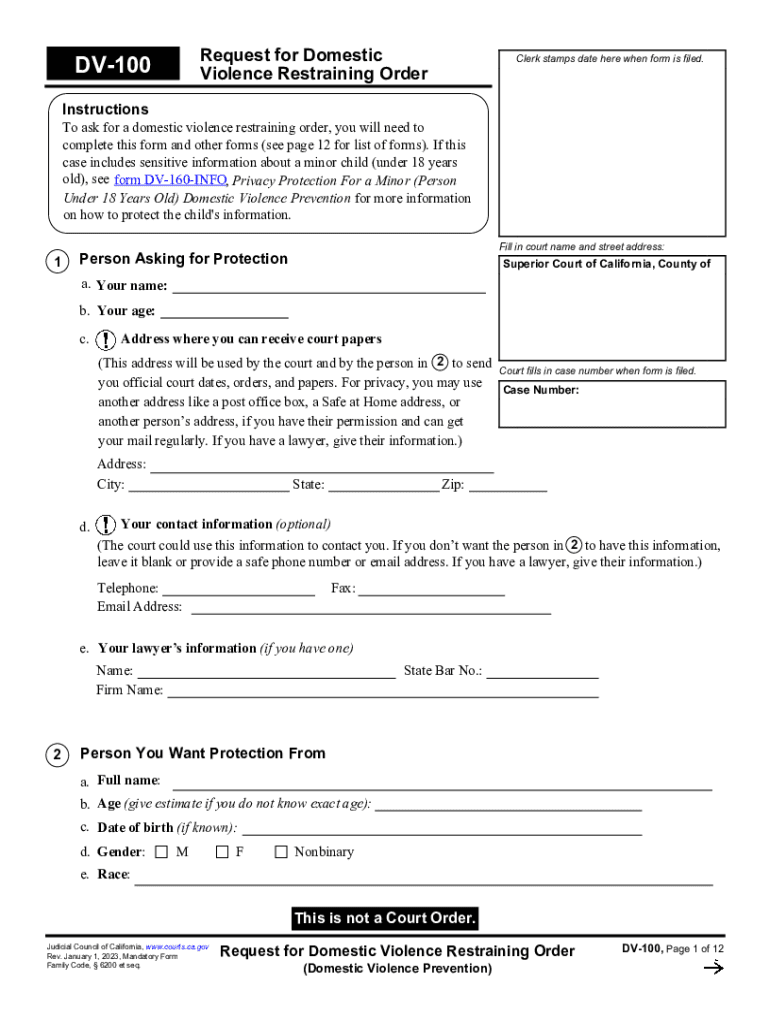
Form PacketsDomestic Violence Restraining Order Without 2023-2026


Understanding the Domestic Violence Restraining Order
A domestic violence restraining order is a legal document issued by a court to protect individuals from abuse or threats of abuse. In California, this order can provide various forms of relief, including prohibiting the abuser from contacting the victim, requiring the abuser to move out of a shared residence, and granting temporary custody of children. It is essential to understand the specific protections that a restraining order offers, as well as the legal definitions of domestic violence under California law.
Steps to Complete the DV 100 Form
Filing for a restraining order in California typically involves completing the DV 100 form, also known as the Request for Domestic Violence Restraining Order. The process includes the following steps:
- Gather necessary information about yourself and the person you are filing against.
- Complete the DV 100 form, ensuring all required sections are filled out accurately.
- Attach any supporting documents, such as police reports or medical records, that substantiate your claims.
- File the completed form with the court, either online or in person, depending on local procedures.
- Prepare for the court hearing, where you will present your case.
Eligibility Criteria for Filing a Restraining Order
To file a domestic violence restraining order in California, you must meet specific eligibility criteria. These criteria generally include:
- Being a victim of domestic violence, which can include physical harm, threats, stalking, or harassment.
- Having a specific relationship with the abuser, such as being a spouse, former spouse, cohabitant, or parent of a child together.
- Filing within a reasonable time frame after the incident of abuse.
Understanding these criteria is crucial to ensure that your application is valid and has the best chance of being granted.
Required Documents for Filing
When filing for a restraining order in California, certain documents are required to support your request. These typically include:
- The DV 100 form, which initiates the restraining order process.
- Any additional forms required by your local court, which may include the DV 110 (Notice of Court Hearing) and DV 120 (Response to Request for Domestic Violence Restraining Order).
- Supporting evidence, such as photographs of injuries, witness statements, or police reports.
Having all necessary documents prepared can streamline the filing process and improve your chances of receiving the order.
Filing Methods for the Restraining Order
In California, you can file a domestic violence restraining order through various methods, including:
- Online submission via the court's electronic filing system, if available in your county.
- Mailing the completed forms to the appropriate court.
- In-person filing at the courthouse, which allows for immediate assistance from court staff.
Each method has its own procedures and timelines, so it is essential to choose the one that best suits your situation.
Legal Use of the Restraining Order
Once a restraining order is granted, it becomes a legally binding document. Violating the terms of the order can lead to serious legal consequences, including arrest and criminal charges. It is important to understand the specific terms outlined in the order, such as:
- Prohibitions against contact with the protected individual.
- Restrictions on entering certain locations, such as the victim's home or workplace.
- Temporary custody arrangements for children, if applicable.
Adhering to the order is crucial for both the victim's safety and the abuser's legal standing.
Quick guide on how to complete form packetsdomestic violence restraining order without
Effortlessly Prepare Form PacketsDomestic Violence Restraining Order Without on Any Device
Managing documents online has become increasingly popular among businesses and individuals. It offers an ideal eco-friendly alternative to conventional printed and signed forms, as you can access the required document and securely store it online. airSlate SignNow equips you with all the essential tools to swiftly create, modify, and eSign your documents without any delays. Manage Form PacketsDomestic Violence Restraining Order Without on any device with airSlate SignNow's Android or iOS applications and enhance any document-centric process today.
The Easiest Way to Edit and eSign Form PacketsDomestic Violence Restraining Order Without Seamlessly
- Find Form PacketsDomestic Violence Restraining Order Without and click Get Form to begin.
- Utilize the tools we provide to complete your document.
- Emphasize pertinent sections of your documents or obscure sensitive details with the tools that airSlate SignNow specifically offers for that purpose.
- Create your eSignature using the Sign tool, which takes just moments and carries the same legal validity as a conventional wet ink signature.
- Review all information, then click on the Done button to save your changes.
- Choose how you wish to send your form—via email, SMS, or invitation link—or download it to your PC.
Eliminate concerns about lost or misfiled documents, tedious form searches, or errors that necessitate printing new document copies. airSlate SignNow meets your document management needs in a few clicks from any device you prefer. Modify and eSign Form PacketsDomestic Violence Restraining Order Without and guarantee effective communication at every step of your form preparation process with airSlate SignNow.
Create this form in 5 minutes or less
Find and fill out the correct form packetsdomestic violence restraining order without
Create this form in 5 minutes!
How to create an eSignature for the form packetsdomestic violence restraining order without
How to create an electronic signature for a PDF online
How to create an electronic signature for a PDF in Google Chrome
How to create an e-signature for signing PDFs in Gmail
How to create an e-signature right from your smartphone
How to create an e-signature for a PDF on iOS
How to create an e-signature for a PDF on Android
People also ask
-
What is a restraining order in California?
A restraining order in California is a legal order issued by a court to protect an individual from harassment, abuse, or threats. It establishes specific guidelines that the restrained person must follow. Understanding how to file and enforce a restraining order is crucial for ensuring personal safety.
-
How can airSlate SignNow help with restraining order documents in California?
airSlate SignNow simplifies the process of preparing and signing restraining order documents in California. Our platform enables users to quickly fill out required forms and eSign them securely. This efficiency ensures that your documents are prepared in a timely manner, which is critical in legal situations.
-
What are the costs associated with obtaining a restraining order in California?
Obtaining a restraining order in California can involve court fees, which vary by county. Additional costs may also arise from legal representation if you choose to hire an attorney. Using airSlate SignNow can reduce costs and streamline the process, making it easier to manage expenses.
-
What features does airSlate SignNow offer for restraining order documents?
airSlate SignNow offers features like customizable templates, secure eSigning, and cloud storage. These capabilities help you manage restraining order documents efficiently. With easy-to-use tools, you can ensure that all paperwork is accurate and compliant with California laws.
-
How does eSigning work for restraining orders in California?
eSigning with airSlate SignNow allows you to sign restraining order documents electronically from anywhere. This feature is legally binding and conforms to California's electronic signature laws, ensuring that your documents hold up in court. This convenience saves time and provides a secure way to complete necessary legal processes.
-
What benefits does airSlate SignNow provide for managing legal documents like restraining orders?
Using airSlate SignNow for managing legal documents, including restraining orders, provides several benefits such as increased efficiency, reduced paper use, and enhanced document security. You can easily track document status and receive notifications when actions are required. This streamlines the entire process, allowing you to focus on more important matters.
-
Can I integrate airSlate SignNow with other software for restraining order management?
Yes, airSlate SignNow offers integrations with various software, including CRM systems or document management tools, to streamline your workflow. By integrating these systems, you can manage your restraining order documents more effectively and maintain seamless communication within your team. This flexibility aids in the overall management of legal processes.
Get more for Form PacketsDomestic Violence Restraining Order Without
- Notice of intent not to renew at end of specified term from landlord to tenant for nonresidential or commercial property 497311457 form
- Demand for statement of labor and material furnished by corporation or llc michigan form
- Michigan amount form
- Agreed written termination of lease by landlord and tenant michigan form
- Michigan corporation llc 497311462 form
- Mi labor form
- Notice of breach of written lease for violating specific provisions of lease with right to cure for residential property from 497311465 form
- Michigan violating form
Find out other Form PacketsDomestic Violence Restraining Order Without
- Sign Arizona Bill of Lading Simple
- Sign Oklahoma Bill of Lading Easy
- Can I Sign Massachusetts Credit Memo
- How Can I Sign Nevada Agreement to Extend Debt Payment
- Sign South Dakota Consumer Credit Application Computer
- Sign Tennessee Agreement to Extend Debt Payment Free
- Sign Kentucky Outsourcing Services Contract Simple
- Sign Oklahoma Outsourcing Services Contract Fast
- How Can I Sign Rhode Island Outsourcing Services Contract
- Sign Vermont Outsourcing Services Contract Simple
- Sign Iowa Interview Non-Disclosure (NDA) Secure
- Sign Arkansas Resignation Letter Simple
- Sign California Resignation Letter Simple
- Sign Florida Leave of Absence Agreement Online
- Sign Florida Resignation Letter Easy
- Sign Maine Leave of Absence Agreement Safe
- Sign Massachusetts Leave of Absence Agreement Simple
- Sign Connecticut Acknowledgement of Resignation Fast
- How To Sign Massachusetts Resignation Letter
- Sign New Mexico Resignation Letter Now