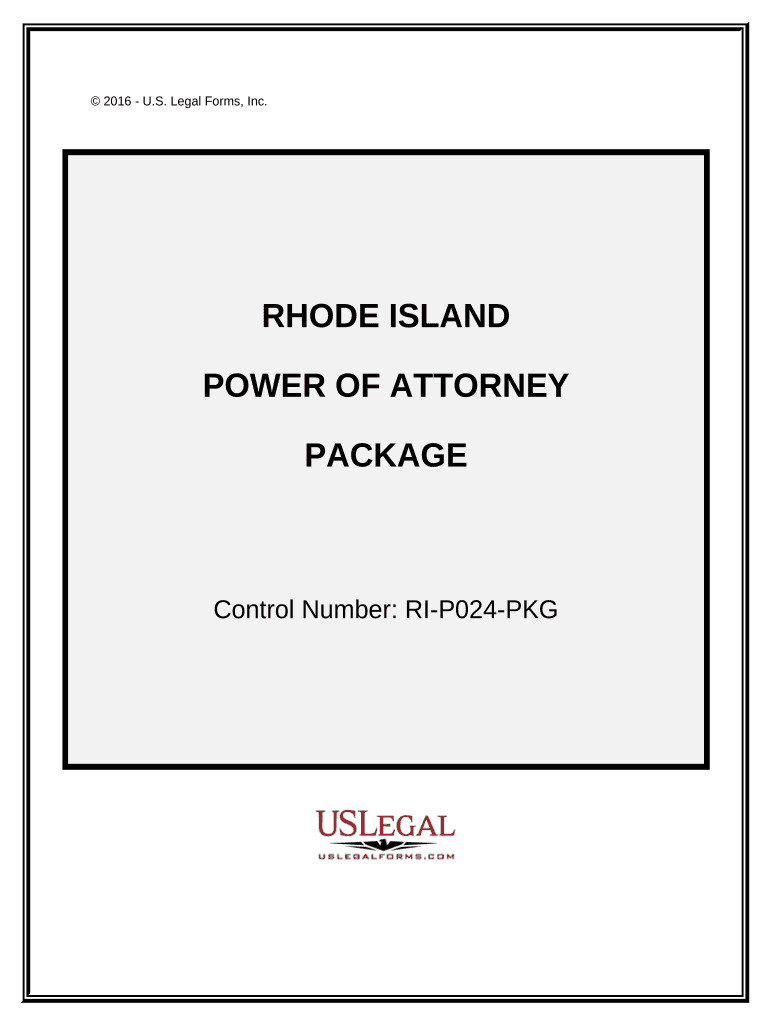
Power of Attorney Forms Package Rhode Island


What is the Rhode Island Power of Attorney Form?
The Rhode Island power of attorney form is a legal document that allows an individual (the principal) to designate another person (the agent) to act on their behalf in various matters. This can include financial decisions, healthcare choices, or legal transactions. The form is essential for ensuring that the principal's wishes are carried out when they are unable to make decisions themselves due to illness, absence, or incapacity. It is important to understand that the powers granted can be broad or limited, depending on the principal's needs.
How to Use the Rhode Island Power of Attorney Form
Using the Rhode Island power of attorney form involves several key steps. First, the principal must select a trusted individual to serve as the agent. Next, the principal fills out the form, specifying the powers they wish to grant. It is advisable to consult with a legal professional to ensure that the form meets all legal requirements and accurately reflects the principal's intentions. Once completed, the form should be signed in the presence of a notary public to enhance its validity.
Steps to Complete the Rhode Island Power of Attorney Form
Completing the Rhode Island power of attorney form requires careful attention to detail. Here are the steps involved:
- Choose a reliable agent who will act in your best interest.
- Download the Rhode Island power of attorney form from a trusted source.
- Fill out the form, specifying the powers you wish to grant your agent.
- Sign the form in front of a notary public to ensure its legality.
- Provide copies of the signed form to your agent and any relevant institutions.
Legal Use of the Rhode Island Power of Attorney Form
The legal use of the Rhode Island power of attorney form is governed by state laws that dictate how the document must be executed and what powers can be granted. For the form to be legally binding, it must be signed by the principal and notarized. Additionally, the agent must act within the scope of authority granted in the form. Misuse of the power of attorney can lead to legal consequences, so it is crucial for both the principal and the agent to understand their rights and responsibilities.
Key Elements of the Rhode Island Power of Attorney Form
Several key elements must be included in the Rhode Island power of attorney form to ensure its effectiveness:
- Principal's Information: Full name and address of the individual granting authority.
- Agent's Information: Full name and address of the person designated to act on behalf of the principal.
- Powers Granted: A clear description of the powers being delegated, whether financial, medical, or legal.
- Effective Date: Specify when the powers become effective, whether immediately or upon a certain condition.
- Signature and Notarization: The principal's signature must be notarized to validate the document.
State-Specific Rules for the Rhode Island Power of Attorney Form
Rhode Island has specific rules regarding the execution and use of power of attorney forms. These include requirements for notarization and the ability to revoke the power of attorney at any time, as long as the principal is competent. It is essential to stay informed about any changes in state laws that may affect the validity of the power of attorney. Consulting with a legal professional can provide clarity on these state-specific regulations.
Quick guide on how to complete power of attorney forms package rhode island
Finalize Power Of Attorney Forms Package Rhode Island effortlessly on any device
Digital document management has gained traction among businesses and individuals. It offers an ideal eco-friendly substitute for traditional printed and signed documents, as you can easily access the right form and securely keep it online. airSlate SignNow equips you with all the necessary tools to create, modify, and eSign your documents promptly without delays. Manage Power Of Attorney Forms Package Rhode Island on any platform using airSlate SignNow Android or iOS applications and enhance any document-related process today.
How to modify and eSign Power Of Attorney Forms Package Rhode Island effortlessly
- Obtain Power Of Attorney Forms Package Rhode Island and click Get Form to begin.
- Utilize the tools available to finalize your document.
- Highlight important sections of your documents or obscure sensitive information with tools specifically designed for that purpose by airSlate SignNow.
- Create your eSignature using the Sign tool, which takes seconds and carries the same legal validity as a traditional handwritten signature.
- Review the details and click the Done button to save your changes.
- Select your preferred method to send your form, via email, text message (SMS), or invitation link, or download it to your computer.
Eliminate worries about lost or misplaced documents, tedious form searches, or mistakes that require printing new document copies. airSlate SignNow meets your needs in document management in just a few clicks from your chosen device. Edit and eSign Power Of Attorney Forms Package Rhode Island to ensure excellent communication at every stage of the form preparation process with airSlate SignNow.
Create this form in 5 minutes or less
Create this form in 5 minutes!
People also ask
-
What is a Rhode Island power of attorney form?
A Rhode Island power of attorney form is a legal document that allows you to appoint someone to act on your behalf in financial or medical matters. This form is essential for ensuring that your wishes are upheld even when you are unable to make decisions due to incapacity. With airSlate SignNow, you can easily create and manage your Rhode Island power of attorney form online.
-
How do I create a Rhode Island power of attorney form using airSlate SignNow?
To create a Rhode Island power of attorney form with airSlate SignNow, simply log in to your account and navigate to the document creation section. You can choose from customizable templates or create one from scratch to suit your specific needs. The user-friendly interface makes the entire process quick and straightforward.
-
What are the benefits of using airSlate SignNow for my Rhode Island power of attorney form?
Using airSlate SignNow for your Rhode Island power of attorney form offers multiple benefits, including ease of use, cost-effectiveness, and secure electronic signatures. You can instantly share the document with your appointed agent and ensure timely execution. Additionally, our platform offers cloud storage for easy access and management.
-
Are there any costs associated with creating a Rhode Island power of attorney form on airSlate SignNow?
Yes, while creating a Rhode Island power of attorney form on airSlate SignNow is affordable, there may be a subscription fee based on the plan you choose. Our pricing model is designed to provide maximum value, allowing you to access additional features while ensuring you can create and sign documents without breaking the bank.
-
Is the Rhode Island power of attorney form supported on mobile devices?
Absolutely! The airSlate SignNow platform is fully optimized for mobile devices, allowing you to create and manage your Rhode Island power of attorney form on the go. Our mobile app provides all the essential features to eSign and send documents seamlessly, ensuring flexibility and convenience for all users.
-
Can I customize the Rhode Island power of attorney form in airSlate SignNow?
Yes, you can fully customize your Rhode Island power of attorney form in airSlate SignNow. From adding specific powers to selecting dates and details pertinent to your situation, the platform allows you to tailor the document according to your unique requirements.
-
What integrations does airSlate SignNow offer for managing my Rhode Island power of attorney form?
airSlate SignNow offers various integrations with popular tools and services, enhancing your workflow when managing your Rhode Island power of attorney form. You can integrate with platforms like Google Drive, Dropbox, and Microsoft Office, making it easy to store and retrieve your documents.
Get more for Power Of Attorney Forms Package Rhode Island
Find out other Power Of Attorney Forms Package Rhode Island
- How Do I eSign Hawaii Charity Document
- Can I eSign Hawaii Charity Document
- How Can I eSign Hawaii Charity Document
- Can I eSign Hawaii Charity Document
- Help Me With eSign Hawaii Charity Document
- How Can I eSign Hawaii Charity Presentation
- Help Me With eSign Hawaii Charity Presentation
- How Can I eSign Hawaii Charity Presentation
- How Do I eSign Hawaii Charity Presentation
- How Can I eSign Illinois Charity Word
- How To eSign Virginia Business Operations Presentation
- How To eSign Hawaii Construction Word
- How Can I eSign Hawaii Construction Word
- How Can I eSign Hawaii Construction Word
- How Do I eSign Hawaii Construction Form
- How Can I eSign Hawaii Construction Form
- How To eSign Hawaii Construction Document
- Can I eSign Hawaii Construction Document
- How Do I eSign Hawaii Construction Form
- How To eSign Hawaii Construction Form