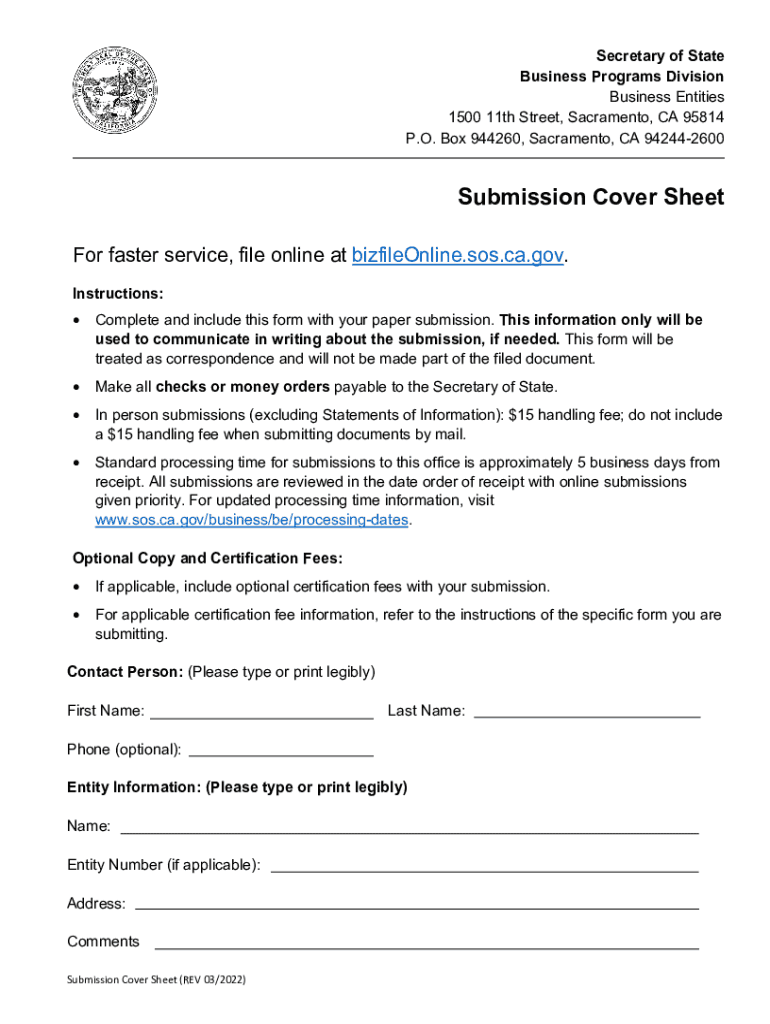
Articles of Incorporation General Stock Corporation Form ARTS GS 2022-2026


What is the Articles of Incorporation General Stock Corporation Form ARTS GS
The Articles of Incorporation General Stock Corporation Form ARTS GS is a legal document required to establish a corporation in California. This form outlines essential details about the corporation, including its name, purpose, and the number of shares authorized for issuance. It serves as the foundational document that officially creates the corporation under California law, allowing it to operate as a separate legal entity.
Key elements of the Articles of Incorporation General Stock Corporation Form ARTS GS
When completing the Articles of Incorporation General Stock Corporation Form ARTS GS, several key elements must be included:
- Name of the Corporation: The chosen name must be unique and comply with California naming regulations.
- Purpose: A brief description of the business activities the corporation will engage in.
- Registered Agent: The individual or entity designated to receive legal documents on behalf of the corporation.
- Number of Shares: The total number of shares the corporation is authorized to issue.
- Incorporators: Names and addresses of the individuals responsible for filing the Articles of Incorporation.
Steps to complete the Articles of Incorporation General Stock Corporation Form ARTS GS
Filling out the Articles of Incorporation General Stock Corporation Form ARTS GS involves several important steps:
- Gather Information: Collect all necessary information about the corporation, including its name, purpose, and incorporators.
- Fill Out the Form: Complete the form accurately, ensuring all required fields are filled in.
- Review for Accuracy: Double-check the information provided to avoid errors that could delay processing.
- Sign the Form: Ensure that all incorporators sign the document as required.
- Submit the Form: File the completed form with the California Secretary of State, along with any applicable fees.
Legal use of the Articles of Incorporation General Stock Corporation Form ARTS GS
The Articles of Incorporation General Stock Corporation Form ARTS GS must be filed in compliance with California corporate law. This legal document not only establishes the corporation but also provides a framework for its governance. Proper completion and filing ensure that the corporation is recognized as a separate legal entity, which protects its owners from personal liability for business debts.
How to obtain the Articles of Incorporation General Stock Corporation Form ARTS GS
The Articles of Incorporation General Stock Corporation Form ARTS GS can be obtained from the California Secretary of State's website. It is available in a downloadable format, allowing for easy access and completion. Additionally, many legal and business service providers offer templates and guidance for filling out the form correctly, ensuring compliance with state regulations.
Form Submission Methods (Online / Mail / In-Person)
The Articles of Incorporation General Stock Corporation Form ARTS GS can be submitted through various methods:
- Online: Filing electronically through the California Secretary of State's online portal is a convenient option.
- Mail: Completed forms can be mailed to the appropriate office, along with the required filing fee.
- In-Person: Individuals may also choose to file the form in person at designated Secretary of State offices.
Quick guide on how to complete articles of incorporation general stock corporation form arts gs
Complete Articles Of Incorporation General Stock Corporation Form ARTS GS effortlessly on any device
Digital document management has become increasingly favored by companies and individuals alike. It offers an ideal eco-friendly alternative to conventional printed and signed documents, as one can easily locate the appropriate template and securely store it online. airSlate SignNow equips you with all the tools necessary to create, modify, and eSign your documents swiftly without delays. Manage Articles Of Incorporation General Stock Corporation Form ARTS GS on any platform using the airSlate SignNow Android or iOS applications and simplify any document-related process today.
The easiest way to alter and eSign Articles Of Incorporation General Stock Corporation Form ARTS GS smoothly
- Obtain Articles Of Incorporation General Stock Corporation Form ARTS GS and click on Get Form to begin.
- Utilize the tools we provide to fill out your document.
- Emphasize important sections of the documents or obscure sensitive information with tools that airSlate SignNow offers specifically for that purpose.
- Create your eSignature with the Sign feature, which takes mere seconds and carries the same legal validity as a traditional handwritten signature.
- Review the details and click on the Done button to save your adjustments.
- Choose your delivery method for the form, whether by email, SMS, or invite link, or download it to your computer.
Say goodbye to lost or misplaced documents, tedious form searching, or mistakes that necessitate printing new document copies. airSlate SignNow fulfills your document management needs in just a few clicks from any device you choose. Edit and eSign Articles Of Incorporation General Stock Corporation Form ARTS GS and ensure excellent communication at any step of your form preparation process with airSlate SignNow.
Create this form in 5 minutes or less
Find and fill out the correct articles of incorporation general stock corporation form arts gs
Create this form in 5 minutes!
How to create an eSignature for the articles of incorporation general stock corporation form arts gs
How to create an electronic signature for a PDF online
How to create an electronic signature for a PDF in Google Chrome
How to create an e-signature for signing PDFs in Gmail
How to create an e-signature right from your smartphone
How to create an e-signature for a PDF on iOS
How to create an e-signature for a PDF on Android
People also ask
-
What is a California corporation form, and why do I need it?
A California corporation form is a legal document required to establish a corporation in California. This form is essential for registering your business with the state, allowing you to enjoy the benefits of limited liability and legal recognition. Without filing this form, your business may face legal challenges and difficulties in securing funding.
-
How do I fill out the California corporation form?
Filling out the California corporation form involves providing essential details such as your business name, executive officers, and registered agent information. Ensure that you have all necessary information prepared in advance, and consider using professional assistance or airSlate SignNow's services to streamline the process. Our platform simplifies document preparation and signing, making it easier to get your California corporation form submitted correctly.
-
What features does airSlate SignNow offer for completing the California corporation form?
airSlate SignNow provides an intuitive interface for filling out and eSigning the California corporation form securely and efficiently. You can upload documents, add necessary signatures, and collaborate in real-time with your team. These features enhance the efficiency of your workflow, ensuring that your California corporation form is completed promptly and accurately.
-
Is there a cost associated with filing the California corporation form through airSlate SignNow?
Yes, while airSlate SignNow offers a cost-effective solution for completing your California corporation form, there may be filing fees imposed by the state. Our platform provides transparency regarding pricing, helping you understand all costs involved. By using our services, you can save time and resources, making the overall process more affordable.
-
What are the benefits of using airSlate SignNow for my California corporation form?
Using airSlate SignNow to handle your California corporation form offers multiple benefits, including ease of use, time savings, and enhanced security. Our platform ensures that your documents are securely stored, and the eSignature process is legally binding. This allows you to focus on growing your business rather than getting bogged down by paperwork.
-
Can I track the status of my California corporation form once submitted?
Yes, airSlate SignNow provides tracking features that allow you to monitor the status of your California corporation form after submission. You'll receive notifications upon completion and have access to a history of document interactions. This transparency ensures that you stay informed throughout the filing process.
-
Are there integrations available with airSlate SignNow for managing my California corporation form?
Absolutely! airSlate SignNow offers various integrations with popular business applications, allowing you to manage your California corporation form alongside other essential tasks. Whether you use CRM systems or project management tools, our platform seamlessly integrates with your existing workflow to enhance efficiency.
Get more for Articles Of Incorporation General Stock Corporation Form ARTS GS
- Kansas unemployment eligibility form
- Ks child support form
- What is i c c e s to escorts form
- Lifeline service authorization form knology
- Affidavit of service of summons form
- The dliflc associate of arts degree program dliflcedu dliflc form
- Here bge smart energy savers program form
- Uscis 100719745 form
Find out other Articles Of Incorporation General Stock Corporation Form ARTS GS
- Can I eSign New Jersey Plumbing Form
- How Can I eSign Wisconsin Plumbing PPT
- Can I eSign Colorado Real Estate Form
- How To eSign Florida Real Estate Form
- Can I eSign Hawaii Real Estate Word
- How Do I eSign Hawaii Real Estate Word
- How To eSign Hawaii Real Estate Document
- How Do I eSign Hawaii Real Estate Presentation
- How Can I eSign Idaho Real Estate Document
- How Do I eSign Hawaii Sports Document
- Can I eSign Hawaii Sports Presentation
- How To eSign Illinois Sports Form
- Can I eSign Illinois Sports Form
- How To eSign North Carolina Real Estate PDF
- How Can I eSign Texas Real Estate Form
- How To eSign Tennessee Real Estate Document
- How Can I eSign Wyoming Real Estate Form
- How Can I eSign Hawaii Police PDF
- Can I eSign Hawaii Police Form
- How To eSign Hawaii Police PPT