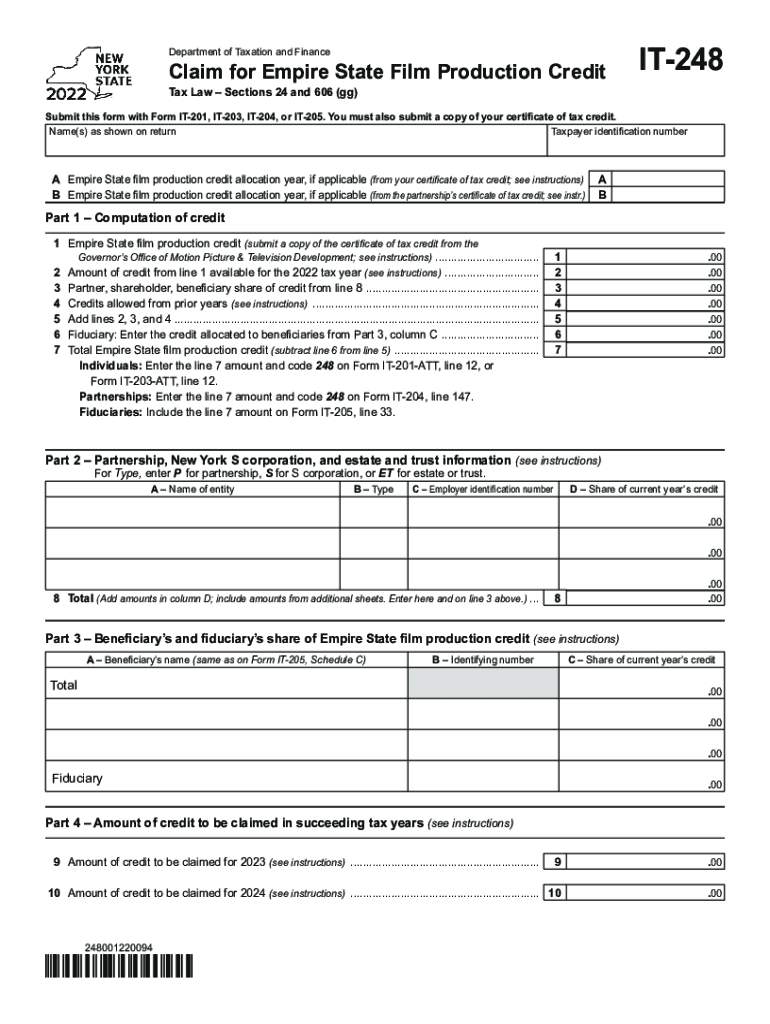
Fillable Form it 248 Claim for Empire State Film Production Credit 2022


What is the Fillable Form IT-248 Claim for Empire State Film Production Credit
The Fillable Form IT-248 is a tax form used to claim the Empire State Film Production Credit in New York. This credit is designed to incentivize film and television production companies to operate within the state, thereby boosting the local economy. The form allows eligible productions to receive a credit against their New York State tax liabilities, making it an essential document for filmmakers seeking financial benefits while contributing to the state's vibrant film industry.
How to Use the Fillable Form IT-248 Claim for Empire State Film Production Credit
To effectively use the Fillable Form IT-248, applicants must first ensure they meet the eligibility requirements set by the New York State Department of Taxation and Finance. Once eligibility is confirmed, the form can be completed electronically. Essential sections include general production information, qualifying costs, and the calculation of the credit amount. After filling out the form, it must be submitted according to the specified guidelines to ensure proper processing and approval.
Steps to Complete the Fillable Form IT-248 Claim for Empire State Film Production Credit
Completing the Fillable Form IT-248 involves several key steps:
- Gather necessary documentation, including production budgets and expense reports.
- Access the Fillable Form IT-248 online through the New York State Department of Taxation and Finance website.
- Fill in the required fields accurately, ensuring all information is complete and correct.
- Calculate the total credit amount based on eligible production expenses.
- Review the form for accuracy before submission.
- Submit the completed form electronically or via mail, as per the guidelines provided.
Legal Use of the Fillable Form IT-248 Claim for Empire State Film Production Credit
The legal use of the Fillable Form IT-248 requires compliance with New York State tax laws. This includes ensuring that all claims for credits are based on legitimate and verifiable production expenses. Filmmakers must maintain records of all expenditures and be prepared to provide documentation if requested by tax authorities. Proper execution of the form, including signatures and dates, is essential for the credit to be recognized as valid.
Eligibility Criteria for the Fillable Form IT-248 Claim for Empire State Film Production Credit
To qualify for the Empire State Film Production Credit using Form IT-248, productions must meet specific eligibility criteria. These include:
- The production must be filmed in New York State.
- Minimum qualifying expenditures must be met, typically involving a specified amount spent on production costs.
- The project must be a feature-length film, television series, or similar production.
- Compliance with all applicable state laws and regulations is mandatory.
Filing Deadlines / Important Dates for the Fillable Form IT-248 Claim for Empire State Film Production Credit
Timely filing of the Fillable Form IT-248 is crucial for securing the Empire State Film Production Credit. Important deadlines include:
- The form must be submitted within a specific timeframe following the completion of the production.
- Annual deadlines for tax filings may also apply, depending on the production's fiscal year.
Quick guide on how to complete fillable form it 248 claim for empire state film production credit
Easily create Fillable Form It 248 Claim For Empire State Film Production Credit on any device
Digital document management has become increasingly popular among businesses and individuals. It offers a perfect environmentally friendly substitute for conventional printed and signed documents, allowing you to access the necessary form and securely store it online. airSlate SignNow equips you with all the resources you need to generate, modify, and electronically sign your documents swiftly without delays. Manage Fillable Form It 248 Claim For Empire State Film Production Credit from any device using airSlate SignNow applications on Android or iOS and enhance any document-driven workflow today.
How to modify and electronically sign Fillable Form It 248 Claim For Empire State Film Production Credit effortlessly
- Find Fillable Form It 248 Claim For Empire State Film Production Credit and click Get Form to begin.
- Utilize the tools we provide to fill out your form.
- Emphasize pertinent sections of your documents or hide sensitive data with tools specifically designed by airSlate SignNow for that purpose.
- Create your electronic signature using the Sign tool, which takes just seconds and carries the same legal validity as a traditional handwritten signature.
- Review all the details and click on the Done button to save your changes.
- Choose how you would like to send your form, by email, text message (SMS), or invitation link, or download it to your computer.
Say goodbye to lost or misplaced files, tedious form searching, or mistakes that necessitate reprinting new document copies. airSlate SignNow manages all your document needs in just a few clicks from any device you prefer. Modify and electronically sign Fillable Form It 248 Claim For Empire State Film Production Credit and ensure excellent communication at any stage of the form preparation process with airSlate SignNow.
Create this form in 5 minutes or less
Find and fill out the correct fillable form it 248 claim for empire state film production credit
Create this form in 5 minutes!
How to create an eSignature for the fillable form it 248 claim for empire state film production credit
How to create an electronic signature for a PDF online
How to create an electronic signature for a PDF in Google Chrome
How to create an e-signature for signing PDFs in Gmail
How to create an e-signature right from your smartphone
How to create an e-signature for a PDF on iOS
How to create an e-signature for a PDF on Android
People also ask
-
What is airSlate SignNow and how does it relate to IT 248?
airSlate SignNow is an innovative eSignature solution designed to streamline document management. With its features aligning with IT 248 standards, it empowers businesses to send and sign documents electronically with ease.
-
How much does airSlate SignNow cost for IT 248 users?
Pricing for airSlate SignNow varies based on the plan you choose, but it provides cost-effective solutions designed for IT 248 users. You can select from different subscription tiers that fit your budget and requirements, ensuring a balance between affordability and robust features.
-
What features does airSlate SignNow offer for IT 248 compliance?
airSlate SignNow includes features essential for IT 248 compliance, such as secure document storage, customizable templates, and automated workflows. These attributes are crucial for maintaining compliance while enhancing the overall efficiency of document handling in your business.
-
How can airSlate SignNow benefit my business under IT 248 guidelines?
Utilizing airSlate SignNow can signNowly benefit your business by reducing the need for physical paperwork, leading to time and cost savings. Its alignment with IT 248 guidelines ensures that your digital processes remain efficient and compliant with industry standards.
-
Does airSlate SignNow integrate with other software for IT 248 needs?
Yes, airSlate SignNow offers various integrations with popular software applications tailored for IT 248 needs. This flexibility allows you to streamline your workflows and improve productivity by easily connecting your existing tools with SignNow.
-
What security measures does airSlate SignNow implement to meet IT 248 requirements?
airSlate SignNow prioritizes security by employing advanced encryption, secure data storage, and access controls that align with IT 248 requirements. These measures ensure that your documents and sensitive information remain confidential and protected.
-
Can I customize the signing experience with airSlate SignNow for my IT 248 project?
Absolutely! airSlate SignNow allows for extensive customization of the signing experience, making it ideal for your IT 248 projects. You can tailor templates, branding, and workflows to match your organization’s specific needs and user experience goals.
Get more for Fillable Form It 248 Claim For Empire State Film Production Credit
- Drainage contractor package tennessee form
- Tax free exchange package tennessee form
- Landlord tenant sublease package tennessee form
- Buy sell agreement package tennessee form
- Option to purchase package tennessee form
- Amendment of lease package tennessee form
- Annual financial checkup package tennessee form
- Tn bill sale form
Find out other Fillable Form It 248 Claim For Empire State Film Production Credit
- eSignature Hawaii Managed services contract template Online
- How Can I eSignature Colorado Real estate purchase contract template
- How To eSignature Mississippi Real estate purchase contract template
- eSignature California Renter's contract Safe
- eSignature Florida Renter's contract Myself
- eSignature Florida Renter's contract Free
- eSignature Florida Renter's contract Fast
- eSignature Vermont Real estate sales contract template Later
- Can I eSignature Texas New hire forms
- How Can I eSignature California New hire packet
- How To eSignature South Carolina Real estate document
- eSignature Florida Real estate investment proposal template Free
- How To eSignature Utah Real estate forms
- How Do I eSignature Washington Real estate investment proposal template
- Can I eSignature Kentucky Performance Contract
- eSignature Nevada Performance Contract Safe
- eSignature California Franchise Contract Secure
- How To eSignature Colorado Sponsorship Proposal Template
- eSignature Alabama Distributor Agreement Template Secure
- eSignature California Distributor Agreement Template Later