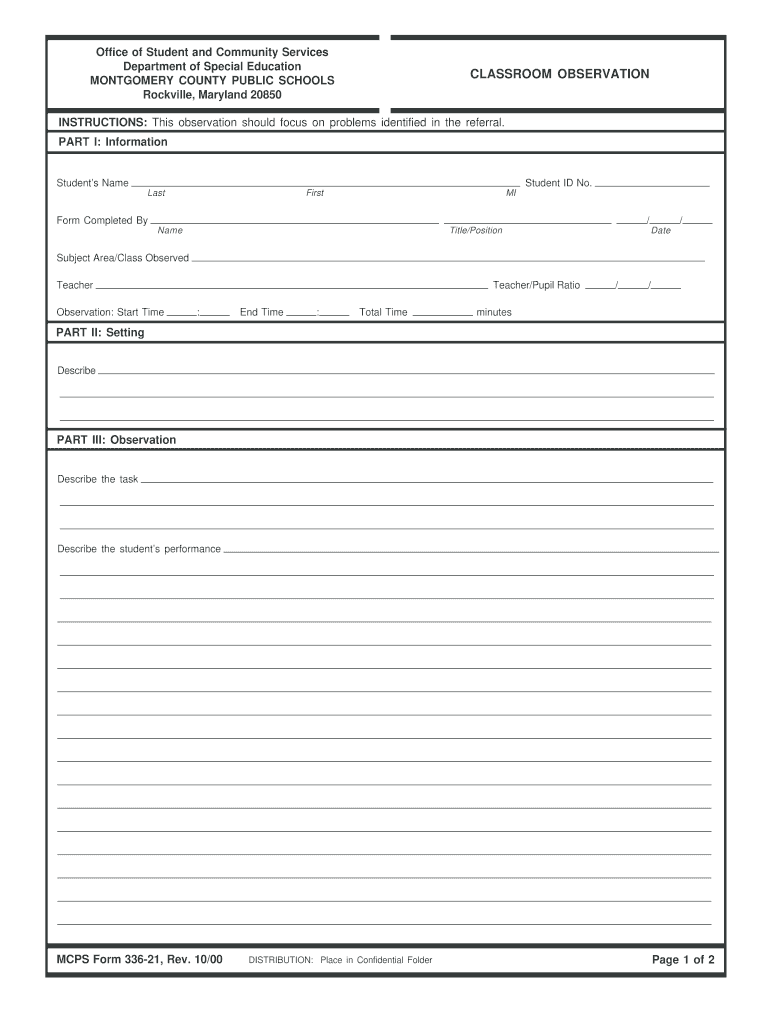
Mcps Classroom 2000


What is the MCPS Classroom?
The MCPS classroom refers to the structured educational environment within the Montgomery County Public Schools (MCPS) system. It serves as a space where students engage in learning activities, guided by certified educators. The MCPS classroom is designed to foster academic growth, social interaction, and personal development. It encompasses various subjects and grade levels, ensuring that all students receive a comprehensive education tailored to their needs.
How to Use the MCPS Classroom
Utilizing the MCPS classroom effectively involves understanding its resources and tools. Educators are encouraged to create lesson plans that align with the curriculum while incorporating technology to enhance learning experiences. Students can engage with interactive materials, participate in group discussions, and utilize digital platforms for assignments. Parents can also play a crucial role by supporting their children’s learning at home and staying informed about classroom activities and expectations.
Steps to Complete the MCPS Classroom Observation
Completing a classroom observation within the MCPS framework involves several key steps:
- Identify the purpose of the observation, whether for evaluation, feedback, or professional development.
- Schedule a convenient time with the teacher to observe their classroom dynamics.
- Prepare a checklist or rubric to guide your observation, focusing on specific teaching strategies and student engagement.
- Document your observations in real-time, noting strengths and areas for improvement.
- Provide constructive feedback to the teacher, highlighting effective practices and suggesting enhancements.
Legal Use of the MCPS Classroom
Legal use of the MCPS classroom is governed by educational regulations and policies that ensure a safe and equitable learning environment. Compliance with federal and state laws, such as the Individuals with Disabilities Education Act (IDEA) and the Family Educational Rights and Privacy Act (FERPA), is essential. These laws protect students' rights and privacy while promoting inclusive practices within the classroom setting.
Key Elements of the MCPS Classroom
Several key elements define the MCPS classroom experience:
- Curriculum Standards: The curriculum is aligned with state educational standards, ensuring consistency and quality across all subjects.
- Teacher Qualifications: Educators are required to hold appropriate certifications and engage in ongoing professional development.
- Student-Centered Learning: Classrooms emphasize active learning, where students are encouraged to participate and collaborate.
- Assessment Practices: Regular assessments are conducted to monitor student progress and inform instructional strategies.
Examples of Using the MCPS Classroom
Utilizing the MCPS classroom effectively can take many forms. For instance, teachers may implement project-based learning where students work in groups to solve real-world problems. Another example includes integrating technology, such as using educational software to enhance math skills. Additionally, educators might organize field trips that connect classroom learning to practical experiences, enriching students’ understanding of the subject matter.
Quick guide on how to complete mcps form 336 21 classroom observation mcps k12 md
Complete Mcps Classroom effortlessly on any device
Online document administration has gained popularity among businesses and individuals. It offers a perfect environmentally friendly alternative to traditional printed and signed documents, as you can locate the appropriate form and securely keep it online. airSlate SignNow provides all the resources you need to create, modify, and electronically sign your documents swiftly without any delays. Handle Mcps Classroom on any platform with airSlate SignNow Android or iOS applications and enhance any document-centric process today.
How to modify and electronically sign Mcps Classroom without hassle
- Locate Mcps Classroom and click on Get Form to begin.
- Utilize the features we provide to complete your document.
- Emphasize relevant sections of the documents or obscure sensitive information with tools that airSlate SignNow offers specifically for that purpose.
- Create your electronic signature using the Sign tool, which takes mere seconds and carries the same legal validity as a conventional wet ink signature.
- Review all the details and click on the Done button to save your modifications.
- Select how you would like to send your form, via email, text message (SMS), invitation link, or download it to your computer.
Forget about lost or misplaced documents, tedious form hunting, or errors that necessitate reprinting new document copies. airSlate SignNow meets your document management needs in just a few clicks from any device you prefer. Alter and electronically sign Mcps Classroom and ensure excellent communication at any stage of your form preparation process with airSlate SignNow.
Create this form in 5 minutes or less
Find and fill out the correct mcps form 336 21 classroom observation mcps k12 md
Create this form in 5 minutes!
How to create an eSignature for the mcps form 336 21 classroom observation mcps k12 md
How to generate an eSignature for the Mcps Form 336 21 Classroom Observation Mcps K12 Md online
How to make an electronic signature for the Mcps Form 336 21 Classroom Observation Mcps K12 Md in Chrome
How to generate an electronic signature for signing the Mcps Form 336 21 Classroom Observation Mcps K12 Md in Gmail
How to create an electronic signature for the Mcps Form 336 21 Classroom Observation Mcps K12 Md from your smart phone
How to make an eSignature for the Mcps Form 336 21 Classroom Observation Mcps K12 Md on iOS
How to make an eSignature for the Mcps Form 336 21 Classroom Observation Mcps K12 Md on Android OS
People also ask
-
What is classroom observation in the context of airSlate SignNow?
Classroom observation refers to the process of educators reviewing and evaluating teaching practices within a classroom. With airSlate SignNow, you can effortlessly manage and document classroom observation forms digitally, streamlining the evaluation process while ensuring compliance and security.
-
How does airSlate SignNow support classroom observation?
airSlate SignNow enhances classroom observation by allowing teachers to create, share, and sign observation forms electronically. This digital approach simplifies the feedback process, making it easy for stakeholders to access and review observations anytime, anywhere.
-
Can I integrate airSlate SignNow with other tools for classroom observation?
Yes, airSlate SignNow offers seamless integrations with various learning management systems and educational tools. This ensures that all aspects of classroom observation can be efficiently managed within your existing workflow, enhancing the overall experience.
-
What are the pricing options for using airSlate SignNow for classroom observation?
airSlate SignNow provides flexible pricing options tailored to meet the needs of educational institutions handling classroom observation. You can choose from various plans, including a basic free trial, to determine which best suits your classroom observation requirements.
-
How can classroom observation improve teaching practices?
Effective classroom observation helps identify areas of improvement for educators by providing constructive feedback based on real classroom dynamics. By utilizing airSlate SignNow for documenting these observations, schools can foster a culture of continuous improvement and professional development.
-
Is airSlate SignNow secure for storing classroom observation data?
Absolutely! airSlate SignNow is designed with robust security features to protect sensitive data, including classroom observation information. With end-to-end encryption and compliance with data protection regulations, you can trust that your observational data is safe and secure.
-
What is the benefit of using digital forms for classroom observation?
Using digital forms for classroom observation with airSlate SignNow eliminates paper waste and enhances accessibility. Digital forms can be completed and signed quickly, which accelerates feedback loops and makes it easier to analyze observation data over time.
Get more for Mcps Classroom
- Llc notices resolutions and other operations forms package oklahoma
- Notice of dishonored check criminal keywords bad check bounced check oklahoma form
- Mutual wills containing last will and testaments for man and woman living together not married with no children oklahoma form
- Mutual wills package of last wills and testaments for man and woman living together not married with adult children oklahoma form
- Mutual wills or last will and testaments for man and woman living together not married with minor children oklahoma form
- Non marital cohabitation living together agreement oklahoma form
- Bondsmen form
- Oklahoma change venue form
Find out other Mcps Classroom
- eSign Alaska Worksheet Strengths and Weaknesses Myself
- How To eSign Rhode Island Overtime Authorization Form
- eSign Florida Payroll Deduction Authorization Safe
- eSign Delaware Termination of Employment Worksheet Safe
- Can I eSign New Jersey Job Description Form
- Can I eSign Hawaii Reference Checking Form
- Help Me With eSign Hawaii Acknowledgement Letter
- eSign Rhode Island Deed of Indemnity Template Secure
- eSign Illinois Car Lease Agreement Template Fast
- eSign Delaware Retainer Agreement Template Later
- eSign Arkansas Attorney Approval Simple
- eSign Maine Car Lease Agreement Template Later
- eSign Oregon Limited Power of Attorney Secure
- How Can I eSign Arizona Assignment of Shares
- How To eSign Hawaii Unlimited Power of Attorney
- How To eSign Louisiana Unlimited Power of Attorney
- eSign Oklahoma Unlimited Power of Attorney Now
- How To eSign Oregon Unlimited Power of Attorney
- eSign Hawaii Retainer for Attorney Easy
- How To eSign Texas Retainer for Attorney