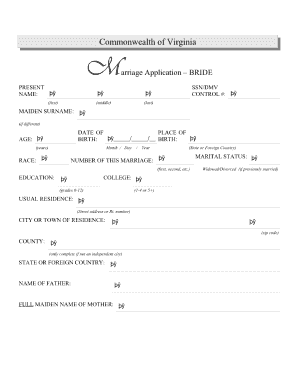
Virginia Marriage Certificate Sample Form


What is the Virginia Marriage Certificate Sample
The Virginia marriage certificate sample serves as an official document that verifies the marriage between two individuals. This sample outlines the essential information typically included in a marriage certificate, such as the names of the spouses, the date of marriage, and the location where the marriage took place. It is important to note that while the sample provides a clear representation of what the final document will look like, it should not be used as a legal document itself.
Key Elements of the Virginia Marriage Certificate Sample
A Virginia marriage certificate sample includes several key elements that are crucial for identification and legal purposes. These elements typically consist of:
- Full names of both spouses: This includes first, middle, and last names.
- Date of marriage: The exact day, month, and year when the marriage occurred.
- Location of marriage: The city or county where the marriage ceremony took place.
- Signature of the officiant: The person who performed the marriage ceremony must sign the certificate.
- County or city seal: This official seal indicates that the document is recognized by local authorities.
How to Obtain the Virginia Marriage Certificate Sample
To obtain a Virginia marriage certificate sample, individuals can visit the official website of the Virginia Department of Health. Here, they may find downloadable forms or templates that represent the marriage certificate. Additionally, local county clerk offices may provide physical copies of the sample upon request. It is essential to ensure that the sample used reflects the most current format required by the state.
Steps to Complete the Virginia Marriage Certificate Sample
Completing a Virginia marriage certificate sample involves several steps to ensure accuracy and compliance with state requirements. These steps include:
- Gather necessary information: Collect all relevant details about both spouses, including full names, dates of birth, and the date and location of the marriage.
- Fill out the sample: Carefully enter the collected information into the sample, ensuring all fields are completed accurately.
- Review for errors: Double-check the completed sample for any mistakes or missing information.
- Obtain signatures: Ensure that both spouses and the officiant sign the document where required.
Legal Use of the Virginia Marriage Certificate Sample
The Virginia marriage certificate sample is primarily used for informational purposes and as a reference for completing the official document. While the sample itself is not legally binding, the actual marriage certificate issued by the state holds legal significance. It is often required for various legal processes, such as name changes, insurance claims, and spousal benefits.
State-Specific Rules for the Virginia Marriage Certificate Sample
In Virginia, there are specific rules governing the issuance and use of marriage certificates. These rules include:
- Application requirements: Couples must apply for a marriage license before obtaining a marriage certificate.
- Waiting period: There is no waiting period in Virginia; couples can marry immediately after obtaining the license.
- Record keeping: Marriage certificates must be filed with the appropriate county or city clerk's office within a specified time frame following the marriage.
Quick guide on how to complete virginia marriage certificate sample
Effortlessly prepare Virginia Marriage Certificate Sample on any device
Digital document management has become increasingly popular among businesses and individuals. It offers an ideal environmentally friendly alternative to traditional printed and signed documents, allowing you to find the correct form and securely store it online. airSlate SignNow equips you with all the tools necessary to create, modify, and electronically sign your documents swiftly without delays. Manage Virginia Marriage Certificate Sample on any platform using the airSlate SignNow apps for Android or iOS and streamline any document-based process today.
The simplest method to edit and electronically sign Virginia Marriage Certificate Sample with ease
- Find Virginia Marriage Certificate Sample and click on Get Form to initiate the process.
- Utilize the tools we provide to fill out your form.
- Highlight crucial sections of your documents or redact sensitive information using tools specifically designed for that purpose by airSlate SignNow.
- Create your eSignature with the Sign feature, which takes just seconds and holds the same legal significance as a conventional handwritten signature.
- Review the information carefully and click on the Done button to finalize your changes.
- Select your preferred method to send your form, whether by email, text message (SMS), invitation link, or download it to your computer.
Eliminate the worry of lost or misplaced documents, the hassle of searching for forms, or making mistakes that necessitate printing new copies. airSlate SignNow addresses your document management needs in just a few clicks from any preferred device. Edit and electronically sign Virginia Marriage Certificate Sample to ensure effective communication throughout your form preparation process with airSlate SignNow.
Create this form in 5 minutes or less
Create this form in 5 minutes!
How to create an eSignature for the virginia marriage certificate sample
How to create an electronic signature for a PDF online
How to create an electronic signature for a PDF in Google Chrome
How to create an e-signature for signing PDFs in Gmail
How to create an e-signature right from your smartphone
How to create an e-signature for a PDF on iOS
How to create an e-signature for a PDF on Android
People also ask
-
What is a sample marriage certificate?
A sample marriage certificate is a template that outlines the official documentation required for marriage registration. It typically includes details such as the names of the married individuals, date of marriage, and signatures of officiants. This document serves as a reference for those looking to obtain or create their own marriage certificates.
-
How does airSlate SignNow help with creating a sample marriage certificate?
airSlate SignNow provides an intuitive platform that allows users to easily create, send, and eSign their sample marriage certificates. With customizable templates, individuals can input their details and ensure compliance with legal standards. This streamlines the process, making it more efficient and straightforward.
-
Is there a cost associated with using airSlate SignNow for sample marriage certificates?
Yes, there is a subscription fee for using airSlate SignNow, depending on the features you need. Our pricing plans are designed to be cost-effective, allowing you to manage multiple documents, including sample marriage certificates, without breaking the bank. You can choose a plan that best fits your needs.
-
What features does airSlate SignNow offer for sample marriage certificates?
airSlate SignNow offers a range of features for managing sample marriage certificates, including customizable templates, secure eSigning, and easy document sharing. You can review and edit your documents in real-time, ensuring accuracy before finalizing. Additionally, the platform supports integrations with other applications for seamless workflow management.
-
Can I integrate airSlate SignNow with other software for managing sample marriage certificates?
Absolutely! airSlate SignNow supports integrations with various applications to enhance your document workflow. You can connect it with CRM systems, cloud storage services, and other tools that help manage sample marriage certificates efficiently. This integration capability ensures that your processes are more streamlined.
-
How secure is airSlate SignNow for handling sample marriage certificates?
Security is a top priority at airSlate SignNow. Your sample marriage certificates and other documents are protected with industry-standard encryption and comply with legal regulations. We ensure that your data remains confidential and secure throughout the signing and storage process.
-
Can I store my sample marriage certificates in airSlate SignNow?
Yes, airSlate SignNow offers secure cloud storage for your sample marriage certificates and other documents. This means you can easily access, manage, and retrieve your documents whenever you need them. Our platform ensures that all your certificates are organized and readily available.
Get more for Virginia Marriage Certificate Sample
- Ex parte 497314918 form
- Suspension license ms form
- Petition to reinstate driving privilege mississippi form
- Temporary order allowing petitioner to operate motor vehicle mississippi form
- Temporary order reducing period of suspension of driving privilege mississippi form
- Emergency motion to remand cause mississippi form
- Motion for review of certification mississippi form
- Order denying review of certification mississippi form
Find out other Virginia Marriage Certificate Sample
- How Do I eSignature Maryland Healthcare / Medical PDF
- Help Me With eSignature New Mexico Healthcare / Medical Form
- How Do I eSignature New York Healthcare / Medical Presentation
- How To eSignature Oklahoma Finance & Tax Accounting PPT
- Help Me With eSignature Connecticut High Tech Presentation
- How To eSignature Georgia High Tech Document
- How Can I eSignature Rhode Island Finance & Tax Accounting Word
- How Can I eSignature Colorado Insurance Presentation
- Help Me With eSignature Georgia Insurance Form
- How Do I eSignature Kansas Insurance Word
- How Do I eSignature Washington Insurance Form
- How Do I eSignature Alaska Life Sciences Presentation
- Help Me With eSignature Iowa Life Sciences Presentation
- How Can I eSignature Michigan Life Sciences Word
- Can I eSignature New Jersey Life Sciences Presentation
- How Can I eSignature Louisiana Non-Profit PDF
- Can I eSignature Alaska Orthodontists PDF
- How Do I eSignature New York Non-Profit Form
- How To eSignature Iowa Orthodontists Presentation
- Can I eSignature South Dakota Lawers Document