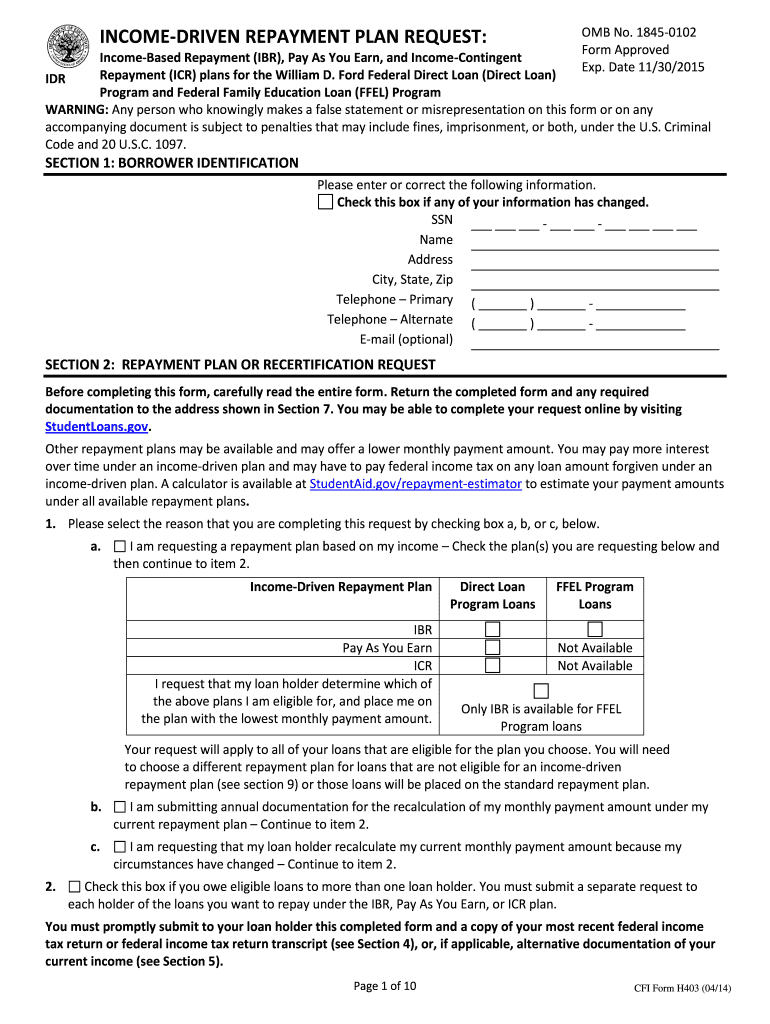
College Foundation Ibr Form


What is the College Foundation IDR Form?
The College Foundation IDR form is an essential document used for income-driven repayment plans for student loans. This form allows borrowers to request a repayment plan that adjusts their monthly payments based on their income and family size. By completing the IDR form, borrowers can potentially lower their monthly payments, making it easier to manage their student loan debt. The form is specifically designed to ensure that individuals who may be facing financial hardship can still meet their repayment obligations while pursuing their educational and career goals.
Steps to Complete the College Foundation IDR Form
Completing the College Foundation IDR form involves several steps to ensure accuracy and compliance. Here is a straightforward process to follow:
- Gather necessary information: Collect your financial documents, including income statements, tax returns, and details about your family size.
- Fill out the form: Provide accurate information in each section of the IDR form, ensuring that all details are complete and up to date.
- Sign the form: Use a reliable eSignature solution to sign the document digitally, which is legally binding and secure.
- Submit the form: Send the completed IDR form to your loan servicer online or via mail, depending on their submission guidelines.
Legal Use of the College Foundation IDR Form
The College Foundation IDR form is legally recognized under U.S. law, provided it is completed and submitted in accordance with federal regulations. To ensure legal validity, the form must be signed using a compliant eSignature method, which adheres to the ESIGN Act and UETA. These laws confirm that electronic signatures hold the same legal weight as traditional handwritten signatures, provided that the signer has consented to use electronic means for signing.
Key Elements of the College Foundation IDR Form
Understanding the key elements of the College Foundation IDR form is crucial for successful completion. The primary components include:
- Personal Information: This section requires your name, address, and contact details.
- Income Details: You must provide information about your income, including any additional sources of income.
- Family Size: Indicate the number of individuals in your household, as this affects your repayment calculations.
- Signature: A digital signature is required to validate the form, ensuring compliance with legal standards.
Form Submission Methods
Submitting the College Foundation IDR form can be done through various methods, providing flexibility for borrowers. The primary submission options include:
- Online Submission: Many loan servicers allow you to upload the completed form directly through their secure portal.
- Mail Submission: If preferred, you can print the form and send it via postal mail to your loan servicer's designated address.
- In-Person Submission: Some borrowers may choose to deliver the form in person at their loan servicer's office, ensuring immediate confirmation of receipt.
Eligibility Criteria
To qualify for an income-driven repayment plan using the College Foundation IDR form, borrowers must meet specific eligibility criteria. These typically include:
- Having federal student loans that are eligible for income-driven repayment.
- Demonstrating financial hardship, which may be assessed through income levels and family size.
- Completing the IDR form accurately and submitting it within the required timeframes set by the loan servicer.
Quick guide on how to complete nc college foundation form idr
Effortlessly Prepare College Foundation Ibr Form on Any Device
Digital document management has gained popularity among organizations and individuals. It serves as an excellent eco-friendly alternative to conventional printed and signed documents, enabling you to locate the appropriate form and securely save it online. airSlate SignNow equips you with all the tools necessary to create, modify, and electronically sign your documents promptly without delays. Manage College Foundation Ibr Form on any platform using the airSlate SignNow Android or iOS applications and enhance any document-focused operation immediately.
The simplest method to modify and eSign College Foundation Ibr Form effortlessly
- Obtain College Foundation Ibr Form and select Get Form to begin.
- Utilize the tools we provide to fill in your document.
- Select important sections of your documents or conceal sensitive information with tools specifically designed by airSlate SignNow for that purpose.
- Create your electronic signature using the Sign tool, which takes just seconds and carries the same legal validity as a conventional ink signature.
- Review all the information and click on the Done button to save your modifications.
- Decide how you wish to share your form, via email, SMS, or invitation link, or download it to your computer.
Say goodbye to lost or misplaced records, cumbersome form searching, or inaccuracies that require reprinting new document copies. airSlate SignNow fulfills all your document management needs in just a few clicks from any device of your choosing. Edit and eSign College Foundation Ibr Form and guarantee excellent communication at every stage of the document preparation process with airSlate SignNow.
Create this form in 5 minutes or less
FAQs
-
What are some forms I need to fill out for admission in government Delhi NCR colleges for a BSc (CS)?
If you are searching for college that give admission on merit basis in these courses than you can only apply at DU.You need to fill one form for all du colleges.Form will be out in last week of May.
-
How do I fill out an NCC Scholarship form?
NCC (National Cadet Corps) is a voluntary organization which recruits cadets from high schools, colleges and universities all over India.To enroll yourself to it, Contact to your college/school office, they will give you forms and other necessary information about NCC. Every school/college have a person dedicated to NCC, He/She will guide you further.For NCC, your school/college should fulfill the requisite pre-conditions are as follows :(a) Availability of students for enrollment.(b) Availability of eligible teachers to be appointed as Associate NCC Officer(ANO). One ANO per school/college for Junior Division or Senior Division cadets.(c) Availability of parade ground, storeroom for NCC.(d) Short Range for firing in the vicinity.(e) Supplementing financial resources (in case of Govt aided institutions). Private institutions are required to bear entire expenditure of the State’s share. Details will be available with nearest NCC Bn HQ.
-
What is the procedure to fill out the DU admission form? How many colleges and courses can I fill in?
It's as simple as filling any school admission form but you need to be quite careful while filling for courses ,don't mind you are from which stream in class 12 choose all the courses you feel like choosing,there is no limitations in choosing course and yes you must fill all the courses related to your stream ,additionally there is no choice for filling of college names in the application form .
-
Which documents are required to fill out the CA foundation exam form for the second attempt?
Just fill examination form only…. no documents require.
Create this form in 5 minutes!
How to create an eSignature for the nc college foundation form idr
How to generate an eSignature for your Nc College Foundation Form Idr in the online mode
How to make an electronic signature for your Nc College Foundation Form Idr in Google Chrome
How to make an eSignature for signing the Nc College Foundation Form Idr in Gmail
How to make an electronic signature for the Nc College Foundation Form Idr right from your smartphone
How to make an eSignature for the Nc College Foundation Form Idr on iOS
How to make an eSignature for the Nc College Foundation Form Idr on Android
People also ask
-
What is the idr sign and how does it work?
The idr sign is a digital signature solution offered by airSlate SignNow, allowing users to sign documents electronically. It simplifies the signing process, enabling users to sign, send, and manage documents from any device, ensuring a seamless workflow.
-
What are the benefits of using airSlate SignNow for idr sign?
Using airSlate SignNow for idr sign offers numerous benefits, including increased efficiency, reduced paper usage, and enhanced security. Users can quickly obtain signatures without needing physical copies, which saves time and resources.
-
Is airSlate SignNow's idr sign service cost-effective?
Yes, airSlate SignNow's idr sign service is designed to be cost-effective for businesses of all sizes. With various pricing plans available, companies can choose the option that best fits their budget while still benefiting from powerful eSigning features.
-
Does airSlate SignNow support integrations for idr sign?
Absolutely! airSlate SignNow supports numerous integrations with popular applications and tools, making it easy to incorporate idr sign capabilities into your existing workflow. This includes CRM systems, document management tools, and cloud storage services.
-
What types of documents can be signed using idr sign?
With airSlate SignNow's idr sign, you can electronically sign various types of documents, including contracts, agreements, and forms. This flexibility allows businesses to streamline processes across multiple departments with ease.
-
Is it secure to use the idr sign by airSlate SignNow?
Yes, security is a top priority for airSlate SignNow. The idr sign solution employs industry-standard encryption and complies with regulations to ensure that your documents and signatures are protected throughout the signing process.
-
Can I use idr sign for mobile signing?
Certainly! airSlate SignNow’s idr sign feature is fully optimized for mobile use, allowing users to sign documents on-the-go. Whether using a smartphone or tablet, you can easily access and complete signing tasks from anywhere.
Get more for College Foundation Ibr Form
- Oklahoma general form
- Revocation of general durable power of attorney oklahoma form
- Essential legal life documents for newlyweds oklahoma form
- Essential legal life documents for military personnel oklahoma form
- Essential legal life documents for new parents oklahoma form
- General power of attorney for the delegation of parental or legal authority over child oklahoma form
- Ok small form
- Oklahoma procedures form
Find out other College Foundation Ibr Form
- Electronic signature Indiana Banking Contract Safe
- Electronic signature Banking Document Iowa Online
- Can I eSignature West Virginia Sports Warranty Deed
- eSignature Utah Courts Contract Safe
- Electronic signature Maine Banking Permission Slip Fast
- eSignature Wyoming Sports LLC Operating Agreement Later
- Electronic signature Banking Word Massachusetts Free
- eSignature Wyoming Courts Quitclaim Deed Later
- Electronic signature Michigan Banking Lease Agreement Computer
- Electronic signature Michigan Banking Affidavit Of Heirship Fast
- Electronic signature Arizona Business Operations Job Offer Free
- Electronic signature Nevada Banking NDA Online
- Electronic signature Nebraska Banking Confidentiality Agreement Myself
- Electronic signature Alaska Car Dealer Resignation Letter Myself
- Electronic signature Alaska Car Dealer NDA Mobile
- How Can I Electronic signature Arizona Car Dealer Agreement
- Electronic signature California Business Operations Promissory Note Template Fast
- How Do I Electronic signature Arkansas Car Dealer Claim
- Electronic signature Colorado Car Dealer Arbitration Agreement Mobile
- Electronic signature California Car Dealer Rental Lease Agreement Fast