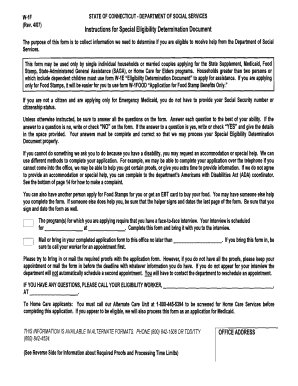
Ct Medicaid Application PDF Form


What is the CT Medicaid Application PDF?
The CT Medicaid Application PDF is a standardized form used by individuals seeking to apply for Medicaid benefits in Connecticut. This document is essential for those who need financial assistance for healthcare services. It collects necessary personal and financial information to determine eligibility for various Medicaid programs, including HUSKY Health, which provides coverage for children, pregnant women, and low-income adults. Understanding the purpose of this form is crucial for a successful application process.
Steps to Complete the CT Medicaid Application PDF
Completing the CT Medicaid Application PDF involves several key steps to ensure accuracy and compliance. First, gather all necessary documentation, such as proof of income, residency, and identification. Next, carefully fill out the application, providing detailed information as requested. It is important to review the form for any errors or omissions before submission. After completing the application, you can submit it either online, by mail, or in person, depending on your preference. Each method has its own advantages, so choose the one that best suits your needs.
Key Elements of the CT Medicaid Application PDF
The CT Medicaid Application PDF contains several key elements that applicants must complete. These include personal information such as name, address, and Social Security number, as well as financial details like income and assets. Additionally, the form may require information about household members and their respective incomes. Understanding these elements is vital for ensuring that the application is filled out correctly, which can expedite the approval process.
Eligibility Criteria for Medicaid in Connecticut
Eligibility for Medicaid in Connecticut is determined by various factors, including income level, household size, and specific medical needs. Generally, applicants must meet income guidelines based on the Federal Poverty Level (FPL) and may also need to provide documentation of their citizenship or immigration status. Understanding these criteria is essential for applicants to assess their likelihood of qualifying for benefits and to prepare the necessary documentation for their application.
Form Submission Methods
Applicants have multiple options for submitting the CT Medicaid Application PDF. The form can be submitted online through the state's Medicaid portal, which offers a convenient and efficient way to apply. Alternatively, applicants can print the form and mail it to the appropriate office or deliver it in person. Each submission method has its own processing times and requirements, so it is important to choose the one that aligns with your situation and preferences.
Legal Use of the CT Medicaid Application PDF
The CT Medicaid Application PDF is a legally binding document once it is completed and submitted. It is essential that applicants provide truthful and accurate information, as any discrepancies can lead to delays or denial of benefits. The use of this form is governed by state and federal regulations, ensuring that the application process is fair and compliant with legal standards. Understanding the legal implications of the application is crucial for all applicants.
Quick guide on how to complete ct medicaid application pdf
Effortlessly prepare Ct Medicaid Application Pdf on any gadget
Digital document management has become increasingly favored among companies and individuals. It serves as an ideal eco-friendly alternative to traditional printed and signed documents, allowing you to access the appropriate form and securely keep it online. airSlate SignNow equips you with all the tools required to create, edit, and electronically sign your documents swiftly without any hold-ups. Handle Ct Medicaid Application Pdf on any device with airSlate SignNow's Android or iOS applications and simplify any document-based task today.
The simplest method to modify and electronically sign Ct Medicaid Application Pdf effortlessly
- Obtain Ct Medicaid Application Pdf and click Get Form to begin.
- Utilize the tools we offer to complete your form.
- Select signNow parts of your documents or obscure confidential information with tools that airSlate SignNow provides specifically for that purpose.
- Create your eSignature using the Sign tool, which takes moments and holds the same legal validity as a conventional wet ink signature.
- Review all the details and click on the Done button to save your modifications.
- Choose how you wish to send your form, via email, text message (SMS), or invitation link, or download it to your computer.
Eliminate concerns about lost or misfiled documents, tedious form searching, or errors that necessitate printing new copies. airSlate SignNow fulfills all your document management needs in just a few clicks from any device of your choice. Edit and electronically sign Ct Medicaid Application Pdf and guarantee excellent communication at every stage of the form preparation process with airSlate SignNow.
Create this form in 5 minutes or less
Create this form in 5 minutes!
How to create an eSignature for the ct medicaid application pdf
How to create an electronic signature for a PDF online
How to create an electronic signature for a PDF in Google Chrome
How to create an e-signature for signing PDFs in Gmail
How to create an e-signature right from your smartphone
How to create an e-signature for a PDF on iOS
How to create an e-signature for a PDF on Android
People also ask
-
What is the husky c application form?
The husky c application form is a digital document that facilitates the application process for the Husky C Program. This form enables users to submit their information seamlessly, ensuring a quick and efficient application experience. With airSlate SignNow, you can easily fill out and eSign the husky c application form online.
-
How can I access the husky c application form?
You can access the husky c application form through the official website or by contacting our support team. The form is available for download, and you can fill it out using airSlate SignNow’s intuitive platform. This makes the process simple, whether you're on a desktop or mobile device.
-
Is there a fee associated with the husky c application form?
The husky c application form itself does not incur any application fees. However, there may be additional costs associated with the services required after submission. Utilizing airSlate SignNow provides an affordable way to manage your application documents efficiently.
-
What features does airSlate SignNow provide for the husky c application form?
airSlate SignNow offers a variety of features for the husky c application form, including templating, eSignature capabilities, and document tracking. These features streamline the application process, reduce paperwork, and enhance the overall user experience. You can customize your forms to suit specific needs as well.
-
Are there benefits to using airSlate SignNow for the husky c application form?
Yes, using airSlate SignNow for the husky c application form provides several benefits, including faster processing times and improved security. The platform also allows for easy collaboration and real-time updates, ensuring that all stakeholders are informed throughout the application process. This leads to better outcomes and greater satisfaction.
-
Can I integrate airSlate SignNow with other applications for the husky c application form?
Absolutely! airSlate SignNow seamlessly integrates with various third-party applications, enhancing the functionality of the husky c application form. This integration helps manage your documents more effectively and connects with your existing tools, leading to a more streamlined workflow.
-
How does airSlate SignNow ensure the security of my husky c application form?
airSlate SignNow prioritizes the security of your husky c application form through encryption and compliance with data protection standards. Each document is securely stored and transmitted, reducing the risk of unauthorized access. You can focus on completing your application confidently, knowing your information is protected.
Get more for Ct Medicaid Application Pdf
- Jury instruction certificate mississippi form
- To the electoral registration officer form
- Remax realty services inc preliminary trade record sheet form
- Amex corp cardmember name change authorizationindd form
- Declaration by applicants form
- Fsdd enrollment form
- Employee direct deposit enrollment form ju
- Foreign shippers declaration form
Find out other Ct Medicaid Application Pdf
- How Can I Electronic signature Delaware Car Dealer Purchase Order Template
- How To Electronic signature Delaware Car Dealer Lease Template
- Electronic signature North Carolina Banking Claim Secure
- Electronic signature North Carolina Banking Separation Agreement Online
- How Can I Electronic signature Iowa Car Dealer Promissory Note Template
- Electronic signature Iowa Car Dealer Limited Power Of Attorney Myself
- Electronic signature Iowa Car Dealer Limited Power Of Attorney Fast
- How Do I Electronic signature Iowa Car Dealer Limited Power Of Attorney
- Electronic signature Kentucky Car Dealer LLC Operating Agreement Safe
- Electronic signature Louisiana Car Dealer Lease Template Now
- Electronic signature Maine Car Dealer Promissory Note Template Later
- Electronic signature Maryland Car Dealer POA Now
- Electronic signature Oklahoma Banking Affidavit Of Heirship Mobile
- Electronic signature Oklahoma Banking Separation Agreement Myself
- Electronic signature Hawaii Business Operations Permission Slip Free
- How Do I Electronic signature Hawaii Business Operations Forbearance Agreement
- Electronic signature Massachusetts Car Dealer Operating Agreement Free
- How To Electronic signature Minnesota Car Dealer Credit Memo
- Electronic signature Mississippi Car Dealer IOU Now
- Electronic signature New Hampshire Car Dealer NDA Now