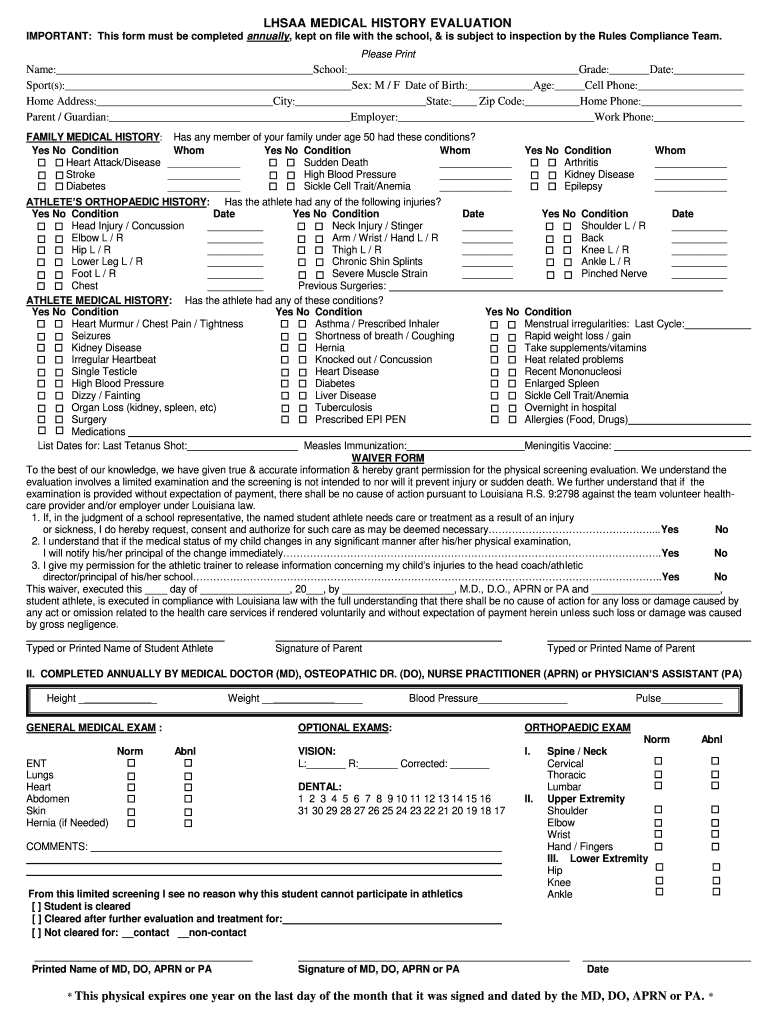
Lhsaa Medical History Evaluation Form


What is the Lhsaa Medical History Evaluation
The Lhsaa Medical History Evaluation is a crucial document used by athletes in Louisiana to provide a comprehensive overview of their medical history. This evaluation is essential for ensuring the safety and well-being of student-athletes participating in sports. It typically includes information about previous injuries, medical conditions, and any medications currently being taken. By collecting this information, coaches and medical staff can make informed decisions regarding an athlete's fitness to participate in sports activities.
How to use the Lhsaa Medical History Evaluation
To effectively use the Lhsaa Medical History Evaluation, individuals should first obtain the form, which can usually be found on the Louisiana High School Athletic Association (LHSAA) website or through school athletic departments. Once the form is in hand, it is important to fill it out completely and accurately, ensuring all medical history details are included. After completing the evaluation, submit it to the appropriate school authority or athletic department for review. This process helps ensure that all relevant medical information is available for coaches and trainers.
Steps to complete the Lhsaa Medical History Evaluation
Completing the Lhsaa Medical History Evaluation involves several key steps:
- Obtain the form: Access the Lhsaa Medical History Evaluation from the official LHSAA website or your school's athletic office.
- Fill out personal information: Include your full name, date of birth, and contact information.
- Detail medical history: Provide information on past injuries, surgeries, and any chronic conditions.
- List medications: Include any medications currently being taken, along with dosages.
- Review and sign: Ensure all information is accurate, then sign and date the evaluation form.
- Submit the form: Return the completed evaluation to the designated school official or athletic department.
Legal use of the Lhsaa Medical History Evaluation
The Lhsaa Medical History Evaluation is legally recognized as a vital document for ensuring the safety of student-athletes. It complies with state regulations that mandate the collection of medical histories for participants in school-sponsored sports. By completing this evaluation, parents and guardians provide informed consent for their children to participate in athletic activities, acknowledging any potential risks based on the disclosed medical information.
Key elements of the Lhsaa Medical History Evaluation
Several key elements are essential to the Lhsaa Medical History Evaluation:
- Personal identification: Basic information about the athlete, including name and date of birth.
- Medical history: Comprehensive details about previous injuries, surgeries, and ongoing health conditions.
- Medication list: A record of medications currently being taken, which is critical for emergency situations.
- Emergency contacts: Names and phone numbers of individuals to contact in case of a medical emergency.
State-specific rules for the Lhsaa Medical History Evaluation
In Louisiana, specific rules govern the use of the Lhsaa Medical History Evaluation. These rules ensure that all student-athletes complete the evaluation before participating in any sports activities. The LHSAA mandates that the evaluation must be updated annually or whenever there are significant changes in an athlete's health status. Compliance with these regulations is essential for maintaining the safety and health of all participants in school sports.
Quick guide on how to complete physical paper lhsaa medical history evaluation form
The ideal method to locate and endorse Lhsaa Medical History Evaluation
On the level of your entire organization, ineffective procedures surrounding document approval can consume a signNow amount of working hours. Signing documents such as Lhsaa Medical History Evaluation is an integral aspect of operations in any enterprise, which is why the productivity of each agreement’s lifecycle signNowly impacts the organization’s overall efficiency. With airSlate SignNow, signing your Lhsaa Medical History Evaluation can be as straightforward and swift as possible. You will receive with this platform the most recent version of nearly any form. Even better, you can sign it instantly without the necessity of downloading external software on your computer or printing anything as physical copies.
Steps to obtain and sign your Lhsaa Medical History Evaluation
- Browse our library by category or use the search bar to find the form you are looking for.
- Examine the form preview by clicking Learn more to ensure it is the correct one.
- Hit Get form to start editing immediately.
- Fill out your form and provide any necessary details using the toolbar.
- Once finished, click the Sign tool to endorse your Lhsaa Medical History Evaluation.
- Choose the signature method that is most suitable for you: Draw, Create initials, or upload a picture of your handwritten signature.
- Hit Done to finalize editing and move on to document-sharing options if required.
With airSlate SignNow, you possess everything necessary to manage your documents efficiently. You can find, complete, edit, and even dispatch your Lhsaa Medical History Evaluation in one tab without any inconvenience. Enhance your workflows with a single, intelligent eSignature solution.
Create this form in 5 minutes or less
FAQs
-
Do doctors actually read the forms that patients are required to fill out (medical history, known allergies, etc.)?
Oh, we read them. We base the start of your plan of care on them. As the nurse doing that, I go over everything. The doctor I work for uses it to be sure he covered everything. It's very common to forget something when you have the doctor in front of you. This is my profession and even I do it. We expect you to forget something.Then it gets scanned into your chart, there, forever. I refer back to those forms if, for example, your labs turn up something life threatening and I can't signNow you. Who was that you listed as an emergency contact? Hope it's legible. Heck, I hope it's filled out! ( If it was entered before my time, it might not be. Now, you can't see the doctor without it filled out.)It's so important my practice asks you to re do them every year. Patients hate it, complain about it, loud! But if I had a dollar for every time I couldn't signNow someone in this day and age of fluid phone numbers, why, I'd have several more dogs and we'd all be living somewhere warmer!And…oh, you have another doctor? We didn't know that. And they prescribed what? Did what tests? We don't know if you don't tell us 99.9% of the time. You would be amazed how many patients don't bother to tell their primary care physician such important things like…they went to the ER, had an MRI, see a cardiologist, and..etc and so on. We don't automatically know. We should, but that's another story.Feel that paperwork is beneath you? Are you too busy to fill it out? I see that every day too. You know what that tells us? That you don't value this very much. That you are so much more likely to be non compliant, not take meds, no show for appointments, maybe fib a little….a lot… your lifestyle choices….how, if you take your meds. I mean, come on, you can't even follow directions to fill out paperwork! How do you expect us to take you seriously, when from the very start, you don't offer us the same courtesy.If there are any doctors out there, not reading these things, shame on you. But in 30+ years, I have not seen it. As for the doctor asking you about it, well, mine works very hard to get it right. And even the most earnest patients forget something.
-
How can I get a lot of people to fill out my Google form survey for a research paper?
First of all, to get a lot of responses for your survey don't forget to follow main rules of creating a survey. Here are some of them:Create and design an invitation page, sett the information about why it is so important for you to get the answers there; also write the purpose of your survey.Make your survey short. Remember that people spend their time answering questions.Preset your goal, decide what information you want to get in the end. Prepare list of questions, which would be the most important for you.Give your respondents enough time to answer a survey.Don't forget to say "Thank you!", be polite.Besides, if you want to get more responses, you can use these tips:1.The first one is to purchase responses from survey panel. You can use MySurveyLab’s survey panel for it. In this case you will get reliable and useful results. You can read more about it here.2.If you don’t want to spent money for responses, you can use the second solution. The mentioned tool enables sharing the survey via different channels: email (invitations and e-mail embedded surveys, SMS, QR codes, as a link.You can share the link on different social media, like Twitter, Facebook, Facebook groups, different forums could be also useful, Pinterest, LinkedIn, VKontakte and so on… I think that if you use all these channels, you could get planned number of responses.Hope to be helpful! Good luck!
-
Is it legal in Illinois for a potential employer to ask you to fill out and sign medical health history forms before you are hired? I was under the impression these were documents you filled out with HR after you had the job.
I’m not an attorney or at all familiar with employment laws in Illinois, so my answer is more a comment than a direct answer to the question.At the federal level, the US Equal Employment Opportunity Commmission had the following to say on the subject.[1]An employer may not ask a job applicant, for example, if he or she has a disability (or about the nature of an obvious disability). An employer also may not ask a job applicant to answer medical questions or take a medical exam before making a job offer.An employer may ask a job applicant whether they can perform the job and how they would perform the job. The law allows an employer to condition a job offer on the applicant answering certain medical questions or successfully passing a medical exam, but only if all new employees in the same job have to answer the questions or take the exam.Once a person is hired and has started work, an employer generally can only ask medical questions or require a medical exam if the employer needs medical documentation to support an employee’s request for an accommodation or if the employer has reason to believe an employee would not be able to perform a job successfully or safely because of a medical condition.There appears to be a line on exactly what type of medical related questions can or cannot be asked, but I can’t comment on permissible or forbidden questions with any authority.Footnotes[1] Pre-Employment Inquiries and Medical Questions & Examinations
-
How much will a doctor with a physical disability and annual net income of around Rs. 2.8 lakhs pay in income tax? Which ITR form is to be filled out?
For disability a deduction of ₹75,000/- is available u/s 80U.Rebate u/s87AFor AY 17–18, rebate was ₹5,000/- or income tax which ever is lower for person with income less than ₹5,00,000/-For AY 18–19, rebate is ₹2,500/- or income tax whichever is lower for person with income less than 3,50,000/-So, for an income of 2.8 lakhs, taxable income after deduction u/s 80U will remain ₹2,05,000/- which is below the slab rate and hence will not be taxable for any of the above said AY.For ITR,If doctor is practicing himself i.e. He has a professional income than ITR 4 should be filedIf doctor is getting any salary than ITR 1 should be filed.:)
Create this form in 5 minutes!
How to create an eSignature for the physical paper lhsaa medical history evaluation form
How to create an eSignature for the Physical Paper Lhsaa Medical History Evaluation Form online
How to make an electronic signature for the Physical Paper Lhsaa Medical History Evaluation Form in Chrome
How to create an electronic signature for signing the Physical Paper Lhsaa Medical History Evaluation Form in Gmail
How to generate an electronic signature for the Physical Paper Lhsaa Medical History Evaluation Form right from your smartphone
How to make an electronic signature for the Physical Paper Lhsaa Medical History Evaluation Form on iOS devices
How to create an eSignature for the Physical Paper Lhsaa Medical History Evaluation Form on Android OS
People also ask
-
What are the key benefits of switching from physical paper to airSlate SignNow?
Switching from physical paper to airSlate SignNow can signNowly streamline your document management process. You can save time and reduce costs associated with printing, mailing, and storing physical paper. Additionally, eSigning enhances security and compliance while providing instant access to signed documents.
-
How does airSlate SignNow enhance the signing experience compared to physical paper?
airSlate SignNow provides a seamless electronic signing experience that eliminates the hassle of physical paper. With our platform, signers can review and sign documents from anywhere, on any device, at any time. This convenience not only speeds up the signing process but also increases the likelihood of timely responses from all parties involved.
-
What pricing options does airSlate SignNow offer compared to the costs of managing physical paper?
airSlate SignNow offers competitive pricing plans that can be more cost-effective than managing physical paper. By eliminating expenses related to printing, mailing, and storing physical documents, businesses can save signNowly. Our pricing plans are designed to accommodate businesses of all sizes, ensuring that you get the best value for your investment.
-
Can I integrate airSlate SignNow with other tools to eliminate physical paper workflows?
Yes, airSlate SignNow offers integrations with various software tools that can help eliminate workflows reliant on physical paper. You can connect our platform with CRM systems, document management solutions, and more to create a fully digital workflow. These integrations enhance efficiency and ensure a smooth transition away from physical documentation.
-
Is airSlate SignNow legally compliant for digital signatures, unlike physical paper signatures?
Absolutely, airSlate SignNow complies with major eSignature laws, including ESIGN and UETA, ensuring that your digital signatures are legally valid and enforceable. Unlike physical paper signatures, our platform guarantees authenticity and security through advanced encryption and authentication methods. This compliance helps businesses maintain legal integrity without the complications of physical paper.
-
How secure is airSlate SignNow compared to storing physical paper documents?
airSlate SignNow provides enhanced security features that far surpass the risks associated with storing physical paper documents. Our platform utilizes bank-level encryption and robust authentication processes to protect sensitive information. This added layer of security ensures that your documents are safe from unauthorized access and potential physical damage.
-
Does using airSlate SignNow allow for better document tracking than physical paper?
Yes, airSlate SignNow offers exceptional document tracking capabilities that are not possible with physical paper. You can easily monitor the status of your documents in real-time, see who has signed, and receive notifications upon completion. This transparency enhances accountability and helps you stay organized without the chaos of physical paper.
Get more for Lhsaa Medical History Evaluation
- Commercial property sales package oklahoma form
- Revocation health care directive 497323342 form
- General partnership package oklahoma form
- Oklahoma contract deed 497323344 form
- Power of attorney forms package oklahoma
- Uniform anatomical gift act donation oklahoma
- Employment hiring process package oklahoma form
- Oklahoma uniform act
Find out other Lhsaa Medical History Evaluation
- Sign Colorado Sports Lease Agreement Form Simple
- How To Sign Iowa Real Estate LLC Operating Agreement
- Sign Iowa Real Estate Quitclaim Deed Free
- How To Sign Iowa Real Estate Quitclaim Deed
- Sign Mississippi Orthodontists LLC Operating Agreement Safe
- Sign Delaware Sports Letter Of Intent Online
- How Can I Sign Kansas Real Estate Job Offer
- Sign Florida Sports Arbitration Agreement Secure
- How Can I Sign Kansas Real Estate Residential Lease Agreement
- Sign Hawaii Sports LLC Operating Agreement Free
- Sign Georgia Sports Lease Termination Letter Safe
- Sign Kentucky Real Estate Warranty Deed Myself
- Sign Louisiana Real Estate LLC Operating Agreement Myself
- Help Me With Sign Louisiana Real Estate Quitclaim Deed
- Sign Indiana Sports Rental Application Free
- Sign Kentucky Sports Stock Certificate Later
- How Can I Sign Maine Real Estate Separation Agreement
- How Do I Sign Massachusetts Real Estate LLC Operating Agreement
- Can I Sign Massachusetts Real Estate LLC Operating Agreement
- Sign Massachusetts Real Estate Quitclaim Deed Simple