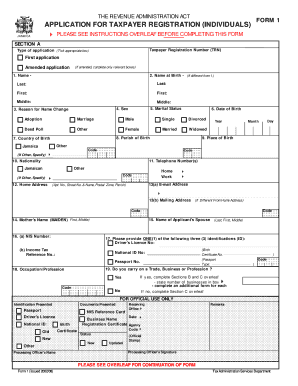
Trn Application Form Online Jamaica 2002


What is the TRN Application Form Online Jamaica
The TRN application form is a crucial document for individuals and businesses in Jamaica seeking to obtain a Taxpayer Registration Number (TRN). This unique identifier is essential for various financial transactions, including filing taxes and conducting business activities. The form can be completed online, streamlining the process for applicants. It is designed to capture personal information, including name, address, and identification details, ensuring that the applicant is registered correctly within the tax system.
Steps to Complete the TRN Application Form Online Jamaica
Filling out the TRN application form online involves several straightforward steps. First, access the official online portal where the form is available. Next, provide accurate personal information, including your full name, address, and date of birth. Ensure that you have valid identification documents ready, as these will be required for verification. After entering your details, review the information for accuracy before submitting the form. Once submitted, you will receive a confirmation of your application, which you should keep for your records.
Legal Use of the TRN Application Form Online Jamaica
The TRN application form is legally binding once submitted and processed. It is important to ensure that all information provided is truthful and accurate, as any discrepancies may lead to legal complications or delays in processing. The form must comply with local regulations, and the use of electronic signatures is accepted under U.S. law, provided that specific legal standards are met. This compliance ensures that the application is valid and can be used for official purposes.
Required Documents for the TRN Application Form Online Jamaica
When completing the TRN application form, certain documents are required to verify your identity and eligibility. Commonly required documents include:
- A government-issued photo ID, such as a passport or driver's license
- Proof of address, which can be a utility bill or bank statement
- Any other identification documents as specified in the application guidelines
Having these documents ready will facilitate a smoother application process and help ensure that your submission is complete and accurate.
How to Obtain the TRN Application Form Online Jamaica
The TRN application form can be easily obtained through the official government website dedicated to tax services in Jamaica. Navigate to the section for taxpayer registration, where you will find the option to download or fill out the form online. Ensure that you are using the most current version of the form to avoid any issues during submission. If you prefer a physical copy, it may also be available at designated government offices.
Form Submission Methods for the TRN Application Form Online Jamaica
After completing the TRN application form, you have several submission options. The most efficient method is to submit the form online through the official portal, which allows for immediate processing. Alternatively, you may choose to print the completed form and submit it via mail or in person at a local tax office. Each method has its own processing times, so consider your needs when deciding how to submit your application.
Quick guide on how to complete trn application form online jamaica
Fill Out Trn Application Form Online Jamaica effortlessly on any device
Digital document management has gained traction among businesses and individuals. It offers an ideal eco-friendly substitute for conventional printed and signed documents, as you can easily locate the necessary form and securely store it online. airSlate SignNow equips you with all the tools you need to create, modify, and eSign your documents promptly without delays. Manage Trn Application Form Online Jamaica on any device with airSlate SignNow Android or iOS applications and enhance any document-based workflow today.
The easiest way to alter and eSign Trn Application Form Online Jamaica smoothly
- Obtain Trn Application Form Online Jamaica and then click Access Form to begin.
- Utilize the tools we offer to finalize your document.
- Emphasize key sections of the documents or redact sensitive information with tools that airSlate SignNow provides specifically for that purpose.
- Generate your signature using the Sign feature, which takes moments and holds the same legal validity as a traditional handwritten signature.
- Verify all the details and then click on the Finish button to save your updates.
- Choose your preferred method of sending your form, whether by email, text message (SMS), or invitation link, or download it to your computer.
Say goodbye to lost or misfiled documents, laborious form searches, or errors that necessitate printing new copies. airSlate SignNow meets all your document management needs in just a few clicks from any device you choose. Modify and eSign Trn Application Form Online Jamaica and ensure seamless communication at every step of the form preparation journey with airSlate SignNow.
Create this form in 5 minutes or less
Find and fill out the correct trn application form online jamaica
Create this form in 5 minutes!
How to create an eSignature for the trn application form online jamaica
How to create an electronic signature for a PDF online
How to create an electronic signature for a PDF in Google Chrome
How to create an e-signature for signing PDFs in Gmail
How to create an e-signature right from your smartphone
How to create an e-signature for a PDF on iOS
How to create an e-signature for a PDF on Android
People also ask
-
What is the trn application form used for?
The trn application form is essential for businesses that need to register for a Tax Registration Number in various jurisdictions. By using airSlate SignNow, you can easily complete and eSign the trn application form, ensuring your submission is accurate and timely.
-
How can airSlate SignNow help with the trn application form?
airSlate SignNow provides a streamlined solution for filling out and signing the trn application form digitally. Our platform enables you to fill out the form on any device, attach necessary documents, and eSign securely, all without the hassle of paper.
-
Is there a cost associated with using airSlate SignNow for the trn application form?
Yes, airSlate SignNow offers a variety of pricing plans that cater to different needs and budgets. Each plan includes features to assist with documents like the trn application form, ensuring you receive an affordable solution that fits your business requirements.
-
What features does airSlate SignNow offer for the trn application form?
With airSlate SignNow, users can leverage features such as document templates, form filling, and advanced eSignature capabilities to manage the trn application form efficiently. The platform also supports real-time collaboration and document tracking for enhanced productivity.
-
Can I integrate airSlate SignNow with other tools while handling the trn application form?
Absolutely! airSlate SignNow offers seamless integrations with popular applications like Google Drive, Dropbox, and Salesforce, making it effortless to manage your trn application form alongside your other business tools. This integration helps streamline your workflows and document management.
-
What are the benefits of using airSlate SignNow for my trn application form?
Using airSlate SignNow for your trn application form provides several benefits, including time savings, reduced paperwork, and enhanced security. By automating the signing process, you can improve efficiency and ensure compliance with regulations, enabling your business to operate smoothly.
-
Is airSlate SignNow secure for submitting the trn application form?
Yes, airSlate SignNow takes security seriously by employing industry-standard encryption and compliance measures to protect your data. When submitting the trn application form, you can trust that your information is safeguarded throughout the process.
Get more for Trn Application Form Online Jamaica
- Montana quitclaim deed 497316152 form
- Warranty deed from individual to llc montana form
- Montana code annotated form
- Husband wife corporation 497316156 form
- Warranty deed from husband and wife to corporation montana form
- Divorce worksheet and law summary for contested or uncontested case of over 25 pages ideal client interview form montana
- Construction lien notice corporation or llc montana form
- Acknowledgment of satisfaction of lien individual montana form
Find out other Trn Application Form Online Jamaica
- How Do I eSign Arkansas Charity LLC Operating Agreement
- eSign Colorado Charity LLC Operating Agreement Fast
- eSign Connecticut Charity Living Will Later
- How Can I Sign West Virginia Courts Quitclaim Deed
- Sign Courts Form Wisconsin Easy
- Sign Wyoming Courts LLC Operating Agreement Online
- How To Sign Wyoming Courts Quitclaim Deed
- eSign Vermont Business Operations Executive Summary Template Mobile
- eSign Vermont Business Operations Executive Summary Template Now
- eSign Virginia Business Operations Affidavit Of Heirship Mobile
- eSign Nebraska Charity LLC Operating Agreement Secure
- How Do I eSign Nevada Charity Lease Termination Letter
- eSign New Jersey Charity Resignation Letter Now
- eSign Alaska Construction Business Plan Template Mobile
- eSign Charity PPT North Carolina Now
- eSign New Mexico Charity Lease Agreement Form Secure
- eSign Charity PPT North Carolina Free
- eSign North Dakota Charity Rental Lease Agreement Now
- eSign Arkansas Construction Permission Slip Easy
- eSign Rhode Island Charity Rental Lease Agreement Secure