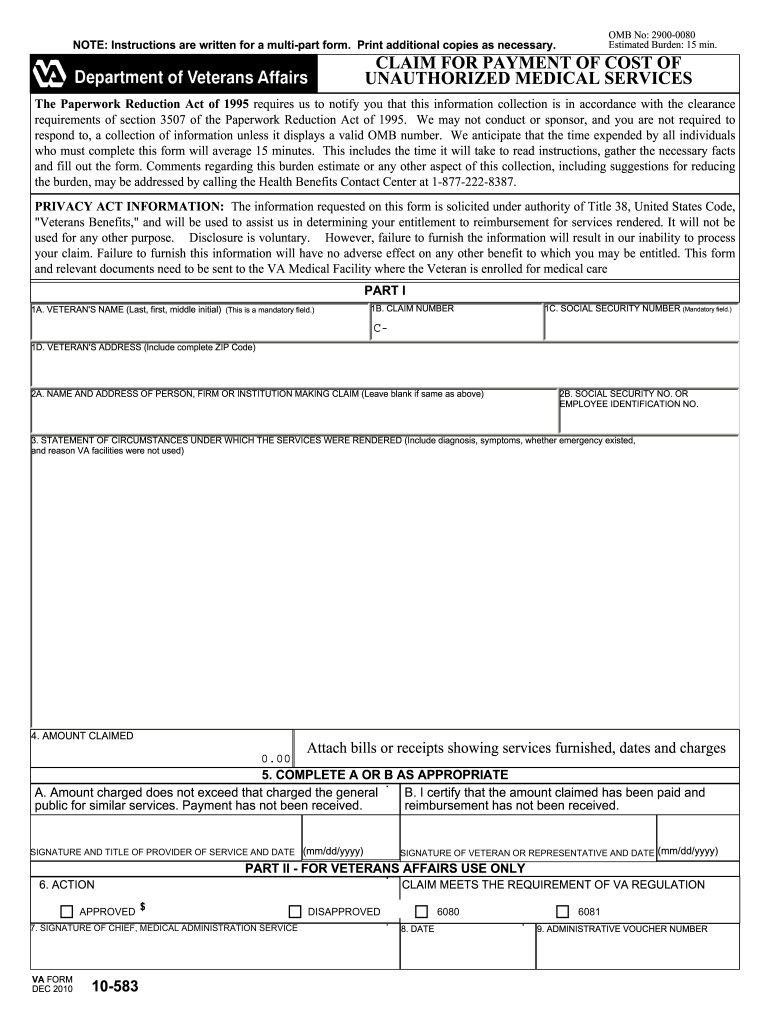
Va Form 10 583


What is the VA Form 10-583
The VA Form 10-583, also known as the VA Claim Form 10-583, is a document used by veterans to apply for certain benefits related to their healthcare services. This form is specifically designed for veterans seeking reimbursement for non-VA healthcare services. It is essential for veterans to understand the purpose of this form to ensure they receive the benefits they are entitled to.
How to use the VA Form 10-583
Using the VA Form 10-583 involves a few straightforward steps. First, gather all necessary information regarding your healthcare services, including dates of service and any relevant medical records. Next, fill out the form accurately, ensuring all sections are completed. Once the form is filled out, review it for any errors before submission. This careful approach helps to avoid delays in processing your claim.
Steps to complete the VA Form 10-583
Completing the VA Form 10-583 requires attention to detail. Follow these steps:
- Obtain the form from the VA website or a local VA office.
- Fill in your personal information, including your name, Social Security number, and contact details.
- Provide details about the healthcare services received, including provider information and dates.
- Include any supporting documents that validate your claim.
- Sign and date the form before submitting it.
Legal use of the VA Form 10-583
The VA Form 10-583 is legally binding and must be filled out truthfully to ensure compliance with federal regulations. Misrepresentation or providing false information on this form can lead to penalties, including denial of benefits or legal action. It is crucial for veterans to understand their rights and responsibilities when submitting this form.
Form Submission Methods
The VA Form 10-583 can be submitted through various methods. Veterans can choose to submit the form online via the VA's eBenefits portal, which offers a convenient and secure way to file claims. Alternatively, the form can be mailed to the appropriate VA office or submitted in person at a local VA facility. Each submission method has its own processing times, so veterans should choose the one that best suits their needs.
Key elements of the VA Form 10-583
Understanding the key elements of the VA Form 10-583 is essential for successful completion. Important sections include:
- Personal Information: This includes the veteran's name, Social Security number, and contact details.
- Healthcare Service Details: Information about the services received, including provider names and service dates.
- Supporting Documentation: Any additional documents that substantiate the claim.
Quick guide on how to complete va form 10 583 5571215
Effortlessly prepare Va Form 10 583 on any device
Online document management has gained increased popularity among organizations and individuals. It offers a perfect eco-friendly alternative to traditional printed and signed papers, as you can obtain the appropriate form and securely store it online. airSlate SignNow equips you with all the tools necessary to create, edit, and electronically sign your documents promptly without any delays. Manage Va Form 10 583 on any platform using airSlate SignNow’s Android or iOS applications and simplify any document-related task today.
The easiest method to modify and electronically sign Va Form 10 583 with ease
- Find Va Form 10 583 and click on Get Form to begin.
- Utilize the tools we offer to fill out your document.
- Emphasize pertinent sections of the documents or obscure sensitive information with tools that airSlate SignNow provides specifically for this purpose.
- Generate your eSignature using the Sign feature, which takes mere seconds and holds the same legal validity as a conventional wet ink signature.
- Review all the details and click on the Done button to save your modifications.
- Select your preferred method to send your form, whether by email, text message (SMS), invitation link, or download it to your computer.
Eliminate worries about lost or misplaced documents, tedious form searching, or mistakes that necessitate printing new document copies. airSlate SignNow manages all your document management requirements in just a few clicks from any device you choose. Edit and electronically sign Va Form 10 583 and ensure smooth communication throughout the form preparation process with airSlate SignNow.
Create this form in 5 minutes or less
Create this form in 5 minutes!
How to create an eSignature for the va form 10 583 5571215
How to create an electronic signature for a PDF online
How to create an electronic signature for a PDF in Google Chrome
How to create an e-signature for signing PDFs in Gmail
How to create an e-signature right from your smartphone
How to create an e-signature for a PDF on iOS
How to create an e-signature for a PDF on Android
People also ask
-
What is VA Form 10-583 and why do I need to mail it?
VA Form 10-583 is used to apply for reimbursement of travel expenses related to VA healthcare. Knowing where to mail VA Form 10-583 is essential to ensure timely processing of your request. Proper submission helps streamline the reimbursement process and avoids delays.
-
How can airSlate SignNow help with submitting VA Form 10-583?
airSlate SignNow offers a secure and efficient platform for signing and sending VA Form 10-583 electronically. By knowing where to mail VA Form 10-583 as part of our features, you can expedite the submission process, making it easier to manage your documentation.
-
Is there a cost associated with using airSlate SignNow for VA Form 10-583?
Yes, airSlate SignNow offers various pricing plans that cater to different needs. While there's a nominal fee to access our services, knowing where to mail VA Form 10-583 helps you take full advantage of our efficient signing capabilities, making the investment worthwhile.
-
What benefits do I gain by using airSlate SignNow over traditional paperwork?
Using airSlate SignNow eliminates the hassles of traditional paperwork, such as printing and mailing. By knowing where to mail VA Form 10-583 digitally, you can save time and reduce errors in your submissions, allowing for a smoother overall process.
-
Can I track my VA Form 10-583 submission through airSlate SignNow?
Absolutely! airSlate SignNow provides features that allow you to track the status of your documents, including VA Form 10-583. Knowing where to mail VA Form 10-583 ensures you can monitor your document's journey and confirm its receipt.
-
What integrations does airSlate SignNow offer to assist with the submission of VA Form 10-583?
airSlate SignNow integrates with several platforms, including Google Drive and Dropbox, simplifying the management of your documents. Understanding where to mail VA Form 10-583 in conjunction with these integrations can enhance your workflow efficiency in handling VA-related documentation.
-
Is airSlate SignNow user-friendly for first-time users submitting VA Form 10-583?
Yes, airSlate SignNow is designed for ease of use, making it ideal for first-time users. With clear instructions on where to mail VA Form 10-583 incorporated into the process, users can quickly navigate through document signing and submission without any hassle.
Get more for Va Form 10 583
Find out other Va Form 10 583
- eSignature Minnesota Police Purchase Order Template Free
- eSignature Louisiana Sports Rental Application Free
- Help Me With eSignature Nevada Real Estate Business Associate Agreement
- How To eSignature Montana Police Last Will And Testament
- eSignature Maine Sports Contract Safe
- eSignature New York Police NDA Now
- eSignature North Carolina Police Claim Secure
- eSignature New York Police Notice To Quit Free
- eSignature North Dakota Real Estate Quitclaim Deed Later
- eSignature Minnesota Sports Rental Lease Agreement Free
- eSignature Minnesota Sports Promissory Note Template Fast
- eSignature Minnesota Sports Forbearance Agreement Online
- eSignature Oklahoma Real Estate Business Plan Template Free
- eSignature South Dakota Police Limited Power Of Attorney Online
- How To eSignature West Virginia Police POA
- eSignature Rhode Island Real Estate Letter Of Intent Free
- eSignature Rhode Island Real Estate Business Letter Template Later
- eSignature South Dakota Real Estate Lease Termination Letter Simple
- eSignature Tennessee Real Estate Cease And Desist Letter Myself
- How To eSignature New Mexico Sports Executive Summary Template