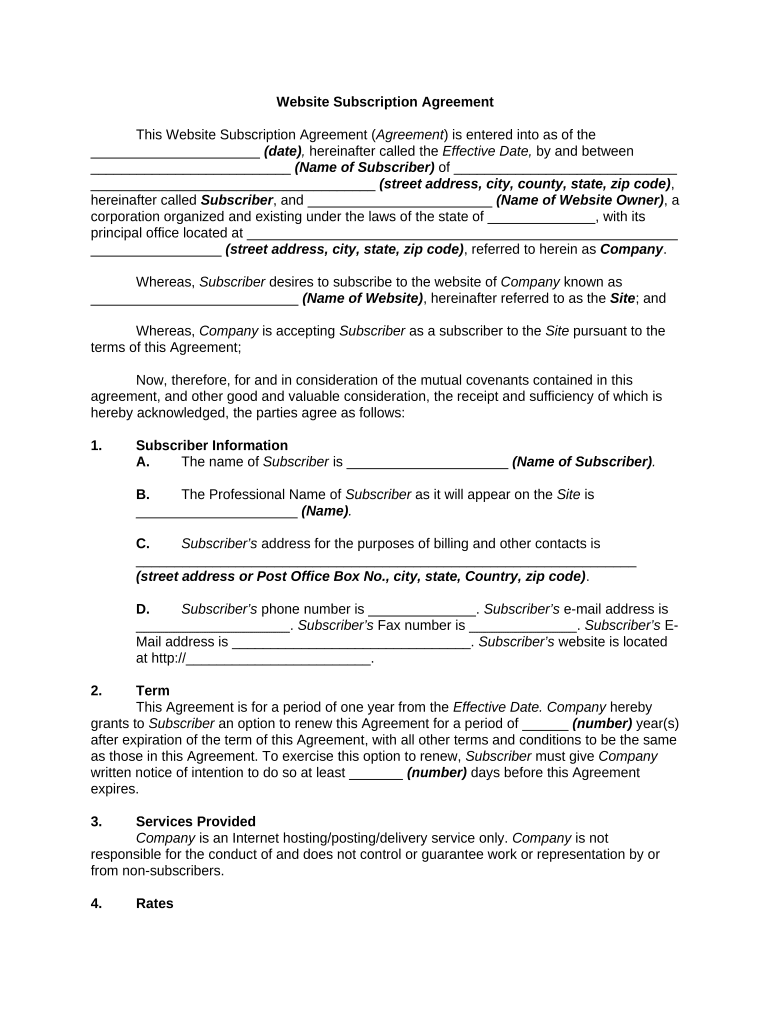
Website Subscription Agreement Form


What is the Website Subscription Agreement
The Website Subscription Agreement is a legal document that outlines the terms and conditions between a service provider and a user regarding the use of a website or online service. This agreement typically includes details such as subscription fees, duration of the subscription, payment methods, and the rights and responsibilities of both parties. It serves to protect both the service provider and the user by clearly defining expectations and obligations.
How to use the Website Subscription Agreement
Using the Website Subscription Agreement involves several steps to ensure that both parties understand and agree to the terms. First, the service provider should draft the agreement, incorporating all necessary details relevant to the subscription. Next, the user should review the document carefully, paying close attention to the terms outlined. Both parties must then sign the agreement to make it legally binding. Utilizing a digital signature platform can streamline this process, ensuring that the agreement is executed efficiently and securely.
Steps to complete the Website Subscription Agreement
Completing the Website Subscription Agreement involves a systematic approach:
- Draft the Agreement: Create a document that includes all relevant terms, conditions, and pricing information.
- Review the Document: Both parties should read through the agreement to ensure clarity and mutual understanding.
- Sign the Agreement: Utilize a digital signature tool to sign the document, ensuring compliance with legal standards.
- Store the Document: Keep a copy of the signed agreement for future reference and record-keeping.
Legal use of the Website Subscription Agreement
The legal use of the Website Subscription Agreement is governed by various laws, including the Electronic Signatures in Global and National Commerce (ESIGN) Act and the Uniform Electronic Transactions Act (UETA). These laws validate electronic signatures and ensure that agreements executed digitally are legally binding. For the agreement to be enforceable, it must meet specific criteria, including clear consent from both parties and the ability to retain a copy of the signed document.
Key elements of the Website Subscription Agreement
Several key elements should be included in the Website Subscription Agreement to ensure its effectiveness:
- Parties Involved: Clearly identify the service provider and the user.
- Subscription Details: Specify the type of subscription, duration, and payment terms.
- Termination Clause: Outline the conditions under which either party can terminate the agreement.
- Liability Limitations: Define any limitations of liability to protect the service provider.
- Governing Law: Indicate which state’s laws will govern the agreement.
Quick guide on how to complete website subscription agreement
Effortlessly Prepare Website Subscription Agreement on Any Device
Digital document management has become increasingly favored by companies and individuals alike. It offers an ideal environmentally friendly substitute for conventional printed and signed documents, as you can obtain the correct form and securely keep it online. airSlate SignNow equips you with all the tools required to create, alter, and electronically sign your documents swiftly without any hold-ups. Manage Website Subscription Agreement on any device using airSlate SignNow's Android or iOS applications and enhance any document-related task today.
How to Edit and Electronically Sign Website Subscription Agreement with Ease
- Locate Website Subscription Agreement and then click Get Form to begin.
- Utilize the tools we offer to complete your document.
- Highlight pertinent sections of the documents or redact sensitive information using tools that airSlate SignNow provides specifically for that purpose.
- Create your electronic signature with the Sign tool, which takes mere seconds and holds the same legal significance as a traditional ink signature.
- Review all the details and then click on the Done button to save your modifications.
- Choose your preferred method for delivering your form, whether by email, text message (SMS), invite link, or download it to your computer.
Eliminate concerns about lost or misplaced documents, tedious form searching, or mistakes that necessitate printing new copies. airSlate SignNow addresses all of your document management needs with just a few clicks from any device you choose. Edit and electronically sign Website Subscription Agreement while ensuring excellent communication at every stage of the form preparation process with airSlate SignNow.
Create this form in 5 minutes or less
Create this form in 5 minutes!
People also ask
-
What is a Website Subscription Agreement?
A Website Subscription Agreement is a legal contract that outlines the terms and conditions under which a customer subscribes to a website service. It typically includes details on pricing, usage rights, and obligations of both parties. Understanding this agreement is crucial for ensuring compliance and clarity in your subscription services.
-
How does airSlate SignNow support the management of a Website Subscription Agreement?
AirSlate SignNow provides an intuitive platform allowing you to create, send, and eSign your Website Subscription Agreement seamlessly. With features like templates and customized fields, you can ensure that all essential clauses are included and adhered to during the subscription process. This streamlines your workflow and enhances compliance.
-
What are the pricing options for using airSlate SignNow with a Website Subscription Agreement?
AirSlate SignNow offers tiered pricing plans designed to cater to different business needs. Each plan includes features tailored to efficiently manage your Website Subscription Agreement along with eSigning capabilities. You can choose a plan that best fits your budget while still enjoying the essential functionalities.
-
What features does airSlate SignNow provide for Website Subscription Agreements?
AirSlate SignNow includes features such as electronic signatures, customizable templates, and cloud storage that facilitate the handling of Website Subscription Agreements. Its mobile compatibility allows users to manage agreements on-the-go, making the entire process both efficient and user-friendly. These features are integral for businesses focused on streamlining their operations.
-
How can I ensure the security of my Website Subscription Agreement with airSlate SignNow?
Security is a priority with airSlate SignNow, as it utilizes advanced encryption methods to protect your Website Subscription Agreement. The platform complies with top security standards, ensuring that both your documents and signers' information remain confidential. This robust security framework helps build trust with your clients and partners.
-
Can airSlate SignNow integrate with other business tools for managing Website Subscription Agreements?
Yes, airSlate SignNow offers various integrations with popular business tools and platforms, enhancing the management of your Website Subscription Agreement. This interoperability ensures that you can connect with other software solutions you already use, providing a seamless experience. Integration leads to improved document workflows and data consistency.
-
What benefits does airSlate SignNow offer for handling Website Subscription Agreements?
Using airSlate SignNow to manage your Website Subscription Agreement streamlines the signing process, reduces paperwork, and increases overall efficiency. The user-friendly interface makes it easy for both senders and signers to navigate through agreements. Additionally, it signNowly shortens the turnaround time for signatures, accelerating business operations.
Get more for Website Subscription Agreement
- State of alabama including any uniform premarital agreement act or other applicable laws
- Property tax deferral application oregongov form
- Address state quotsecond party or form
- Free arkansas lease agreement templates pdf ampamp docxformswift
- Using a power of attorney in a real estate closingmoghul law pllc form
- Form co 988lt
- State of connecticut including any uniform premarital agreement act or other applicable laws
- Whereas wife and husband are now married having been married on the form
Find out other Website Subscription Agreement
- How To eSign Michigan Car Dealer Document
- Can I eSign Michigan Car Dealer PPT
- How Can I eSign Michigan Car Dealer Form
- Help Me With eSign Kansas Business Operations PPT
- How Can I eSign Mississippi Car Dealer Form
- Can I eSign Nebraska Car Dealer Document
- Help Me With eSign Ohio Car Dealer Document
- How To eSign Ohio Car Dealer Document
- How Do I eSign Oregon Car Dealer Document
- Can I eSign Oklahoma Car Dealer PDF
- How Can I eSign Oklahoma Car Dealer PPT
- Help Me With eSign South Carolina Car Dealer Document
- How To eSign Texas Car Dealer Document
- How Can I Sign South Carolina Courts Document
- How Do I eSign New Jersey Business Operations Word
- How Do I eSign Hawaii Charity Document
- Can I eSign Hawaii Charity Document
- How Can I eSign Hawaii Charity Document
- Can I eSign Hawaii Charity Document
- Help Me With eSign Hawaii Charity Document