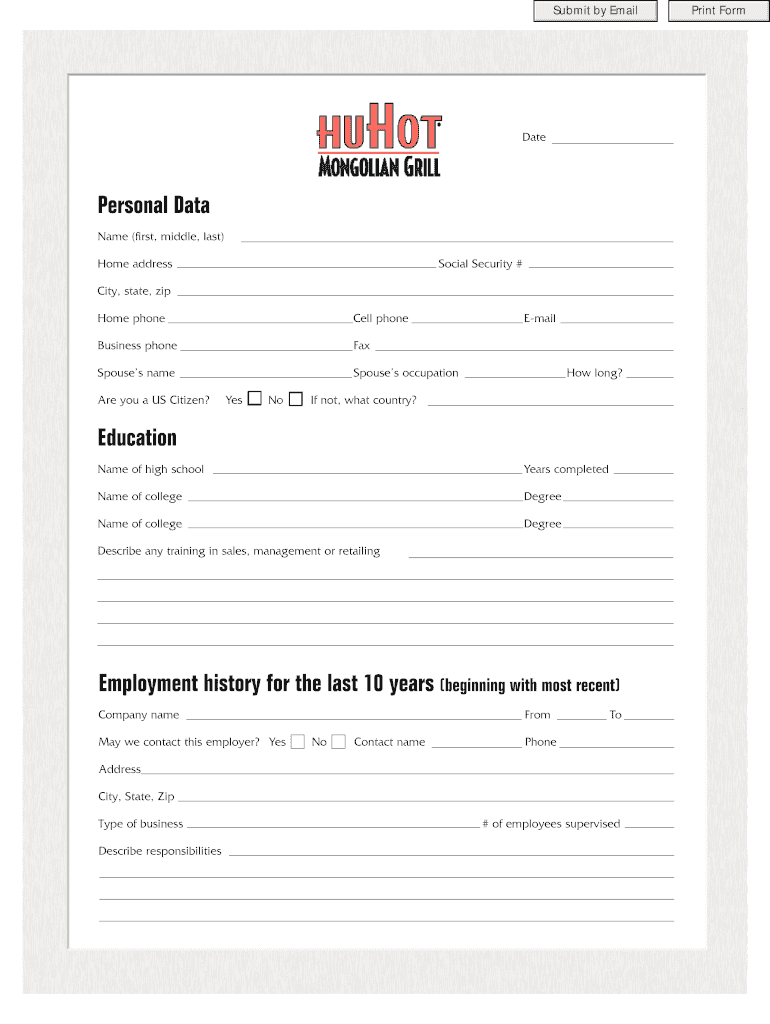
Personal Data Form PDF


What is the Personal Data Form PDF?
The Personal Data Form PDF is a standardized document designed to collect essential information about employees. This form typically includes fields for personal identification details, contact information, employment history, and other relevant data necessary for human resources and administrative purposes. The format ensures consistency and ease of use, allowing organizations to maintain accurate records of their workforce.
Key Elements of the Personal Data Form PDF
Understanding the key elements of the Personal Data Form PDF is vital for accurate completion. Common sections include:
- Personal Information: Name, date of birth, and social security number.
- Contact Details: Address, phone number, and email.
- Employment History: Previous employers, positions held, and duration of employment.
- Emergency Contacts: Names and contact information of individuals to reach in case of emergencies.
- Tax Information: Required for payroll processing and compliance with tax regulations.
Steps to Complete the Personal Data Form PDF
Completing the Personal Data Form PDF involves several straightforward steps to ensure accuracy and compliance:
- Download the Form: Obtain the latest version of the Personal Data Form PDF from your employer or designated source.
- Fill in Personal Information: Carefully input your name, contact details, and other required personal information.
- Provide Employment History: List previous jobs, including relevant dates and positions.
- Review for Accuracy: Double-check all entries for correctness and completeness.
- Submit the Form: Follow your employer's instructions for submission, whether online or in person.
Legal Use of the Personal Data Form PDF
The Personal Data Form PDF is legally binding when completed accurately and submitted according to company policies. It serves as a formal record of an employee's information and is used for various administrative purposes, including payroll, benefits administration, and compliance with labor laws. Proper handling and storage of this document are essential to protect personal information and comply with regulations such as the Fair Labor Standards Act (FLSA) and the Health Insurance Portability and Accountability Act (HIPAA).
Form Submission Methods
Submitting the Personal Data Form PDF can typically be done through several methods, depending on employer preferences:
- Online Submission: Many organizations allow employees to upload completed forms directly through a secure portal.
- Email: Sending the completed form as an attachment to the designated HR email address.
- In-Person Submission: Delivering a printed copy to the HR department or designated personnel.
Examples of Using the Personal Data Form PDF
Organizations utilize the Personal Data Form PDF in various scenarios, including:
- New Hire Onboarding: Collecting essential information from new employees to set up payroll and benefits.
- Employee Updates: Allowing current employees to update their personal information as needed.
- Compliance Audits: Maintaining accurate records for legal and regulatory compliance purposes.
Quick guide on how to complete personal data form pdf
Effortlessly Prepare Personal Data Form Pdf on Any Device
Digital document management has gained popularity among both businesses and individuals. It offers an ideal environmentally friendly alternative to conventional printed and signed paperwork, allowing you to access the necessary form and securely store it online. airSlate SignNow equips you with all the tools required to create, modify, and electronically sign your documents quickly without delays. Manage Personal Data Form Pdf on any platform with the airSlate SignNow apps for Android or iOS and enhance any document-based task today.
The easiest method to modify and electronically sign Personal Data Form Pdf with ease
- Locate Personal Data Form Pdf and click on Get Form to begin.
- Use the tools we provide to fill out your form.
- Highlight important sections of the documents or conceal sensitive information with tools specifically designed for that purpose by airSlate SignNow.
- Create your signature using the Sign tool, which takes just seconds and holds the same legal status as a traditional handwritten signature.
- Review all the details and click on the Done button to save your changes.
- Choose how you want to send your form—via email, SMS, or an invitation link, or download it to your computer.
Eliminate concerns about lost or misplaced documents, tedious form searches, or errors that require reprinting. airSlate SignNow fulfills your document management needs in just a few clicks from any device of your choice. Edit and electronically sign Personal Data Form Pdf and ensure seamless communication at any stage of the form preparation process with airSlate SignNow.
Create this form in 5 minutes or less
Create this form in 5 minutes!
How to create an eSignature for the personal data form pdf
How to create an electronic signature for a PDF online
How to create an electronic signature for a PDF in Google Chrome
How to create an e-signature for signing PDFs in Gmail
How to create an e-signature right from your smartphone
How to create an e-signature for a PDF on iOS
How to create an e-signature for a PDF on Android
People also ask
-
What is the employees data form filaf?
The employees data form filaf is a digital form designed to collect essential information about employees efficiently. This form streamlines the onboarding process, ensuring that all necessary data is gathered without hassle, signNowly reducing paperwork.
-
How does airSlate SignNow help in managing the employees data form filaf?
airSlate SignNow simplifies the management of the employees data form filaf by offering a user-friendly interface for sending, completing, and storing documents securely. With its advanced eSignature technology, you can efficiently obtain required signatures and track the lifecycle of the form.
-
What are the pricing options for using the employees data form filaf with airSlate SignNow?
airSlate SignNow offers various pricing plans tailored to different business needs, making the employees data form filaf accessible to all. By leveraging our tiered pricing model, you can find a plan that fits your budget while benefiting from our robust features.
-
What features are included with the employees data form filaf?
The employees data form filaf includes features such as customizable templates, automated workflows, and real-time notifications. These tools enhance productivity and ensure that your team can manage employee information more effectively and accurately.
-
Can I integrate the employees data form filaf with other software?
Yes! airSlate SignNow provides seamless integrations with various software solutions, allowing you to incorporate the employees data form filaf into your existing systems. This enhances your workflow and helps you manage employee data more efficiently.
-
What are the benefits of using the employees data form filaf?
Using the employees data form filaf greatly improves efficiency and reduces errors in data collection. It minimizes the time spent on paperwork and enhances overall employee experience during the onboarding process.
-
Is the employees data form filaf secure?
Absolutely! airSlate SignNow prioritizes security, ensuring that the employees data form filaf is protected with industry-standard encryption and compliance measures. This guarantees that sensitive employee data is safe from unauthorized access.
Get more for Personal Data Form Pdf
- Newly divorced individuals package montana form
- Mt statutory form
- Contractors forms package montana
- Power of attorney for sale of motor vehicle montana form
- Montana statutory form
- Wedding planning or consultant package montana form
- Hunting forms package montana
- Identity theft recovery package montana form
Find out other Personal Data Form Pdf
- eSign Education PDF Wyoming Mobile
- Can I eSign Nebraska Finance & Tax Accounting Business Plan Template
- eSign Nebraska Finance & Tax Accounting Business Letter Template Online
- eSign Nevada Finance & Tax Accounting Resignation Letter Simple
- eSign Arkansas Government Affidavit Of Heirship Easy
- eSign California Government LLC Operating Agreement Computer
- eSign Oklahoma Finance & Tax Accounting Executive Summary Template Computer
- eSign Tennessee Finance & Tax Accounting Cease And Desist Letter Myself
- eSign Finance & Tax Accounting Form Texas Now
- eSign Vermont Finance & Tax Accounting Emergency Contact Form Simple
- eSign Delaware Government Stock Certificate Secure
- Can I eSign Vermont Finance & Tax Accounting Emergency Contact Form
- eSign Washington Finance & Tax Accounting Emergency Contact Form Safe
- How To eSign Georgia Government Claim
- How Do I eSign Hawaii Government Contract
- eSign Hawaii Government Contract Now
- Help Me With eSign Hawaii Government Contract
- eSign Hawaii Government Contract Later
- Help Me With eSign California Healthcare / Medical Lease Agreement
- Can I eSign California Healthcare / Medical Lease Agreement