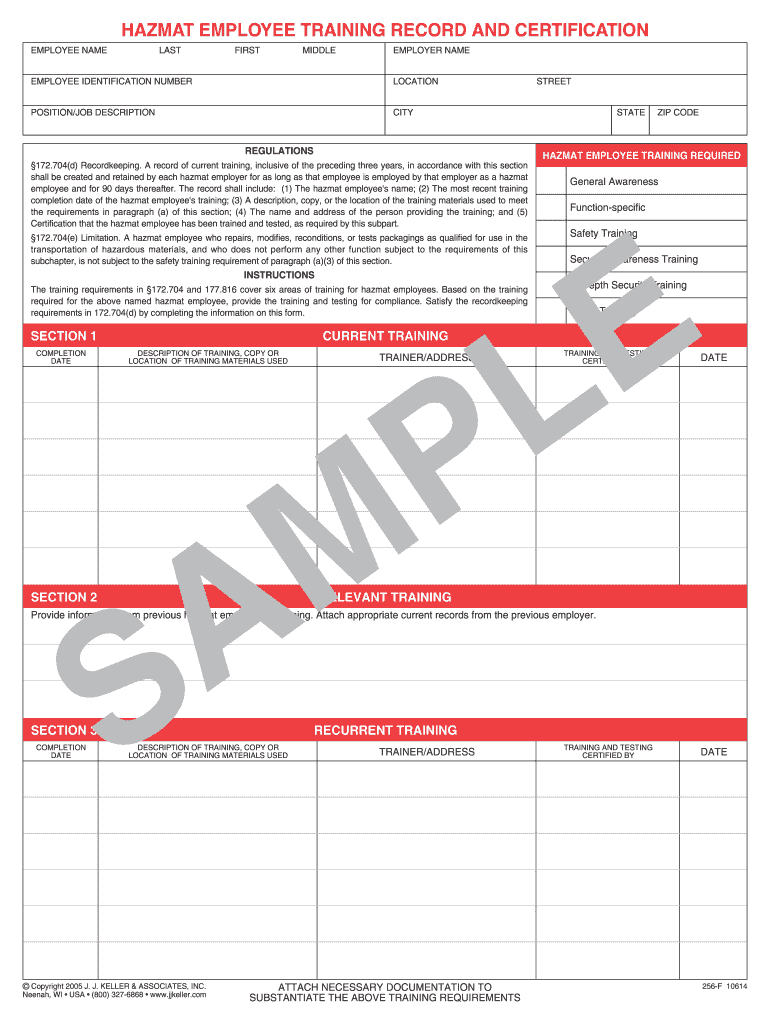
Hazmat Employee Training Record and Certification Form PDF


What is the hazmat employee training record and certification form pdf
The hazmat employee training record and certification form pdf is a crucial document that verifies an employee's completion of hazardous materials training. This form is essential for compliance with federal regulations, ensuring that employees are adequately trained to handle hazardous materials safely. It typically includes details such as the employee's name, training dates, topics covered, and the trainer's signature. This certification serves as proof that the employee has met the necessary training requirements mandated by the Occupational Safety and Health Administration (OSHA) and the Department of Transportation (DOT).
How to use the hazmat employee training record and certification form pdf
Using the hazmat employee training record and certification form pdf involves several straightforward steps. First, ensure that the form is filled out completely and accurately. Include all relevant details such as the employee's information, training dates, and the specific training topics. After completing the form, it must be signed by both the trainer and the employee to validate the training. Once signed, the form can be stored electronically or printed for record-keeping. This ensures that the organization maintains compliance with training regulations and can provide documentation if required.
Steps to complete the hazmat employee training record and certification form pdf
Completing the hazmat employee training record and certification form pdf involves a series of clear steps:
- Gather necessary information about the employee, including their full name and job title.
- Document the training dates and the duration of the training sessions.
- List the topics covered during the training, ensuring they align with OSHA and DOT requirements.
- Obtain signatures from both the trainer and the employee to confirm completion.
- Save the completed form in a secure location for future reference and compliance checks.
Legal use of the hazmat employee training record and certification form pdf
The legal use of the hazmat employee training record and certification form pdf is vital for organizations that handle hazardous materials. This form serves as a legal document that demonstrates compliance with training requirements set forth by regulatory agencies. In the event of an inspection or audit, having a properly completed form can protect the organization from potential penalties. It is essential to ensure that all information is accurate and that the form is signed by authorized personnel to maintain its legal validity.
Key elements of the hazmat employee training record and certification form pdf
Several key elements must be included in the hazmat employee training record and certification form pdf to ensure its effectiveness and compliance:
- Employee Information: Full name, job title, and department.
- Training Details: Dates of training, duration, and topics covered.
- Trainer Information: Name and qualifications of the trainer.
- Signatures: Signatures of both the employee and the trainer.
- Certification Statement: A statement confirming the employee's successful completion of the training.
Examples of using the hazmat employee training record and certification form pdf
Examples of using the hazmat employee training record and certification form pdf include various scenarios in which organizations must document employee training. For instance, a manufacturing facility that handles chemicals would use this form to certify that its employees have completed the necessary hazmat training. Similarly, a transportation company that deals with hazardous materials would require this certification to comply with DOT regulations. By maintaining accurate records, these organizations can demonstrate their commitment to safety and regulatory compliance.
Quick guide on how to complete hazmat employee training record and certification form pdf
Prepare Hazmat Employee Training Record And Certification Form Pdf effortlessly on any device
Digital document management has gained traction among businesses and individuals alike. It offers an ideal eco-friendly alternative to traditional printed and signed documents, allowing you to locate the necessary form and securely store it online. airSlate SignNow provides you with all the resources required to create, modify, and eSign your documents swiftly without delays. Handle Hazmat Employee Training Record And Certification Form Pdf on any platform using the airSlate SignNow Android or iOS applications and simplify any document-related process today.
The easiest way to alter and eSign Hazmat Employee Training Record And Certification Form Pdf with minimal effort
- Locate Hazmat Employee Training Record And Certification Form Pdf and click Get Form to begin.
- Make use of the tools we offer to complete your form.
- Emphasize important sections of your documents or conceal sensitive information with tools that airSlate SignNow provides specifically for this purpose.
- Create your signature using the Sign tool, which takes mere seconds and carries the same legal validity as a conventional wet ink signature.
- Review all information carefully and click on the Done button to save your changes.
- Select your preferred method to send your form, whether by email, SMS, invite link, or download it to your computer.
Eliminate the worry of lost or misplaced files, tedious form hunting, or mistakes that necessitate printing new copies of documents. airSlate SignNow meets all your document management needs in just a few clicks from any device you choose. Edit and eSign Hazmat Employee Training Record And Certification Form Pdf while ensuring excellent communication at every step of the form preparation process with airSlate SignNow.
Create this form in 5 minutes or less
Create this form in 5 minutes!
How to create an eSignature for the hazmat employee training record and certification form pdf
How to create an electronic signature for a PDF online
How to create an electronic signature for a PDF in Google Chrome
How to create an e-signature for signing PDFs in Gmail
How to create an e-signature right from your smartphone
How to create an e-signature for a PDF on iOS
How to create an e-signature for a PDF on Android
People also ask
-
What is a hazmat training certificate template?
A hazmat training certificate template is a document designed to signNow that an individual has completed necessary training in hazardous materials handling. This template is essential for businesses that must comply with safety regulations. Using a hazmat training certificate template ensures accuracy and efficiency in document generation.
-
How can I obtain a hazmat training certificate template through airSlate SignNow?
To obtain a hazmat training certificate template via airSlate SignNow, simply sign up for an account and access our template library. You can customize the template as per your requirements and ensure it meets industry standards. Our user-friendly platform makes it easy to generate and manage your hazmat training documents.
-
Is there a cost associated with using the hazmat training certificate template?
Yes, while signing up for airSlate SignNow is free, there may be subscription plans that provide access to premium features, including advanced document templates like the hazmat training certificate template. We offer flexible pricing options to meet the needs of businesses of all sizes.
-
What features does the hazmat training certificate template include?
The hazmat training certificate template includes customizable fields for personalizing each certificate, automatic date generation, and space for signatures. Additionally, it supports eSigning, which means you can send it for signatures electronically, streamlining your workflow.
-
What are the benefits of using airSlate SignNow for a hazmat training certificate template?
Using airSlate SignNow for a hazmat training certificate template enhances efficiency and compliance. It simplifies the document creation process, reduces turnaround time, and ensures that your certificates are in line with regulatory requirements. Additionally, our platform provides excellent security features for your sensitive documents.
-
Can the hazmat training certificate template be integrated with other software?
Yes, the hazmat training certificate template can be integrated with other business applications through airSlate SignNow. This feature allows for seamless data transfer, automating workflows and syncing information across platforms, which can signNowly improve productivity.
-
How can I ensure that my hazmat training certificate template meets legal requirements?
To ensure your hazmat training certificate template meets legal requirements, utilize airSlate SignNow's compliant templates and incorporate necessary regulatory information. It's also helpful to consult with legal experts or industry standards when customizing your template. Our platform is designed to help you stay compliant with ease.
Get more for Hazmat Employee Training Record And Certification Form Pdf
- North carolina renunciation and disclaimer of property from life insurance or annuity contract north carolina form
- Claim of lien by individual north carolina form
- Quitclaim deed from individual to husband and wife north carolina form
- Nc general deed form
- Quitclaim deed from corporation to husband and wife north carolina form
- General warranty deed from corporation to husband and wife north carolina form
- Quitclaim deed from corporation to individual north carolina form
- General warranty deed from corporation to individual north carolina form
Find out other Hazmat Employee Training Record And Certification Form Pdf
- Sign Alaska Orthodontists Business Plan Template Free
- Sign North Carolina Life Sciences Purchase Order Template Computer
- Sign Ohio Non-Profit LLC Operating Agreement Secure
- Can I Sign Ohio Non-Profit LLC Operating Agreement
- Sign South Dakota Non-Profit Business Plan Template Myself
- Sign Rhode Island Non-Profit Residential Lease Agreement Computer
- Sign South Carolina Non-Profit Promissory Note Template Mobile
- Sign South Carolina Non-Profit Lease Agreement Template Online
- Sign Oregon Life Sciences LLC Operating Agreement Online
- Sign Texas Non-Profit LLC Operating Agreement Online
- Can I Sign Colorado Orthodontists Month To Month Lease
- How Do I Sign Utah Non-Profit Warranty Deed
- Help Me With Sign Colorado Orthodontists Purchase Order Template
- Sign Virginia Non-Profit Living Will Fast
- How To Sign Virginia Non-Profit Lease Agreement Template
- How To Sign Wyoming Non-Profit Business Plan Template
- How To Sign Wyoming Non-Profit Credit Memo
- Sign Wisconsin Non-Profit Rental Lease Agreement Simple
- Sign Wisconsin Non-Profit Lease Agreement Template Safe
- Sign South Dakota Life Sciences Limited Power Of Attorney Mobile