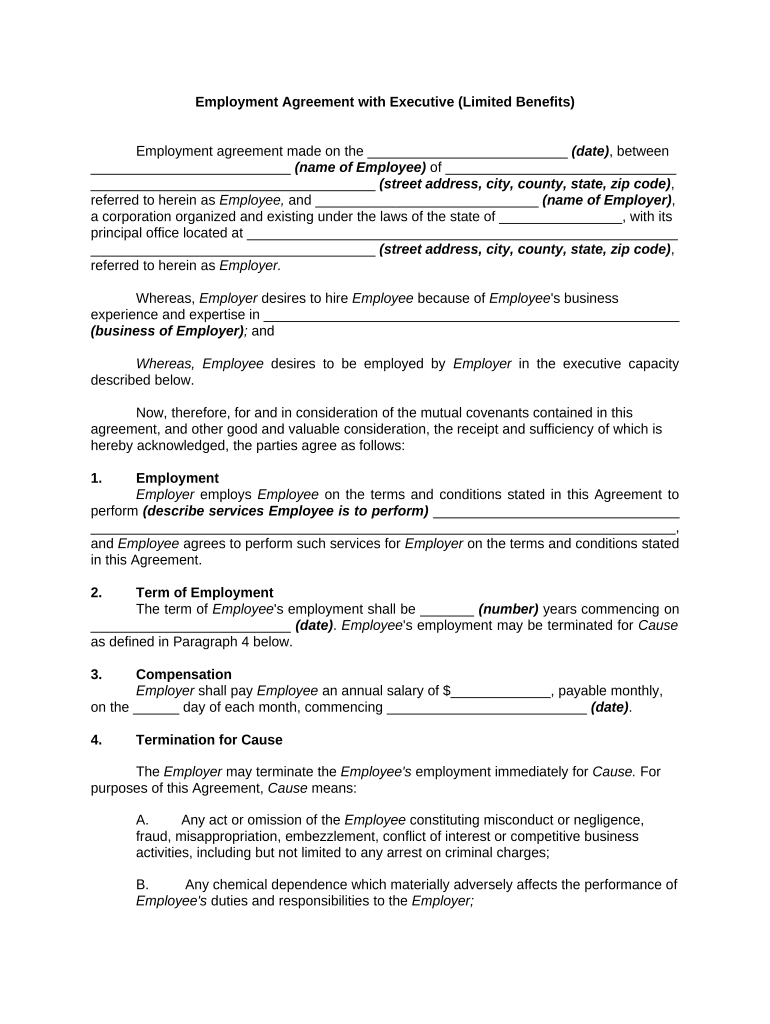
Employment Agreement Executive Form


What is the Employment Agreement Executive
The Employment Agreement Executive is a formal document that outlines the terms of employment between an employer and an employee. This agreement typically includes details such as job responsibilities, compensation, benefits, and termination conditions. It serves as a legal contract that protects both parties by clearly defining their rights and obligations. Understanding the components of this agreement is essential for both employers and employees to ensure compliance with applicable laws and regulations.
Key elements of the Employment Agreement Executive
Several critical elements are essential in an Employment Agreement Executive. These include:
- Job Title and Description: Clearly defines the role and responsibilities expected from the employee.
- Compensation: Details the salary, bonuses, and any other financial benefits.
- Benefits: Outlines health insurance, retirement plans, and other perks.
- Termination Clause: Specifies conditions under which the agreement can be terminated by either party.
- Confidentiality Agreement: Protects sensitive company information and trade secrets.
Steps to complete the Employment Agreement Executive
Completing the Employment Agreement Executive involves several steps to ensure that all necessary information is accurately captured. The process typically includes:
- Gathering Information: Collect all relevant details about the employee, including personal information and job specifics.
- Drafting the Agreement: Use a template or create a document that includes all key elements.
- Reviewing the Document: Both parties should review the agreement to ensure clarity and mutual understanding.
- Signing the Agreement: Utilize electronic signature tools to facilitate a secure and legally binding signature process.
Legal use of the Employment Agreement Executive
To ensure the Employment Agreement Executive is legally binding, it must comply with federal and state laws. This includes adherence to the Fair Labor Standards Act (FLSA) and any relevant state employment regulations. Additionally, the agreement should be signed by both parties to validate its enforceability. Utilizing a trusted electronic signature platform can enhance security and compliance with the ESIGN Act, which governs electronic signatures in the United States.
How to use the Employment Agreement Executive
The Employment Agreement Executive can be utilized as a foundational document for establishing the employment relationship. Employers should provide this agreement to new hires during the onboarding process. It serves not only as a reference for job expectations but also as a tool for resolving disputes should they arise. Regularly updating the agreement to reflect changes in employment law or company policy is also advisable to maintain its relevance and legality.
Quick guide on how to complete employment agreement executive
Prepare Employment Agreement Executive seamlessly on any device
Digital document management has become increasingly popular among businesses and individuals. It offers an excellent environmentally friendly option to traditional printed and signed papers, as you can easily find the right form and securely store it online. airSlate SignNow provides all the tools necessary to create, modify, and eSign your documents quickly without delays. Handle Employment Agreement Executive on any platform with airSlate SignNow's Android or iOS applications and simplify any document-related task today.
How to modify and eSign Employment Agreement Executive with ease
- Find Employment Agreement Executive and click Get Form to begin.
- Utilize the tools provided to complete your document.
- Highlight important parts of your documents or conceal sensitive information with tools specifically offered by airSlate SignNow for that purpose.
- Create your signature using the Sign tool, which takes mere seconds and holds the same legal validity as a conventional wet ink signature.
- Verify all the information and click on the Done button to finalize your changes.
- Choose how you would like to send your form, either by email, text message (SMS), invite link, or download it to your computer.
Eliminate worries about lost or misplaced files, tedious form searching, or errors that necessitate printing new copies. airSlate SignNow fulfills all your document management requirements in just a few clicks from any device of your choice. Alter and eSign Employment Agreement Executive and ensure excellent communication throughout your document preparation process with airSlate SignNow.
Create this form in 5 minutes or less
Create this form in 5 minutes!
People also ask
-
What are the limited benefits of using airSlate SignNow?
While airSlate SignNow offers robust features for eSigning, there are limited benefits in terms of advanced document management. Users seeking extensive customization or complex integrations may find their options restricted. However, many standard eSigning tasks can be effectively managed within its user-friendly interface.
-
How does airSlate SignNow's pricing reflect its limited benefits?
airSlate SignNow's pricing is competitive and offers a range of plans, but there are some limited benefits in higher-tier packages compared to other services. The lower-cost options may lack premium features such as bulk sending or advanced security, which could be essential for larger organizations. Nonetheless, they still provide signNow value for smaller teams or individual users.
-
Can airSlate SignNow integrate with other platforms despite its limited benefits?
Yes, airSlate SignNow can integrate with various platforms like Google Drive, Salesforce, and Dropbox, but its limited benefits may result in fewer integration options compared to some competitors. Users can still seamlessly manage eSignatures within their existing workflows, making it a practical choice for many businesses. These integrations can enhance document management, albeit with some restrictions.
-
What features define the limited benefits of airSlate SignNow?
airSlate SignNow features essential eSigning capabilities, but some may view these as limited benefits when compared to more comprehensive solutions. Features like basic reporting and template creation are available, yet advanced analytics and automated workflows may be missing. This simplicity can be advantageous for users who prioritize ease-of-use over complexity.
-
How does airSlate SignNow ensure document security with its limited benefits?
airSlate SignNow provides standard security features such as SSL encryption and secure cloud storage; however, the limited benefits might deter those needing advanced security measures. Users can trust that their documents are protected, but companies with strict compliance requirements may prefer platforms offering more extensive security credentials. Overall, it is designed to safeguard user data while remaining accessible.
-
Are there any customer support options available for limited benefits users?
Yes, airSlate SignNow offers customer support for all users, including those utilizing its limited benefits plan. While response times may vary, users can access FAQs, chat support, and email assistance to resolve issues. This approach helps ensure that even those on basic plans receive help to maximize their experience with the platform.
-
What industries can benefit from airSlate SignNow's limited benefits?
Various industries can benefit from airSlate SignNow, even with its limited benefits. Small businesses, freelancers, and startups find its simple eSigning features particularly useful for everyday transactions. However, larger enterprises might require more advanced functionality, which could limit the platform's overall applicability in those cases.
Get more for Employment Agreement Executive
- Medical clearance request form
- Informed consent for counseling positive steps counseling
- Aetna domestic partner affidavit form
- Therapeutic phlebotomy order form
- Lpn skills checklist form
- Appointment of authorized representative iehp form
- Intake new client intake form clear life results
- Workeramp39s compensation form national elevator industry benefit neibenefits
Find out other Employment Agreement Executive
- Can I eSign South Dakota Banking PPT
- How Can I eSign South Dakota Banking PPT
- How Do I eSign Alaska Car Dealer Form
- How To eSign California Car Dealer Form
- Can I eSign Colorado Car Dealer Document
- How Can I eSign Colorado Car Dealer Document
- Can I eSign Hawaii Car Dealer Word
- How To eSign Hawaii Car Dealer PPT
- How To eSign Hawaii Car Dealer PPT
- How Do I eSign Hawaii Car Dealer PPT
- Help Me With eSign Hawaii Car Dealer PPT
- How Can I eSign Hawaii Car Dealer Presentation
- How Do I eSign Hawaii Business Operations PDF
- How Can I eSign Hawaii Business Operations PDF
- How To eSign Hawaii Business Operations Form
- How Do I eSign Hawaii Business Operations Form
- Help Me With eSign Hawaii Business Operations Presentation
- How Do I eSign Idaho Car Dealer Document
- How Do I eSign Indiana Car Dealer Document
- How To eSign Michigan Car Dealer Document