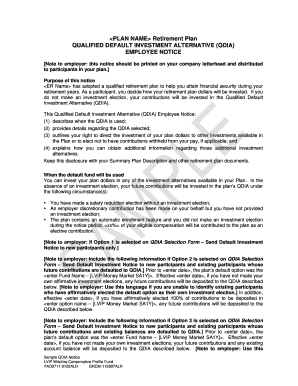
Rccl Retirement Form


What is the Rccl Retirement Form
The Rccl retirement form is a crucial document for employees of Royal Caribbean Cruise Line who are planning to retire. This form serves as an official request for retirement benefits and outlines the necessary information required for processing retirement claims. It ensures that employees can access their retirement funds and benefits in a structured manner. The form typically includes personal details, employment history, and the specific retirement plan options chosen by the employee.
How to Use the Rccl Retirement Form
Using the Rccl retirement form involves several key steps. First, employees should obtain the form from the official Royal Caribbean employee resources or the designated online portal. Once acquired, fill out the form with accurate personal and employment information. It is essential to review all entries for completeness and accuracy before submission. After completing the form, employees must follow the submission guidelines provided by Royal Caribbean to ensure their retirement request is processed efficiently.
Steps to Complete the Rccl Retirement Form
Completing the Rccl retirement form requires careful attention to detail. Here are the steps to follow:
- Obtain the Rccl retirement form from the official Royal Caribbean website or employee portal.
- Fill in personal information, including your full name, employee ID, and contact details.
- Provide your employment history, including dates of service and positions held.
- Select your retirement plan options, ensuring you understand the benefits associated with each choice.
- Review the completed form for accuracy and completeness.
- Submit the form according to the instructions provided, either online or via mail.
Legal Use of the Rccl Retirement Form
The Rccl retirement form is legally binding once completed and submitted according to Royal Caribbean's guidelines. It is essential that employees understand the legal implications of the information provided. The form must comply with relevant laws and regulations governing retirement benefits, including adherence to the Employee Retirement Income Security Act (ERISA) and any applicable state laws. Proper completion and submission of the form ensure that the retirement benefits are processed legally and efficiently.
Required Documents
When submitting the Rccl retirement form, employees may be required to provide additional documentation to support their retirement claim. Commonly required documents include:
- A copy of the employee's identification, such as a driver's license or passport.
- Proof of employment, such as pay stubs or an employment verification letter.
- Any prior retirement plan documentation, if applicable.
- Tax identification information for benefit processing.
Form Submission Methods
The Rccl retirement form can be submitted through various methods to accommodate employee preferences. Employees may choose to submit the form online via the Royal Caribbean employee portal, ensuring a quick and efficient process. Alternatively, the form can be mailed to the designated retirement benefits office or submitted in person, depending on the guidelines provided by the company. It is important to follow the specified submission method to avoid delays in processing retirement benefits.
Quick guide on how to complete rccl retirement form
Finalize Rccl Retirement Form effortlessly on any device
Digital document management has gained traction among businesses and individuals. It offers a superb eco-friendly substitute for conventional printed and signed papers, as you can access the suitable form and securely archive it online. airSlate SignNow equips you with all the tools necessary to create, modify, and electronically sign your documents quickly and without hassles. Manage Rccl Retirement Form on any device using airSlate SignNow’s Android or iOS applications and streamline any document process today.
The simplest method to alter and electronically sign Rccl Retirement Form without stress
- Obtain Rccl Retirement Form and then click Get Form to begin.
- Utilize the tools we offer to fill out your form.
- Emphasize important sections of the documents or redact sensitive information with tools that airSlate SignNow provides specifically for that purpose.
- Generate your signature using the Sign function, which takes seconds and holds the same legal validity as a conventional ink signature.
- Review all the details and then click the Done button to save your changes.
- Choose how you wish to submit your form, whether by email, SMS, invitation link, or download it to your computer.
Eliminate concerns about lost or misplaced documents, tedious form searches, or mistakes that necessitate printing new document copies. airSlate SignNow meets all your document management needs in just a few clicks from a device of your choice. Alter and electronically sign Rccl Retirement Form and ensure effective communication at every stage of the form preparation process with airSlate SignNow.
Create this form in 5 minutes or less
Create this form in 5 minutes!
How to create an eSignature for the rccl retirement form
How to create an electronic signature for a PDF online
How to create an electronic signature for a PDF in Google Chrome
How to create an e-signature for signing PDFs in Gmail
How to create an e-signature right from your smartphone
How to create an e-signature for a PDF on iOS
How to create an e-signature for a PDF on Android
People also ask
-
What is the RCCL retirement form and how do I access it?
The RCCL retirement form is a document used by Royal Caribbean Cruises Ltd. employees to initiate their retirement process. You can access the form through the airSlate SignNow platform, which allows for easy electronic signing and submission.
-
How can I fill out the RCCL retirement form on airSlate SignNow?
Filling out the RCCL retirement form on airSlate SignNow is straightforward. Simply log in to the platform, locate the form in your documents, and use the user-friendly interface to input your information. Once completed, you can eSign it for fast processing.
-
Is there a cost associated with using the RCCL retirement form through airSlate SignNow?
Using the RCCL retirement form through airSlate SignNow is part of our cost-effective solution for businesses. Pricing may vary based on your subscription plan, but you can complete and eSign your retirement form without additional fees beyond your plan.
-
What are the benefits of using airSlate SignNow for the RCCL retirement form?
Utilizing airSlate SignNow for the RCCL retirement form streamlines the signing process and ensures security. The platform offers automated workflows, reduces paper usage, and allows for real-time tracking, providing peace of mind during your retirement application.
-
Can I integrate the RCCL retirement form with other applications?
Yes, airSlate SignNow allows for seamless integrations with various applications to manage your RCCL retirement form efficiently. You can sync data with your HR software or document management tools, enhancing your workflow and productivity.
-
What features does airSlate SignNow offer for the RCCL retirement form?
AirSlate SignNow offers several features for the RCCL retirement form, including eSignature capabilities, document storage, and workflow automation. These features help expedite the retirement process while ensuring that all necessary approvals are logged securely.
-
How secure is the information I provide on the RCCL retirement form?
Your information is highly secure when using the RCCL retirement form on airSlate SignNow. Our platform uses advanced encryption and complies with industry standards to protect sensitive data during the signing process.
Get more for Rccl Retirement Form
- Letter tenant form 497316916
- North carolina letter demand form
- Letter from tenant to landlord with demand that landlord provide proper outdoor garbage receptacles north carolina form
- Letter from tenant to landlord about landlords failure to make repairs north carolina form
- Nc landlord rent form
- Letter from tenant to landlord about landlord using unlawful self help to gain possession north carolina form
- Letter from tenant to landlord about illegal entry by landlord north carolina form
- Letter from landlord to tenant about time of intent to enter premises north carolina form
Find out other Rccl Retirement Form
- Can I eSignature Tennessee Car Dealer Limited Power Of Attorney
- eSignature Utah Car Dealer Cease And Desist Letter Secure
- eSignature Virginia Car Dealer Cease And Desist Letter Online
- eSignature Virginia Car Dealer Lease Termination Letter Easy
- eSignature Alabama Construction NDA Easy
- How To eSignature Wisconsin Car Dealer Quitclaim Deed
- eSignature California Construction Contract Secure
- eSignature Tennessee Business Operations Moving Checklist Easy
- eSignature Georgia Construction Residential Lease Agreement Easy
- eSignature Kentucky Construction Letter Of Intent Free
- eSignature Kentucky Construction Cease And Desist Letter Easy
- eSignature Business Operations Document Washington Now
- How To eSignature Maine Construction Confidentiality Agreement
- eSignature Maine Construction Quitclaim Deed Secure
- eSignature Louisiana Construction Affidavit Of Heirship Simple
- eSignature Minnesota Construction Last Will And Testament Online
- eSignature Minnesota Construction Last Will And Testament Easy
- How Do I eSignature Montana Construction Claim
- eSignature Construction PPT New Jersey Later
- How Do I eSignature North Carolina Construction LLC Operating Agreement