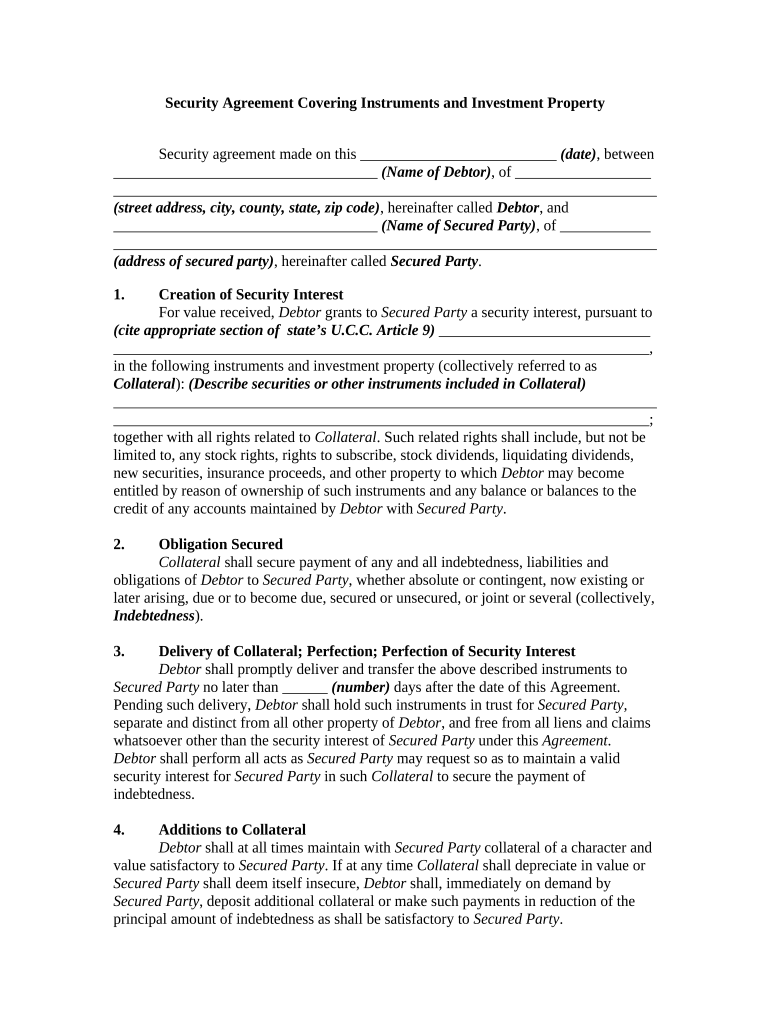
Security Property Form


What is the security property?
The security property refers to a legal document that establishes a claim or interest in a specific asset, often used in real estate and financial transactions. It serves as a safeguard for lenders, ensuring that they have a legal right to the property in case of default. This form outlines the terms and conditions under which the property is secured, detailing the obligations of the borrower and the rights of the lender. Understanding the nature of the security property is crucial for both parties involved in the transaction, as it lays the foundation for the financial agreement.
How to complete the security property form
Completing the security property form involves several key steps to ensure accuracy and compliance with legal standards. First, gather all necessary information, including personal identification details, property descriptions, and financial information relevant to the transaction. Next, carefully fill out each section of the form, ensuring that all data is accurate and complete. It's important to review the document for any errors or omissions before finalizing it. Once completed, the form must be signed by all parties involved, which can be done electronically using a trusted eSignature solution to ensure its legal validity.
Legal use of the security property
The legal use of the security property is governed by various laws and regulations that ensure its enforceability. In the United States, the security property must comply with the Electronic Signatures in Global and National Commerce Act (ESIGN) and the Uniform Electronic Transactions Act (UETA). These laws establish that electronic signatures and records are legally binding, provided specific criteria are met. Additionally, the security property must be executed in accordance with state-specific regulations, which may vary. Understanding these legal frameworks is essential for anyone involved in transactions that require a security property form.
Key elements of the security property
Several key elements define the security property and its effectiveness in securing a transaction. These elements include:
- Identification of parties: Clearly stating the names and addresses of the borrower and lender.
- Description of the property: Providing a detailed description of the asset being secured, including its location and any relevant identifiers.
- Terms of the agreement: Outlining the obligations of both parties, including payment terms and conditions for default.
- Signatures: Ensuring that all parties sign the document, which can be done electronically for convenience and security.
These elements work together to create a comprehensive legal document that protects the interests of both the borrower and the lender.
State-specific rules for the security property
Each state in the U.S. has its own set of rules and regulations governing the use of security property forms. These rules can affect various aspects, such as the required disclosures, execution methods, and filing procedures. It is essential for individuals and businesses to familiarize themselves with their state's specific requirements to ensure compliance. Failure to adhere to these regulations can result in legal complications, including the potential invalidation of the security property. Consulting with a legal professional or utilizing reliable resources can help navigate these state-specific rules effectively.
Examples of using the security property
The security property is commonly used in various scenarios, particularly in real estate transactions and lending agreements. For instance, when a homeowner secures a mortgage, the property itself serves as collateral for the loan. If the homeowner defaults, the lender has the right to foreclose on the property. Another example includes businesses securing loans with their assets, such as equipment or inventory, to ensure repayment. Understanding these practical applications of the security property can help individuals and businesses make informed decisions when entering financial agreements.
Quick guide on how to complete security property
Manage Security Property effortlessly on any device
Digital document management has become increasingly popular among organizations and individuals. It offers an ideal eco-friendly alternative to traditional printed and signed documents, as you can locate the appropriate form and securely save it online. airSlate SignNow gives you all the tools you need to create, modify, and eSign your documents swiftly without delays. Handle Security Property on any platform using airSlate SignNow's Android or iOS applications and streamline any document-related process today.
The easiest way to alter and eSign Security Property with ease
- Obtain Security Property and click Get Form to begin.
- Utilize the tools we offer to fill out your form.
- Highlight important sections of the documents or redact sensitive information using tools specifically designed for this purpose by airSlate SignNow.
- Generate your signature with the Sign tool, which takes mere seconds and holds the same legal value as a conventional wet ink signature.
- Review all the details, then click on the Done button to save your changes.
- Choose how you wish to share your form, via email, SMS, invite link, or download it to your computer.
Eliminate worries about lost or misplaced documents, tedious form searching, or errors that necessitate printing new document copies. airSlate SignNow meets your document management needs in just a few clicks from any device you prefer. Edit and eSign Security Property and ensure excellent communication at every stage of the form preparation process with airSlate SignNow.
Create this form in 5 minutes or less
Create this form in 5 minutes!
People also ask
-
What is airSlate SignNow's stance on security property?
airSlate SignNow prioritizes the security property of your documents by implementing strict encryption protocols and compliance with industry standards. We ensure that all data is protected both in transit and at rest, providing our users peace of mind and reinforcing their confidence in using our eSignature solutions.
-
How does airSlate SignNow protect sensitive information?
Our platform incorporates advanced security property measures such as two-factor authentication and secure access controls. This means that only authorized users can access important documents, enhancing the overall security property of your processes while ensuring your data remains confidential.
-
Are there any additional costs associated with security property features?
All critical security property features are included in our standard pricing plans, ensuring users don’t face unexpected fees. By offering these features upfront, we promote transparency and allow businesses of any size to secure their documents effectively.
-
Can airSlate SignNow integrate with other applications while maintaining security property?
Yes, airSlate SignNow can integrate with various applications without compromising security property. Our integration partners are selected carefully to ensure rigorous security standards are upheld, providing users with seamless workflows while protecting their sensitive information.
-
What compliance standards does airSlate SignNow meet regarding security property?
airSlate SignNow adheres to multiple compliance standards, including GDPR and HIPAA, which enhance our security property measures. This commitment assures users that their data handling practices align with regulatory requirements, helping businesses operate safely and compliantly.
-
How can businesses benefit from the security property of airSlate SignNow?
Businesses can enjoy increased trust and reliability with airSlate SignNow’s robust security property. Enhanced protection of sensitive documents not only safeguards company information but also builds credibility with customers and partners, which is vital for maintaining strong business relationships.
-
What should I do if I suspect a bsignNow related to my security property?
If you suspect a bsignNow regarding your security property, immediately contact our support team. airSlate SignNow has protocols in place to investigate any security incidents swiftly and effectively, ensuring that your documentation and information remain secure.
Get more for Security Property
- Mediation data sheet fcs002 form
- Los angeles county conservatorship re evaluation physicians declaration form
- Subp 020 deposition subpoena for personal appearance and form
- Post office box 14710 form
- Self help the superior court of california county of orange form
- Jdf 1111 sworn financial statementdoc ssareporter spanish form
- Colorado affidavit law marriage form
- Seec form 20 fillable
Find out other Security Property
- How To Integrate Sign in Banking
- How To Use Sign in Banking
- Help Me With Use Sign in Banking
- Can I Use Sign in Banking
- How Do I Install Sign in Banking
- How To Add Sign in Banking
- How Do I Add Sign in Banking
- How Can I Add Sign in Banking
- Can I Add Sign in Banking
- Help Me With Set Up Sign in Government
- How To Integrate eSign in Banking
- How To Use eSign in Banking
- How To Install eSign in Banking
- How To Add eSign in Banking
- How To Set Up eSign in Banking
- How To Save eSign in Banking
- How To Implement eSign in Banking
- How To Set Up eSign in Construction
- How To Integrate eSign in Doctors
- How To Use eSign in Doctors