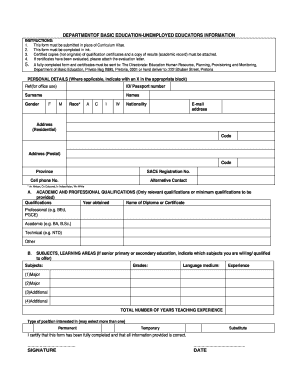
Unemployed Educators Database Form


What is the unemployed educators database form
The unemployed educators database form is a critical tool designed to assist individuals who are seeking employment in the education sector. This form enables educators who are currently unemployed to register their details in a centralized database maintained by the Gauteng Department of Education. By doing so, these educators can increase their visibility to potential employers and access various job opportunities available within the region.
How to use the unemployed educators database form
To effectively use the unemployed educators database form, individuals must first gather all necessary information, including personal details, educational qualifications, and teaching experience. Once prepared, users can access the form through the official Gauteng Department of Education portal. After filling out the required fields, it is essential to review the information for accuracy before submitting the form electronically. This ensures that the registration process is smooth and that educators can be matched with suitable job openings.
Steps to complete the unemployed educators database form
Completing the unemployed educators database form involves several straightforward steps:
- Visit the Gauteng Department of Education website.
- Locate the section for the unemployed educators database form.
- Fill in personal information such as name, contact details, and qualifications.
- Provide details about previous teaching experience and any relevant certifications.
- Review the completed form for any errors or omissions.
- Submit the form electronically through the designated submission portal.
Legal use of the unemployed educators database form
The legal use of the unemployed educators database form is governed by specific regulations that ensure the protection of personal information. When educators submit their details, they consent to the use of this information solely for employment purposes within the education sector. Compliance with privacy laws is crucial, as it safeguards the data against unauthorized access and misuse. Educators should be aware of their rights regarding data protection and the responsibilities of the Gauteng Department of Education in managing this information.
Eligibility criteria
To register on the unemployed educators database, applicants must meet certain eligibility criteria. These typically include:
- Being a qualified educator with relevant teaching credentials.
- Currently unemployed and actively seeking teaching positions.
- Residing in the Gauteng province or willing to work within the region.
Meeting these criteria is essential for successful registration and to ensure that educators are considered for available job opportunities.
Form submission methods
The unemployed educators database form can be submitted through various methods to accommodate different user preferences. Primarily, the form is designed for online submission via the Gauteng Department of Education's website. This digital approach allows for quick processing and reduces the need for physical paperwork. In some cases, educators may also have the option to submit the form in person at designated offices, ensuring accessibility for all applicants.
Quick guide on how to complete unemployed educators database form
Complete Unemployed Educators Database Form effortlessly across any device
Web-based document management has gained traction among businesses and individuals. It serves as an ideal eco-friendly alternative to traditional printed and signed documents, allowing you to locate the correct form and securely store it online. airSlate SignNow equips you with all the tools necessary to create, modify, and eSign your documents quickly without any holdups. Manage Unemployed Educators Database Form on any device using airSlate SignNow's Android or iOS applications and enhance any document-related task today.
The easiest method to adjust and eSign Unemployed Educators Database Form effortlessly
- Locate Unemployed Educators Database Form and click Get Form to begin.
- Use the tools we provide to complete your form.
- Highlight pertinent sections of your documents or obscure sensitive data using tools specifically provided by airSlate SignNow for this purpose.
- Create your eSignature with the Sign tool, which takes mere seconds and holds the same legal validity as a conventional wet ink signature.
- Review the information and click the Done button to save your adjustments.
- Select how you would like to submit your form, via email, SMS, invitation link, or download it to your computer.
Eliminate the hassle of lost or misplaced files, cumbersome form searching, or errors that necessitate printing new document copies. airSlate SignNow fulfills all your document management needs in just a few clicks from any device you prefer. Edit and eSign Unemployed Educators Database Form ensuring outstanding communication throughout the document preparation process with airSlate SignNow.
Create this form in 5 minutes or less
Create this form in 5 minutes!
How to create an eSignature for the unemployed educators database form
How to create an electronic signature for a PDF online
How to create an electronic signature for a PDF in Google Chrome
How to create an e-signature for signing PDFs in Gmail
How to create an e-signature right from your smartphone
How to create an e-signature for a PDF on iOS
How to create an e-signature for a PDF on Android
People also ask
-
What is the Gauteng unemployed educators database?
The Gauteng unemployed educators database is a comprehensive platform designed to connect employers with certified educators who are currently seeking job opportunities in Gauteng. This resource helps streamline the hiring process while providing valuable insights into the available talent in the education sector.
-
How can I access the Gauteng unemployed educators database?
Accessing the Gauteng unemployed educators database is straightforward. Interested parties can sign up on our website, and once registered, they will gain access to a wealth of profiles and resources to aid in the recruitment of qualified educators in the region.
-
What features does the Gauteng unemployed educators database offer?
The Gauteng unemployed educators database offers various features including an intuitive search function, detailed educator profiles, and filtering options to help employers find the best candidates based on their specific needs. Additionally, we provide tools to manage applications effectively and track interactions with potential hires.
-
Is there a cost associated with using the Gauteng unemployed educators database?
Yes, there is a subscription fee to access the Gauteng unemployed educators database. Our pricing is designed to be affordable and flexible, allowing organizations of all sizes to benefit from this invaluable resource while connecting with talented educators.
-
What are the benefits of using the Gauteng unemployed educators database?
Utilizing the Gauteng unemployed educators database offers numerous benefits, including a quicker path to hiring qualified educators, access to a diverse pool of candidates, and enhanced recruitment efficiency. These advantages allow organizations to make informed hiring decisions with ease.
-
Can I integrate the Gauteng unemployed educators database with other HR tools?
Absolutely! The Gauteng unemployed educators database is designed to seamlessly integrate with various HR and recruitment software systems. This compatibility enables organizations to enhance their hiring processes and manage educator data alongside their existing tools.
-
What types of educators are included in the Gauteng unemployed educators database?
The Gauteng unemployed educators database includes a wide range of educators, such as primary, secondary, and tertiary level teachers, as well as specialists in special education and various subjects. This diversity ensures that employers have access to a broad spectrum of talent to meet their specific educational needs.
Get more for Unemployed Educators Database Form
- Option to purchase addendum to residential lease lease or rent to own nebraska form
- Nebraska premarital agreement uniform premarital agreement act with financial statements nebraska
- Nebraska prenuptial agreement form
- Amendment to prenuptial or premarital agreement nebraska form
- Financial statements only in connection with prenuptial premarital agreement nebraska form
- Revocation of premarital or prenuptial agreement nebraska form
- No fault agreed uncontested divorce package for dissolution of marriage for persons with no children with or without property 497317956 form
- Ne incorporation form
Find out other Unemployed Educators Database Form
- eSign Oklahoma Finance & Tax Accounting Executive Summary Template Computer
- eSign Tennessee Finance & Tax Accounting Cease And Desist Letter Myself
- eSign Finance & Tax Accounting Form Texas Now
- eSign Vermont Finance & Tax Accounting Emergency Contact Form Simple
- eSign Delaware Government Stock Certificate Secure
- Can I eSign Vermont Finance & Tax Accounting Emergency Contact Form
- eSign Washington Finance & Tax Accounting Emergency Contact Form Safe
- How To eSign Georgia Government Claim
- How Do I eSign Hawaii Government Contract
- eSign Hawaii Government Contract Now
- Help Me With eSign Hawaii Government Contract
- eSign Hawaii Government Contract Later
- Help Me With eSign California Healthcare / Medical Lease Agreement
- Can I eSign California Healthcare / Medical Lease Agreement
- How To eSign Hawaii Government Bill Of Lading
- How Can I eSign Hawaii Government Bill Of Lading
- eSign Hawaii Government Promissory Note Template Now
- eSign Hawaii Government Work Order Online
- eSign Delaware Healthcare / Medical Living Will Now
- eSign Healthcare / Medical Form Florida Secure