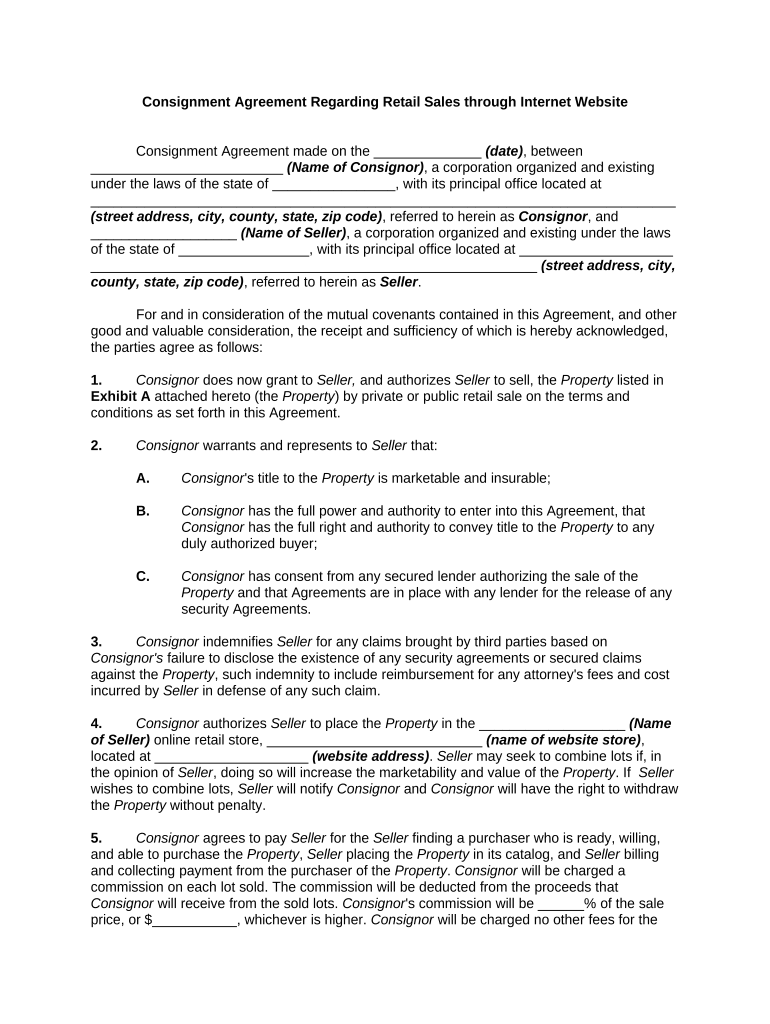
Consignment Sales Form


What is the consignment sales?
Consignment sales refer to a retail arrangement where goods are placed in the hands of a seller, who sells the items on behalf of the owner. The owner retains ownership of the items until they are sold. This method is commonly used in various sectors, including fashion, art, and furniture. The seller earns a commission from the sale, which is typically a percentage of the sale price. This arrangement benefits both parties: the owner can reach a broader market without the overhead of a physical store, while the seller can offer diverse products without upfront inventory costs.
Key elements of the consignment sales
Several critical components define a successful consignment sales agreement:
- Consignment Agreement: A written contract outlining the terms between the owner and the seller, including commission rates, duration, and responsibilities.
- Inventory Management: A clear system for tracking items, sales, and returns is essential to ensure transparency and accountability.
- Payment Terms: The agreement should specify when and how the seller will be compensated, typically upon the sale of the item.
- Marketing and Promotion: The seller may be responsible for promoting the items, which can include online listings, in-store displays, or social media marketing.
Steps to complete the consignment sales
To successfully complete a consignment sale, follow these steps:
- Draft a Consignment Agreement: Create a detailed contract that outlines the terms of the sale.
- Prepare the Items: Ensure that the items are in good condition and ready for sale.
- Set Pricing: Agree on pricing strategies that reflect market value and potential profit margins.
- Deliver Items: Transfer the items to the seller, ensuring proper documentation is in place.
- Monitor Sales: Keep track of sales and inventory levels regularly to manage stock effectively.
- Receive Payment: Once items are sold, the seller should process payments according to the terms outlined in the agreement.
Legal use of the consignment sales
Legal compliance is essential in consignment sales to protect both the owner and the seller. The consignment agreement should comply with local and state laws governing sales, taxation, and consumer protection. It is important to ensure that:
- The agreement is clear and unambiguous to prevent disputes.
- Any necessary permits or licenses are obtained, especially in regulated industries.
- Sales tax is appropriately collected and remitted as required by state law.
Examples of using the consignment sales
Consignment sales can be applied in various scenarios, such as:
- Fashion Boutiques: Clothing and accessories are sold on consignment, allowing designers to showcase their work without upfront costs.
- Art Galleries: Artists can display their artwork in galleries, receiving payment only upon sale.
- Furniture Stores: Homeowners can sell used furniture through stores that specialize in consignment.
Who issues the consignment sales?
In a consignment sales arrangement, the owner of the goods typically issues the consignment agreement. This document serves as the official record of the terms between the owner and the seller. Depending on the nature of the goods, additional documentation may be required, such as proof of ownership or authenticity for items like art and collectibles.
Quick guide on how to complete consignment sales 497331292
Prepare Consignment Sales effortlessly on any device
Digital document management has gained traction among companies and individuals alike. It serves as an ideal environmentally friendly substitute for traditional printed and signed documents, allowing you to locate the correct form and securely store it online. airSlate SignNow provides you with all the necessary tools to create, modify, and electronically sign your documents swiftly without interruptions. Handle Consignment Sales on any device using the airSlate SignNow mobile applications for Android or iOS and enhance any document-based task today.
How to modify and eSign Consignment Sales with ease
- Locate Consignment Sales and click on Get Form to initiate the process.
- Utilize the tools we offer to complete your form.
- Emphasize important sections of the documents or redact sensitive information with tools specifically designed for that purpose by airSlate SignNow.
- Create your eSignature using the Sign tool, which takes just seconds and carries the same legal validity as a conventional wet ink signature.
- Review all the information and click on the Done button to save your alterations.
- Select your preferred method to send your form, whether by email, SMS, or invitation link, or download it to your computer.
Say goodbye to lost or misplaced documents, the hassle of searching for forms, or errors that require printing new copies. airSlate SignNow fulfills your document management needs with just a few clicks from any device you choose. Modify and eSign Consignment Sales and ensure excellent communication throughout the form preparation process with airSlate SignNow.
Create this form in 5 minutes or less
Create this form in 5 minutes!
People also ask
-
What are consignment sales and how do they work?
Consignment sales involve selling products on behalf of the owner, where the seller pays the owner only after the items are sold. This arrangement is common in retail, as it reduces the risk for sellers and allows for a diverse inventory. Using airSlate SignNow, businesses can streamline the documentation process for consignment agreements and manage sales efficiently.
-
What features does airSlate SignNow offer for consignment sales?
airSlate SignNow offers a comprehensive suite of features designed to facilitate consignment sales, including electronic signatures, document templates, and automated workflows. These features ensure that the consignment agreement process is quick, secure, and efficient, allowing businesses to focus on sales without getting bogged down in paperwork.
-
How does airSlate SignNow enhance the consignment sales process?
By providing an easy-to-use platform for sending and eSigning documents, airSlate SignNow accelerates the consignment sales process. Businesses can quickly create and share consignment agreements, track document statuses, and ensure compliance, ultimately leading to smoother transactions and increased sales.
-
Is airSlate SignNow cost-effective for businesses involved in consignment sales?
Yes, airSlate SignNow is a cost-effective solution for businesses engaging in consignment sales. With flexible pricing plans and no hidden fees, companies can choose an option that fits their budget while still benefiting from efficient signing and document management capabilities.
-
Can airSlate SignNow integrate with other platforms for consignment sales?
Absolutely! airSlate SignNow offers integrations with various platforms and software, making it easy to manage consignment sales. Whether you use eCommerce platforms or inventory management systems, airSlate SignNow can seamlessly fit into your existing workflows.
-
What are the benefits of using airSlate SignNow for consignment sales?
The benefits of using airSlate SignNow for consignment sales include improved efficiency, reduced paperwork, and enhanced organization. With electronic signatures, you can finalize consignment agreements quickly, while document templates and automated workflows help save time and reduce errors.
-
How secure is the airSlate SignNow platform for consignment sales?
Security is a top priority with airSlate SignNow. The platform employs advanced encryption protocols to protect sensitive information related to consignment sales, ensuring that your documents and data remain safe during the signing process.
Get more for Consignment Sales
Find out other Consignment Sales
- eSign New Jersey Real Estate Limited Power Of Attorney Later
- eSign Alabama Police LLC Operating Agreement Fast
- eSign North Dakota Real Estate Business Letter Template Computer
- eSign North Dakota Real Estate Quitclaim Deed Myself
- eSign Maine Sports Quitclaim Deed Easy
- eSign Ohio Real Estate LLC Operating Agreement Now
- eSign Ohio Real Estate Promissory Note Template Online
- How To eSign Ohio Real Estate Residential Lease Agreement
- Help Me With eSign Arkansas Police Cease And Desist Letter
- How Can I eSign Rhode Island Real Estate Rental Lease Agreement
- How Do I eSign California Police Living Will
- Can I eSign South Dakota Real Estate Quitclaim Deed
- How To eSign Tennessee Real Estate Business Associate Agreement
- eSign Michigan Sports Cease And Desist Letter Free
- How To eSign Wisconsin Real Estate Contract
- How To eSign West Virginia Real Estate Quitclaim Deed
- eSign Hawaii Police Permission Slip Online
- eSign New Hampshire Sports IOU Safe
- eSign Delaware Courts Operating Agreement Easy
- eSign Georgia Courts Bill Of Lading Online