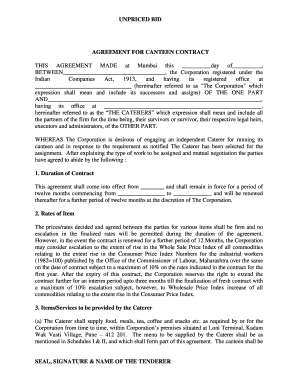
Canteen Agreement Format in Word


What is the canteen agreement format in Word
The canteen agreement format in Word is a structured document used to outline the terms and conditions between a school or organization and a food service provider. This agreement typically includes details about the services provided, payment terms, duration of the contract, and responsibilities of both parties. It is essential for ensuring clarity and legal compliance in the relationship between the canteen operator and the institution.
Key elements of the canteen agreement format in Word
A well-crafted canteen agreement format should include several critical elements to ensure it is comprehensive and legally binding. Key components often found in this format are:
- Parties involved: Clearly identify the institution and the food service provider.
- Scope of services: Outline the specific services to be provided, including menu options and service hours.
- Payment terms: Specify how and when payments will be made, including pricing structures.
- Duration: State the length of the agreement and any renewal options.
- Termination clauses: Detail conditions under which either party may terminate the agreement.
- Compliance with regulations: Include statements about adherence to health and safety standards.
How to use the canteen agreement format in Word
Using the canteen agreement format in Word involves several straightforward steps. First, download or create a template in Microsoft Word. Next, fill in the necessary details, such as the names of the parties involved and the specific terms of the agreement. It is advisable to review the document for clarity and completeness. Once finalized, both parties should sign the document to make it legally binding. Ensure that each party retains a copy for their records.
Steps to complete the canteen agreement format in Word
Completing the canteen agreement format in Word can be done effectively by following these steps:
- Download or open the template: Start with a blank document or a pre-made template.
- Input basic information: Enter the names and addresses of the institution and the food service provider.
- Detail the services: Clearly outline the menu, service hours, and any additional services offered.
- Define payment terms: Specify the pricing model and payment schedule.
- Include legal clauses: Add necessary legal language regarding compliance and termination.
- Review and edit: Ensure all information is accurate and complete before finalizing.
- Sign and distribute: Have both parties sign the document and distribute copies accordingly.
Legal use of the canteen agreement format in Word
The canteen agreement format in Word is legally valid when it meets specific criteria. To ensure legal compliance, both parties must agree to the terms outlined in the document. Additionally, the agreement should be signed by authorized representatives of both parties. It is also essential that the document adheres to relevant state and federal regulations regarding food service and safety. Using a trustworthy eSigning solution can further enhance the legality of the agreement.
Examples of using the canteen agreement format in Word
Examples of the canteen agreement format in Word can vary based on the specific needs of the institution and the food service provider. For instance, a school may use this format to establish a partnership with a local vendor to provide lunch services. In another example, a college might create a canteen concessionaire agreement to outline the terms for a food truck operating on campus. Each agreement reflects the unique requirements and expectations of the parties involved.
Quick guide on how to complete canteen contract
Manage canteen contract effortlessly on any device
Web-based document management has become increasingly popular among companies and individuals alike. It offers an ideal environmentally friendly option to traditional printed and signed documents, allowing you to find the appropriate format and securely store it online. airSlate SignNow provides you with all the necessary tools to create, modify, and eSign your documents swiftly and without delays. Handle canteen agreement format in word on any device using airSlate SignNow Android or iOS applications and simplify your document-centered tasks today.
How to modify and eSign canteen contract agreement sample with ease
- Find canteen agreement format and click on Get Form to begin.
- Make use of the tools we provide to complete your form.
- Emphasize pertinent sections of your documents or redact sensitive information with tools that airSlate SignNow specifically offers for that purpose.
- Create your signature using the Sign tool, which takes just seconds and carries the same legal validity as a conventional wet ink signature.
- Review all the details and click on the Done button to save your modifications.
- Choose how you wish to send your form: via email, text message (SMS), invite link, or download it to your computer.
Forget about lost or misplaced documents, tedious form searching, or errors that necessitate printing new document copies. airSlate SignNow addresses your document management needs in just a few clicks from any device of your preference. Modify and eSign canteen agreement while ensuring excellent communication throughout every step of your form preparation journey with airSlate SignNow.
Create this form in 5 minutes or less
Related searches to college canteen agreement format
Create this form in 5 minutes!
How to create an eSignature for the letter format for canteen contract
How to create an electronic signature for a PDF online
How to create an electronic signature for a PDF in Google Chrome
How to create an e-signature for signing PDFs in Gmail
How to create an e-signature right from your smartphone
How to create an e-signature for a PDF on iOS
How to create an e-signature for a PDF on Android
People also ask canteen contract agreement in word
-
What is a canteen agreement format in word?
A canteen agreement format in word is a standardized document used to outline the terms and conditions of the services provided by a canteen or food outlet in workplaces or institutions. This format typically includes sections on pricing, services offered, operational hours, and responsibilities of both parties involved. Utilizing a professional template can help ensure clarity and compliance.
-
How can airSlate SignNow help with canteen agreements?
With airSlate SignNow, you can easily create and modify a canteen agreement format in word to fit your specific needs. The platform allows you to quickly customize your documents and add electronic signatures for seamless approvals. This tool saves time and enhances efficiency in managing agreements.
-
Is there a cost associated with using airSlate SignNow for canteen agreements?
AirSlate SignNow offers various pricing plans, making it affordable for businesses of all sizes to use for their canteen agreement format in word. You can choose from different subscription levels based on your needs and usage. Additionally, a free trial is available for you to explore the platform's functionalities before committing.
-
Can I integrate airSlate SignNow with other software for managing canteen agreements?
Yes, airSlate SignNow integrates with various applications like Google Drive, Microsoft Office, and Dropbox, making it easy to manage your canteen agreement format in word alongside other tools. These integrations allow for streamlined workflows, ensuring that all your documents are easily accessible and well-organized.
-
What are the benefits of using an electronic signature for a canteen agreement?
Using electronic signatures for your canteen agreement format in word offers numerous benefits, including faster turnaround times, enhanced security, and reduced paperwork. Electronic signatures are legally binding and provide a more efficient way to obtain approvals, allowing your business to focus on essential tasks instead of administrative processes.
-
Can I customize the canteen agreement format in word using airSlate SignNow?
Absolutely! airSlate SignNow allows you to easily customize your canteen agreement format in word by adding specific terms relevant to your business needs. You can modify the template with your branding, adjust clauses, and include any additional information necessary, ensuring a tailored approach for your agreements.
-
Is it easy to share the canteen agreement format in word with others?
Yes, sharing your canteen agreement format in word with colleagues or partners through airSlate SignNow is straightforward. You can send documents via email or generate shareable links, allowing others to review and sign the agreement conveniently. This feature enhances collaboration and speeds up the overall process.
Get more for letter of intent for food concessionaire
- Analysis of horizontal market power under the federal power act form
- Property tax or rent rebate claim pa 1000 form
- Form 05 167 texas franchise tax ownership information reprot
- Schedule nr state of south carolina department of form
- Government of puerto rico department of the treasu form
- 29 salaries from overtime during emergency situat form
- Co producer agreement template form
- Co production agreement template form
Find out other sample letter of intent for canteen concessionaire
- Can I eSign New Jersey Education Form
- How Can I eSign Oregon Construction Word
- How Do I eSign Rhode Island Construction PPT
- How Do I eSign Idaho Finance & Tax Accounting Form
- Can I eSign Illinois Finance & Tax Accounting Presentation
- How To eSign Wisconsin Education PDF
- Help Me With eSign Nebraska Finance & Tax Accounting PDF
- How To eSign North Carolina Finance & Tax Accounting Presentation
- How To eSign North Dakota Finance & Tax Accounting Presentation
- Help Me With eSign Alabama Healthcare / Medical PDF
- How To eSign Hawaii Government Word
- Can I eSign Hawaii Government Word
- How To eSign Hawaii Government Document
- How To eSign Hawaii Government Document
- How Can I eSign Hawaii Government Document
- Can I eSign Hawaii Government Document
- How Can I eSign Hawaii Government Document
- How To eSign Hawaii Government Document
- How To eSign Hawaii Government Form
- How Can I eSign Hawaii Government Form