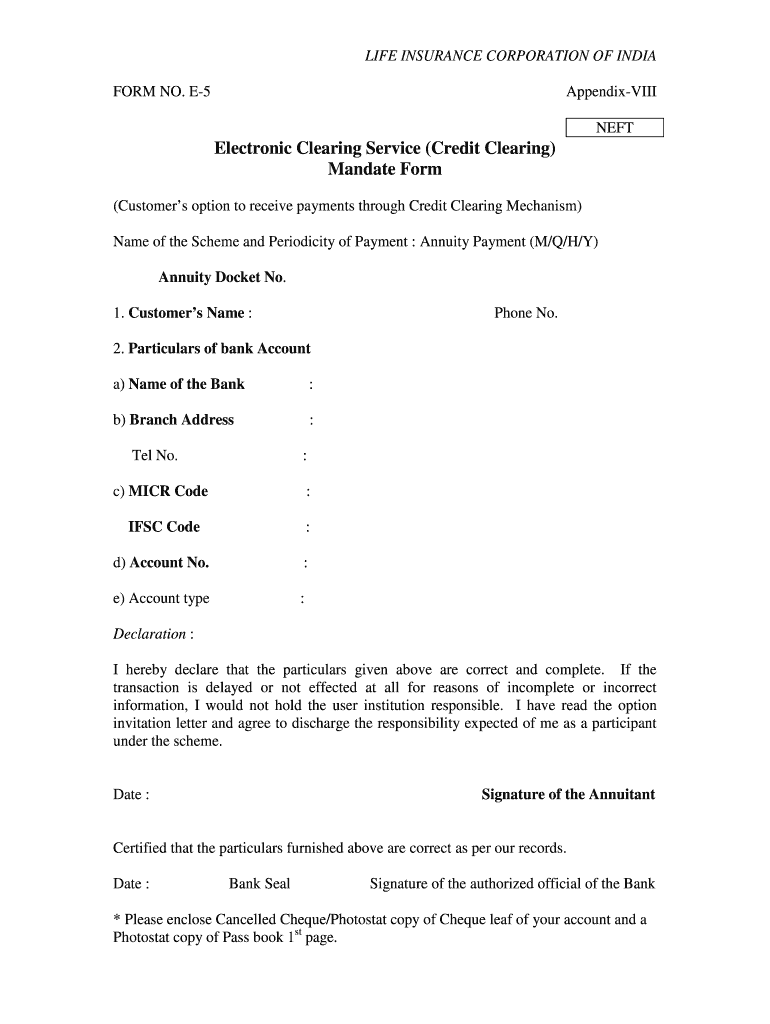
Form No E 5


What is the Form No E 5
The Form No E 5 is a specific document used in the context of electronic clearing services, particularly for setting up automatic payments from a bank account. This form facilitates the authorization of a bank to debit a specified amount from the account holder's bank account for recurring payments, such as utility bills, loan repayments, or subscription services. It is essential for ensuring that payments are processed efficiently and on time, reducing the need for manual intervention.
How to use the Form No E 5
To use the Form No E 5 effectively, an individual must first gather the necessary information, including bank account details and the specifics of the payments to be authorized. The form requires the account holder's signature to validate the authorization. Once completed, the form should be submitted to the relevant financial institution or service provider to initiate the automatic payment process. It is crucial to ensure that all information is accurate to prevent any disruptions in payment processing.
Steps to complete the Form No E 5
Completing the Form No E 5 involves several straightforward steps:
- Gather necessary information: Collect your bank account number, routing number, and details of the payments you wish to authorize.
- Fill out the form: Enter the required information accurately, ensuring all fields are completed as specified.
- Sign the form: Provide your signature to authorize the bank to process the payments.
- Submit the form: Send the completed form to your bank or the service provider managing the payments.
Following these steps will help ensure that your automatic payments are set up correctly and efficiently.
Legal use of the Form No E 5
The legal use of the Form No E 5 is governed by various regulations that ensure the protection of both the account holder and the financial institution. By signing this form, the account holder grants permission for automatic debits, which must adhere to the terms outlined in the agreement between the parties involved. It is important to understand that unauthorized transactions can lead to legal repercussions, making it essential to keep a record of the signed form and any related agreements.
Key elements of the Form No E 5
Key elements of the Form No E 5 include:
- Account Holder Information: Name, address, and contact details of the individual authorizing the payments.
- Bank Account Details: Bank account number and routing number where debits will be made.
- Payment Information: Details regarding the amount and frequency of the payments.
- Signature: The account holder's signature to authorize the transactions.
These elements are crucial for ensuring that the form is legally binding and that payments are processed correctly.
Examples of using the Form No E 5
The Form No E 5 can be used in various scenarios, including:
- Setting up automatic utility bill payments to ensure timely service.
- Authorizing loan repayments to avoid late fees.
- Establishing recurring payments for subscriptions or memberships.
These examples illustrate the form's versatility in managing regular financial obligations.
Quick guide on how to complete form no e 5
Accomplish Form No E 5 effortlessly on any device
Online document management has become prevalent among businesses and individuals. It serves as an ideal eco-friendly alternative to traditional printed and signed documents, as you can easily locate the appropriate form and securely store it online. airSlate SignNow provides you with all the necessary tools to create, modify, and eSign your documents swiftly without delays. Manage Form No E 5 on any device using airSlate SignNow's Android or iOS applications and simplify any document-related procedure today.
How to modify and eSign Form No E 5 effortlessly
- Obtain Form No E 5 and click on Get Form to begin.
- Utilize the tools we offer to complete your document.
- Highlight relevant sections of the documents or redact sensitive information with tools that airSlate SignNow specifically provides for that purpose.
- Generate your eSignature using the Sign tool, which takes mere seconds and holds the same legal validity as a traditional handwritten signature.
- Review the details and click on the Done button to save your modifications.
- Select how you wish to share your form, via email, text message (SMS), invitation link, or download it to your computer.
Say goodbye to lost or misplaced documents, tedious form searches, or mistakes that require printing new document copies. airSlate SignNow meets all your document management needs in just a few clicks from any device you choose. Modify and eSign Form No E 5 and ensure excellent communication at every stage of your form preparation process with airSlate SignNow.
Create this form in 5 minutes or less
Create this form in 5 minutes!
How to create an eSignature for the form no e 5
How to create an electronic signature for a PDF online
How to create an electronic signature for a PDF in Google Chrome
How to create an e-signature for signing PDFs in Gmail
How to create an e-signature right from your smartphone
How to create an e-signature for a PDF on iOS
How to create an e-signature for a PDF on Android
People also ask
-
What is the ecs mandate form and how does it work?
The ecs mandate form is a document used to authorize direct debit transactions from your bank account. With airSlate SignNow, you can easily create and eSign this form, ensuring secure and fast processing. Our platform streamlines the entire workflow, making it effortless to manage payments and subscriptions.
-
How can I create an ecs mandate form using airSlate SignNow?
Creating an ecs mandate form with airSlate SignNow is simple. You can start by selecting one of our customizable templates or design your own from scratch. Once your form is ready, use our user-friendly interface to add necessary fields and send it for eSigning in just a few clicks.
-
Is there a cost associated with using the ecs mandate form feature?
With airSlate SignNow, accessing the ecs mandate form feature is part of our competitive pricing plans. We offer various subscription models to suit different business needs, ensuring that you can leverage our eSigning capabilities without breaking the bank. Prices are transparent, allowing you to choose a plan that fits your budget.
-
What are the benefits of using airSlate SignNow for ecs mandate forms?
Using airSlate SignNow for ecs mandate forms provides numerous benefits, including faster processing times, enhanced security, and easy tracking of document statuses. Additionally, our platform enhances compliance with digital signatures, ensuring your mandates are legally binding. This efficiency means you can focus more on growing your business rather than paperwork.
-
Can I integrate the ecs mandate form with other software?
Yes, airSlate SignNow allows seamless integration with a variety of software applications. This includes popular CRMs, payment processors, and accounting software, enabling you to automate workflows involving the ecs mandate form. These integrations help streamline your business processes and improve operational efficiency.
-
How does airSlate SignNow ensure the security of my ecs mandate form?
Security is a top priority at airSlate SignNow, especially for sensitive documents like the ecs mandate form. Our platform employs advanced encryption techniques and complies with industry standards such as GDPR and HIPAA. This ensures that your data is protected throughout the eSigning process.
-
Can I edit an ecs mandate form after it has been sent for eSigning?
Once an ecs mandate form has been sent for eSigning, its content cannot be altered for legal integrity reasons. However, if changes are necessary, you can easily void the original form and create a new one. This keeps your documentation accurate while adhering to legal standards.
Get more for Form No E 5
- Revocation of premarital or prenuptial agreement new jersey form
- No fault agreed uncontested divorce package for dissolution of marriage for people with minor children based on grounds of form
- Nj dissolution marriage form
- Nj no fault divorce form
- New jersey marriage form
- New jersey corporation 497319074 form
- New jersey pre incorporation agreement shareholders agreement and confidentiality agreement new jersey form
- Bylaws 497319076 form
Find out other Form No E 5
- How Can I eSign Louisiana Legal Presentation
- How To eSign Louisiana Legal Presentation
- Can I eSign Minnesota Legal Document
- How Do I eSign Hawaii Non-Profit PDF
- How To eSign Hawaii Non-Profit Word
- How Do I eSign Hawaii Non-Profit Presentation
- How Do I eSign Maryland Non-Profit Word
- Help Me With eSign New Jersey Legal PDF
- How To eSign New York Legal Form
- How Can I eSign North Carolina Non-Profit Document
- How To eSign Vermont Non-Profit Presentation
- How Do I eSign Hawaii Orthodontists PDF
- How Can I eSign Colorado Plumbing PDF
- Can I eSign Hawaii Plumbing PDF
- How Do I eSign Hawaii Plumbing Form
- Can I eSign Hawaii Plumbing Form
- How To eSign Hawaii Plumbing Word
- Help Me With eSign Hawaii Plumbing Document
- How To eSign Hawaii Plumbing Presentation
- How To eSign Maryland Plumbing Document