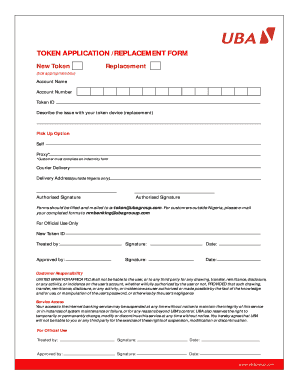
Uba Account Upgrade Form


What is the UBA Account Upgrade Form
The UBA Account Upgrade Form is a crucial document for customers wishing to enhance their banking experience with UBA Bank. This form facilitates the transition from basic banking services to more advanced options, allowing customers to access features like higher transaction limits and eligibility for loans. Completing this form is essential for anyone looking to improve their financial management capabilities.
Steps to Complete the UBA Account Upgrade Form
To successfully complete the UBA Account Upgrade Form, follow these steps:
- Log into UBA Online or visit a local branch to obtain the UBA Account Upgrade Form.
- Fill out the form with your current account details and specify the desired upgrade level.
- Gather required documents, including identification and proof of income.
- Submit the completed form along with the necessary documents.
- Wait for approval from UBA customer service, which may include verification calls or requests for additional documentation.
Required Documents for Account Upgrade
When upgrading your UBA account, specific documents are necessary to ensure a smooth process. These typically include:
- A valid government-issued ID, such as a driver's license or passport.
- Proof of income, which may consist of recent pay stubs or tax returns.
- Proof of address, such as a recent utility bill or bank statement.
Form Submission Methods
The UBA Account Upgrade Form can be submitted through various methods to accommodate different customer preferences:
- Online: Log into your UBA Online account and submit the form electronically.
- In-Person: Visit a UBA branch to submit the form and documents directly.
- Mail: Some customers may opt to mail their completed forms, though this method may result in longer processing times.
Eligibility Criteria for Account Upgrade
Before initiating the upgrade process, it is important to understand the eligibility criteria. Typically, customers must:
- Have an existing UBA account in good standing.
- Meet the minimum income requirements set by UBA for the desired upgrade level.
- Provide all necessary documentation as specified in the upgrade form.
Legal Use of the UBA Account Upgrade Form
The UBA Account Upgrade Form is legally binding and must be completed accurately to avoid potential issues. Providing false information or failing to submit required documents can lead to delays or denial of the upgrade request. It is advisable to review all information carefully before submission to ensure compliance with UBA's policies.
Quick guide on how to complete uba account upgrade form
Effortlessly Prepare Uba Account Upgrade Form on Any Device
The management of documents online has gained traction among businesses and individuals. It serves as an ideal eco-conscious substitute for traditional printed and signed documents, as you can easily find the appropriate form and securely store it online. airSlate SignNow provides you with all the tools necessary to create, modify, and electronically sign your documents quickly without any holdups. Manage Uba Account Upgrade Form on any platform using airSlate SignNow's Android or iOS applications and streamline any document-centric process today.
How to Modify and eSign Uba Account Upgrade Form with Ease
- Find Uba Account Upgrade Form and click on Get Form to begin.
- Utilize the tools we provide to complete your form.
- Emphasize important sections of your documents or redact sensitive information using tools specifically designed for that purpose by airSlate SignNow.
- Generate your electronic signature with the Sign tool, which takes just seconds and carries the same legal validity as a conventional handwritten signature.
- Review the information and click on the Done button to save your modifications.
- Select how you wish to send your form, via email, SMS, invite link, or download it to your computer.
Eliminate concerns about missing or lost documents, tedious form searches, or mistakes that necessitate printing new copies. airSlate SignNow meets all your document management needs in just a few clicks from any device of your choice. Edit and eSign Uba Account Upgrade Form to ensure seamless communication at every step of the document preparation process with airSlate SignNow.
Create this form in 5 minutes or less
Create this form in 5 minutes!
How to create an eSignature for the uba account upgrade form
How to create an electronic signature for a PDF online
How to create an electronic signature for a PDF in Google Chrome
How to create an e-signature for signing PDFs in Gmail
How to create an e-signature right from your smartphone
How to create an e-signature for a PDF on iOS
How to create an e-signature for a PDF on Android
People also ask
-
What is the process to upgrade my UBA account?
To upgrade your UBA account, simply log in to your banking app or visit the UBA website. Look for the account upgrade section and follow the prompts to provide any necessary information. Once submitted, you will receive confirmation of the upgrade.
-
What are the benefits of upgrading my UBA account?
Upgrading your UBA account typically grants you access to additional features such as higher transaction limits, exclusive services, and enhanced online banking capabilities. These benefits streamline your financial management and offer greater flexibility.
-
Is there a cost associated with upgrading my UBA account?
While many UBA account upgrades may be free, some specific premium accounts might involve monthly maintenance fees. It's best to check the terms of service or contact UBA customer service for detailed pricing information related to account upgrades.
-
Can I upgrade my UBA account online?
Yes, you can easily upgrade your UBA account online through the UBA mobile app or website. Just navigate to the account settings and select the upgrade option to follow the on-screen instructions.
-
Will upgrading my UBA account affect my existing services?
Upgrading your UBA account may enhance your existing services rather than affecting them negatively. You should retain your current features while enjoying new benefits that come with the upgraded account tier.
-
How long does it take to upgrade my UBA account?
The duration to upgrade your UBA account can vary, but many upgrades are processed immediately or within a few business days. You will receive a notification once the upgrade is complete, so check your account for updates.
-
Are there any requirements to upgrade my UBA account?
Yes, to upgrade your UBA account, you generally need to meet specific eligibility criteria, such as maintaining a minimum balance or providing additional documentation. Ensure you review the requirements on the UBA website before initiating the upgrade.
Get more for Uba Account Upgrade Form
Find out other Uba Account Upgrade Form
- Electronic signature Pennsylvania Business Operations Promissory Note Template Later
- Help Me With Electronic signature North Dakota Charity Resignation Letter
- Electronic signature Indiana Construction Business Plan Template Simple
- Electronic signature Wisconsin Charity Lease Agreement Mobile
- Can I Electronic signature Wisconsin Charity Lease Agreement
- Electronic signature Utah Business Operations LLC Operating Agreement Later
- How To Electronic signature Michigan Construction Cease And Desist Letter
- Electronic signature Wisconsin Business Operations LLC Operating Agreement Myself
- Electronic signature Colorado Doctors Emergency Contact Form Secure
- How Do I Electronic signature Georgia Doctors Purchase Order Template
- Electronic signature Doctors PDF Louisiana Now
- How To Electronic signature Massachusetts Doctors Quitclaim Deed
- Electronic signature Minnesota Doctors Last Will And Testament Later
- How To Electronic signature Michigan Doctors LLC Operating Agreement
- How Do I Electronic signature Oregon Construction Business Plan Template
- How Do I Electronic signature Oregon Construction Living Will
- How Can I Electronic signature Oregon Construction LLC Operating Agreement
- How To Electronic signature Oregon Construction Limited Power Of Attorney
- Electronic signature Montana Doctors Last Will And Testament Safe
- Electronic signature New York Doctors Permission Slip Free