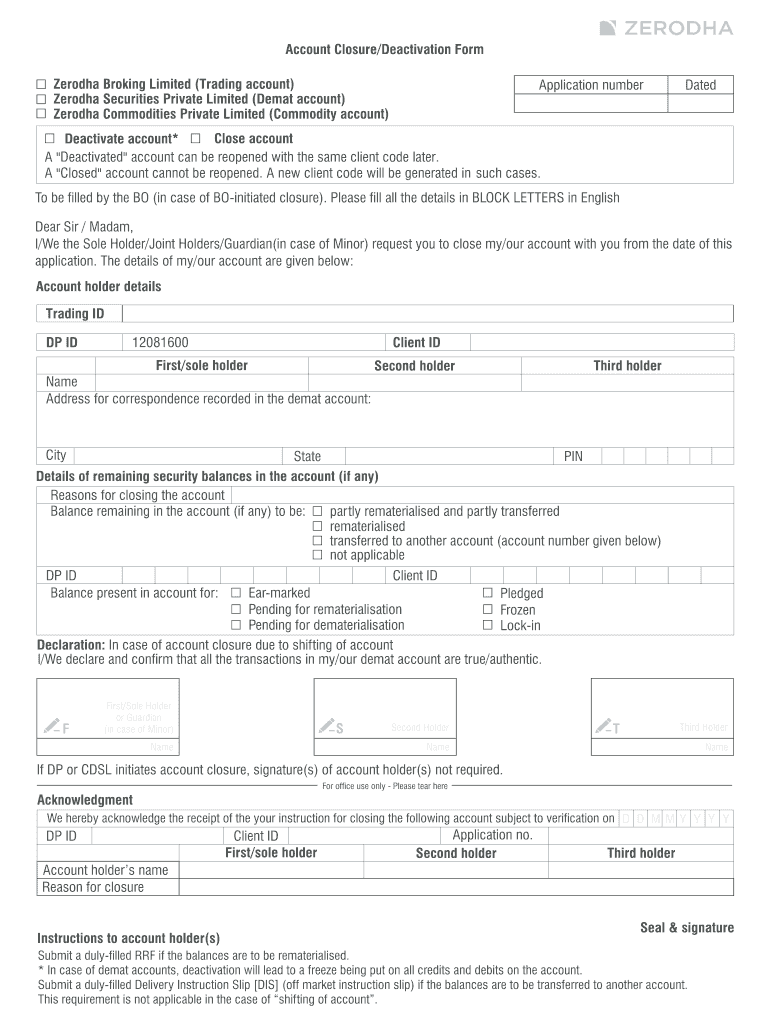
Closure Cdr Form


Understanding the account closure deactivation process
The account closure deactivation process involves formally terminating an account with a financial institution or service provider. This process is crucial for individuals who wish to ensure that their personal information is no longer associated with an inactive account. Understanding the specific requirements and implications of the account closure deactivation is essential for a smooth transition.
Steps to complete the account closure deactivation form
Completing the account closure deactivation form typically involves several key steps:
- Gather necessary information: Collect all relevant account details, including account numbers, personal identification, and any required documentation.
- Access the form: Obtain the account closure deactivation form from the institution’s website or customer service.
- Fill out the form: Carefully complete all sections of the form, ensuring accuracy to avoid delays.
- Review the form: Double-check all entries for correctness and completeness before submission.
- Submit the form: Follow the institution’s guidelines for submitting the form, whether online, via mail, or in person.
Legal considerations for account closure deactivation
When deactivating an account, it is important to understand the legal implications. The account closure deactivation form serves as a formal request to terminate the account, which can have legal consequences. Ensuring that the form is completed correctly and submitted in accordance with applicable laws is essential. Compliance with regulations such as the Electronic Signatures in Global and National Commerce (ESIGN) Act ensures that the deactivation request is legally binding.
Required documents for account closure deactivation
To successfully complete the account closure deactivation process, certain documents may be required. These can include:
- Proof of identity, such as a government-issued ID.
- Account statements or transaction history to verify account ownership.
- Any additional forms or documentation specified by the institution.
Having these documents ready can help streamline the process and prevent potential delays.
Form submission methods for account closure deactivation
Submitting the account closure deactivation form can typically be done through various methods, depending on the institution's policies. Common submission methods include:
- Online: Many institutions allow for digital submission through their secure online portals.
- Mail: Sending a physical copy of the completed form via postal service is often an option.
- In-person: Some institutions may require or allow individuals to submit the form directly at a branch location.
Choosing the appropriate submission method can depend on personal preference and the institution's requirements.
Examples of account closure deactivation scenarios
Understanding different scenarios can help clarify when and why to use the account closure deactivation form. Examples include:
- Closing a personal checking or savings account due to relocation or changes in financial needs.
- Deactivating a brokerage account after selling all investments.
- Terminating a subscription service account that is no longer needed.
Each scenario may have specific requirements or implications, so it's important to consider the context of the closure.
Quick guide on how to complete closure cdr
Effortlessly prepare Closure cdr on any device
Digital document management has gained popularity among businesses and individuals. It offers an ideal eco-friendly substitute for conventional printed and signed materials, as you can locate the appropriate form and securely keep it online. airSlate SignNow equips you with all the resources necessary to create, modify, and eSign your documents quickly without any delays. Manage Closure cdr on any platform with the airSlate SignNow apps for Android or iOS and enhance any document-related task today.
The easiest way to modify and eSign Closure cdr seamlessly
- Obtain Closure cdr and select Get Form to begin.
- Utilize the tools we provide to fill out your form.
- Emphasize pertinent sections of the documents or redact confidential information with tools specifically designed for that purpose by airSlate SignNow.
- Generate your signature using the Sign tool, which takes mere seconds and holds the same legal validity as a conventional wet ink signature.
- Review all the details and click the Done button to save your modifications.
- Select your preferred method to send your form, either via email, text message (SMS), invitation link, or download it to your computer.
Wave goodbye to lost or misplaced documents, frustrating form searches, or mistakes that necessitate printing new document copies. airSlate SignNow fulfills all your document management needs in just a few clicks from any device of your choosing. Modify and eSign Closure cdr and ensure excellent communication at every stage of the form preparation process with airSlate SignNow.
Create this form in 5 minutes or less
Create this form in 5 minutes!
How to create an eSignature for the closure cdr
How to create an electronic signature for a PDF online
How to create an electronic signature for a PDF in Google Chrome
How to create an e-signature for signing PDFs in Gmail
How to create an e-signature right from your smartphone
How to create an e-signature for a PDF on iOS
How to create an e-signature for a PDF on Android
People also ask
-
What is account closure deactivation in airSlate SignNow?
Account closure deactivation refers to the process of terminating your airSlate SignNow account. This feature ensures that your data is securely handled and that all necessary actions are taken before final closure. It's important to review any outstanding documents or agreements before proceeding with account closure deactivation.
-
How can I initiate account closure deactivation?
To initiate account closure deactivation, log in to your airSlate SignNow account and navigate to your account settings. From there, you can find the option to deactivate your account. Make sure to follow the prompts and confirm your decision to ensure a complete account closure deactivation.
-
Are there any fees associated with account closure deactivation?
There are no fees associated with account closure deactivation in airSlate SignNow. The service allows users to deactivate their accounts at no additional cost, making it an economical choice for users looking to discontinue their services. However, ensure all financial obligations are settled before proceeding.
-
Will I lose my documents after account closure deactivation?
Yes, all documents will be permanently deleted after account closure deactivation. It's crucial to download and save any important files before initiating the closure process. Once your account has been deactivated, recovering any documents will not be possible.
-
What happens to my subscription after account closure deactivation?
After account closure deactivation, your subscription will automatically terminate, and you will no longer be billed. Ensure you review any subscription details and cancellation policies beforehand to prevent any future charges related to your account.
-
Can I reactivate my account after closure deactivation?
Unfortunately, once you have completed the account closure deactivation process, reactivation is not possible. You will need to create a new account if you wish to use airSlate SignNow services again. Make sure to carefully consider your decision before finalizing the closure.
-
How does account closure deactivation affect integrations with other software?
Account closure deactivation will halt all integrations with other software associated with your airSlate SignNow account. Any workflows or automated processes linking to your documents or signatures will also be disrupted. It's advisable to review and edit any dependent integrations before proceeding with closure.
Get more for Closure cdr
Find out other Closure cdr
- Sign North Carolina Safety Contract Later
- Sign Arkansas Application for University Free
- Sign Arkansas Nanny Contract Template Fast
- How To Sign California Nanny Contract Template
- How Do I Sign Colorado Medical Power of Attorney Template
- How To Sign Louisiana Medical Power of Attorney Template
- How Do I Sign Louisiana Medical Power of Attorney Template
- Can I Sign Florida Memorandum of Agreement Template
- How Do I Sign Hawaii Memorandum of Agreement Template
- Sign Kentucky Accident Medical Claim Form Fast
- Sign Texas Memorandum of Agreement Template Computer
- How Do I Sign Utah Deed of Trust Template
- Sign Minnesota Declaration of Trust Template Simple
- Sign Texas Shareholder Agreement Template Now
- Sign Wisconsin Shareholder Agreement Template Simple
- Sign Nebraska Strategic Alliance Agreement Easy
- Sign Nevada Strategic Alliance Agreement Online
- How To Sign Alabama Home Repair Contract
- Sign Delaware Equipment Rental Agreement Template Fast
- Sign Nevada Home Repair Contract Easy