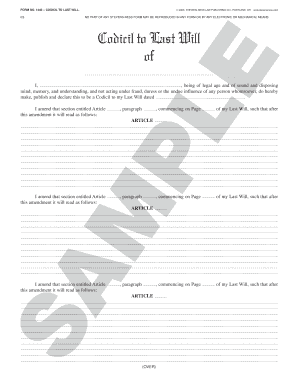
Codicil Form for Texas


What is the codicil form for Texas
The codicil form for Texas is a legal document that allows an individual to make amendments or additions to an existing will. This form serves as a supplement to the original will, ensuring that any changes are documented and legally binding. A codicil can clarify, modify, or revoke specific provisions within the will without the need to rewrite the entire document. It is essential for individuals who wish to update their estate plans due to changes in personal circumstances, such as marriage, divorce, or the birth of a child.
How to use the codicil form for Texas
Using the codicil form for Texas involves several straightforward steps. First, ensure that the original will is accessible, as the codicil must reference it. Next, clearly state the changes you wish to make, specifying the sections of the will that are affected. After drafting the codicil, sign it in the presence of two witnesses, who must also sign the document. It is crucial that the witnesses are not beneficiaries of the will to avoid potential conflicts of interest. Finally, store the codicil with the original will to maintain its validity.
Steps to complete the codicil form for Texas
Completing the codicil form for Texas requires careful attention to detail. Follow these steps for a successful completion:
- Obtain a blank codicil form that complies with Texas law.
- Begin by identifying yourself and referencing the original will, including the date it was executed.
- Clearly outline the specific changes you wish to make, using precise language to avoid ambiguity.
- Sign the codicil in front of two witnesses, ensuring they are not related to you or named in the will.
- Have the witnesses sign the document, confirming their presence during your signing.
- Store the completed codicil with your original will in a safe location.
Legal use of the codicil form for Texas
The legal use of the codicil form for Texas is governed by state law, ensuring that the document is recognized by courts. To be valid, the codicil must meet specific requirements, including proper execution and witnessing. It is important to note that any changes made through the codicil must not contradict the original will. If the codicil is properly executed, it will be treated as part of the will, and the provisions will be enforced during the probate process.
Key elements of the codicil form for Texas
Key elements of the codicil form for Texas include:
- Identification of the testator: The person making the codicil must be clearly identified.
- Reference to the original will: The codicil should state the date of the original will to establish its connection.
- Specific changes: Clear language outlining the amendments or additions must be included.
- Signatures: The testator's signature and the signatures of two witnesses are required for validity.
- Date: The date of signing the codicil should be noted to establish its timeline.
State-specific rules for the codicil form for Texas
Texas has specific rules governing the execution and validity of a codicil form. The codicil must be signed by the testator in the presence of two witnesses, who must also sign the document. Texas law does not require the witnesses to be notarized, but having a notary can add an extra layer of authenticity. Additionally, the codicil should clearly indicate that it is intended to amend the original will. Adhering to these state-specific rules is crucial for ensuring that the codicil is legally enforceable.
Quick guide on how to complete codicil form for texas
Effortlessly Prepare Codicil Form For Texas on Any Device
The management of online documents has surged in popularity among businesses and individuals alike. It serves as an ideal eco-friendly alternative to conventional printed and signed documents, as you can easily access the necessary form and securely store it online. airSlate SignNow equips you with all the resources needed to create, edit, and electronically sign your documents swiftly without any holdups. Handle Codicil Form For Texas on any device utilizing airSlate SignNow's Android or iOS applications and enhance any document-related process today.
How to Edit and Electronically Sign Codicil Form For Texas Effortlessly
- Find Codicil Form For Texas and click on Get Form to begin.
- Utilize the tools we provide to fill out your form.
- Emphasize pertinent parts of the documents or redact sensitive information with features specifically designed for that purpose by airSlate SignNow.
- Create your signature using the Sign tool, which takes only seconds and holds the same legal validity as a conventional wet ink signature.
- Review all the details and click on the Done button to save your modifications.
- Choose how you would prefer to send your form, whether it be via email, SMS, invitation link, or download it to your computer.
Wave goodbye to lost or mislaid files, tedious form searches, and mistakes that necessitate printing additional document copies. airSlate SignNow addresses all your document management needs with just a few clicks from your selected device. Edit and electronically sign Codicil Form For Texas, ensuring outstanding communication at every stage of the form preparation process with airSlate SignNow.
Create this form in 5 minutes or less
Create this form in 5 minutes!
How to create an eSignature for the codicil form for texas
How to create an electronic signature for a PDF online
How to create an electronic signature for a PDF in Google Chrome
How to create an e-signature for signing PDFs in Gmail
How to create an e-signature right from your smartphone
How to create an e-signature for a PDF on iOS
How to create an e-signature for a PDF on Android
People also ask
-
What is a Texas codicil form?
A Texas codicil form is a legal document that allows individuals to modify or amend their existing wills without having to create an entirely new document. This form is essential for ensuring that your estate planning reflects your current wishes and complies with Texas law. By using this form, you can easily update beneficiaries, change executor appointments, or modify specific provisions.
-
How can airSlate SignNow help me with my Texas codicil form?
airSlate SignNow provides a streamlined platform for creating, sending, and eSigning your Texas codicil form. Our user-friendly interface allows you to fill out and customize the form quickly, ensuring all your amendments are accurately reflected. Plus, you can access your documents anytime, from anywhere, using any device.
-
What are the pricing options for using airSlate SignNow for a Texas codicil form?
airSlate SignNow offers various pricing plans that cater to both individuals and businesses needing to manage a Texas codicil form effectively. Our affordable subscription models provide flexibility with features like unlimited eSigning and document storage. You can explore our website for detailed pricing and choose a plan that fits your needs.
-
Is the Texas codicil form legally binding when signed with airSlate SignNow?
Yes, when you use airSlate SignNow to eSign your Texas codicil form, the signature holds legal weight in accordance with Texas law. Our platform complies with all eSignature regulations, ensuring that your document is both valid and enforceable. We provide enhanced security features, so your signed forms are protected and compliant.
-
What features does airSlate SignNow offer for managing a Texas codicil form?
airSlate SignNow offers several key features for managing your Texas codicil form, including customizable templates, document tracking, and automatic reminders. You can easily share documents, collaborate with multiple signers, and integrate with popular applications for a seamless experience. These features make it simple to keep your estate planning up to date.
-
Can I access my Texas codicil form on mobile devices?
Absolutely! airSlate SignNow is designed to be mobile-friendly, allowing you to access your Texas codicil form anytime and from any device. Whether you are using a smartphone, tablet, or computer, our platform ensures you can create, edit, and sign documents on the go, providing maximum convenience for users.
-
What should I include in my Texas codicil form?
When preparing your Texas codicil form, you should clearly outline the changes or amendments you wish to make to your existing will. Include specific details, such as names and changes to be made, to avoid any ambiguity. It's also crucial to follow Texas legal requirements for signings, such as having witnesses, to ensure validity.
Get more for Codicil Form For Texas
- Letter from tenant to landlord about landlord using unlawful self help to gain possession new jersey form
- Letter from tenant to landlord about illegal entry by landlord new jersey form
- Letter from landlord to tenant about time of intent to enter premises new jersey form
- Letter notice rent 497319220 form
- Letter from tenant to landlord about sexual harassment new jersey form
- Letter from tenant to landlord about fair housing reduction or denial of services to family with children new jersey form
- Letter from tenant to landlord containing notice of termination for landlords noncompliance with possibility to cure new jersey form
- Letter from tenant to landlord responding to notice to terminate for noncompliance noncompliant condition caused by landlords 497319224 form
Find out other Codicil Form For Texas
- Sign Illinois Legal Cease And Desist Letter Fast
- Sign Indiana Legal Cease And Desist Letter Easy
- Can I Sign Kansas Legal LLC Operating Agreement
- Sign Kansas Legal Cease And Desist Letter Now
- Sign Pennsylvania Insurance Business Plan Template Safe
- Sign Pennsylvania Insurance Contract Safe
- How Do I Sign Louisiana Legal Cease And Desist Letter
- How Can I Sign Kentucky Legal Quitclaim Deed
- Sign Kentucky Legal Cease And Desist Letter Fast
- Sign Maryland Legal Quitclaim Deed Now
- Can I Sign Maine Legal NDA
- How To Sign Maine Legal Warranty Deed
- Sign Maine Legal Last Will And Testament Fast
- How To Sign Maine Legal Quitclaim Deed
- Sign Mississippi Legal Business Plan Template Easy
- How Do I Sign Minnesota Legal Residential Lease Agreement
- Sign South Carolina Insurance Lease Agreement Template Computer
- Sign Missouri Legal Last Will And Testament Online
- Sign Montana Legal Resignation Letter Easy
- How Do I Sign Montana Legal IOU