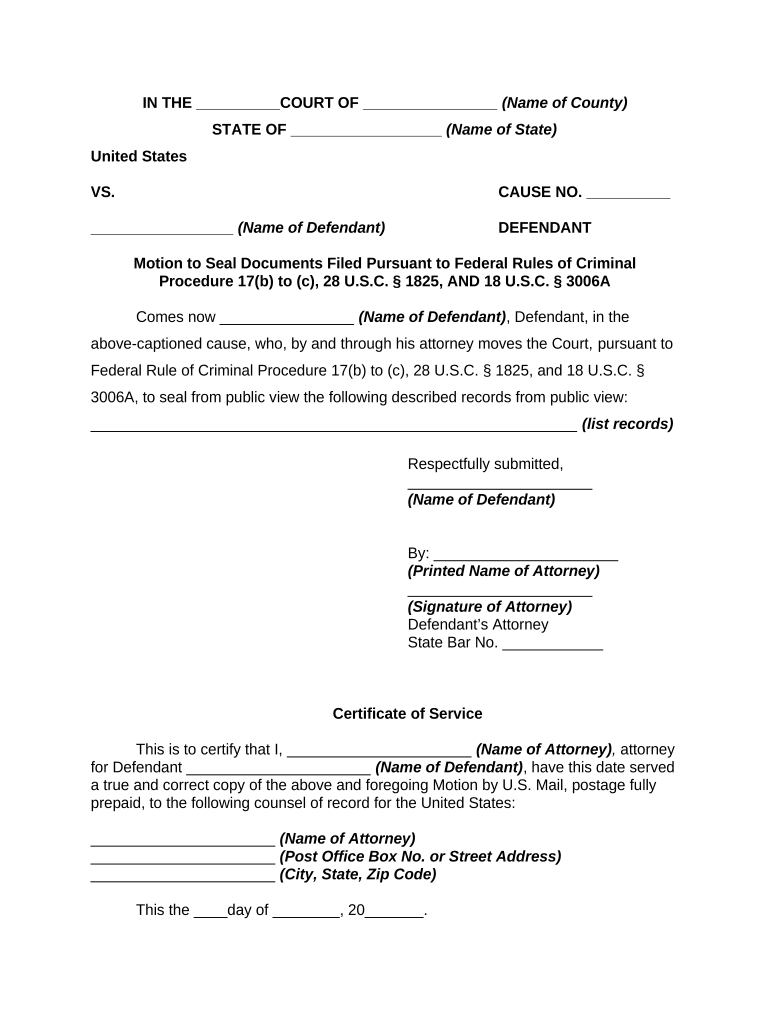
Motion to Seal Court Records Form


What is the motion to seal court records?
The motion to seal court records is a legal request made to a court to restrict access to specific documents or information within a court case. This motion is typically filed when a party believes that the disclosure of certain records could harm their privacy or safety. Courts generally consider motions to seal in cases involving sensitive information, such as child custody disputes, domestic violence cases, or cases involving trade secrets. The outcome of such motions depends on the jurisdiction and the specific circumstances surrounding the case.
How to use the motion to seal court records
Using the motion to seal court records involves several steps. First, the individual must determine the appropriate court where the motion should be filed. Next, they need to prepare the motion, which typically includes a statement of the reasons for sealing the records, a description of the records to be sealed, and any supporting documentation. After drafting the motion, it must be filed with the court, often accompanied by a filing fee. Finally, a hearing may be scheduled where the individual can present their case to the judge.
Key elements of the motion to seal court records
Several key elements must be included in a motion to seal court records to ensure its effectiveness. These elements often consist of:
- Identification of the records: Clearly specify which records are being requested to be sealed.
- Reason for sealing: Provide a compelling justification for why the records should be sealed, such as privacy concerns or potential harm.
- Legal basis: Cite relevant laws or statutes that support the request to seal the records.
- Notice to other parties: Indicate whether other parties involved in the case have been notified of the motion.
Steps to complete the motion to seal court records
Completing the motion to seal court records involves a structured approach. Here are the steps to follow:
- Research the specific rules and procedures for your jurisdiction regarding sealing court records.
- Draft the motion, ensuring all key elements are included.
- File the motion with the appropriate court, along with any required fees.
- Serve notice of the motion to all relevant parties involved in the case.
- Attend the scheduled hearing and present your arguments to the judge.
State-specific rules for the motion to seal court records
Each state in the U.S. has its own rules and procedures regarding motions to seal court records. These rules can vary significantly, affecting how motions are filed, the criteria for granting a seal, and the types of records that can be sealed. It is essential for individuals to consult their state’s court rules or seek legal advice to understand the specific requirements and processes applicable in their jurisdiction.
Required documents for the motion to seal court records
When filing a motion to seal court records, certain documents are typically required. These may include:
- The motion itself, detailing the request to seal.
- A proposed order for the judge to sign if the motion is granted.
- Any affidavits or declarations supporting the motion.
- Proof of service to demonstrate that all relevant parties have been notified.
Quick guide on how to complete motion to seal court records
Effortlessly Prepare Motion To Seal Court Records on Any Gadget
Managing documents online has gained signNow traction among businesses and individuals alike. It serves as an ideal environmentally friendly alternative to traditional printed and signed paperwork, allowing you to find the necessary form and securely save it online. airSlate SignNow equips you with all the resources you need to create, edit, and electronically sign your documents rapidly without interruptions. Handle Motion To Seal Court Records on any gadget using airSlate SignNow's Android or iOS applications and streamline your document-related tasks today.
The easiest method to modify and electronically sign Motion To Seal Court Records with minimal effort
- Find Motion To Seal Court Records and click on Get Form to begin.
- Make use of the available tools to complete your document.
- Emphasize important sections of your documents or obscure sensitive details with tools that airSlate SignNow specifically provides for this purpose.
- Create your electronic signature with the Sign tool, which only takes a few seconds and carries the same legal validity as a conventional wet ink signature.
- Review all the details, then click the Done button to preserve your changes.
- Select how you would prefer to send your form, whether by email, text message (SMS), invitation link, or download it to your computer.
Eliminate concerns about lost or misplaced documents, the hassle of searching for forms, or errors that necessitate printing new document copies. airSlate SignNow fulfills all your document management needs in just a few clicks from your device of choice. Edit and electronically sign Motion To Seal Court Records and ensure excellent communication at every stage of your form preparation process with airSlate SignNow.
Create this form in 5 minutes or less
Create this form in 5 minutes!
People also ask
-
What is an example of wording to seal a court record by clerk of court?
An example of wording to seal a court record by clerk of court typically includes specific phrases that indicate the intention to restrict access to the record for confidentiality or legal reasons. It is essential to consult with a legal professional to ensure that the wording meets the court's requirements and effectively conveys the sealing intent.
-
How can airSlate SignNow help in preparing documents for sealing court records?
airSlate SignNow provides an easy-to-use platform that allows users to create, edit, and eSign documents efficiently. By utilizing customizable templates, you can include the required example of wording to seal a court record by clerk of court, ensuring that your documents are both professional and compliant with legal standards.
-
Is there a cost associated with using airSlate SignNow for court documents?
AirSlate SignNow offers various pricing plans designed to cater to different business needs, including options for individual users and teams. Each plan includes access to essential features for document management, making it a cost-effective solution for preparing an example of wording to seal a court record by clerk of court.
-
What features does airSlate SignNow offer for legal documents?
AirSlate SignNow includes various features such as templates, customizable fields, automated workflows, and eSigning capabilities. These tools can streamline the process of preparing legal documents, including those that require an example of wording to seal a court record by clerk of court, enhancing efficiency and accuracy.
-
Can I integrate airSlate SignNow with other software I use for legal purposes?
Yes, airSlate SignNow integrates with several popular software applications, enhancing its functionality for legal professionals. By integrating with tools like CRM systems or document management software, you can streamline the process of creating documents with the necessary example of wording to seal a court record by clerk of court.
-
How secure is airSlate SignNow for sending sensitive court documents?
AirSlate SignNow prioritizes the security of your documents through advanced encryption and compliance with industry standards. This ensures that your sensitive court documents, including those needing an example of wording to seal a court record by clerk of court, are protected against unauthorized access throughout the signing process.
-
What benefits can I expect from using airSlate SignNow for my legal practice?
Utilizing airSlate SignNow can signNowly enhance your legal practice's efficiency by simplifying document creation, storage, and eSigning processes. With features tailored for legal use, you can quickly prepare documents, including examples of wording to seal a court record by clerk of court, saving you time and resources.
Get more for Motion To Seal Court Records
- Georgia civil filing form
- Designation form eastern district of pennsylvania paed uscourts 100288783
- Civil rights complaint instructions formpdf district of arizona azd uscourts
- Az divorce children form
- Utah parental form
- Temporary protective order ex parte order 3102014 form
- Utah protective order form
- Utah voluntary rights form
Find out other Motion To Seal Court Records
- How To eSignature Connecticut Living Will
- eSign Alaska Web Hosting Agreement Computer
- eSign Alaska Web Hosting Agreement Now
- eSign Colorado Web Hosting Agreement Simple
- How Do I eSign Colorado Joint Venture Agreement Template
- How To eSign Louisiana Joint Venture Agreement Template
- eSign Hawaii Web Hosting Agreement Now
- eSign New Jersey Joint Venture Agreement Template Online
- eSign Missouri Web Hosting Agreement Now
- eSign New Jersey Web Hosting Agreement Now
- eSign Texas Deposit Receipt Template Online
- Help Me With eSign Nebraska Budget Proposal Template
- eSign New Mexico Budget Proposal Template Now
- eSign New York Budget Proposal Template Easy
- eSign Indiana Debt Settlement Agreement Template Later
- eSign New York Financial Funding Proposal Template Now
- eSign Maine Debt Settlement Agreement Template Computer
- eSign Mississippi Debt Settlement Agreement Template Free
- eSign Missouri Debt Settlement Agreement Template Online
- How Do I eSign Montana Debt Settlement Agreement Template