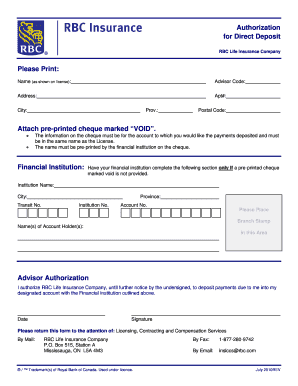
Rbc Direct Deposit Form


What is the RBC Direct Deposit Form
The RBC Direct Deposit Form is a document used to authorize the direct deposit of funds into a bank account at the Royal Bank of Canada (RBC). This form is essential for individuals who wish to receive payments, such as salaries, government benefits, or other income, directly into their bank accounts without the need for physical checks. By completing this form, account holders can ensure that their funds are deposited securely and efficiently, reducing the risk of lost or delayed payments.
How to Use the RBC Direct Deposit Form
To use the RBC Direct Deposit Form effectively, follow these steps:
- Obtain the form from the RBC website or your local branch.
- Fill in your personal information, including your name, address, and account details.
- Provide the information of the payer, such as your employer or the government agency issuing payments.
- Sign and date the form to authorize the direct deposit.
- Submit the completed form to your employer or the relevant agency to initiate the direct deposit process.
Steps to Complete the RBC Direct Deposit Form
Completing the RBC Direct Deposit Form involves several key steps:
- Download or request the RBC Direct Deposit Form.
- Enter your account number and branch information accurately to ensure funds are deposited correctly.
- Include your Social Security number if required for verification purposes.
- Review the form for any errors before signing it.
- Submit the form to the appropriate party, ensuring you keep a copy for your records.
Legal Use of the RBC Direct Deposit Form
The RBC Direct Deposit Form is legally binding once completed and signed. It grants permission to the payer to deposit funds directly into your bank account. To ensure its legal validity, the form must be filled out accurately and submitted to the appropriate entity. Compliance with relevant banking regulations is essential, as it protects both the account holder and the payer from potential disputes regarding fund transfers.
Key Elements of the RBC Direct Deposit Form
When filling out the RBC Direct Deposit Form, several key elements must be included:
- Account Holder Information: Your full name, address, and contact details.
- Bank Information: Your RBC account number and branch number.
- Payer Information: The name and contact details of the organization or individual making the deposits.
- Signature: Your signature to authorize the direct deposit.
- Date: The date you complete the form.
Examples of Using the RBC Direct Deposit Form
The RBC Direct Deposit Form can be used in various scenarios, including:
- Receiving salary payments from an employer.
- Depositing government benefits, such as Social Security or unemployment payments.
- Receiving payments for freelance work or contract services.
- Setting up regular payments for pensions or retirement funds.
Quick guide on how to complete rbc direct deposit form
Effortlessly Prepare Rbc Direct Deposit Form on Any Device
Managing documents online has gained signNow traction among businesses and individuals alike. It serves as an ideal eco-friendly alternative to conventional printed and signed paperwork, allowing you to obtain the correct form and securely store it online. airSlate SignNow equips you with all the tools necessary to create, modify, and electronically sign your documents quickly and without delays. Handle Rbc Direct Deposit Form on any platform using the airSlate SignNow apps for Android or iOS and simplify any document-based process today.
The Easiest Way to Edit and Electronically Sign Rbc Direct Deposit Form
- Obtain Rbc Direct Deposit Form and select Get Form to begin.
- Utilize the tools we provide to complete your document.
- Emphasize important sections of your documents or redact sensitive information using tools that airSlate SignNow specifically offers for this purpose.
- Create your signature with the Sign tool, which takes mere seconds and carries the same legal validity as a traditional wet ink signature.
- Verify all the details and click the Done button to save your changes.
- Select your preferred delivery method for your form, whether by email, SMS, or a shareable link, or download it to your computer.
Forget about losing or misplacing files, tedious form searches, or errors that require printing new document copies. airSlate SignNow fulfills your document management needs in just a few clicks from any device of your choice. Edit and electronically sign Rbc Direct Deposit Form and ensure excellent communication at every stage of the document preparation process with airSlate SignNow.
Create this form in 5 minutes or less
Create this form in 5 minutes!
How to create an eSignature for the rbc direct deposit form
How to create an electronic signature for a PDF online
How to create an electronic signature for a PDF in Google Chrome
How to create an e-signature for signing PDFs in Gmail
How to create an e-signature right from your smartphone
How to create an e-signature for a PDF on iOS
How to create an e-signature for a PDF on Android
People also ask
-
What is the rbc direct deposit form and how do I use it?
The rbc direct deposit form is a document provided by RBC that allows you to authorize direct deposits into your bank account. To use the form, fill it out with your banking information and submit it to your employer or payment provider. airSlate SignNow simplifies this process by allowing you to eSign the form electronically, enhancing efficiency.
-
Is there a cost associated with using the rbc direct deposit form through airSlate SignNow?
Using the rbc direct deposit form via airSlate SignNow incurs no additional costs beyond the standard subscription fee for the service. This cost-effective solution provides you with the ability to manage multiple documents efficiently. Enjoy seamless eSigning and document management without added expenses.
-
What features does airSlate SignNow offer for completing the rbc direct deposit form?
airSlate SignNow offers features such as electronic signatures, document templates, and real-time tracking for the rbc direct deposit form. These features ensure that your form is completed and submitted quickly and securely. Additionally, you can collaborate with others in real-time to ensure all data is accurate.
-
How can airSlate SignNow benefit my business when handling the rbc direct deposit form?
Using airSlate SignNow for the rbc direct deposit form can signNowly streamline your payroll processes. It reduces the time spent on paperwork and mitigates errors associated with manual entries. This leads to faster payments and improved employee satisfaction.
-
Can I integrate airSlate SignNow with other applications to manage my rbc direct deposit forms?
Yes, airSlate SignNow offers integrations with a variety of applications, such as CRM and payroll systems, which can help you manage your rbc direct deposit forms seamlessly. These integrations facilitate smoother workflows and ensure that all your documents and data are synchronized across platforms.
-
What security measures does airSlate SignNow implement for the rbc direct deposit form?
airSlate SignNow prioritizes security by utilizing advanced encryption protocols to protect your rbc direct deposit form and any sensitive data. Additionally, it complies with industry standards and regulations to maintain the confidentiality and integrity of your documents. You can eSign with peace of mind knowing your information is secure.
-
How can I track the status of my rbc direct deposit form after sending it via airSlate SignNow?
After sending your rbc direct deposit form through airSlate SignNow, you can easily track its status in real-time. The platform provides notifications on document views and completions, ensuring you’re aware of where the process stands. This feature enables proactive management of your documents and ensures timely submissions.
Get more for Rbc Direct Deposit Form
- Nj landlord rent form
- Failure comply with form
- Letter from landlord to tenant where tenant complaint was caused by the deliberate or negligent act of tenant or tenants guest 497319227 form
- Letter from landlord to tenant for failure to keep premises as clean and safe as condition of premises permits remedy or lease 497319228 form
- Letter tenant in 497319229 form
- Nj letter tenant form
- Landlord tenant use form
- Letter from landlord to tenant as notice to tenant of tenants disturbance of neighbors peaceful enjoyment to remedy or lease 497319232 form
Find out other Rbc Direct Deposit Form
- Electronic signature North Dakota Healthcare / Medical Notice To Quit Secure
- Help Me With Electronic signature Ohio Healthcare / Medical Moving Checklist
- Electronic signature Education PPT Ohio Secure
- Electronic signature Tennessee Healthcare / Medical NDA Now
- Electronic signature Tennessee Healthcare / Medical Lease Termination Letter Online
- Electronic signature Oklahoma Education LLC Operating Agreement Fast
- How To Electronic signature Virginia Healthcare / Medical Contract
- How To Electronic signature Virginia Healthcare / Medical Operating Agreement
- Electronic signature Wisconsin Healthcare / Medical Business Letter Template Mobile
- Can I Electronic signature Wisconsin Healthcare / Medical Operating Agreement
- Electronic signature Alabama High Tech Stock Certificate Fast
- Electronic signature Insurance Document California Computer
- Electronic signature Texas Education Separation Agreement Fast
- Electronic signature Idaho Insurance Letter Of Intent Free
- How To Electronic signature Idaho Insurance POA
- Can I Electronic signature Illinois Insurance Last Will And Testament
- Electronic signature High Tech PPT Connecticut Computer
- Electronic signature Indiana Insurance LLC Operating Agreement Computer
- Electronic signature Iowa Insurance LLC Operating Agreement Secure
- Help Me With Electronic signature Kansas Insurance Living Will