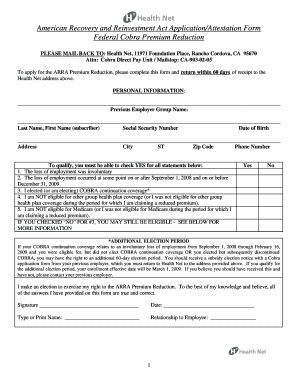
Stimulus Application Form


What is the Stimulus Application Form
The stimulus application form is a crucial document that individuals and businesses use to apply for financial assistance provided by the government during economic downturns. This form is designed to gather essential information about the applicant’s financial status, eligibility, and personal details. It is important to complete this form accurately to ensure the timely processing of your application and to receive the appropriate stimulus funds.
Steps to Complete the Stimulus Application Form
Completing the stimulus application form involves several key steps to ensure accuracy and compliance. Begin by gathering all necessary documentation, such as your Social Security number, income statements, and identification. Follow these steps:
- Read the instructions carefully to understand the requirements.
- Fill out your personal information, including your name, address, and contact details.
- Provide financial information, detailing your income and any dependents.
- Review your entries for accuracy before submission.
- Submit the form electronically or via mail, depending on the submission method you choose.
Eligibility Criteria
Eligibility for the stimulus application is determined by several factors, including income level, tax filing status, and citizenship. Generally, individuals must meet specific income thresholds to qualify for assistance. Additionally, applicants must be U.S. citizens or legal residents. It is essential to review the eligibility criteria outlined by the IRS or relevant government agency to ensure that you meet all requirements before applying.
Required Documents
When filling out the stimulus application form, certain documents are necessary to support your application. These may include:
- Proof of identity, such as a driver's license or passport.
- Income verification documents, including W-2 forms or pay stubs.
- Tax returns from the previous year, if applicable.
- Social Security numbers for all dependents.
Having these documents ready can streamline the application process and help prevent delays.
Form Submission Methods
Applicants can submit the stimulus application form through various methods, depending on their preferences and the guidelines provided. Common submission methods include:
- Online submission through a secure government portal.
- Mailing a printed version of the form to the designated address.
- In-person submission at local government offices, if available.
Choosing the right submission method can impact the speed of processing, so it is advisable to consider the most efficient option for your situation.
Legal Use of the Stimulus Application Form
The legal use of the stimulus application form is governed by federal and state laws. It is essential to ensure that all information provided is truthful and accurate, as submitting false information can lead to penalties or denial of benefits. Understanding the legal implications of your application can help you navigate the process with confidence and ensure compliance with all regulations.
Quick guide on how to complete stimulus application form
Complete Stimulus Application Form effortlessly on any gadget
Digital document management has become increasingly favored by businesses and individuals alike. It offers an ideal eco-friendly substitute to traditional printed and signed documents, allowing you to obtain the necessary form and securely store it online. airSlate SignNow equips you with all the tools required to create, modify, and eSign your paperwork rapidly without any holdups. Manage Stimulus Application Form on any device with airSlate SignNow's Android or iOS applications and streamline your document-related tasks today.
The easiest method to alter and eSign Stimulus Application Form with ease
- Locate Stimulus Application Form and click Get Form to begin.
- Utilize the tools we provide to fill out your form.
- Emphasize important sections of your documents or conceal sensitive information using tools specifically designed for that purpose by airSlate SignNow.
- Create your signature with the Sign tool, which takes mere seconds and carries the same legal significance as a conventional wet ink signature.
- Verify all details and click on the Done button to save your modifications.
- Choose how you wish to send your form, whether by email, SMS, or invitation link, or download it to your computer.
Put an end to lost or misplaced documents, tedious form searches, and errors that necessitate printing new document copies. airSlate SignNow meets your document management needs in just a few clicks from any device you prefer. Edit and eSign Stimulus Application Form to ensure exceptional communication throughout any phase of your form preparation with airSlate SignNow.
Create this form in 5 minutes or less
Create this form in 5 minutes!
How to create an eSignature for the stimulus application form
How to create an electronic signature for a PDF online
How to create an electronic signature for a PDF in Google Chrome
How to create an e-signature for signing PDFs in Gmail
How to create an e-signature right from your smartphone
How to create an e-signature for a PDF on iOS
How to create an e-signature for a PDF on Android
People also ask
-
What is an online stimulus form and how can airSlate SignNow help?
An online stimulus form is a digital document designed to facilitate the collection of essential information for stimulus-related activities. With airSlate SignNow, you can easily create, send, and eSign online stimulus forms, streamlining the process and ensuring quick responses.
-
Is there a cost associated with using airSlate SignNow for online stimulus forms?
Yes, airSlate SignNow offers various pricing plans tailored to fit different business needs. Each plan allows users to handle online stimulus forms efficiently, ensuring that you get the best value for your investment while simplifying your document workflows.
-
What features does airSlate SignNow offer for online stimulus forms?
airSlate SignNow provides features such as customizable templates, secure eSigning, and automated workflows specifically for online stimulus forms. These features help to speed up the process and improve accuracy, making it easier to manage and track submissions.
-
How can airSlate SignNow improve the efficiency of handling online stimulus forms?
By utilizing airSlate SignNow, businesses can automate the sending and signing process of online stimulus forms, reducing manual efforts and minimizing errors. This enhances efficiency as you can quickly gather necessary information and get documents signed without delays.
-
Can online stimulus forms created with airSlate SignNow be integrated with other applications?
Absolutely! airSlate SignNow integrates seamlessly with many popular applications. This means that you can easily incorporate your online stimulus forms into your existing systems, ensuring a smooth workflow and better data management.
-
Are online stimulus forms secure with airSlate SignNow?
Yes, airSlate SignNow prioritizes security for all online stimulus forms. The platform uses advanced encryption and compliance measures to protect sensitive information, ensuring that your data remains secure during transmission and storage.
-
Can I track the status of my online stimulus forms using airSlate SignNow?
Yes, airSlate SignNow provides tracking features that allow you to monitor the status of your online stimulus forms. You can see when a document has been viewed, signed, or is still pending, giving you better control and visibility over your document processes.
Get more for Stimulus Application Form
- New jersey tenant notice form
- New jersey landlord form
- New jersey rent control form
- Letter tenant landlord 497319236 form
- Landlord rent during form
- Letter from landlord to tenant about intent to increase rent and effective date of rental increase new jersey form
- Letter from landlord to tenant as notice to tenant to repair damage caused by tenant new jersey form
- Tenant rent increase form
Find out other Stimulus Application Form
- eSign Pennsylvania Property management lease agreement Secure
- eSign Hawaii Rental agreement for house Fast
- Help Me With eSign Virginia Rental agreement contract
- eSign Alaska Rental lease agreement Now
- How To eSign Colorado Rental lease agreement
- How Can I eSign Colorado Rental lease agreement
- Can I eSign Connecticut Rental lease agreement
- eSign New Hampshire Rental lease agreement Later
- Can I eSign North Carolina Rental lease agreement
- How Do I eSign Pennsylvania Rental lease agreement
- How To eSign South Carolina Rental lease agreement
- eSign Texas Rental lease agreement Mobile
- eSign Utah Rental agreement lease Easy
- How Can I eSign North Dakota Rental lease agreement forms
- eSign Rhode Island Rental lease agreement forms Now
- eSign Georgia Rental lease agreement template Simple
- Can I eSign Wyoming Rental lease agreement forms
- eSign New Hampshire Rental lease agreement template Online
- eSign Utah Rental lease contract Free
- eSign Tennessee Rental lease agreement template Online