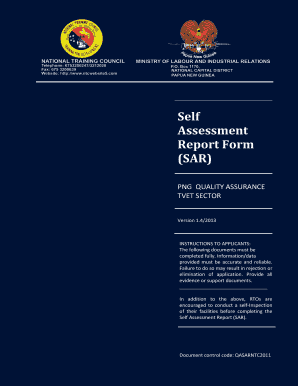
Applicant Form


What is the national training council application form?
The national training council application form is a crucial document used by individuals seeking to participate in training programs offered by the National Training Council (NTC). This form collects essential information about the applicant, including personal details, educational background, and relevant experience. It serves as a formal request for consideration into various training initiatives aimed at enhancing skills and competencies within specific industries.
How to obtain the national training council application form
To obtain the national training council application form, individuals can visit the official website of the National Training Council. The form is typically available for download in PDF format, allowing applicants to fill it out digitally or print it for manual completion. Additionally, local NTC offices may provide physical copies of the form for those who prefer in-person assistance.
Steps to complete the national training council application form
Completing the national training council application form involves several key steps:
- Download the form: Access the official NTC website to download the application form.
- Fill out personal information: Provide your full name, contact details, and any other requested personal information.
- Detail your educational background: Include information about your previous education, certifications, and relevant training.
- Outline your experience: Describe your work experience, focusing on roles that relate to the training program you are applying for.
- Review your application: Check for any errors or missing information before submission.
- Submit the form: Follow the submission guidelines provided by the NTC, which may include online submission or mailing the completed form.
Legal use of the national training council application form
The national training council application form is legally binding once submitted, as it represents a formal request for training. It is important that all information provided is accurate and truthful, as any discrepancies may lead to disqualification from the training programs. The NTC adheres to regulations that protect applicant information and ensure compliance with relevant laws.
Key elements of the national training council application form
Key elements of the national training council application form include:
- Applicant's personal information: Name, address, phone number, and email.
- Educational history: Schools attended, degrees obtained, and dates of attendance.
- Work experience: Employment history, including job titles, responsibilities, and duration of employment.
- Program of interest: Specific training programs the applicant wishes to enroll in.
- Signature: A declaration that the information provided is accurate, often requiring a signature or digital acknowledgment.
Application process & approval time
The application process for the national training council involves several stages. After submission, the NTC reviews the applications to ensure all requirements are met. The approval time can vary based on the volume of applications received, but applicants can typically expect to hear back within a few weeks. It is advisable to keep track of the application status through the NTC’s official communication channels.
Quick guide on how to complete applicant form
Effortlessly Prepare Applicant Form on Any Device
Managing documents online has gained popularity among both businesses and individuals. It offers an ideal eco-friendly substitute for conventional printed and signed papers, enabling you to access the necessary forms and securely store them online. airSlate SignNow provides all the tools required to create, modify, and electronically sign your documents swiftly and without delays. Handle Applicant Form on any platform with the airSlate SignNow applications for Android or iOS, and enhance any document-centric process today.
How to Modify and eSign Applicant Form with Ease
- Obtain Applicant Form and click on Get Form to begin.
- Utilize the tools we provide to fill out your document.
- Select important sections of your documents or obscure sensitive information using the tools specifically offered by airSlate SignNow for that purpose.
- Generate your signature with the Sign tool, which takes just seconds and has the same legal validity as a traditional handwritten signature.
- Review all the details and click on the Done button to save your modifications.
- Select your preferred method to send your form, whether by email, text (SMS), invitation link, or download it to your computer.
Eliminate concerns about lost or misplaced documents, time-consuming form searches, or mistakes that necessitate reprinting new copies. airSlate SignNow meets all your document management needs within just a few clicks from any device you choose. Modify and eSign Applicant Form to ensure excellent communication at any phase of your form preparation process with airSlate SignNow.
Create this form in 5 minutes or less
Create this form in 5 minutes!
How to create an eSignature for the applicant form
How to create an electronic signature for a PDF online
How to create an electronic signature for a PDF in Google Chrome
How to create an e-signature for signing PDFs in Gmail
How to create an e-signature right from your smartphone
How to create an e-signature for a PDF on iOS
How to create an e-signature for a PDF on Android
People also ask
-
What is the national training council application form used for?
The national training council application form is designed to streamline the submission process for training programs. This form ensures that all necessary information is collected for proper evaluation and approval by the national training council.
-
How can I access the national training council application form?
You can easily access the national training council application form through our user-friendly platform. Simply log in to your airSlate SignNow account and navigate to the forms section to find and complete the application.
-
What features does airSlate SignNow offer for completing the national training council application form?
airSlate SignNow provides features such as customizable templates and electronic signatures for the national training council application form. You'll also benefit from secure document storage and effortless sharing with stakeholders.
-
Is there a cost associated with using the national training council application form?
Using the national training council application form through airSlate SignNow is part of our subscription plans. We offer various pricing options that cater to different business needs, ensuring you get the best value for your money.
-
Can I integrate the national training council application form with other software?
Absolutely! airSlate SignNow supports integrations with various applications, allowing you to connect the national training council application form with your existing tools. This seamless integration helps streamline your workflow and enhances productivity.
-
What are the benefits of using airSlate SignNow for the national training council application form?
Using airSlate SignNow for the national training council application form offers numerous benefits, including a simplified submission process and enhanced security. Our platform also saves you time and resources, making it easier to manage applications efficiently.
-
How secure is the national training council application form when using airSlate SignNow?
Security is a top priority at airSlate SignNow, and the national training council application form is protected by advanced encryption technologies. Your data is safe and compliant with industry standards, ensuring confidentiality throughout the application process.
Get more for Applicant Form
Find out other Applicant Form
- Sign Oregon Quitclaim Deed Simple
- Sign West Virginia Quitclaim Deed Free
- How Can I Sign North Dakota Warranty Deed
- How Do I Sign Oklahoma Warranty Deed
- Sign Florida Postnuptial Agreement Template Online
- Sign Colorado Prenuptial Agreement Template Online
- Help Me With Sign Colorado Prenuptial Agreement Template
- Sign Missouri Prenuptial Agreement Template Easy
- Sign New Jersey Postnuptial Agreement Template Online
- Sign North Dakota Postnuptial Agreement Template Simple
- Sign Texas Prenuptial Agreement Template Online
- Sign Utah Prenuptial Agreement Template Mobile
- Sign West Virginia Postnuptial Agreement Template Myself
- How Do I Sign Indiana Divorce Settlement Agreement Template
- Sign Indiana Child Custody Agreement Template Now
- Sign Minnesota Divorce Settlement Agreement Template Easy
- How To Sign Arizona Affidavit of Death
- Sign Nevada Divorce Settlement Agreement Template Free
- Sign Mississippi Child Custody Agreement Template Free
- Sign New Jersey Child Custody Agreement Template Online