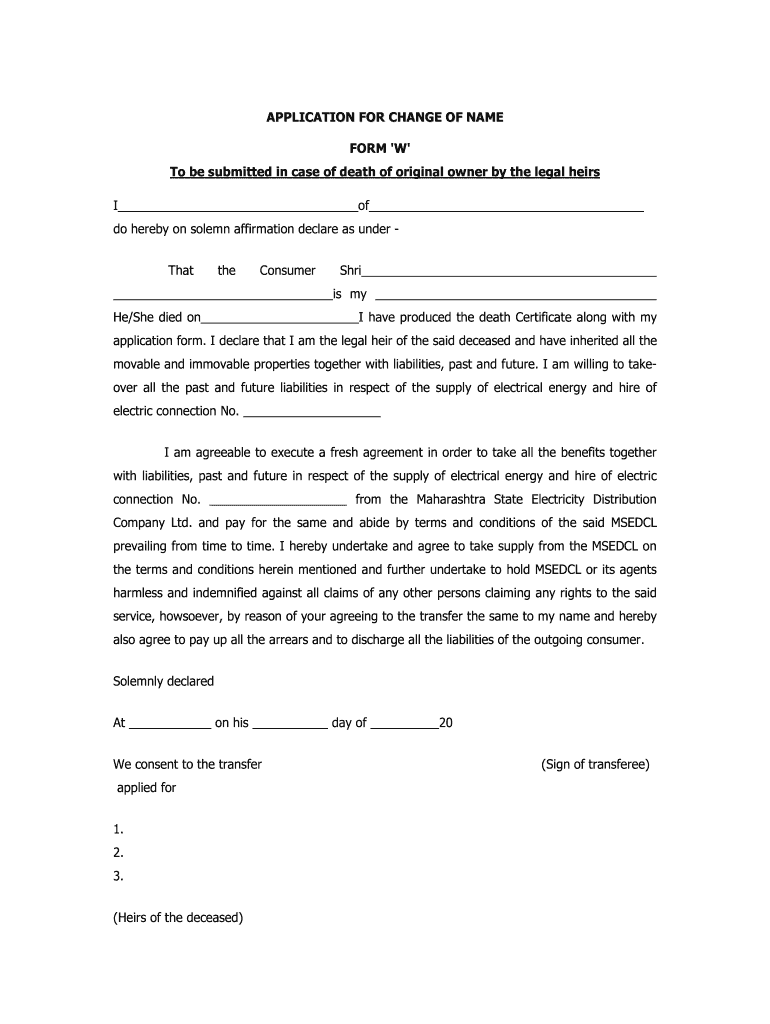
Mseb Name Change After Death Form


What is the Mseb Name Change After Death
The Mseb name change after death refers to the process of updating the name on the electricity bill after the account holder has passed away. This change is essential for ensuring that the billing information is accurate and reflects the current account holder. The process typically involves submitting a formal application to the Maharashtra State Electricity Distribution Co. Ltd. (MSEDCL) or the relevant local authority, along with necessary documentation that verifies the death of the original account holder.
Steps to Complete the Mseb Name Change After Death
To successfully complete the Mseb name change after death, follow these steps:
- Gather necessary documents, including the death certificate of the original account holder.
- Complete the application for change of name in electricity bill after death, often referred to as Form X.
- Submit the completed form along with the required documents to the local MSEDCL office or through their online portal.
- Wait for confirmation from the utility company regarding the processing of your application.
Required Documents
When applying for the Mseb name change after death, it is important to prepare the following documents:
- A copy of the death certificate of the deceased account holder.
- Proof of identity and address of the new account holder, such as a driver's license or utility bill.
- The completed application form, typically Form X, which may need to be signed by the new account holder.
Form Submission Methods
The application for the Mseb name change after death can be submitted through various methods:
- Online submission via the MSEDCL website, which may require creating an account.
- In-person submission at the nearest MSEDCL office, where you can hand over the documents directly.
- Mailing the application and documents to the appropriate MSEDCL office, ensuring that you keep copies for your records.
Eligibility Criteria
To be eligible for the Mseb name change after death, the following criteria must be met:
- The applicant must be a legal heir or representative of the deceased account holder.
- The application must include all required documentation, including proof of identity and the death certificate.
- The original electricity account must be in good standing, with no outstanding dues that need to be settled.
Legal Use of the Mseb Name Change After Death
The legal use of the Mseb name change after death ensures that the new account holder can manage the electricity services without interruption. This process is governed by local regulations, which require proper documentation to validate the change. By following the prescribed procedures, the new account holder can avoid any legal complications related to the deceased's account and ensure compliance with utility regulations.
Quick guide on how to complete mseb name change after death
Effortlessly Prepare Mseb Name Change After Death on Any Device
Digital document management has gained traction among businesses and individuals. It serves as an ideal eco-friendly substitute for traditional printed and signed documents, allowing you to locate the necessary form and securely store it online. airSlate SignNow equips you with all the tools you require to create, modify, and eSign your documents swiftly without delays. Manage Mseb Name Change After Death on any platform with airSlate SignNow's Android or iOS applications and simplify any document-related process today.
How to Edit and eSign Mseb Name Change After Death with Ease
- Find Mseb Name Change After Death and then click Get Form to begin.
- Make use of the tools at your disposal to fill out your document.
- Mark important sections of your documents or redact sensitive information using tools that airSlate SignNow specifically offers for that purpose.
- Create your signature with the Sign feature, which takes mere seconds and holds the same legal validity as a conventional wet ink signature.
- Verify the information and then click on the Done button to save your modifications.
- Choose how you wish to send your form, via email, SMS, invitation link, or download it to your computer.
Say goodbye to lost or misplaced files, tedious form searches, and mistakes that cause the need for printing new document copies. airSlate SignNow meets your document management needs in a few clicks from any device you prefer. Edit and eSign Mseb Name Change After Death and ensure exceptional communication throughout the entire form preparation process with airSlate SignNow.
Create this form in 5 minutes or less
Create this form in 5 minutes!
How to create an eSignature for the mseb name change after death
How to create an electronic signature for a PDF online
How to create an electronic signature for a PDF in Google Chrome
How to create an e-signature for signing PDFs in Gmail
How to create an e-signature right from your smartphone
How to create an e-signature for a PDF on iOS
How to create an e-signature for a PDF on Android
People also ask
-
What is the process for mseb name change after death?
To initiate the mseb name change after death, you will typically need to provide the death certificate and submit an application to the local office. Make sure to check the specific documentation required in your region, as it may vary. Utilizing airSlate SignNow can streamline the process, allowing you to eSign documents efficiently.
-
What documents are needed for mseb name change after death?
For the mseb name change after death, you will generally need a death certificate, proof of identity of the deceased, and any other documentation required by your local authority. It's important to gather these documents to avoid delays in the name change process. airSlate SignNow can help you manage these documents electronically for greater convenience.
-
How much does it cost to change the name with mseb after a person's death?
The cost involved in the mseb name change after death can vary based on your location and the specific requirements set by your local government. Some jurisdictions may charge a nominal fee for processing the application. Using airSlate SignNow can help you manage these procedures in a cost-effective way, minimizing unnecessary expenses.
-
Can I do the mseb name change after death online?
Yes, many jurisdictions now allow you to facilitate the mseb name change after death online. By utilizing services like airSlate SignNow, you can eSign and send your necessary documentation digitally, making the process easier and faster. Check with your local authority for online submission options.
-
What are the benefits of using airSlate SignNow for mseb name change after death?
Using airSlate SignNow for mseb name change after death offers numerous benefits, including easy document management and secure electronic signatures. This can save you time and simplify the process, reducing the hassle often associated with paperwork. Moreover, it's a cost-effective solution that helps you stay organized.
-
Is there customer support available for mseb name change after death?
Absolutely! airSlate SignNow provides excellent customer support for any inquiries related to the mseb name change after death. If you encounter any issues or need assistance with the process, our team is ready to help guide you through every step of the way.
-
Are there any integrations available with airSlate SignNow for documents related to name change?
Yes, airSlate SignNow offers various integrations with popular tools that can assist with documents related to the mseb name change after death. These integrations can help streamline your workflow, making it easier to manage all necessary paperwork electronically and efficiently.
Get more for Mseb Name Change After Death
- New jersey compensation form
- Nj workers compensation 497319699 form
- New jersey compensation 497319700 form
- New jersey workers compensation 497319701 form
- New jersey compensation 497319702 form
- Informal hearing workers
- Legal last will and testament form for single person with no children new jersey
- Legal last will and testament form for a single person with minor children new jersey
Find out other Mseb Name Change After Death
- How To Electronic signature Delaware Government Document
- Help Me With Electronic signature Indiana Education PDF
- How To Electronic signature Connecticut Government Document
- How To Electronic signature Georgia Government PDF
- Can I Electronic signature Iowa Education Form
- How To Electronic signature Idaho Government Presentation
- Help Me With Electronic signature Hawaii Finance & Tax Accounting Document
- How Can I Electronic signature Indiana Government PDF
- How Can I Electronic signature Illinois Finance & Tax Accounting PPT
- How To Electronic signature Maine Government Document
- How To Electronic signature Louisiana Education Presentation
- How Can I Electronic signature Massachusetts Government PDF
- How Do I Electronic signature Montana Government Document
- Help Me With Electronic signature Louisiana Finance & Tax Accounting Word
- How To Electronic signature Pennsylvania Government Document
- Can I Electronic signature Texas Government PPT
- How To Electronic signature Utah Government Document
- How To Electronic signature Washington Government PDF
- How Can I Electronic signature New Mexico Finance & Tax Accounting Word
- How Do I Electronic signature New York Education Form