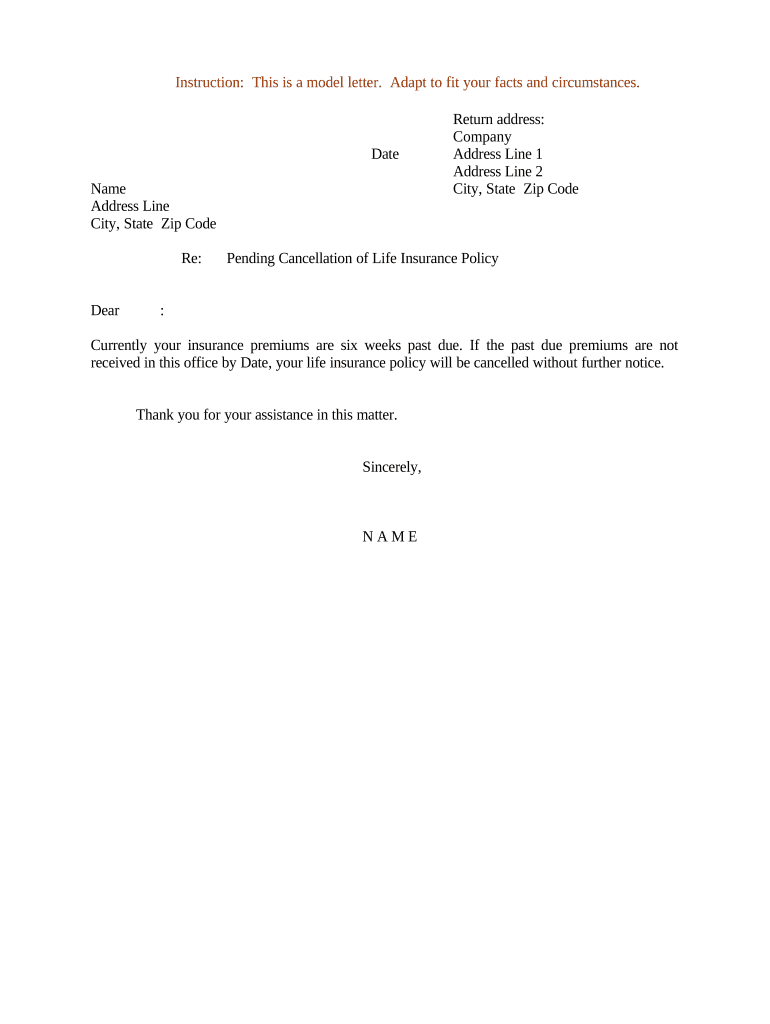
Sample Letter Cancellation Life Insurance Policy Form


Key elements of the insurance cancellation letter
An effective insurance cancellation letter should include specific key elements to ensure clarity and compliance. These elements help both the sender and the insurance company understand the intent and details of the cancellation. Essential components include:
- Your contact information: Include your full name, address, phone number, and email address at the top of the letter.
- Insurance company details: Clearly state the name and address of the insurance company you are addressing.
- Policy information: Provide your policy number and any relevant details about the coverage being canceled.
- Cancellation request: Clearly state your intention to cancel the insurance policy, including the effective date of cancellation.
- Signature: Sign the letter to validate your request. If sending electronically, ensure you use a secure eSignature method.
Steps to complete the insurance cancellation letter
Completing an insurance cancellation letter involves several straightforward steps to ensure that your request is processed smoothly. Follow these steps to create a clear and effective letter:
- Gather your information: Collect all necessary details, including your policy number and personal information.
- Draft the letter: Use a clear and professional tone. Include all key elements mentioned above.
- Review the letter: Check for any errors or missing information. Ensure that your intent to cancel is clearly stated.
- Choose your delivery method: Decide whether to send the letter via mail or electronically. If mailing, use certified mail for tracking.
- Keep a copy: Retain a copy of the letter for your records, along with any confirmation received from the insurance company.
Legal use of the insurance cancellation letter
Understanding the legal implications of an insurance cancellation letter is crucial for ensuring that your cancellation is recognized and processed correctly. In the United States, an insurance cancellation letter serves as a formal notification to the insurance provider. To ensure its legal validity:
- Follow state regulations: Each state may have specific laws regarding insurance cancellations. Familiarize yourself with these laws to ensure compliance.
- Use a recognized format: Adhering to a standard format for cancellation letters helps establish legitimacy.
- Document delivery: Use certified mail or a secure electronic method to provide proof of your cancellation request.
How to use the sample insurance cancellation letter
A sample insurance cancellation letter can serve as a valuable reference when drafting your own letter. To effectively use a sample:
- Customize the content: Replace the placeholder information with your details, including your name, policy number, and the insurance company's information.
- Maintain a professional tone: Ensure that the language remains formal and respectful throughout the letter.
- Review for accuracy: Double-check all information for correctness before sending the letter.
Examples of using the insurance cancellation letter
Examples of insurance cancellation letters can provide insight into how to structure your own correspondence. Consider the following scenarios:
- Home insurance cancellation: A homeowner may need to cancel their policy due to selling their property or switching providers.
- Life insurance cancellation: An individual may choose to cancel a life insurance policy due to changing financial circumstances or finding a better option.
- Auto insurance cancellation: A driver may wish to cancel their auto insurance when they sell their vehicle or no longer need coverage.
Quick guide on how to complete sample letter cancellation life insurance policy
Complete Sample Letter Cancellation Life Insurance Policy effortlessly on any device
Managing documents online has gained traction among companies and individuals. It serves as an ideal eco-friendly alternative to traditional printed and signed paperwork, allowing you to obtain the necessary form and securely save it online. airSlate SignNow provides all the tools you need to create, modify, and eSign your documents swiftly without delays. Handle Sample Letter Cancellation Life Insurance Policy on any device using airSlate SignNow's Android or iOS applications and enhance any document-related workflow today.
The simplest way to alter and eSign Sample Letter Cancellation Life Insurance Policy effortlessly
- Obtain Sample Letter Cancellation Life Insurance Policy and click Get Form to begin.
- Use the tools available to complete your document.
- Emphasize important sections of the documents or redact sensitive information with tools specifically provided by airSlate SignNow for that purpose.
- Create your eSignature using the Sign tool, which takes just a few seconds and holds the same legal validity as a conventional wet ink signature.
- Review all details and click on the Done button to save your changes.
- Select your preferred method for sharing your form, whether by email, text message (SMS), invitation link, or download it to your computer.
Forget the hassle of lost or misplaced documents, tedious form navigation, or mistakes that necessitate printing new copies. airSlate SignNow meets your document management needs in just a few clicks from any device you choose. Modify and eSign Sample Letter Cancellation Life Insurance Policy and guarantee exceptional communication throughout your form preparation process with airSlate SignNow.
Create this form in 5 minutes or less
Create this form in 5 minutes!
People also ask
-
What is an insurance cancellation letter?
An insurance cancellation letter is a formal document sent to notify an insurance company that a policyholder wishes to terminate their insurance coverage. This letter typically includes the policyholder's information, policy details, and the effective date for the cancellation. Writing an effective insurance cancellation letter can help ensure that the process is smooth and that all necessary information is provided.
-
How does airSlate SignNow help with insurance cancellation letters?
airSlate SignNow provides a user-friendly platform for creating, sending, and eSigning insurance cancellation letters efficiently. With our templates, you can easily fill out the required information and add your signature electronically, eliminating the need for printing and mailing. This helps streamline the cancellation process, making it faster and more reliable.
-
Is airSlate SignNow cost-effective for sending insurance cancellation letters?
Yes, airSlate SignNow offers a cost-effective solution for sending insurance cancellation letters and other important documents. Our pricing plans are designed to cater to different business needs without compromising on quality or features. You can save time and resources while ensuring that your insurance cancellation letter is professionally handled.
-
What features should I look for in a tool for sending insurance cancellation letters?
When looking for a tool to send insurance cancellation letters, consider features like eSigning capabilities, document templates, audit trails, and integrations with other software. airSlate SignNow offers all these features, ensuring that your cancellation letters are both secure and easily trackable. These functionalities simplify the process and reduce the chances of errors.
-
Can I customize my insurance cancellation letter using airSlate SignNow?
Absolutely! airSlate SignNow allows you to fully customize your insurance cancellation letter using our intuitive editor. You can include personalized details, specify cancellation reasons, and modify the template to match your preference. Customizing your letter increases its effectiveness and ensures that it meets the requirements of your insurance provider.
-
What benefits does digital signing provide for insurance cancellation letters?
Digital signing provides numerous benefits for insurance cancellation letters, including enhanced security, faster processing times, and convenience. With airSlate SignNow, your electronically signed insurance cancellation letter is legally binding and can be sent instantly. This reduces delays and ensures that your request is processed promptly.
-
Is it easy to integrate airSlate SignNow with other software for managing insurance cancellation letters?
Yes, airSlate SignNow offers easy integrations with various tools and platforms commonly used in business. This allows you to manage your insurance cancellation letters seamlessly within your existing workflow. Whether you use CRMs, document management systems, or other applications, integrating SignNow enhances efficiency and simplifies document handling.
Get more for Sample Letter Cancellation Life Insurance Policy
- 2020 california schedule k 1 565 partners share of income form
- Duplicate wage and tax statement 552179712 form
- 2020 california form 565 partnership return of income 2020 california form 565 partnership return of income
- 2020 form 3840 california like kind exchanges 2020 form 3840 california like kind exchanges
- Fillable online tax withholding election for ucrp income form
- California form 3500 a submission of exemption request california form 3500a submission of exemption request
- Fillable online nws noaa national weather service manual form
- Fill free fillable substitute for form w 2 wage and tax
Find out other Sample Letter Cancellation Life Insurance Policy
- eSignature North Carolina Legal Cease And Desist Letter Safe
- How Can I eSignature Ohio Legal Stock Certificate
- How To eSignature Pennsylvania Legal Cease And Desist Letter
- eSignature Oregon Legal Lease Agreement Template Later
- Can I eSignature Oregon Legal Limited Power Of Attorney
- eSignature South Dakota Legal Limited Power Of Attorney Now
- eSignature Texas Legal Affidavit Of Heirship Easy
- eSignature Utah Legal Promissory Note Template Free
- eSignature Louisiana Lawers Living Will Free
- eSignature Louisiana Lawers Last Will And Testament Now
- How To eSignature West Virginia Legal Quitclaim Deed
- eSignature West Virginia Legal Lease Agreement Template Online
- eSignature West Virginia Legal Medical History Online
- eSignature Maine Lawers Last Will And Testament Free
- eSignature Alabama Non-Profit Living Will Free
- eSignature Wyoming Legal Executive Summary Template Myself
- eSignature Alabama Non-Profit Lease Agreement Template Computer
- eSignature Arkansas Life Sciences LLC Operating Agreement Mobile
- eSignature California Life Sciences Contract Safe
- eSignature California Non-Profit LLC Operating Agreement Fast