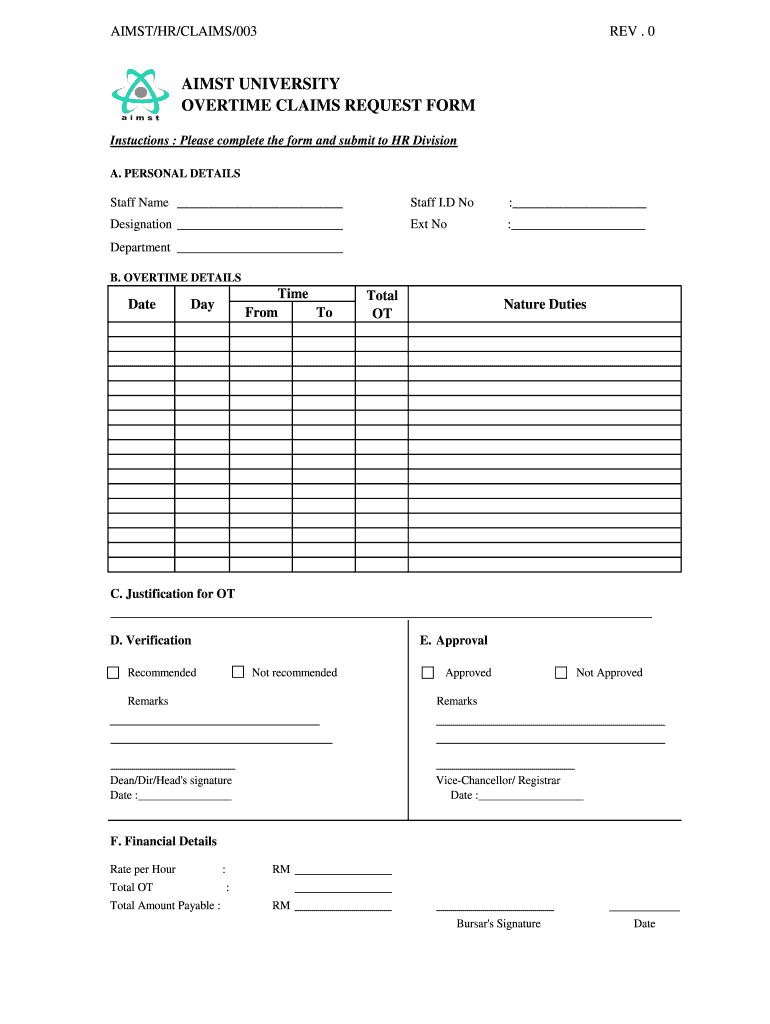
Overtime Claim Form Template


What is the overtime claim form template
The overtime claim form template is a structured document designed for employees to formally request compensation for hours worked beyond their standard work schedule. This template typically includes essential information such as the employee's name, job title, department, and the specific dates and hours for which overtime is being claimed. By using a standardized template, both employees and employers can ensure clarity and consistency in the submission and approval process.
Key elements of the overtime claim form template
Understanding the key elements of the overtime claim form template is crucial for effective completion. The primary components usually include:
- Employee Information: Name, employee ID, and contact details.
- Work Details: Job title, department, and supervisor's name.
- Overtime Hours: Specific dates and times worked beyond regular hours.
- Reason for Overtime: A brief explanation of why the overtime was necessary.
- Signature: Employee's signature and date to validate the claim.
These elements help ensure that the claim is processed efficiently and meets company policies.
Steps to complete the overtime claim form template
Completing the overtime claim form template involves several straightforward steps to ensure accuracy and compliance:
- Gather Information: Collect all necessary details about the overtime hours worked.
- Fill Out the Form: Enter your personal and work details, including the specific overtime hours.
- Provide Justification: Clearly state the reason for the overtime to support your claim.
- Review the Form: Double-check all entries for accuracy and completeness.
- Sign and Date: Sign the form to confirm the information is correct and submit it to your supervisor or HR department.
Legal use of the overtime claim form template
The legal use of the overtime claim form template is essential for ensuring that both the employee's rights and the employer's obligations are upheld. In the United States, labor laws require employers to compensate employees for overtime hours worked, typically at a rate of one and a half times their regular pay. Properly completing and submitting this form provides a formal record of the claim, which can be crucial in case of disputes or audits. Adhering to state-specific labor laws and company policies is vital for the legal validity of the claim.
Form submission methods
Submitting the overtime claim form can be done through various methods, depending on company policy. Common submission methods include:
- Online Submission: Many companies provide digital platforms for employees to submit their forms electronically.
- Email Submission: Employees may send a scanned copy of the completed form via email to their supervisor or HR department.
- In-Person Submission: Some organizations require employees to submit the form directly to HR or their supervisor.
- Mail Submission: In certain cases, a physical copy may need to be mailed to the appropriate department.
Choosing the correct submission method is important to ensure timely processing of the claim.
Examples of using the overtime claim form template
Examples of using the overtime claim form template can help clarify its application in different scenarios. For instance:
- An employee who worked late on a project deadline can submit an overtime claim for the extra hours spent.
- A staff member who had to attend a mandatory training session outside regular hours can use the form to request compensation.
- Employees in seasonal industries may need to file overtime claims during peak periods when additional hours are common.
These examples illustrate the versatility and necessity of the overtime claim form template in various work situations.
Quick guide on how to complete overtime claim form template
Effortlessly Prepare Overtime Claim Form Template on Any Device
Digital document management has gained traction among businesses and individuals. It offers a perfect environmentally friendly substitute for traditional printed and signed documents, as you can easily locate the necessary form and securely save it online. airSlate SignNow equips you with all the tools required to create, alter, and electronically sign your documents swiftly without delays. Handle Overtime Claim Form Template on any device with airSlate SignNow's Android or iOS applications and simplify any document-related task today.
The easiest way to modify and eSign Overtime Claim Form Template effortlessly
- Find Overtime Claim Form Template and click on Get Form to begin.
- Utilize the tools we provide to complete your form.
- Highlight pertinent sections of the documents or obscure sensitive information using tools specifically provided by airSlate SignNow for this purpose.
- Create your signature with the Sign feature, which takes mere seconds and holds the same legal validity as a conventional wet ink signature.
- Verify the details and then click on the Done button to save your modifications.
- Select how you wish to send your form, whether via email, SMS, invitation link, or download it to your computer.
Eliminate worries about lost or misfiled documents, tedious form searching, or errors that necessitate printing new document copies. airSlate SignNow addresses all your document management needs in just a few clicks from any device you prefer. Edit and eSign Overtime Claim Form Template and guarantee outstanding communication at every stage of your form preparation process with airSlate SignNow.
Create this form in 5 minutes or less
Create this form in 5 minutes!
How to create an eSignature for the overtime claim form template
How to create an electronic signature for a PDF online
How to create an electronic signature for a PDF in Google Chrome
How to create an e-signature for signing PDFs in Gmail
How to create an e-signature right from your smartphone
How to create an e-signature for a PDF on iOS
How to create an e-signature for a PDF on Android
People also ask
-
What is an OT claim form and why is it important?
An OT claim form is a document that allows employees to request reimbursement for overtime worked. It streamlines the process for businesses and ensures that employees are compensated for their extra hours. Understanding the OT claim form helps maintain transparency and trust within the workforce.
-
How does airSlate SignNow help with OT claim forms?
airSlate SignNow simplifies the process of completing and submitting OT claim forms by allowing users to eSign documents electronically. This not only saves time but also reduces paperwork and enhances overall efficiency. With our solution, managing OT claim forms becomes hassle-free and secure.
-
Is there a cost associated with using airSlate SignNow for OT claim forms?
Yes, there is a pricing structure for using airSlate SignNow, which varies based on your specific needs and the number of users. However, the cost is relatively low considering the time saved and increased accuracy in managing OT claim forms. You can visit our pricing page for detailed information and a free trial offer.
-
Are there any integrations available for OT claim forms with airSlate SignNow?
Absolutely! airSlate SignNow integrates with a variety of applications, making it easy to manage OT claim forms alongside your existing tools. Popular integrations include Google Drive, Salesforce, and various accounting software, enhancing workflow efficiency and data management.
-
How secure is the information submitted through OT claim forms using airSlate SignNow?
Security is a top priority at airSlate SignNow. We use advanced encryption and secure access protocols to protect all information submitted through OT claim forms. You can trust that your data remains confidential and safe while using our platform.
-
Can I customize the OT claim form in airSlate SignNow?
Yes, airSlate SignNow allows for customization of the OT claim form to suit your business requirements. You can add specific fields, instructions, or even company branding to ensure the form aligns with your organization's identity and needs.
-
What features does airSlate SignNow provide for managing OT claim forms?
airSlate SignNow offers features such as template creation, automatic reminders, and real-time tracking for OT claim forms. These functionalities enhance efficiency and accountability, making it easy for both employees and employers to manage overtime requests seamlessly.
Get more for Overtime Claim Form Template
- Bill of sale without warranty by individual seller new mexico form
- Bill of sale without warranty by corporate seller new mexico form
- Chapter 13 plan new mexico form
- Reaffirmation agreement new mexico form
- Verification of creditors matrix new mexico form
- Correction statement and agreement new mexico form
- New mexico statement form
- Flood zone statement and authorization new mexico form
Find out other Overtime Claim Form Template
- eSign Missouri Real Estate Affidavit Of Heirship Simple
- eSign New Jersey Real Estate Limited Power Of Attorney Later
- eSign Alabama Police LLC Operating Agreement Fast
- eSign North Dakota Real Estate Business Letter Template Computer
- eSign North Dakota Real Estate Quitclaim Deed Myself
- eSign Maine Sports Quitclaim Deed Easy
- eSign Ohio Real Estate LLC Operating Agreement Now
- eSign Ohio Real Estate Promissory Note Template Online
- How To eSign Ohio Real Estate Residential Lease Agreement
- Help Me With eSign Arkansas Police Cease And Desist Letter
- How Can I eSign Rhode Island Real Estate Rental Lease Agreement
- How Do I eSign California Police Living Will
- Can I eSign South Dakota Real Estate Quitclaim Deed
- How To eSign Tennessee Real Estate Business Associate Agreement
- eSign Michigan Sports Cease And Desist Letter Free
- How To eSign Wisconsin Real Estate Contract
- How To eSign West Virginia Real Estate Quitclaim Deed
- eSign Hawaii Police Permission Slip Online
- eSign New Hampshire Sports IOU Safe
- eSign Delaware Courts Operating Agreement Easy