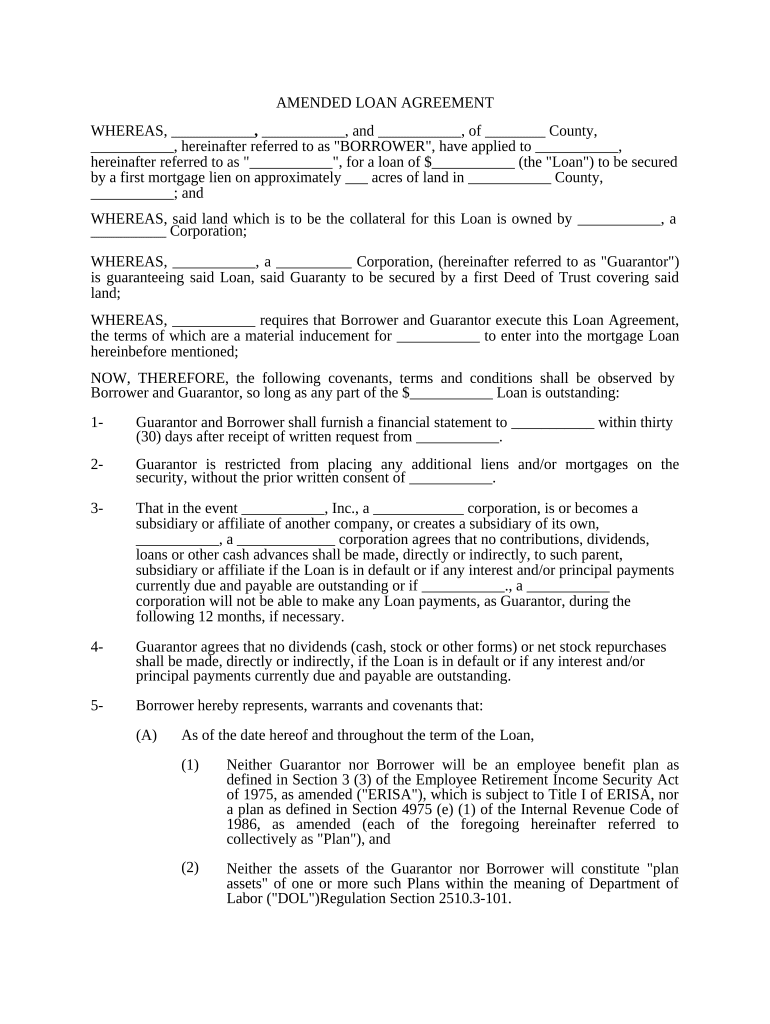
Amended Loan Agreement Form


What is the amended loan agreement?
An amended loan agreement is a legal document that modifies the terms of an existing loan contract. This type of agreement is often necessary when the borrower and lender agree to changes in the repayment schedule, interest rate, or other conditions of the loan. The amended loan agreement serves to document these modifications formally, ensuring that both parties are aware of and agree to the new terms.
Key elements of the amended loan agreement
When drafting or reviewing an amended loan agreement, several key elements should be included to ensure clarity and legal validity. These elements typically consist of:
- Parties involved: Clearly identify the borrower and lender, including their legal names and contact information.
- Original loan details: Reference the original loan agreement, including the date it was executed and the principal amount.
- Amendments: Specify the changes being made, such as adjusted interest rates, payment schedules, or loan amounts.
- Effective date: Indicate when the amended terms will take effect.
- Signatures: Ensure that both parties sign the document to validate the amendments.
Steps to complete the amended loan agreement
Completing an amended loan agreement involves several important steps to ensure that all modifications are properly documented. Follow these steps:
- Review the original agreement: Understand the existing terms that need to be amended.
- Discuss changes: Communicate with the lender to agree on the new terms.
- Draft the amendment: Create a written document that outlines the changes clearly.
- Review the amendment: Both parties should review the document for accuracy and completeness.
- Sign the agreement: Both parties must sign the amended loan agreement to make it legally binding.
Legal use of the amended loan agreement
The amended loan agreement is legally binding when executed correctly. To ensure its validity, it must comply with relevant laws and regulations, including those governing contracts and lending practices. Both parties should retain a copy of the signed document for their records, as it may be necessary for future reference or legal purposes.
How to obtain the amended loan agreement
Obtaining an amended loan agreement can be done through several methods. Borrowers can request a copy from their lender or financial institution, which may provide a template or customized document based on the original loan agreement. Additionally, legal professionals can assist in drafting or reviewing the amended agreement to ensure it meets all necessary legal requirements.
Examples of using the amended loan agreement
Amended loan agreements are commonly used in various scenarios, such as:
- When a borrower faces financial difficulties and needs to restructure their loan terms.
- When interest rates change, and both parties agree to adjust the rate in the existing loan.
- When additional funds are required, leading to an increase in the principal amount of the loan.
Quick guide on how to complete amended loan agreement 497333204
Complete Amended Loan Agreement effortlessly on any device
Online document management has gained popularity among companies and individuals. It offers an excellent eco-friendly substitute to traditional printed and signed documents, as you can easily locate the correct form and securely store it online. airSlate SignNow provides you with all the tools necessary to create, modify, and eSign your documents quickly without delays. Manage Amended Loan Agreement on any device with airSlate SignNow's Android or iOS applications and simplify any document-related process today.
The easiest way to modify and eSign Amended Loan Agreement seamlessly
- Find Amended Loan Agreement and click Get Form to begin.
- Use the tools we provide to fill out your document.
- Highlight key sections of your documents or redact sensitive information with tools that airSlate SignNow provides specifically for that purpose.
- Create your signature using the Sign tool, which takes mere seconds and holds the same legal validity as a conventional wet ink signature.
- Verify all the details and click on the Done button to save your changes.
- Choose how you want to send your form, via email, SMS, or invitation link, or download it to your computer.
Say goodbye to lost or misplaced documents, tedious form searches, or mistakes that require printing new document copies. airSlate SignNow meets all your document management needs in just a few clicks from any device of your choice. Modify and eSign Amended Loan Agreement and ensure exceptional communication at every stage of the document preparation process with airSlate SignNow.
Create this form in 5 minutes or less
Create this form in 5 minutes!
People also ask
-
What is an amended loan agreement?
An amended loan agreement is a document that modifies the original loan terms to reflect new conditions agreed upon by both the borrower and lender. This can include changes to interest rates, payment terms, or loan amounts. Using airSlate SignNow simplifies the process of creating and signing these amendments electronically.
-
How does airSlate SignNow help with amended loan agreements?
airSlate SignNow allows users to easily draft, send, and eSign amended loan agreements digitally. This ensures that all parties can quickly review and approve changes, enhancing efficiency and reducing paperwork. Additionally, it provides a secure platform for storing and managing these important documents.
-
Is there a cost associated with amending a loan agreement using airSlate SignNow?
Yes, there are pricing plans available for using airSlate SignNow, which cater to different business needs. Subscriptions include comprehensive features for document management and eSigning, which includes the ability to easily amend loan agreements. Check our pricing page for specific details on costs and plans.
-
Can I integrate airSlate SignNow with other tools for managing amended loan agreements?
Absolutely! airSlate SignNow offers seamless integrations with various applications including CRM systems, cloud storage services, and financial tools. This allows you to manage your amended loan agreements effortlessly within your existing workflows, streamlining your processes considerably.
-
What types of businesses can benefit from using amended loan agreements with airSlate SignNow?
Any business involved in lending or borrowing can benefit from using amended loan agreements through airSlate SignNow. This includes banks, credit unions, and private lenders who require efficient solutions to manage changes in loan terms. Our platform is versatile and user-friendly, catering to both small businesses and large enterprises.
-
How secure is airSlate SignNow when handling amended loan agreements?
Security is a top priority at airSlate SignNow. We employ advanced encryption and authentication protocols to protect your amended loan agreements and sensitive data. Our platform ensures that documents remain confidential and are accessible only to authorized parties.
-
Can amendments to loan agreements be tracked in airSlate SignNow?
Yes, airSlate SignNow provides tracking features that allow you to monitor the status of your amended loan agreements. You can see when a document is sent, viewed, and signed, providing transparency throughout the amendment process. This feature helps maintain accountability and ensures all parties are aligned.
Get more for Amended Loan Agreement
Find out other Amended Loan Agreement
- How Can I Sign West Virginia Courts Quitclaim Deed
- Sign Courts Form Wisconsin Easy
- Sign Wyoming Courts LLC Operating Agreement Online
- How To Sign Wyoming Courts Quitclaim Deed
- eSign Vermont Business Operations Executive Summary Template Mobile
- eSign Vermont Business Operations Executive Summary Template Now
- eSign Virginia Business Operations Affidavit Of Heirship Mobile
- eSign Nebraska Charity LLC Operating Agreement Secure
- How Do I eSign Nevada Charity Lease Termination Letter
- eSign New Jersey Charity Resignation Letter Now
- eSign Alaska Construction Business Plan Template Mobile
- eSign Charity PPT North Carolina Now
- eSign New Mexico Charity Lease Agreement Form Secure
- eSign Charity PPT North Carolina Free
- eSign North Dakota Charity Rental Lease Agreement Now
- eSign Arkansas Construction Permission Slip Easy
- eSign Rhode Island Charity Rental Lease Agreement Secure
- eSign California Construction Promissory Note Template Easy
- eSign Colorado Construction LLC Operating Agreement Simple
- Can I eSign Washington Charity LLC Operating Agreement