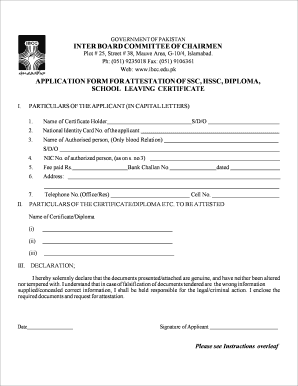
Ibcc Islamabad Form


What is the ICCB Islamabad?
The Inter-Board Committee of Chairmen (IBCC) Islamabad is a pivotal organization in Pakistan responsible for the equivalence and recognition of educational qualifications. This body plays a crucial role in standardizing educational assessments across various boards in the country. It ensures that students transitioning between different educational systems receive appropriate recognition for their academic achievements. The ICCB Islamabad also facilitates the attestation of documents, which is essential for students pursuing higher education or employment opportunities abroad.
How to Use the ICCB Islamabad
Utilizing the ICCB Islamabad involves several steps, particularly when it comes to document verification and attestation. To begin, individuals must gather the necessary documents, including educational certificates and identification. Next, applicants can visit the official website or the physical office to access the required forms. Completing the IBCC online challan form is a critical step, as it ensures that all fees are properly paid. Once the forms are filled out and submitted, applicants can track the status of their requests through the online portal.
Steps to Complete the ICCB Islamabad
Completing the ICCB Islamabad process requires careful attention to detail. The following steps outline the procedure:
- Gather all relevant documents, including original certificates and copies.
- Fill out the IBCC online challan form accurately.
- Submit the completed forms along with the required fees at the designated office or online.
- Receive confirmation of submission and keep track of the processing timeline.
- Collect the attested documents once processing is complete.
Legal Use of the ICCB Islamabad
The legal framework surrounding the ICCB Islamabad ensures that its processes are recognized by educational institutions and employers. The attestation provided by the IBCC is considered legally binding, provided that all procedures are followed correctly. This legal recognition is essential for students seeking admission to foreign universities or for professionals applying for jobs that require verified educational qualifications. Compliance with the established guidelines is crucial for maintaining the integrity of the attestation process.
Required Documents
When applying for services through the ICCB Islamabad, several documents are typically required. These may include:
- Original educational certificates (matriculation, intermediate, etc.)
- Copies of identification documents, such as a national ID card or passport.
- Completed IBCC online challan form.
- Any additional documents specified by the IBCC for specific services.
Form Submission Methods
Applicants can submit their forms to the ICCB Islamabad through various methods, ensuring flexibility and convenience. The primary methods include:
- Online submission via the official IBCC website, which allows for easy tracking of application status.
- In-person submission at designated regional offices, where applicants can receive immediate assistance.
- Mail submission, although this method may result in longer processing times.
Quick guide on how to complete ibcc islamabad
Effortlessly prepare Ibcc Islamabad on any device
Managing documents online has become increasingly popular among companies and individuals. It serves as a perfect eco-friendly alternative to conventional printed and signed paperwork, allowing you to find the necessary form and securely store it in the cloud. airSlate SignNow provides you with all the tools necessary to create, edit, and eSign your documents swiftly and without delays. Handle Ibcc Islamabad on any device using airSlate SignNow's Android or iOS applications and enhance any document-centric operation today.
How to edit and eSign Ibcc Islamabad easily
- Obtain Ibcc Islamabad and click Get Form to begin.
- Utilize our tools to fill out your form.
- Highlight important sections of the documents or obscure sensitive data with tools specifically provided by airSlate SignNow for that purpose.
- Create your eSignature with the Sign tool, which takes seconds and holds the same legal significance as a traditional handwritten signature.
- Review all the information and click the Done button to save your modifications.
- Select your preferred method to send your form: via email, SMS, invitation link, or download it to your computer.
No more worrying about lost or misplaced documents, tedious form searching, or mistakes that require reprinting new document copies. airSlate SignNow meets your document management needs in just a few clicks from a device of your choice. Edit and eSign Ibcc Islamabad and ensure clear communication throughout your form preparation process with airSlate SignNow.
Create this form in 5 minutes or less
Create this form in 5 minutes!
How to create an eSignature for the ibcc islamabad
How to create an electronic signature for a PDF online
How to create an electronic signature for a PDF in Google Chrome
How to create an e-signature for signing PDFs in Gmail
How to create an e-signature right from your smartphone
How to create an e-signature for a PDF on iOS
How to create an e-signature for a PDF on Android
People also ask
-
What features does airSlate SignNow offer for ICCB Islamabad?
airSlate SignNow offers a variety of features tailored to meet the needs of ICCB Islamabad, including eSignature capabilities, automated workflows, and document templates. These features simplify the document management process and enhance collaboration among teams. Users can easily send and sign documents securely from any device, improving efficiency.
-
How does pricing work for airSlate SignNow for businesses in ICCB Islamabad?
The pricing for airSlate SignNow is competitive and designed to fit various business needs in ICCB Islamabad. Plans are available for different team sizes, providing flexible options that cater to startups and larger enterprises alike. You can choose from monthly or annual billing for additional savings, ensuring you only pay for what you need.
-
Is airSlate SignNow compliant with legal standards in ICCB Islamabad?
Yes, airSlate SignNow is compliant with legal standards applicable in ICCB Islamabad, ensuring that eSignatures are valid and legally binding. The solution adheres to the Electronic Transactions Ordinance, providing peace of mind for businesses. This compliance makes it suitable for sectors requiring strict regulatory adherence.
-
What integrations does airSlate SignNow offer for users in ICCB Islamabad?
airSlate SignNow offers a wide range of integrations that are beneficial for users in ICCB Islamabad, including popular tools like Google Drive, Salesforce, and Microsoft Office. These integrations allow seamless connectivity, enhancing productivity by streamlining the document workflow. Users can easily manage documents across platforms, improving collaboration.
-
What are the benefits of using airSlate SignNow for organizations in ICCB Islamabad?
Using airSlate SignNow provides multiple benefits for organizations in ICCB Islamabad, such as faster document turnaround times and reduced administrative costs. The user-friendly interface facilitates quick onboarding and easy document handling for employees. This ultimately leads to improved productivity and a more agile business environment.
-
Can airSlate SignNow be used on mobile devices in ICCB Islamabad?
Absolutely! airSlate SignNow is fully optimized for mobile devices, allowing users in ICCB Islamabad to send, sign, and manage documents on the go. The mobile app provides all the essential features, ensuring you remain productive even when away from your desk. This flexibility is ideal for businesses that require on-site signing or remote work capabilities.
-
How secure is airSlate SignNow for users in ICCB Islamabad?
Security is a top priority for airSlate SignNow, especially for users in ICCB Islamabad. The platform uses industry-leading encryption protocols to protect sensitive information during document transmission and storage. Additionally, regular audits and compliance measures are in place to ensure ongoing security, giving businesses confidence in their document management.
Get more for Ibcc Islamabad
Find out other Ibcc Islamabad
- How Do I eSign New Mexico Healthcare / Medical Word
- How To eSign Washington High Tech Presentation
- Help Me With eSign Vermont Healthcare / Medical PPT
- How To eSign Arizona Lawers PDF
- How To eSign Utah Government Word
- How Can I eSign Connecticut Lawers Presentation
- Help Me With eSign Hawaii Lawers Word
- How Can I eSign Hawaii Lawers Document
- How To eSign Hawaii Lawers PPT
- Help Me With eSign Hawaii Insurance PPT
- Help Me With eSign Idaho Insurance Presentation
- Can I eSign Indiana Insurance Form
- How To eSign Maryland Insurance PPT
- Can I eSign Arkansas Life Sciences PDF
- How Can I eSign Arkansas Life Sciences PDF
- Can I eSign Connecticut Legal Form
- How Do I eSign Connecticut Legal Form
- How Do I eSign Hawaii Life Sciences Word
- Can I eSign Hawaii Life Sciences Word
- How Do I eSign Hawaii Life Sciences Document