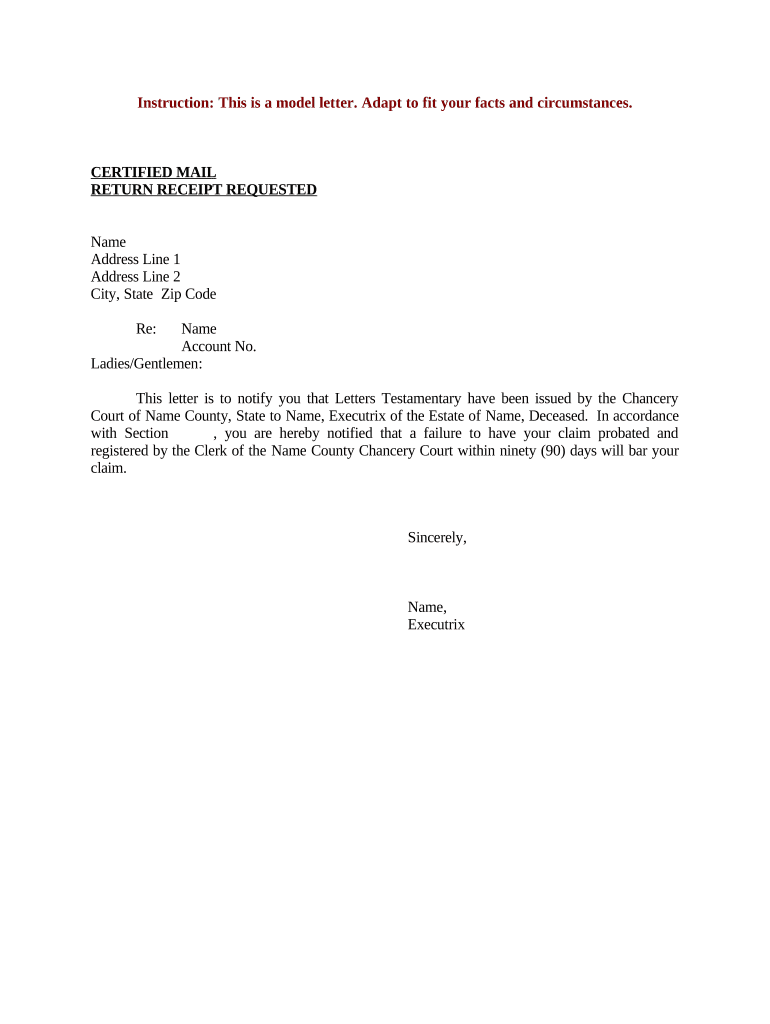
Letters Testamentary Form


What is the Letters Testamentary
The letters testamentary is a legal document issued by a probate court that grants an executor the authority to manage the estate of a deceased person. This document is essential for the executor to perform their duties, such as collecting assets, paying debts, and distributing property according to the deceased's will. Without letters testamentary, the executor cannot legally act on behalf of the estate, making this document a critical component in the probate process.
How to Obtain the Letters Testamentary
To obtain letters testamentary, the executor must file a petition with the probate court in the county where the deceased person resided. This process typically involves submitting the original will, a death certificate, and any required forms specific to the jurisdiction. The court may schedule a hearing to review the petition, and if approved, the letters testamentary will be issued. It is advisable to consult with an attorney to ensure all necessary documents are correctly prepared and submitted.
Steps to Complete the Letters Testamentary
Completing the letters testamentary involves several key steps:
- Gather necessary documents, including the will and death certificate.
- Complete the probate petition form required by the court.
- File the petition with the probate court and pay any associated fees.
- Attend the court hearing, if required, to present your case.
- Receive the letters testamentary from the court, allowing you to act as the executor.
Legal Use of the Letters Testamentary
Letters testamentary serve as proof of the executor's authority to manage the deceased's estate. They are legally binding and must be presented to banks, financial institutions, and other entities to access the deceased's assets. The executor must ensure that all actions taken on behalf of the estate comply with state laws and the terms outlined in the will. Misuse of this authority can lead to legal consequences, including personal liability for any mismanagement of the estate.
Key Elements of the Letters Testamentary
Letters testamentary typically include several important elements:
- The name of the deceased person.
- The name of the appointed executor.
- The date of the court's order.
- The jurisdiction of the probate court.
- A statement granting authority to the executor to act on behalf of the estate.
State-Specific Rules for the Letters Testamentary
Each state in the U.S. has its own rules and procedures regarding the issuance of letters testamentary. These variations can include differences in required forms, filing fees, and the length of the probate process. It is essential for executors to familiarize themselves with the specific laws in their state to ensure compliance and avoid delays in managing the estate. Consulting with a local probate attorney can provide valuable guidance tailored to state-specific requirements.
Quick guide on how to complete letters testamentary 497333367
Effortlessly Prepare Letters Testamentary on Any Device
Digital document management has gained traction with businesses and individuals alike. It offers a superb eco-friendly substitute for conventional printed and signed documents, allowing you to find the right form and securely store it online. airSlate SignNow provides you with all the necessary tools to create, modify, and electronically sign your documents swiftly without delays. Manage Letters Testamentary on any platform using the airSlate SignNow Android or iOS applications and simplify any document-related task today.
The Easiest Way to Modify and eSign Letters Testamentary with Ease
- Find Letters Testamentary and click Get Form to begin.
- Utilize the tools we offer to complete your document.
- Emphasize important sections of the documents or conceal sensitive information with tools specifically provided by airSlate SignNow for this purpose.
- Create your electronic signature using the Sign tool, which takes mere moments and carries the same legal validity as a conventional wet ink signature.
- Review the details and click the Done button to save your changes.
- Select your preferred method to share your form—email, text message (SMS), or invitation link, or download it to your computer.
Say goodbye to lost or mislaid documents, tedious form searches, or errors that necessitate printing new copies. airSlate SignNow meets your document management needs with just a few clicks from any device of your choice. Edit and eSign Letters Testamentary and ensure excellent communication at any stage of the document preparation process with airSlate SignNow.
Create this form in 5 minutes or less
Create this form in 5 minutes!
People also ask
-
What are letters testamentary?
Letters testamentary are legal documents issued by a probate court that authorize an executor to act on behalf of a deceased person’s estate. This document is crucial for managing financial matters and distributing assets according to the deceased person's will.
-
How can airSlate SignNow assist with letters testamentary?
airSlate SignNow streamlines the process of creating and signing letters testamentary by providing a user-friendly platform for electronic signatures. This ensures that executors can quickly and efficiently manage estate matters while maintaining compliance with legal requirements.
-
Is there a fee for obtaining letters testamentary?
While airSlate SignNow does not charge specifically for letters testamentary, there may be associated legal fees or court costs for probate. However, using airSlate SignNow can help reduce administrative expenses through its cost-effective eSigning solutions.
-
Can letters testamentary be signed electronically?
Yes, letters testamentary can be signed electronically through airSlate SignNow, which is compliant with legal standards for electronic signatures. This feature allows executors to expedite the signing process and manage documents more conveniently.
-
What benefits does airSlate SignNow offer for managing letters testamentary?
Using airSlate SignNow to manage letters testamentary provides several benefits, including enhanced security, easy accessibility, and automated workflows. These features facilitate a smoother estate management process, helping executors focus on fulfilling their duties.
-
Are templates available for letters testamentary on airSlate SignNow?
Yes, airSlate SignNow offers customizable templates for letters testamentary, allowing users to create documents tailored to their specific needs. This feature saves time and ensures that all necessary information is included for legal validity.
-
What integrations does airSlate SignNow support for letters testamentary?
airSlate SignNow integrates seamlessly with various applications and software, such as CRM systems and document management tools, to streamline the workflow surrounding letters testamentary. This connectivity enhances productivity and collaboration among team members.
Get more for Letters Testamentary
Find out other Letters Testamentary
- eSign Wyoming Charity Living Will Simple
- eSign Florida Construction Memorandum Of Understanding Easy
- eSign Arkansas Doctors LLC Operating Agreement Free
- eSign Hawaii Construction Lease Agreement Mobile
- Help Me With eSign Hawaii Construction LLC Operating Agreement
- eSign Hawaii Construction Work Order Myself
- eSign Delaware Doctors Quitclaim Deed Free
- eSign Colorado Doctors Operating Agreement Computer
- Help Me With eSign Florida Doctors Lease Termination Letter
- eSign Florida Doctors Lease Termination Letter Myself
- eSign Hawaii Doctors Claim Later
- eSign Idaho Construction Arbitration Agreement Easy
- eSign Iowa Construction Quitclaim Deed Now
- How Do I eSign Iowa Construction Quitclaim Deed
- eSign Louisiana Doctors Letter Of Intent Fast
- eSign Maine Doctors Promissory Note Template Easy
- eSign Kentucky Construction Claim Online
- How Can I eSign Maine Construction Quitclaim Deed
- eSign Colorado Education Promissory Note Template Easy
- eSign North Dakota Doctors Affidavit Of Heirship Now