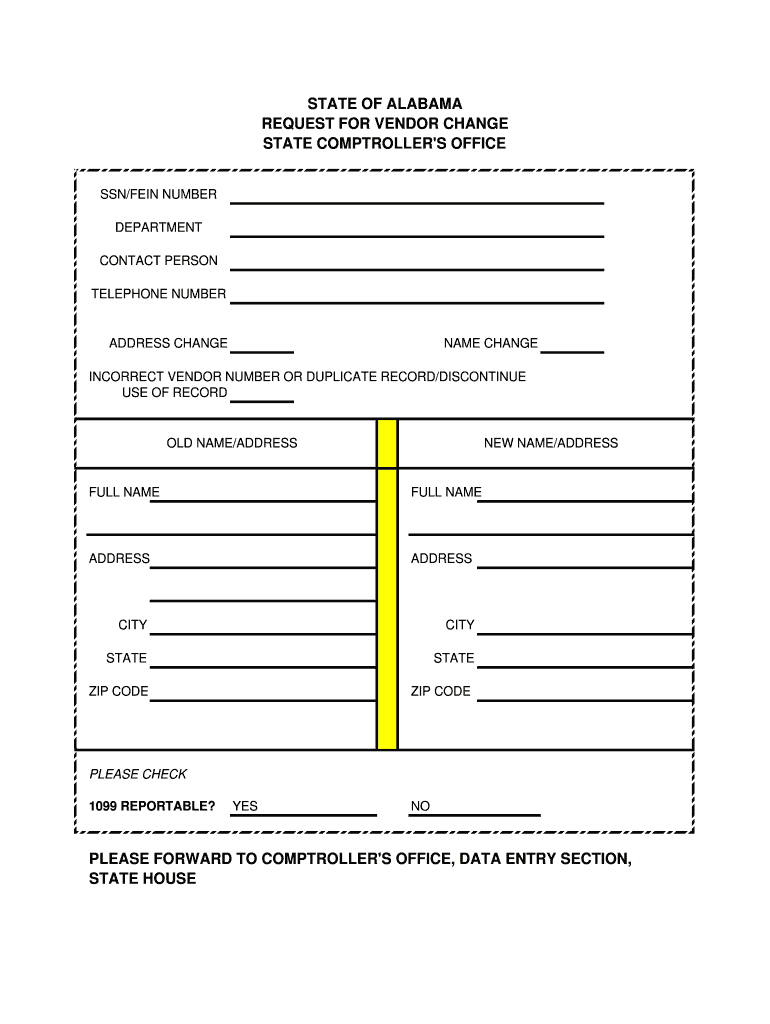
Request for Vendor Change Ctf Alabama Form


What is the Request For Vendor Change Ctf Alabama
The Request For Vendor Change Ctf Alabama is a formal document used by businesses and organizations in Alabama to update their vendor information with the Alabama State Comptroller's office. This form is crucial for maintaining accurate records, ensuring timely payments, and facilitating effective communication between the state and its vendors. The form typically includes essential details such as the vendor's name, address, tax identification number, and the specific changes being requested.
Steps to complete the Request For Vendor Change Ctf Alabama
Completing the Request For Vendor Change Ctf Alabama involves several key steps to ensure accuracy and compliance. First, gather all necessary documentation related to the vendor's current information and the changes to be made. Next, fill out the form carefully, ensuring that all fields are completed with the correct information. It is important to double-check for any errors or omissions, as these can delay processing. Once the form is complete, it should be submitted according to the specified submission methods, which may include online, by mail, or in person.
Legal use of the Request For Vendor Change Ctf Alabama
The Request For Vendor Change Ctf Alabama holds legal significance as it serves as an official record of changes to vendor information. When filled out correctly and submitted, it can be considered legally binding, provided it meets the necessary requirements. Compliance with state regulations is essential, as failure to use the form properly can result in processing delays or issues with vendor payments. Understanding the legal implications of this form helps ensure that all parties involved adhere to the required standards.
Required Documents
To successfully complete the Request For Vendor Change Ctf Alabama, certain documents may be required. These typically include proof of the current vendor information, such as a previous vendor change form or invoices. Additionally, if there are changes to the vendor’s legal status or ownership, documentation reflecting these changes, such as articles of incorporation or partnership agreements, may also be necessary. Having all required documents ready will streamline the submission process and reduce the likelihood of delays.
Form Submission Methods
The Request For Vendor Change Ctf Alabama can be submitted through various methods, depending on the preferences of the vendor and the requirements of the Alabama State Comptroller's office. Common submission methods include online submission through the state’s official portal, mailing the completed form to the designated office, or delivering it in person. Each method has its own processing times and considerations, so it is advisable to choose the one that best fits the vendor's needs.
State-specific rules for the Request For Vendor Change Ctf Alabama
Alabama has specific rules governing the use of the Request For Vendor Change Ctf Alabama. These rules include adherence to deadlines for submission, the requirement for accurate and complete information, and compliance with state tax regulations. Vendors should familiarize themselves with these rules to ensure that their requests are processed efficiently. Additionally, staying updated on any changes to state policies regarding vendor information can help maintain compliance and avoid potential issues.
Quick guide on how to complete request for vendor change ctf alabama
Easily prepare Request For Vendor Change Ctf Alabama on any device
Digital document management has become increasingly popular among businesses and individuals. It offers an excellent eco-friendly substitute to conventional printed and signed paperwork, allowing you to obtain the necessary form and securely save it online. airSlate SignNow equips you with all the resources required to create, modify, and electronically sign your documents promptly without delays. Manage Request For Vendor Change Ctf Alabama on any platform using airSlate SignNow's Android or iOS applications and enhance any document-related process today.
How to modify and electronically sign Request For Vendor Change Ctf Alabama effortlessly
- Locate Request For Vendor Change Ctf Alabama and click on Get Form to begin.
- Utilize the tools we offer to complete your form.
- Emphasize relevant sections of your documents or obscure sensitive information with tools that airSlate SignNow specifically provides for that purpose.
- Generate your signature using the Sign tool, which takes only seconds and has the same legal validity as a traditional wet ink signature.
- Review the information carefully and click on the Done button to save your modifications.
- Choose how you would like to deliver your form, via email, SMS, or invitation link, or download it to your computer.
Eliminate concerns about lost or misplaced files, tedious form searches, or mistakes that necessitate printing new document copies. airSlate SignNow meets all your document management needs in just a few clicks from any device you prefer. Modify and electronically sign Request For Vendor Change Ctf Alabama to ensure exceptional communication at every stage of the form preparation process with airSlate SignNow.
Create this form in 5 minutes or less
FAQs
-
How do I respond to a request for a restraining order? Do I need to fill out a form?
As asked of me specifically;The others are right, you will likely need a lawyer. But to answer your question, there is a response form to respond to a restraining order or order of protection. Worst case the form is available at the courthouse where your hearing is set to be heard in, typically at the appropriate clerk's window, which may vary, so ask any of the clerk's when you get there.You only have so many days to respond, and it will specify in the paperwork.You will also have to appear in court on the date your hearing is scheduled.Most courts have a department that will help you respond to forms at no cost. I figure you are asking because you can't afford an attorney which is completely understandable.The problem is that if you aren't represented and the other person is successful in getting a temporary restraining order made permanent in the hearing you will not be allowed at any of the places the petitioner goes, without risking arrest.I hope this helps.Not given as legal advice-
-
Does a girlfriend have to fill out a leave request form for a US Army Soldier in Special Operations in Africa?
Let me guess, you've been contacted via email by somebody you’ve never met. they've told you a story about being a deployed soldier. At some stage in the dialogue they’ve told you about some kind of emotional drama, sick relative/kid etc. They tell you that because they are in a dangerous part of the world with no facilities they need you to fill in a leave application for them. Some part of this process will inevitably involve you having to pay some money on their behalf. The money will need to be paid via ‘Western Union’. Since you havent had much involvement with the military in the past you dont understand and are tempted to help out this poor soldier. they promise to pay you back once they get back from war.if this sounds familiar you are being scammed. There is no soldier just an online criminal trying to steal your money. If you send any money via Western Union it is gone, straight into the pockets of the scammer. you cant get it back, it is not traceable, this is why scammers love Western Union. They aernt going to pay you back, once they have your money you will only hear from them again if they think they can double down and squeeze more money out of you.Leave applications need to be completed by soldiers themselves. They are normally approved by their unit chain of command. If there is a problem the soldier’s commander will summon them internally to resolve the issue. This is all part of the fun of being a unit commander!! If the leave is not urgent they will wait for a convenient time during a rotation etc to work out the problems, if the leave is urgent (dying parent/spouse/kid etc) they will literally get that soldier out of an operational area ASAP. Operational requirements come first but it would need to be something unthinkable to prevent the Army giving immediate emergency leave to somebody to visit their dying kid in hospital etc.The process used by the scammers is known as ‘Advance fee fraud’ and if you want to read about the funny things people do to scam the scammers have a read over on The largest scambaiting community on the planet!
-
We had already filled the form for the SSC CGL 2018 but since the vendor has changed, do we need to register again for the SSC CGL 2018?
No
-
How can I create an auto-fill JavaScript file to fill out a Google form which has dynamic IDs that change every session?
Is it possible to assign IDs on the radio buttons as soon as the page loads ?
-
How can I make it easier for users to fill out a form on mobile apps?
I’ll tell you a secret - you can thank me later for this.If you want to make the form-filling experience easy for a user - make sure that you have a great UI to offer.Everything boils down to UI at the end.Axonator is one of the best mobile apps to collect data since it offers powerful features bundled with a simple UI.The problem with most of the mobile form apps is that they are overloaded with features that aren’t really necessary.The same doesn’t hold true for Axonator. It has useful features but it is very unlikely that the user will feel overwhelmed in using them.So, if you are inclined towards having greater form completion rates for your survey or any data collection projects, then Axonator is the way to go.Apart from that, there are other features that make the data collection process faster like offline data collection, rich data capture - audio, video, images, QR code & barcode data capture, live location & time capture, and more!Check all the features here!You will be able to complete more surveys - because productivity will certainly shoot up.Since you aren’t using paper forms, errors will drop signNowly.The cost of the paper & print will be saved - your office expenses will drop dramatically.No repeat work. No data entry. Time & money saved yet again.Analytics will empower you to make strategic decisions and explore new revenue opportunities.The app is dirt-cheap & you don’t any training to use the app. They come in with a smooth UI. Forget using, even creating forms for your apps is easy on the platform. Just drag & drop - and it’s ready for use. Anyone can build an app under hours.
-
How do I change streams in Mumbai University after filling out a form for a BSc?
HelloFor filling form for various courses in Mumbai University and IDOL you can contact -SM CONSULTANT :- 8898804673.THANKS.
Create this form in 5 minutes!
How to create an eSignature for the request for vendor change ctf alabama
How to generate an eSignature for the Request For Vendor Change Ctf Alabama online
How to generate an eSignature for your Request For Vendor Change Ctf Alabama in Google Chrome
How to generate an electronic signature for putting it on the Request For Vendor Change Ctf Alabama in Gmail
How to make an eSignature for the Request For Vendor Change Ctf Alabama from your smartphone
How to generate an electronic signature for the Request For Vendor Change Ctf Alabama on iOS devices
How to create an electronic signature for the Request For Vendor Change Ctf Alabama on Android devices
People also ask
-
What is CTF Alabama, and how can airSlate SignNow help?
CTF Alabama refers to the initiatives that enhance collaboration and technology frameworks within Alabama. airSlate SignNow can streamline document management associated with these initiatives by allowing you to eSign and send important documents effortlessly, making processes faster and more efficient.
-
What features does airSlate SignNow offer for CTF Alabama participants?
airSlate SignNow provides features like customizable templates, bulk sending, and advanced security measures. These tools empower CTF Alabama participants to manage their documents effectively, ensuring compliance and security during the document signing process.
-
How much does airSlate SignNow cost for users in CTF Alabama?
Pricing for airSlate SignNow varies based on the plan you choose, but it offers a cost-effective solution for users involved in CTF Alabama initiatives. With flexible pricing options, you can find a plan that fits your budget, whether you are a small business or a large organization.
-
Can airSlate SignNow integrate with other apps commonly used in CTF Alabama?
Yes, airSlate SignNow seamlessly integrates with a variety of applications like Google Workspace, Salesforce, and more. This ensures that CTF Alabama users can enhance their document workflows without disrupting their existing systems, making it easier to manage projects.
-
What are the benefits of using airSlate SignNow for CTF Alabama initiatives?
Using airSlate SignNow for CTF Alabama initiatives offers numerous benefits, including faster turnaround times, improved collaboration, and enhanced security. With its user-friendly interface, team members can eSign documents from anywhere, thus improving overall productivity.
-
Is airSlate SignNow secure for CTF Alabama users?
Absolutely, airSlate SignNow places a high priority on security. For CTF Alabama users, this means that all documents are encrypted, and compliance with industry standards is maintained, ensuring that sensitive information remains protected throughout the signing process.
-
What types of documents can I eSign using airSlate SignNow related to CTF Alabama?
You can eSign a wide variety of documents using airSlate SignNow, such as contracts, agreements, and compliance forms associated with CTF Alabama initiatives. The platform supports various file formats, allowing for versatile document management.
Get more for Request For Vendor Change Ctf Alabama
Find out other Request For Vendor Change Ctf Alabama
- eSign Louisiana Insurance Promissory Note Template Simple
- eSign Texas Lawers Contract Fast
- eSign Texas Lawers Lease Agreement Free
- eSign Maine Insurance Rental Application Free
- How Can I eSign Maryland Insurance IOU
- eSign Washington Lawers Limited Power Of Attorney Computer
- eSign Wisconsin Lawers LLC Operating Agreement Free
- eSign Alabama Legal Quitclaim Deed Online
- eSign Alaska Legal Contract Safe
- How To eSign Alaska Legal Warranty Deed
- eSign Alaska Legal Cease And Desist Letter Simple
- eSign Arkansas Legal LLC Operating Agreement Simple
- eSign Alabama Life Sciences Residential Lease Agreement Fast
- How To eSign Arkansas Legal Residential Lease Agreement
- Help Me With eSign California Legal Promissory Note Template
- eSign Colorado Legal Operating Agreement Safe
- How To eSign Colorado Legal POA
- eSign Insurance Document New Jersey Online
- eSign Insurance Form New Jersey Online
- eSign Colorado Life Sciences LLC Operating Agreement Now