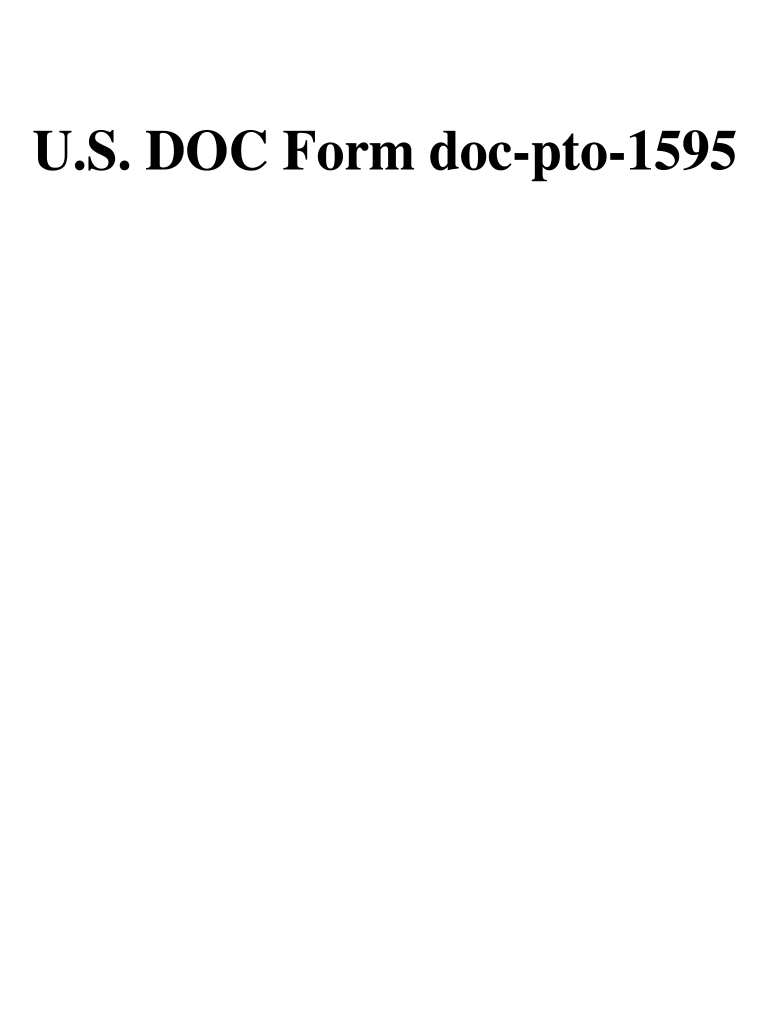
U S DOC Form DOC Pto 1595 2005


What is the U S DOC Form Doc pto 1595
The U S DOC Form Doc pto 1595 is an official document utilized in various administrative processes within the United States. This form is typically associated with the U.S. Department of Commerce and is essential for specific applications, particularly in patent and trademark matters. Understanding its purpose is crucial for individuals and businesses engaged in these areas, as it facilitates the submission of necessary information to the relevant authorities.
How to obtain the U S DOC Form Doc pto 1595
To obtain the U S DOC Form Doc pto 1595, individuals can visit the official website of the U.S. Department of Commerce or relevant government portals. The form is often available for download in PDF format, allowing users to print and fill it out. In some cases, the form may also be accessible through local offices or designated service centers. It is important to ensure that the most current version of the form is used to avoid any issues during submission.
Steps to complete the U S DOC Form Doc pto 1595
Completing the U S DOC Form Doc pto 1595 requires careful attention to detail. Here are the key steps:
- Review the form instructions thoroughly to understand the requirements.
- Gather all necessary information and documentation needed to complete the form.
- Fill out the form accurately, ensuring that all fields are completed as required.
- Double-check for any errors or omissions before finalizing the document.
- Sign and date the form as needed, following the submission guidelines.
Legal use of the U S DOC Form Doc pto 1595
The legal use of the U S DOC Form Doc pto 1595 is critical for ensuring compliance with U.S. regulations. This form must be filled out correctly and submitted within established deadlines to avoid penalties. It is important to verify that the form is being used for its intended purpose and that all required information is provided. Misuse or submission of incomplete forms can lead to delays or rejections in processing.
Form Submission Methods
The U S DOC Form Doc pto 1595 can typically be submitted through various methods, including:
- Online submission via designated government platforms, if available.
- Mailing the completed form to the appropriate office as indicated in the instructions.
- In-person submission at local offices or service centers for immediate processing.
Key elements of the U S DOC Form Doc pto 1595
Several key elements are essential when completing the U S DOC Form Doc pto 1595. These include:
- Identification information, such as name, address, and contact details.
- Specific details related to the application or request being made.
- Any required attachments or supporting documentation that must accompany the form.
- Signature and date fields to validate the submission.
Quick guide on how to complete us doc form doc pto 1595
Discover the simplest method to complete and sign your U S DOC Form Doc pto 1595
Are you still spending time creating your official documents on paper instead of online? airSlate SignNow presents a superior way to complete and sign your U S DOC Form Doc pto 1595 and related forms for public services. Our intelligent electronic signature system provides you with everything necessary to handle documents swiftly and in accordance with formal standards - robust PDF editing, management, protection, signing, and sharing tools readily available within a user-friendly interface.
Only a few steps are necessary to complete and sign your U S DOC Form Doc pto 1595:
- Upload the fillable template to the editor using the Get Form button.
- Verify what details you need to input in your U S DOC Form Doc pto 1595.
- Move between the fields with the Next option to ensure nothing is overlooked.
- Utilize Text, Check, and Cross tools to complete the fields with your information.
- Update the content with Text boxes or Images from the top toolbar.
- Emphasize what is essential or Redact sections that are no longer relevant.
- Click on Sign to create a legally binding electronic signature using your preferred option.
- Insert the Date next to your signature and finish your task with the Done button.
Store your completed U S DOC Form Doc pto 1595 in the Documents folder within your account, download it, or send it to your chosen cloud storage. Our solution also offers versatile file sharing. There’s no need to print your templates when you need to forward them to the appropriate public office - do it via email, fax, or by requesting a USPS “snail mail” delivery from your account. Give it a try today!
Create this form in 5 minutes or less
Find and fill out the correct us doc form doc pto 1595
FAQs
-
How to fill the apple U.S tax form (W8BEN iTunes Connect) for indie developers?
This article was most helpful: Itunes Connect Tax Information
-
Is it normal nowadays for U.S. physicians to charge $100+ to fill out a 2-page form for a patient?
Medicaid patients would never be expected to pay their own bills. That defeats the purpose of providing this program as a resource to the aid of those who are below the poverty level. Legally, if you signed paperwork to the effect that you agree to pay whatever your insurance won't, there may be an issue.The larger question aside, technically, the professionally can set his fees at whatever level the market will allow. His time spent to complete your form would have been otherwise spent productively. The fact that he is the gatekeeper to your disability benefits should amount to some value with which you are able to accept rewarding him (or her).The doctor’s office needs to find a billable reason to submit (or re-submit) the claim as part of your medical treatment to Medicaid. It is absolutely a normal responsibility of their billing office to find a way to get insurance to reimburse. The failure is theirs, and turning the bill over to you would be ridiculous.If they accept Medicaid to begin with, they have to deal with the government’s complex processes to get paid. Generally, when a claim is denied a new reason to justify the doctor patient interaction will be necessary. I would guess “encounter for administrative reason” was sent. It is often too vague to justify payment. They may need to include the diagnosis behind your medical disability. If they have seen you before, and medical claims have bern accepted on those visits, then a resubmission for timely follow-up on those conditions could be justifued as reason for payment. The fact is, Medicaid is in a huge free-fall and payments are coming much more slowly since the new year. $800 billion is planned to be cut and possibly $600 billion on top of that. When we call their phone line for assistance, wait times are over two hours, if any one even answers. Expect less offices to accept new Medicaid, and many will be dismissing their Medicaid clients. If the office closes due to poor financial decisions, they can be of no service to anyone.Sister, things are rough all over.
-
Does a NAFTA TN Management consultant in the U.S. still need to fill out an i-9 form even though they are an independent contractor?
Yes.You must still prove work authorization even though you are a contractor. You will fill out the I9 and indicate that you are an alien authorized to work, and provide the relevant details of your TN visa in support of your application.Hope this helps.
-
For the new 2016 W8-BEN-E form to be filled out by companies doing business as a seller on the Amazon USA website, do I fill out a U.S. TIN, a GIIN, or a foreign TIN?
You will need to obtain an EIN for the BC corporation; however, I would imagine a W8-BEN is not appropriate for you, if you are selling through Amazon FBA. The FBA program generally makes Amazon your agent in the US, which means any of your US source income, ie anything sold to a US customer is taxable in the US. W8-BEN is asserting that you either have no US sourced income or that income is exempt under the US/Canadian tax treaty. Based on the limited knowledge I have of your situation, but if you are selling through the FBA program, I would say you don’t qualify to file a W8-BEN, but rather should be completing a W8-ECI and your BC corporation should be filing an 1120F to report your US effectively connected income.
-
Do Chinese diplomats have to apply for a U.S. visa and fill out the forms? Do they have a special process?
Chinese diplomats, like all diplomatic visitors to the United States, do have to obtain a visa (usually, an A-1 or A-2 “diplomatic” visa, but a G series visa is used when if the individual is part of that country’s delegation to an international organization that has facilities in the United States) for all official visits. The diplomat does not necessarily have to fill out the paperwork himself or herself, and I would imagine that the paperwork is chiefly handled by bureaucrats somewhere in the foreign ministry of the country sending the diplomat to the United States. Applications for A, G, and N (NATO) visas are processed “specially” at the Department of State, in the sense that they get handled through different processes than the much more common visitor, student, and employment visas, but Chinese diplomats go through the same processes that any other diplomatic applicant would go through. There is no consular interview for most A or G visas (there may be for A-3 and G-3); instead, the current ambassador or charge d’affairs of the country sending the diplomat (or if none, its foreign minister, head of government, or head of state) must signNow (via a “diplomatic note”) that the applicant is a bona fide member of its diplomatic delegation or otherwise is acting in an official capacity for that foreign state. There are special processes that apply when a country sends a new ambassador, mainly ceremonial in nature: the new envoy must personally carry a “letter of credence” formally addressed from the foreign head of state to the President of the United States; the President’s ceremonial acceptance of that letter formally invests the envoy as an ambassador with the rights and privileges thereof.Even a visiting head of state or head of government has to obtain such a visa; in fact, heads of state and heads of government are required to obtain an A-1 visa for any visit, even if the purpose of the visit is purely personal. Applications for an A-1 visa for a head of state are almost always handled through expedited diplomatic channels.
Create this form in 5 minutes!
How to create an eSignature for the us doc form doc pto 1595
How to generate an electronic signature for your Us Doc Form Doc Pto 1595 in the online mode
How to generate an eSignature for your Us Doc Form Doc Pto 1595 in Google Chrome
How to make an eSignature for signing the Us Doc Form Doc Pto 1595 in Gmail
How to create an eSignature for the Us Doc Form Doc Pto 1595 right from your smart phone
How to create an eSignature for the Us Doc Form Doc Pto 1595 on iOS
How to generate an electronic signature for the Us Doc Form Doc Pto 1595 on Android devices
People also ask
-
What is the U S DOC Form Doc pto 1595?
The U S DOC Form Doc pto 1595 is a specific document used for U.S. Department of Commerce submissions. It is essential for businesses needing to comply with export and trade regulations. Using airSlate SignNow, you can easily create, send, and eSign this form securely.
-
How can airSlate SignNow assist with the U S DOC Form Doc pto 1595?
AirSlate SignNow streamlines the process of completing the U S DOC Form Doc pto 1595 by providing an intuitive platform for document management. This solution allows for easy collaboration, electronic signatures, and efficient document tracking. It simplifies the workflow, ensuring compliance and timely submissions.
-
Is airSlate SignNow cost-effective for handling the U S DOC Form Doc pto 1595?
Yes, airSlate SignNow offers a cost-effective solution for managing the U S DOC Form Doc pto 1595. With various pricing plans to fit diverse business needs, you'll find an affordable way to streamline your document processes while avoiding heavy operational costs.
-
Can airSlate SignNow integrate with other software for managing U S DOC Form Doc pto 1595?
Absolutely! AirSlate SignNow integrates seamlessly with various software solutions, enhancing your ability to manage the U S DOC Form Doc pto 1595. Whether you're using CRM systems or other document management tools, these integrations facilitate a smoother workflow and data transfer.
-
What are the benefits of using airSlate SignNow for U S DOC Form Doc pto 1595?
Using airSlate SignNow for the U S DOC Form Doc pto 1595 provides numerous benefits such as increased efficiency, reduced document errors, and enhanced security. The platform's user-friendly interface allows you to track changes and maintain compliance automatically, saving time and resources.
-
How secure is airSlate SignNow when handling U S DOC Form Doc pto 1595?
AirSlate SignNow prioritizes security, employing advanced encryption protocols to protect all documents, including the U S DOC Form Doc pto 1595. You can rest assured that your data is safe and compliant with legal standards, providing peace of mind during your document transactions.
-
Can multiple users collaborate on the U S DOC Form Doc pto 1595 in airSlate SignNow?
Yes, multiple users can collaborate on the U S DOC Form Doc pto 1595 with airSlate SignNow. The platform allows designated team members to edit, comment, and eSign the document simultaneously, which fosters collaborative efforts and enhances overall productivity.
Get more for U S DOC Form Doc pto 1595
- Changes affecting capital stock form
- Laughlin recreational enterprises inc form
- Opportunity bank of montana 21 3rd st n great falls downtown form
- How to change your corporations stock par value form
- Autocallable market linked step up notes linked to the sampampp form
- Amendment of articles of incorporation and form
- Waiver of rights under shareholders agreement secgov form
- Proposed amendment to articles of incorporation form
Find out other U S DOC Form Doc pto 1595
- Help Me With eSign Kentucky Legal Quitclaim Deed
- eSign Louisiana Legal Limited Power Of Attorney Online
- How Can I eSign Maine Legal NDA
- eSign Maryland Legal LLC Operating Agreement Safe
- Can I eSign Virginia Life Sciences Job Description Template
- eSign Massachusetts Legal Promissory Note Template Safe
- eSign West Virginia Life Sciences Agreement Later
- How To eSign Michigan Legal Living Will
- eSign Alabama Non-Profit Business Plan Template Easy
- eSign Mississippi Legal Last Will And Testament Secure
- eSign California Non-Profit Month To Month Lease Myself
- eSign Colorado Non-Profit POA Mobile
- How Can I eSign Missouri Legal RFP
- eSign Missouri Legal Living Will Computer
- eSign Connecticut Non-Profit Job Description Template Now
- eSign Montana Legal Bill Of Lading Free
- How Can I eSign Hawaii Non-Profit Cease And Desist Letter
- Can I eSign Florida Non-Profit Residential Lease Agreement
- eSign Idaho Non-Profit Business Plan Template Free
- eSign Indiana Non-Profit Business Plan Template Fast