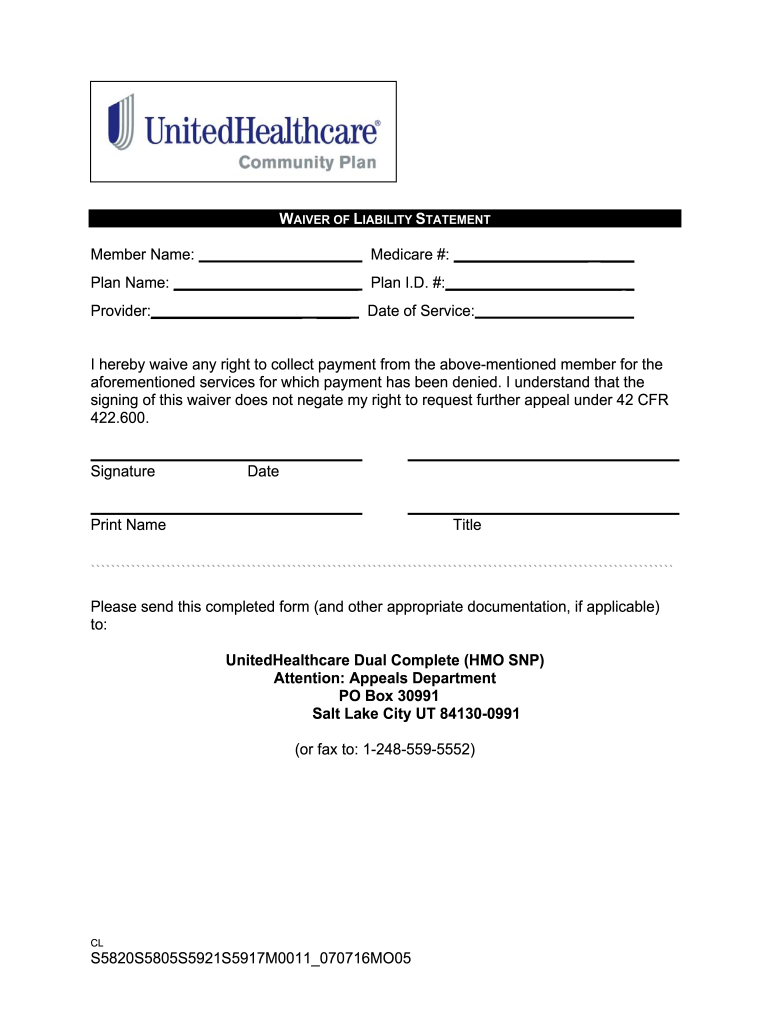
Uhc Waiver of Liability Form Editable 2012-2026


What is the UHC Waiver of Liability Form?
The UHC waiver of liability form is a critical document used by UnitedHealthcare to release the organization from liability in specific situations. This form is often required when a member participates in certain activities or receives services that may involve risks. By signing this form, the individual acknowledges understanding the risks involved and agrees not to hold UnitedHealthcare responsible for any potential injuries or losses that may occur. It is essential for ensuring that both the organization and the individual are protected legally.
Key Elements of the UHC Waiver of Liability Form
Understanding the key elements of the UHC waiver of liability form is crucial for effective completion. The form typically includes:
- Personal Information: This section requires the participant's name, contact details, and any relevant identification numbers.
- Activity Description: A detailed account of the specific activity or service for which the waiver is being signed.
- Risk Acknowledgment: A statement where the signer acknowledges the risks associated with the activity.
- Signature and Date: The participant's signature, along with the date of signing, to validate the agreement.
Each of these elements plays a vital role in ensuring the form is legally binding and protects both parties involved.
Steps to Complete the UHC Waiver of Liability Form
Completing the UHC waiver of liability form involves several straightforward steps:
- Obtain the Form: Access the form through the UnitedHealthcare website or request a physical copy from a representative.
- Read Carefully: Review the entire document to understand the terms and conditions outlined.
- Fill in Personal Information: Enter your name, contact details, and any required identification numbers accurately.
- Review Activity Description: Ensure that the description of the activity aligns with what you are participating in.
- Sign and Date: Provide your signature and the date to finalize the form.
Following these steps will help ensure that the form is completed correctly and is legally valid.
Legal Use of the UHC Waiver of Liability Form
The legal use of the UHC waiver of liability form is governed by various regulations. For the form to be considered legally binding, it must meet specific criteria:
- Informed Consent: The signer must fully understand the risks involved and voluntarily agree to the terms.
- Clarity of Language: The language used in the form should be clear and understandable to avoid any ambiguity.
- Compliance with State Laws: The form must adhere to the legal requirements of the state where it is being used.
Ensuring these factors are met will enhance the legal standing of the waiver and protect both the individual and UnitedHealthcare.
How to Obtain the UHC Waiver of Liability Form
Obtaining the UHC waiver of liability form can be done through several methods:
- Online Access: Visit the UnitedHealthcare website to download the form directly.
- Request from a Representative: Contact UnitedHealthcare customer service to request a physical copy.
- Healthcare Provider: Ask your healthcare provider if they have copies available for patients.
By utilizing these methods, individuals can easily access the form needed for their specific situation.
Examples of Using the UHC Waiver of Liability Form
The UHC waiver of liability form is commonly used in various scenarios, including:
- Health and Wellness Programs: Participants in fitness classes or wellness activities may be required to sign the form.
- Clinical Trials: Individuals participating in research studies often need to complete this waiver to acknowledge potential risks.
- Special Events: Events organized by UnitedHealthcare, such as health fairs or community events, may also necessitate this form.
These examples highlight the versatility of the waiver and its importance in protecting both the organization and the participants involved.
Quick guide on how to complete uhc waiver of liability form editable
Effortlessly Prepare Uhc Waiver Of Liability Form Editable on Any Device
Digital document management has become increasingly favored by businesses and individuals alike. It offers an ideal eco-friendly substitute for conventional printed and signed documents, as it allows you to find the right form and securely store it online. airSlate SignNow equips you with all the tools required to generate, modify, and electronically sign your papers swiftly without delays. Handle Uhc Waiver Of Liability Form Editable on any device using the airSlate SignNow applications for Android or iOS and enhance any document-oriented process today.
The easiest way to edit and electronically sign Uhc Waiver Of Liability Form Editable without hassle
- Find Uhc Waiver Of Liability Form Editable and click on Get Form to begin.
- Utilize the tools we provide to fill out your form.
- Emphasize relevant sections of the documents or obscure sensitive information using tools that airSlate SignNow specifically offers for that purpose.
- Create your electronic signature using the Sign tool, which takes seconds and carries the same legal significance as a conventional handwritten signature.
- Review the details and click the Done button to store your changes.
- Select your preferred method to send your form, whether by email, text message (SMS), invitation link, or download it to your computer.
Eliminate issues with lost or misplaced documents, tedious searches for forms, or mistakes that necessitate printing new copies. airSlate SignNow meets your document management needs in just a few clicks from any device of your preference. Modify and electronically sign Uhc Waiver Of Liability Form Editable and ensure smooth communication throughout your form preparation process with airSlate SignNow.
Create this form in 5 minutes or less
Create this form in 5 minutes!
How to create an eSignature for the uhc waiver of liability form editable
How to create an electronic signature for a PDF online
How to create an electronic signature for a PDF in Google Chrome
How to create an e-signature for signing PDFs in Gmail
How to create an e-signature right from your smartphone
How to create an e-signature for a PDF on iOS
How to create an e-signature for a PDF on Android
People also ask
-
What is the UHC WOL form and how is it used?
The UHC WOL form is a crucial document used for requesting a change in your UnitedHealthcare policy. It allows policyholders to efficiently manage their coverage and make necessary adjustments. Completing this form through airSlate SignNow streamlines the process, ensuring quick and secure submissions.
-
How can I access the UHC WOL form through airSlate SignNow?
You can access the UHC WOL form directly on our airSlate SignNow platform. Simply log in, navigate to your documents, and you will find the form readily available for completion. This makes it easier to handle all necessary documentation in one place.
-
Is there a cost associated with using airSlate SignNow for the UHC WOL form?
Yes, airSlate SignNow offers a cost-effective subscription model for businesses. Pricing varies based on the features you need, ensuring you get the best value while utilizing the UHC WOL form. Explore our plans to find one that fits your budget and requirements.
-
What features does airSlate SignNow offer for completing the UHC WOL form?
airSlate SignNow provides a range of features designed to simplify the completion of the UHC WOL form. These include eSignature capabilities, document templates, and secure cloud storage. Our intuitive interface ensures you can manage and submit forms effortlessly.
-
Can I track the status of my submitted UHC WOL form?
Yes, airSlate SignNow includes tracking features that allow you to monitor the status of your submitted UHC WOL form. You will receive notifications when your document is viewed or signed, providing peace of mind and transparency throughout the process.
-
Does airSlate SignNow integrate with other tools for managing the UHC WOL form?
Absolutely! airSlate SignNow integrates seamlessly with various platforms, allowing you to streamline the management of the UHC WOL form. Whether you use CRM software or other document management systems, we ensure your workflow remains efficient and connected.
-
What are the benefits of using airSlate SignNow for the UHC WOL form?
Using airSlate SignNow for the UHC WOL form offers numerous benefits, including time savings and enhanced security. Our platform provides a reliable way to complete and store your documents, reducing the risk of errors. This results in a smoother experience for managing your UnitedHealthcare needs.
Get more for Uhc Waiver Of Liability Form Editable
- Jury instruction charge 497334356 form
- Good faith form
- Jury instruction confession statement multiple defendants form
- Instruction identification form
- Jury instruction acts form
- Jury instruction possession 497334363 form
- Commercial term lending rent roll apartment apartment rent roll 242 mfl form
- Verbal verification of employment for a salaried borrower form
Find out other Uhc Waiver Of Liability Form Editable
- Can I Electronic signature North Carolina Mechanic's Lien
- How To Electronic signature Oklahoma Mechanic's Lien
- Electronic signature Oregon Mechanic's Lien Computer
- Electronic signature Vermont Mechanic's Lien Simple
- How Can I Electronic signature Virginia Mechanic's Lien
- Electronic signature Washington Mechanic's Lien Myself
- Electronic signature Louisiana Demand for Extension of Payment Date Simple
- Can I Electronic signature Louisiana Notice of Rescission
- Electronic signature Oregon Demand for Extension of Payment Date Online
- Can I Electronic signature Ohio Consumer Credit Application
- eSignature Georgia Junior Employment Offer Letter Later
- Electronic signature Utah Outsourcing Services Contract Online
- How To Electronic signature Wisconsin Debit Memo
- Electronic signature Delaware Junior Employment Offer Letter Later
- Electronic signature Texas Time Off Policy Later
- Electronic signature Texas Time Off Policy Free
- eSignature Delaware Time Off Policy Online
- Help Me With Electronic signature Indiana Direct Deposit Enrollment Form
- Electronic signature Iowa Overtime Authorization Form Online
- Electronic signature Illinois Employee Appraisal Form Simple