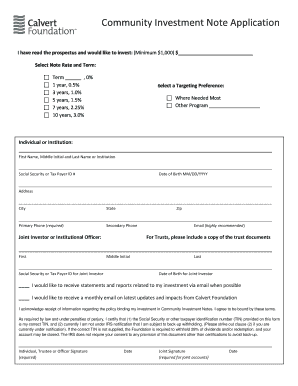
Stokvel Club Constitution Sample PDF Form


What is the stokvel constitution?
The stokvel constitution is a formal document that outlines the rules and regulations governing a stokvel, which is a type of savings or investment group commonly found in South Africa. This constitution serves as the foundational agreement among members, detailing the group's objectives, membership criteria, contributions, and distribution of funds. It ensures that all members understand their rights and responsibilities, promoting transparency and accountability within the group. A well-drafted stokvel constitution can help prevent disputes and provide a clear framework for the group's operations.
Key elements of the stokvel constitution
A comprehensive stokvel constitution typically includes several key elements:
- Group Name: The official name of the stokvel.
- Objectives: The purpose of the stokvel, such as saving for a specific goal or investing in community projects.
- Membership: Criteria for joining, including eligibility requirements and the process for admitting new members.
- Contributions: Details regarding the amount and frequency of member contributions.
- Management Structure: Information on how the stokvel will be governed, including roles and responsibilities of officers.
- Dispute Resolution: Procedures for resolving conflicts among members.
- Amendments: The process for making changes to the constitution.
Steps to complete the stokvel constitution
Completing a stokvel constitution involves several key steps:
- Gather Input: Consult with all potential members to gather their input on the constitution.
- Draft the Document: Create a draft that includes all key elements and reflects the group's goals.
- Review and Revise: Share the draft with members for feedback and make necessary revisions.
- Finalize the Constitution: Prepare the final version for approval by all members.
- Sign the Document: Have all members sign the constitution to formalize the agreement.
Legal use of the stokvel constitution
For a stokvel constitution to be legally binding, it must comply with relevant laws and regulations. In the United States, electronic signatures are recognized under the ESIGN Act and UETA, which means that members can sign the constitution digitally. It is essential to ensure that the document meets all legal requirements, including proper identification of members and adherence to any state-specific regulations. Additionally, maintaining a clear record of the signing process can help validate the constitution in case of disputes.
How to use the stokvel constitution sample PDF
A stokvel constitution sample PDF can serve as a valuable reference when drafting your own document. To effectively use the sample:
- Review the Structure: Analyze how the sample is organized and the key elements it includes.
- Customize Content: Modify the sample to reflect the specific needs and goals of your stokvel.
- Consult with Members: Share the customized draft with all members for input and approval.
- Finalize and Sign: Once approved, finalize the document and ensure all members sign it to formalize the agreement.
Examples of using the stokvel constitution
Stokvel constitutions can be utilized in various contexts, such as:
- Community Savings Groups: Members contribute regularly to save for community projects or events.
- Investment Clubs: Members pool funds to invest in stocks or real estate.
- Social Clubs: Groups that focus on social activities while maintaining a savings component.
Quick guide on how to complete stokvel club constitution sample pdf
Complete Stokvel Club Constitution Sample Pdf seamlessly on any device
Digital document management has become increasingly popular among businesses and individuals. It offers an ideal eco-friendly alternative to traditional printed and signed documents, as you can access the correct form and securely store it online. airSlate SignNow provides you with all the tools you need to create, modify, and eSign your documents quickly without delays. Manage Stokvel Club Constitution Sample Pdf on any platform using airSlate SignNow Android or iOS applications and simplify any document-related task today.
The easiest way to modify and eSign Stokvel Club Constitution Sample Pdf effortlessly
- Locate Stokvel Club Constitution Sample Pdf and click on Get Form to begin.
- Utilize the tools we offer to complete your document.
- Highlight pertinent sections of your documents or redact sensitive information with tools that airSlate SignNow provides specifically for those tasks.
- Create your eSignature with the Sign tool, which takes mere seconds and holds the same legal validity as a conventional wet ink signature.
- Verify the information and click on the Done button to save your modifications.
- Select how you wish to share your form, whether by email, text message (SMS), or invite link, or download it to your computer.
Put an end to missing or lost documents, tedious form searching, or mistakes that require printing new document copies. airSlate SignNow meets your requirements in document management with just a few clicks from any device of your choosing. Modify and eSign Stokvel Club Constitution Sample Pdf and ensure effective communication at any stage of the form preparation process with airSlate SignNow.
Create this form in 5 minutes or less
Create this form in 5 minutes!
How to create an eSignature for the stokvel club constitution sample pdf
How to create an electronic signature for a PDF online
How to create an electronic signature for a PDF in Google Chrome
How to create an e-signature for signing PDFs in Gmail
How to create an e-signature right from your smartphone
How to create an e-signature for a PDF on iOS
How to create an e-signature for a PDF on Android
People also ask
-
What is a stokvel constitution?
A stokvel constitution is a formal document that outlines the rules and guidelines for the operation of a stokvel group. It helps members understand their rights, responsibilities, and the procedures for managing funds. Having a well-defined stokvel constitution is essential for ensuring transparency and accountability among members.
-
How can airSlate SignNow help with creating a stokvel constitution?
airSlate SignNow offers a user-friendly platform that allows you to create and customize your stokvel constitution easily. You can use templates or build from scratch, ensuring that your document meets your group's specific needs. Additionally, eSigning features allow for quick approvals and secure storage of your constitution.
-
Is airSlate SignNow cost-effective for creating a stokvel constitution?
Yes, airSlate SignNow is designed to be a cost-effective solution for creating a stokvel constitution. With affordable pricing plans, you can manage your documents without breaking the bank. The ability to streamline the eSign process further reduces time and costs associated with traditional methods.
-
What features does airSlate SignNow offer for managing a stokvel constitution?
airSlate SignNow provides several features for managing your stokvel constitution, including document templates, customizable fields, and real-time collaboration. The platform also allows for secure eSignature collection and document sharing, ensuring that your constitution is accessible to all members when needed.
-
Can I integrate airSlate SignNow with other tools for my stokvel constitution?
Absolutely! airSlate SignNow offers integrations with various tools and platforms, enhancing its functionality in managing your stokvel constitution. Whether you use accounting software or project management tools, you can seamlessly connect and streamline your workflow.
-
What are the benefits of using airSlate SignNow for a stokvel constitution?
Using airSlate SignNow for your stokvel constitution provides numerous benefits, including increased efficiency, enhanced security, and improved collaboration among members. The electronic signing process reduces paperwork and speeds up approvals, ensuring your stokvel operates smoothly and effectively.
-
Is it easy to share the stokvel constitution created on airSlate SignNow?
Yes, sharing your stokvel constitution with airSlate SignNow is straightforward. You can easily send the document via email or generate a shareable link for members to access. This feature ensures that every member can view and sign the constitution with minimal effort.
Get more for Stokvel Club Constitution Sample Pdf
- Letter from landlord to tenant returning security deposit less deductions nevada form
- Letter from tenant to landlord containing notice of failure to return security deposit and demand for return nevada form
- Letter from tenant to landlord containing notice of wrongful deductions from security deposit and demand for return nevada form
- Letter from tenant to landlord containing request for permission to sublease nevada form
- Nevada damages form
- Letter from landlord to tenant that sublease granted rent paid by subtenant old tenant released from liability for rent nevada form
- Letter from tenant to landlord about landlords refusal to allow sublease is unreasonable nevada form
- Nv landlord form
Find out other Stokvel Club Constitution Sample Pdf
- Help Me With eSign Vermont Healthcare / Medical PPT
- How To eSign Arizona Lawers PDF
- How To eSign Utah Government Word
- How Can I eSign Connecticut Lawers Presentation
- Help Me With eSign Hawaii Lawers Word
- How Can I eSign Hawaii Lawers Document
- How To eSign Hawaii Lawers PPT
- Help Me With eSign Hawaii Insurance PPT
- Help Me With eSign Idaho Insurance Presentation
- Can I eSign Indiana Insurance Form
- How To eSign Maryland Insurance PPT
- Can I eSign Arkansas Life Sciences PDF
- How Can I eSign Arkansas Life Sciences PDF
- Can I eSign Connecticut Legal Form
- How Do I eSign Connecticut Legal Form
- How Do I eSign Hawaii Life Sciences Word
- Can I eSign Hawaii Life Sciences Word
- How Do I eSign Hawaii Life Sciences Document
- How Do I eSign North Carolina Insurance Document
- How Can I eSign Hawaii Legal Word