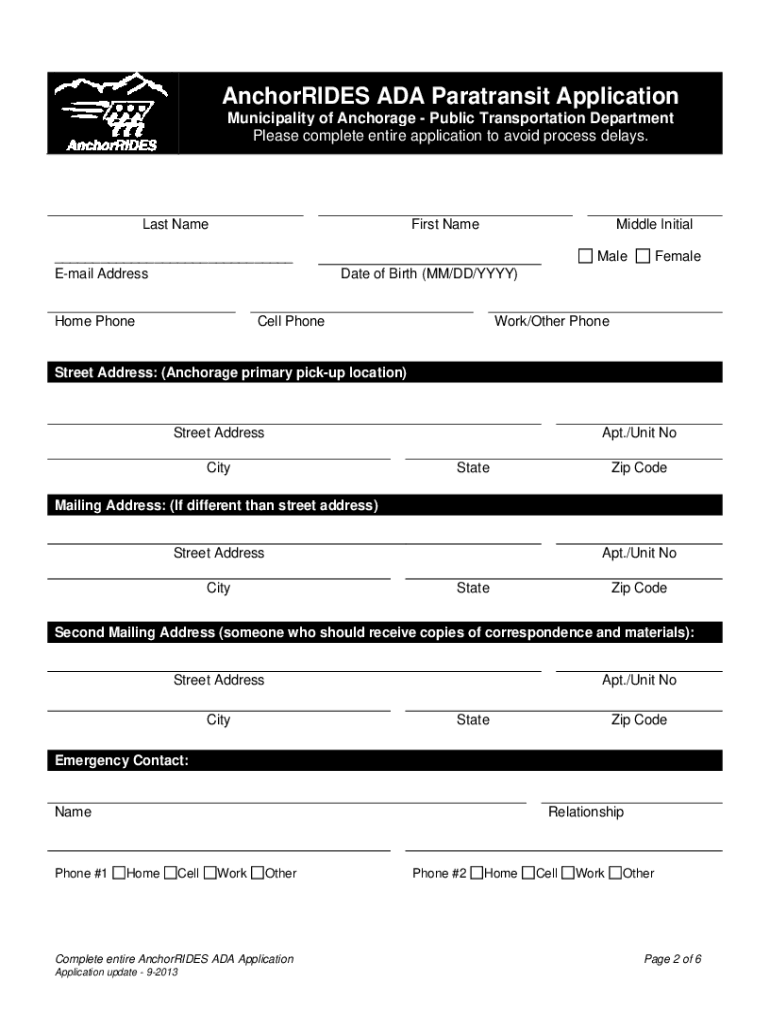
Anchor Rides Application Form


What is the Anchor Rides Application
The Anchor Rides Application is a formal document used to request transportation services, particularly in regions like Anchorage, Alaska. This application is designed to facilitate the process of securing rides for eligible individuals, ensuring they receive the necessary assistance for their travel needs. The application encompasses various eligibility criteria, which may include age, disability status, or other specific requirements that applicants must meet.
How to use the Anchor Rides Application
Using the Anchor Rides Application involves several straightforward steps. First, applicants need to obtain the application form, which can typically be found online or at designated service locations. Once the form is acquired, individuals should carefully fill it out, ensuring all required information is provided accurately. After completing the application, it must be submitted through the specified channels, which may include online submission, mailing, or in-person delivery. It is important to follow the instructions closely to avoid delays in processing.
Steps to complete the Anchor Rides Application
Completing the Anchor Rides Application requires attention to detail. Here are the essential steps:
- Obtain the Anchor Rides Application form from the official source.
- Read the instructions carefully to understand the eligibility requirements.
- Fill out the application form, providing all necessary personal information.
- Attach any required documents that support your eligibility.
- Review the application for accuracy before submission.
- Submit the completed application via the designated method.
Legal use of the Anchor Rides Application
The legal use of the Anchor Rides Application is governed by local regulations and guidelines. To be considered valid, the application must be completed in accordance with the established requirements. This includes adhering to deadlines and providing truthful information. Misrepresentation or failure to comply with the rules can lead to penalties, including denial of service or legal repercussions.
Eligibility Criteria
Eligibility for the Anchor Rides Application typically includes specific criteria that applicants must meet. Common requirements may involve:
- Age restrictions, such as being a senior citizen or a minor.
- Disability status, which may require documentation.
- Residency in the service area, particularly in Anchorage.
- Financial need, which could be assessed through income verification.
Application Process & Approval Time
The application process for the Anchor Rides Application is designed to be efficient. After submission, applications are reviewed by the appropriate authorities. The approval time can vary based on several factors, including the volume of applications received and the completeness of the submitted information. Generally, applicants can expect to receive a decision within a few weeks, allowing for timely access to transportation services.
Quick guide on how to complete anchor rides application
Complete Anchor Rides Application effortlessly on any device
Managing documents online has gained traction among businesses and individuals. It offers an ideal environmentally-friendly alternative to traditional printed and signed documents, allowing you to access the necessary form and safely store it online. airSlate SignNow equips you with all the resources required to create, modify, and eSign your documents swiftly without delays. Handle Anchor Rides Application on any device with airSlate SignNow Android or iOS applications and enhance any document-related process today.
The simplest way to modify and eSign Anchor Rides Application without any hassle
- Locate Anchor Rides Application and click Get Form to begin.
- Utilize the provided tools to complete your document.
- Emphasize pertinent sections of the documents or redact sensitive information with tools that airSlate SignNow offers specifically for that purpose.
- Create your eSignature using the Sign function, which takes only seconds and carries the same legal validity as a conventional wet ink signature.
- Review all the information and click on the Done button to save your alterations.
- Choose how you'd like to send your form, via email, SMS, or invite link, or download it to your computer.
Eliminate concerns about lost or misplaced files, cumbersome form navigation, or errors that require printing new document copies. airSlate SignNow fulfills all your document management needs in just a few clicks from any device of your preference. Edit and eSign Anchor Rides Application while ensuring outstanding communication at every stage of the document preparation process with airSlate SignNow.
Create this form in 5 minutes or less
Create this form in 5 minutes!
How to create an eSignature for the anchor rides application
How to create an electronic signature for a PDF online
How to create an electronic signature for a PDF in Google Chrome
How to create an e-signature for signing PDFs in Gmail
How to create an e-signature right from your smartphone
How to create an e-signature for a PDF on iOS
How to create an e-signature for a PDF on Android
People also ask
-
What is the anchor rides application?
The anchor rides application is a user-friendly tool designed to streamline the process of scheduling and managing rides. It allows users to easily request rides, track their journeys, and enhance their overall transportation experience.
-
How does the anchor rides application improve my business operations?
By integrating the anchor rides application into your operations, businesses can increase efficiency in ride management and enhance customer satisfaction. This application provides real-time tracking and automated updates, ensuring smoother operations and better resource allocation.
-
What are the pricing options for the anchor rides application?
The anchor rides application offers flexible pricing plans designed to suit different business needs. Whether you are a small startup or a large enterprise, there are affordable options to help you scale your ride management efficiently.
-
What features does the anchor rides application provide?
The anchor rides application includes features such as ride scheduling, GPS tracking, fare estimates, and customer notifications. These tools are designed to provide a comprehensive solution for managing rides effectively and improving user experience.
-
Can I integrate the anchor rides application with other tools?
Yes, the anchor rides application is designed to seamlessly integrate with various business tools and platforms. This capability allows for enhanced workflows, making it easier to coordinate transportation with your existing systems.
-
Is the anchor rides application suitable for all types of businesses?
Absolutely! The anchor rides application is versatile and can be tailored to fit the needs of various industries, including logistics, hospitality, and more. Its features are adaptable, ensuring it can serve businesses of different sizes and sectors.
-
What benefits can I expect from using the anchor rides application?
Using the anchor rides application comes with numerous benefits, including improved efficiency, reduced operational costs, and enhanced user satisfaction. It simplifies ride management, allowing your team to focus on other core business activities.
Get more for Anchor Rides Application
- Security contractor package nevada form
- Insulation contractor package nevada form
- Paving contractor package nevada form
- Site work contractor package nevada form
- Siding contractor package nevada form
- Refrigeration contractor package nevada form
- Drainage contractor package nevada form
- Tax free exchange package nevada form
Find out other Anchor Rides Application
- Can I Sign Ohio Healthcare / Medical Residential Lease Agreement
- How To Sign Oregon Healthcare / Medical Living Will
- How Can I Sign South Carolina Healthcare / Medical Profit And Loss Statement
- Sign Tennessee Healthcare / Medical Business Plan Template Free
- Help Me With Sign Tennessee Healthcare / Medical Living Will
- Sign Texas Healthcare / Medical Contract Mobile
- Sign Washington Healthcare / Medical LLC Operating Agreement Now
- Sign Wisconsin Healthcare / Medical Contract Safe
- Sign Alabama High Tech Last Will And Testament Online
- Sign Delaware High Tech Rental Lease Agreement Online
- Sign Connecticut High Tech Lease Template Easy
- How Can I Sign Louisiana High Tech LLC Operating Agreement
- Sign Louisiana High Tech Month To Month Lease Myself
- How To Sign Alaska Insurance Promissory Note Template
- Sign Arizona Insurance Moving Checklist Secure
- Sign New Mexico High Tech Limited Power Of Attorney Simple
- Sign Oregon High Tech POA Free
- Sign South Carolina High Tech Moving Checklist Now
- Sign South Carolina High Tech Limited Power Of Attorney Free
- Sign West Virginia High Tech Quitclaim Deed Myself