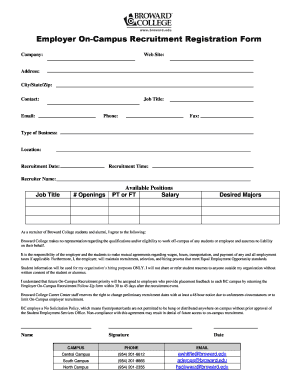
Placement Form


What is the Placement Form
The job placement form is a crucial document used by educational institutions, job placement agencies, and employers to facilitate the process of connecting students or job seekers with potential employment opportunities. This form typically collects essential information such as personal details, educational background, work experience, and specific job preferences. It serves as a foundation for assessing candidates and matching them with suitable job openings.
Steps to Complete the Placement Form
Completing the job placement form involves several key steps to ensure accuracy and completeness. Begin by gathering all necessary personal information, including your full name, contact details, and educational qualifications. Next, provide details about your work experience, highlighting relevant roles and responsibilities. Be sure to indicate your job preferences, including desired industries and positions. Finally, review the form for any errors or missing information before submitting it.
Legal Use of the Placement Form
The job placement form must be filled out in compliance with applicable laws and regulations. In the United States, electronic signatures are legally binding when they meet specific criteria outlined in the ESIGN Act and UETA. This means that using a reliable eSignature solution can enhance the legitimacy of the completed form. Additionally, ensure that you are aware of any state-specific regulations that may affect the use of the form.
Key Elements of the Placement Form
Several key elements are essential for a comprehensive job placement form. These include:
- Personal Information: Name, address, phone number, and email.
- Educational Background: Schools attended, degrees earned, and graduation dates.
- Work Experience: Previous employers, job titles, and responsibilities.
- Job Preferences: Desired positions, industries, and locations.
- References: Contact information for professional references.
How to Use the Placement Form
Using the job placement form effectively involves several steps. First, ensure that you have the latest version of the form, which can typically be obtained from your educational institution or job placement agency. Once you have the form, fill it out completely and accurately. After submission, follow up with the relevant parties to confirm receipt and inquire about the next steps in the placement process. This proactive approach can enhance your chances of securing a suitable position.
Form Submission Methods
The job placement form can be submitted through various methods, depending on the requirements of the institution or agency. Common submission methods include:
- Online Submission: Many institutions offer a digital platform for submitting forms electronically.
- Mail: You may also send a printed version of the form via postal mail.
- In-Person: Some agencies may require you to submit the form in person, allowing for immediate feedback.
Quick guide on how to complete placement form 40346496
Complete Placement Form effortlessly on any device
Digital document management has become increasingly popular among businesses and individuals. It serves as an ideal eco-friendly alternative to conventional printed and signed documents, as you can access the required form and securely save it online. airSlate SignNow equips you with all the necessary tools to create, modify, and eSign your documents promptly without delays. Manage Placement Form on any device using airSlate SignNow apps for Android or iOS, and enhance any document-oriented task today.
The easiest way to alter and eSign Placement Form seamlessly
- Locate Placement Form and click on Get Form to begin.
- Utilize the features we provide to complete your form.
- Emphasize relevant sections of the documents or obscure sensitive information with tools that airSlate SignNow offers specifically for this purpose.
- Generate your eSignature using the Sign tool, which takes mere seconds and holds the same legal significance as a traditional wet ink signature.
- Verify the information and click on the Done button to preserve your amendments.
- Select your preferred method to deliver your form, whether by email, text message (SMS), invite link, or download it to your computer.
Eliminate concerns about lost or misplaced files, tedious form searches, or errors that necessitate new document prints. airSlate SignNow fulfills all your document management needs in just a few clicks from any device you prefer. Modify and eSign Placement Form and guarantee effective communication at every stage of the form preparation process with airSlate SignNow.
Create this form in 5 minutes or less
Create this form in 5 minutes!
How to create an eSignature for the placement form 40346496
How to create an electronic signature for a PDF online
How to create an electronic signature for a PDF in Google Chrome
How to create an e-signature for signing PDFs in Gmail
How to create an e-signature right from your smartphone
How to create an e-signature for a PDF on iOS
How to create an e-signature for a PDF on Android
People also ask
-
What is a job placement form format?
A job placement form format is a structured document used to collect information about candidates applying for job placements. This format typically includes sections for personal details, educational background, work experience, and references. Utilizing an effective job placement form format helps streamline the hiring process and ensures all necessary information is captured.
-
How can airSlate SignNow help me create a job placement form format?
airSlate SignNow provides an intuitive platform that allows you to design customized job placement form formats effortlessly. With drag-and-drop features, you can add various fields, such as text boxes, checklists, and signature lines, to fit your specific hiring requirements. This ensures that your job placement form format is tailored to your organizational needs.
-
Are there templates available for job placement form formats?
Yes, airSlate SignNow offers a variety of pre-made templates for job placement form formats that you can easily customize. These templates are designed to capture essential candidate information and comply with standard practices. By using a template, you can save time while ensuring your job placement form is effective.
-
What are the benefits of using a digital job placement form format?
Using a digital job placement form format streamlines the application process, making it easier for candidates to apply and for employers to manage responses. With features like automatic data collection and eSignature capabilities, businesses can signNowly reduce the time spent on paperwork. Furthermore, a digital format is more organized and easily accessible.
-
Can I integrate the job placement form format with other applications?
Absolutely! airSlate SignNow allows you to integrate your job placement form format with various HR software and applications. This integration means you can seamlessly transfer candidate information and manage your hiring process more effectively. By connecting tools, you enhance efficiency and ensure data consistency.
-
What are the pricing options for using airSlate SignNow for job placement forms?
airSlate SignNow offers flexible pricing plans that cater to different business sizes and needs, making it easy to choose the right option for your job placement form format. You can choose a monthly or annual subscription, with discounts available for long-term commitments. Each plan provides access to features that support effective document management.
-
Is airSlate SignNow secure for handling job placement form formats?
Yes, airSlate SignNow takes security very seriously, ensuring your job placement form formats and any information collected are protected. The platform uses advanced encryption and complies with industry standards to safeguard sensitive data. You can confidently use airSlate SignNow for all your document management needs.
Get more for Placement Form
- Sentry tfsa application form
- 7266 order own records 3 06 oregon traffic accident and insurance report odot state or form
- Rov background form
- Out of state farm verification oregon department of transportation odot state or form
- Pollution control plan instructions odot construction form ftp odot state or
- Ceqa initial study environmental checklist form county of san
- Employees injury form
- Mbe dekalb county georgia co dekalb ga form
Find out other Placement Form
- eSign North Dakota Doctors Affidavit Of Heirship Now
- eSign Oklahoma Doctors Arbitration Agreement Online
- eSign Oklahoma Doctors Forbearance Agreement Online
- eSign Oregon Doctors LLC Operating Agreement Mobile
- eSign Hawaii Education Claim Myself
- eSign Hawaii Education Claim Simple
- eSign Hawaii Education Contract Simple
- eSign Hawaii Education NDA Later
- How To eSign Hawaii Education NDA
- How Do I eSign Hawaii Education NDA
- eSign Hawaii Education Arbitration Agreement Fast
- eSign Minnesota Construction Purchase Order Template Safe
- Can I eSign South Dakota Doctors Contract
- eSign Mississippi Construction Rental Application Mobile
- How To eSign Missouri Construction Contract
- eSign Missouri Construction Rental Lease Agreement Easy
- How To eSign Washington Doctors Confidentiality Agreement
- Help Me With eSign Kansas Education LLC Operating Agreement
- Help Me With eSign West Virginia Doctors Lease Agreement Template
- eSign Wyoming Doctors Living Will Mobile