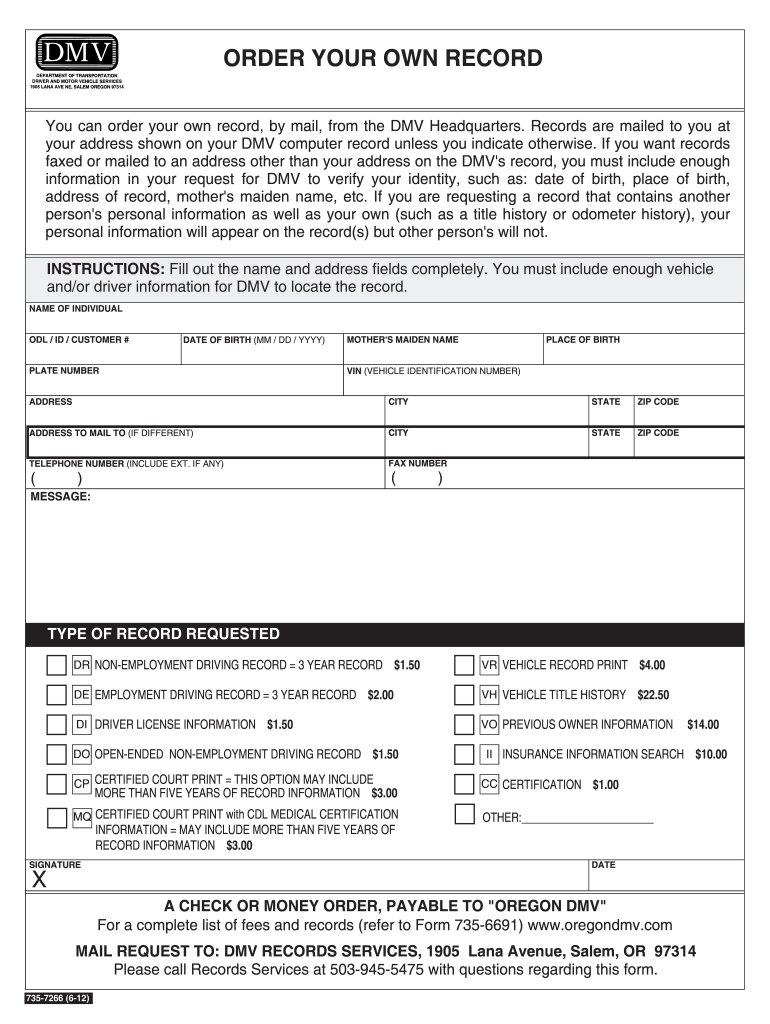
Oregon Dmv Form 7266


What is the Oregon DMV Form 7266
The Oregon DMV Form 7266 is officially known as the Oregon Traffic Accident and Insurance Report. This form is essential for individuals involved in a traffic accident in Oregon. It serves as a formal record of the incident, documenting details such as the parties involved, the circumstances of the accident, and any insurance information relevant to the case. Completing this form accurately is vital for processing insurance claims and fulfilling legal obligations following a traffic incident.
How to use the Oregon DMV Form 7266
Using the Oregon DMV Form 7266 involves several steps to ensure all necessary information is captured. After obtaining the form, individuals should fill in their personal details, including name, address, and contact information. Next, provide details about the accident, such as date, time, location, and a description of what occurred. It is also important to include information about any other parties involved, including their insurance details. Once completed, the form should be submitted to the appropriate authorities or insurance companies as required.
Steps to complete the Oregon DMV Form 7266
Completing the Oregon DMV Form 7266 requires careful attention to detail. Follow these steps:
- Obtain the form from the Oregon DMV website or a local DMV office.
- Fill in your personal information, including your driver's license number and vehicle details.
- Provide a detailed account of the accident, including the date, time, and location.
- List all parties involved in the accident, including their contact and insurance information.
- Sign and date the form to verify that the information provided is accurate.
- Submit the completed form to your insurance company or the DMV as required.
Legal use of the Oregon DMV Form 7266
The Oregon DMV Form 7266 is legally recognized as an official document for reporting traffic accidents. It is crucial for establishing a record of the incident, which can be used in legal proceedings or insurance claims. Proper completion and submission of this form help ensure compliance with state laws regarding accident reporting. Failure to submit the form may result in penalties, including fines or complications with insurance claims.
Key elements of the Oregon DMV Form 7266
Several key elements must be included in the Oregon DMV Form 7266 to ensure it is complete and valid. These elements include:
- Personal Information: Name, address, and contact details of the involved parties.
- Accident Details: Date, time, and location of the accident.
- Vehicle Information: Make, model, and license plate numbers of all vehicles involved.
- Insurance Information: Policy numbers and contact details for insurance providers.
- Witness Information: Names and contact information of any witnesses to the accident.
Form Submission Methods
The Oregon DMV Form 7266 can be submitted through various methods to accommodate different preferences. Individuals can choose to submit the form online via the Oregon DMV website, which offers a convenient and efficient option. Alternatively, the form can be mailed to the appropriate DMV office or submitted in person at a local DMV branch. Each submission method ensures that the form is received and processed according to state regulations.
Quick guide on how to complete 7266 order own records 3 06 oregon traffic accident and insurance report odot state or
Complete Oregon Dmv Form 7266 effortlessly on any device
Web-based document management has gained traction among businesses and individuals alike. It serves as an ideal eco-friendly alternative to traditional printed and signed documents, allowing you to locate the appropriate form and securely store it online. airSlate SignNow equips you with all the tools necessary to create, modify, and eSign your documents swiftly without delays. Manage Oregon Dmv Form 7266 on any platform with airSlate SignNow's Android or iOS applications and streamline any document-related process today.
The simplest way to alter and eSign Oregon Dmv Form 7266 seamlessly
- Obtain Oregon Dmv Form 7266 and click Get Form to begin.
- Utilize the tools we provide to finalize your document.
- Emphasize important sections of your documents or redact sensitive information with tools that airSlate SignNow provides specifically for that purpose.
- Create your signature using the Sign tool, which takes mere seconds and carries the same legal significance as a conventional wet ink signature.
- Review all the details and press the Done button to save your changes.
- Choose how you would like to send your form, whether by email, text message (SMS), invitation link, or download it to your computer.
Eliminate concerns over lost or misplaced documents, tedious form navigation, or errors that necessitate printing new copies. airSlate SignNow meets your document management needs with just a few clicks from any device you prefer. Adjust and eSign Oregon Dmv Form 7266 and ensure outstanding communication at every stage of your form preparation process with airSlate SignNow.
Create this form in 5 minutes or less
Create this form in 5 minutes!
How to create an eSignature for the 7266 order own records 3 06 oregon traffic accident and insurance report odot state or
How to make an eSignature for the 7266 Order Own Records 3 06 Oregon Traffic Accident And Insurance Report Odot State Or online
How to make an electronic signature for your 7266 Order Own Records 3 06 Oregon Traffic Accident And Insurance Report Odot State Or in Chrome
How to make an electronic signature for signing the 7266 Order Own Records 3 06 Oregon Traffic Accident And Insurance Report Odot State Or in Gmail
How to make an electronic signature for the 7266 Order Own Records 3 06 Oregon Traffic Accident And Insurance Report Odot State Or from your smartphone
How to generate an eSignature for the 7266 Order Own Records 3 06 Oregon Traffic Accident And Insurance Report Odot State Or on iOS
How to create an electronic signature for the 7266 Order Own Records 3 06 Oregon Traffic Accident And Insurance Report Odot State Or on Android devices
People also ask
-
What is Form 7266 and how does it work with airSlate SignNow?
Form 7266 is a document that can be easily managed and signed using airSlate SignNow. Our platform provides an intuitive interface to fill out, send, and eSign Form 7266, streamlining your workflow and ensuring quick handling of essential documents.
-
How can I integrate Form 7266 into my existing workflow?
airSlate SignNow allows seamless integration of Form 7266 into various business platforms. You can easily connect it with your CRM or email services, ensuring that the document can be accessed, filled, and sent without disrupting your current processes.
-
What are the pricing options for using airSlate SignNow with Form 7266?
airSlate SignNow offers competitive pricing plans that cater to businesses of all sizes. Depending on your needs, you can select a plan that allows unlimited access to eSign documents like Form 7266, providing a cost-effective solution for document management.
-
What features does airSlate SignNow provide for Form 7266?
With airSlate SignNow, you gain access to features specifically designed for efficient handling of Form 7266. These include document templates, real-time tracking, and compliance with eSignature laws, ensuring that your documents are always processed correctly and securely.
-
Is it easy to eSign Form 7266 using airSlate SignNow?
Yes, eSigning Form 7266 is incredibly easy with airSlate SignNow. The platform allows you to sign the document electronically from any device, making it convenient for both you and your stakeholders, ensuring timely document completion.
-
Can I customize Form 7266 with airSlate SignNow?
Absolutely! airSlate SignNow enables you to customize Form 7266 according to your business needs. You can add branding, fields, and specific instructions, ensuring that the document meets all requirements and enhances your professional appearance.
-
What types of businesses can benefit from using Form 7266 with airSlate SignNow?
Any business that requires document management can benefit from using Form 7266 with airSlate SignNow. Whether you're in real estate, finance, or education, our platform provides a flexible solution to handle your documents securely and efficiently.
Get more for Oregon Dmv Form 7266
Find out other Oregon Dmv Form 7266
- Electronic signature Utah Outsourcing Services Contract Online
- How To Electronic signature Wisconsin Debit Memo
- Electronic signature Delaware Junior Employment Offer Letter Later
- Electronic signature Texas Time Off Policy Later
- Electronic signature Texas Time Off Policy Free
- eSignature Delaware Time Off Policy Online
- Help Me With Electronic signature Indiana Direct Deposit Enrollment Form
- Electronic signature Iowa Overtime Authorization Form Online
- Electronic signature Illinois Employee Appraisal Form Simple
- Electronic signature West Virginia Business Ethics and Conduct Disclosure Statement Free
- Electronic signature Alabama Disclosure Notice Simple
- Electronic signature Massachusetts Disclosure Notice Free
- Electronic signature Delaware Drug Testing Consent Agreement Easy
- Electronic signature North Dakota Disclosure Notice Simple
- Electronic signature California Car Lease Agreement Template Free
- How Can I Electronic signature Florida Car Lease Agreement Template
- Electronic signature Kentucky Car Lease Agreement Template Myself
- Electronic signature Texas Car Lease Agreement Template Easy
- Electronic signature New Mexico Articles of Incorporation Template Free
- Electronic signature New Mexico Articles of Incorporation Template Easy