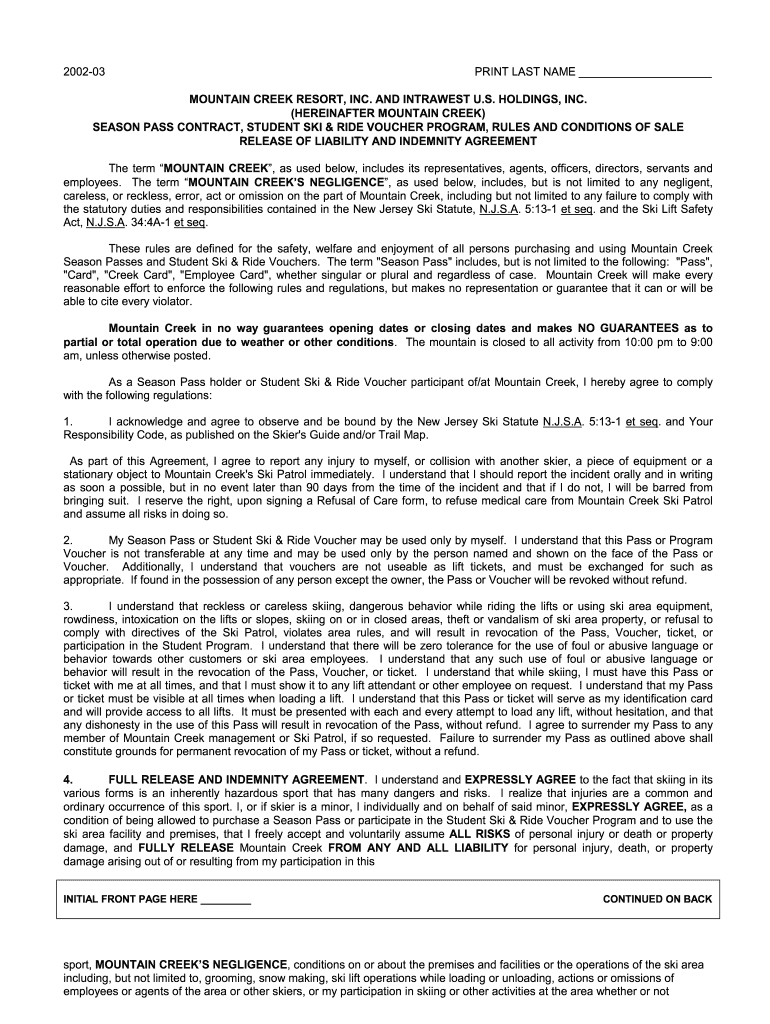
Mountain Creek Waiver Form


What is the Mountain Creek Waiver
The Mountain Creek waiver is a legal document designed to protect the Mountain Creek Waterpark and its affiliates from liability in the event of accidents or injuries that may occur during recreational activities. By signing this waiver, participants acknowledge the inherent risks associated with activities such as water slides, swimming, and other attractions at the park. This document serves as an agreement between the participant and the park, ensuring that individuals understand and accept these risks before engaging in activities.
How to Use the Mountain Creek Waiver
Using the Mountain Creek waiver is a straightforward process. Participants can typically obtain the waiver online or at the waterpark. It is essential to read the document carefully, as it outlines the risks and responsibilities associated with participation. Once understood, individuals must fill out the required fields, which may include personal information, emergency contacts, and any medical conditions that could affect their participation. After completing the form, participants can sign it electronically or in person, depending on the available options.
Steps to Complete the Mountain Creek Waiver
Completing the Mountain Creek waiver involves several steps to ensure accuracy and compliance. First, access the waiver through the Mountain Creek website or at the park. Next, read through the entire document to understand the terms. Fill in your personal details, including your name, address, and contact information. If applicable, provide information about any medical conditions. Finally, review the waiver for completeness and sign it. If signing electronically, ensure you receive a confirmation of your submission for your records.
Legal Use of the Mountain Creek Waiver
The Mountain Creek waiver is legally binding when executed correctly. To be enforceable, it must meet specific legal requirements, including clear language outlining the risks involved and the participant's acknowledgment of those risks. The waiver should also be signed voluntarily, without any coercion. Compliance with electronic signature laws, such as the ESIGN Act and UETA, is crucial when signing the waiver online. This ensures that the waiver holds up in court if necessary.
Key Elements of the Mountain Creek Waiver
Several key elements are essential for the Mountain Creek waiver to be effective. These include a clear description of the activities covered by the waiver, an acknowledgment of the inherent risks associated with those activities, and a statement releasing the park from liability. Additionally, the waiver should include sections for participant information, emergency contacts, and signatures. These elements work together to ensure that participants are fully informed and that the waiver serves its intended legal purpose.
State-Specific Rules for the Mountain Creek Waiver
State-specific regulations may influence the enforceability of the Mountain Creek waiver. Different states have varying laws regarding liability waivers and the extent to which they protect businesses from claims. It is important for participants to be aware of their state's laws, as some jurisdictions may require additional disclosures or have limitations on the types of risks that can be waived. Understanding these nuances can help ensure that the waiver is valid and enforceable in the participant's state of residence.
Quick guide on how to complete mountain creek waiver
Complete Mountain Creek Waiver effortlessly on any gadget
Digital document management has become increasingly favored by businesses and individuals alike. It offers an ideal environmentally friendly substitute for traditional printed and signed documents, as you can obtain the correct form and securely store it online. airSlate SignNow equips you with all the essential tools to craft, modify, and electronically sign your documents swiftly without delays. Manage Mountain Creek Waiver on any device with airSlate SignNow Android or iOS applications and simplify any document-related tasks today.
How to modify and electronically sign Mountain Creek Waiver effortlessly
- Obtain Mountain Creek Waiver and then click Get Form to commence.
- Utilize the tools we offer to complete your document.
- Emphasize important sections of your documents or obscure sensitive details with tools that airSlate SignNow provides specifically for that purpose.
- Create your signature using the Sign tool, which takes mere seconds and holds the same legal validity as a conventional wet ink signature.
- Review the information and then click on the Done button to save your modifications.
- Choose how you would prefer to send your form, via email, SMS, or invitation link, or download it to your computer.
Eliminate the hassle of lost or misplaced files, tedious form searches, or mistakes that necessitate printing new copies. airSlate SignNow fulfills all your document management needs in just a few clicks from any device you prefer. Alter and electronically sign Mountain Creek Waiver while ensuring outstanding communication at any stage of your form preparation process with airSlate SignNow.
Create this form in 5 minutes or less
Create this form in 5 minutes!
How to create an eSignature for the mountain creek waiver
How to create an electronic signature for a PDF online
How to create an electronic signature for a PDF in Google Chrome
How to create an e-signature for signing PDFs in Gmail
How to create an e-signature right from your smartphone
How to create an e-signature for a PDF on iOS
How to create an e-signature for a PDF on Android
People also ask
-
What is the mountain creek waiver?
The mountain creek waiver is a legal document that protects the mountain creek resort by outlining the risks associated with activities at the facility. This waiver ensures that participants acknowledge these risks, which helps the resort mitigate liability. Signing the mountain creek waiver is typically a requirement for participation in various recreational activities.
-
How can I sign the mountain creek waiver online?
You can easily sign the mountain creek waiver online using airSlate SignNow. Simply access the waiver document through the provided link, fill in the necessary information, and eSign it electronically. This streamlined process saves time and provides instant confirmation of your signature.
-
Is there a fee for signing the mountain creek waiver?
No, there is generally no fee for signing the mountain creek waiver itself. However, participants may need to pay for access to the activities that the waiver covers. Always check with mountain creek resort for any potential costs associated with their services.
-
What features does airSlate SignNow offer for the mountain creek waiver?
AirSlate SignNow offers several features to simplify the signing of the mountain creek waiver, including customizable templates, secure cloud storage, and real-time tracking of document status. Additionally, the platform ensures compliance through legally binding electronic signatures, making the process straightforward and secure.
-
Are integrations available for the mountain creek waiver process?
Yes, airSlate SignNow allows integrations with various software tools that can enhance the mountain creek waiver process. This includes CRM systems, document management tools, and payment processors, making it easier to manage bookings and customer information seamlessly.
-
What are the benefits of using airSlate SignNow for the mountain creek waiver?
Using airSlate SignNow for the mountain creek waiver provides numerous benefits, such as increased efficiency, enhanced security, and improved customer experience. With electronic signatures, participants can sign from anywhere, reducing paperwork and processing time. This results in a more organized and user-friendly approach to managing waivers.
-
How does airSlate SignNow ensure the security of the mountain creek waiver?
AirSlate SignNow employs advanced security measures to protect the mountain creek waiver and other documents. This includes data encryption, secure access controls, and regular security audits. Users can be confident that their information is safeguarded throughout the signing process.
Get more for Mountain Creek Waiver
Find out other Mountain Creek Waiver
- eSign Indiana New Hire Onboarding Online
- eSign Delaware Software Development Proposal Template Free
- eSign Nevada Software Development Proposal Template Mobile
- Can I eSign Colorado Mobile App Design Proposal Template
- How Can I eSignature California Cohabitation Agreement
- How Do I eSignature Colorado Cohabitation Agreement
- How Do I eSignature New Jersey Cohabitation Agreement
- Can I eSign Utah Mobile App Design Proposal Template
- eSign Arkansas IT Project Proposal Template Online
- eSign North Dakota IT Project Proposal Template Online
- eSignature New Jersey Last Will and Testament Online
- eSignature Pennsylvania Last Will and Testament Now
- eSign Arkansas Software Development Agreement Template Easy
- eSign Michigan Operating Agreement Free
- Help Me With eSign Nevada Software Development Agreement Template
- eSign Arkansas IT Consulting Agreement Computer
- How To eSignature Connecticut Living Will
- eSign Alaska Web Hosting Agreement Computer
- eSign Alaska Web Hosting Agreement Now
- eSign Colorado Web Hosting Agreement Simple