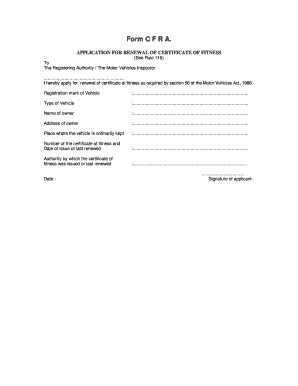
Cfra Form


What is the CFRA Form
The CFRA form, or California Family Rights Act form, is a legal document used in the state of California. It allows eligible employees to request leave for specific family and medical reasons. This form is essential for employees who need to take time off to care for a family member or for their own serious health condition. Understanding the CFRA form's purpose is crucial for both employees and employers to ensure compliance with state regulations.
How to Use the CFRA Form
Using the CFRA form involves several steps to ensure that the request for leave is properly documented and submitted. Employees must fill out the form with accurate information regarding their leave request, including the reason for the leave, the expected duration, and any necessary medical documentation. Once completed, the form should be submitted to the employer in accordance with company policies. Employers are then required to respond to the request within a specific timeframe, ensuring that employees are informed of their rights and responsibilities under the CFRA.
Steps to Complete the CFRA Form
Completing the CFRA form involves a systematic approach to ensure accuracy and compliance. Here are the key steps:
- Gather necessary information, such as employee details, the reason for the leave, and any supporting medical documentation.
- Fill out the CFRA form clearly and completely, ensuring all required fields are addressed.
- Review the form for accuracy before submission to avoid delays.
- Submit the completed form to the designated HR representative or supervisor.
Legal Use of the CFRA Form
The CFRA form is legally binding when completed and submitted in accordance with California law. It is important for both employees and employers to understand the legal implications of this form. Employees are entitled to take leave for qualifying reasons, and employers must adhere to the provisions set forth in the CFRA. Failure to comply with the legal requirements can result in penalties for employers and loss of rights for employees.
Eligibility Criteria
To be eligible to use the CFRA form, employees must meet certain criteria. Generally, employees must have worked for their employer for at least twelve months and have completed at least 1,250 hours of work in the previous twelve months. Additionally, the employer must have at least fifty employees within a seventy-five-mile radius. Understanding these eligibility requirements is essential for employees considering taking leave under the CFRA.
Required Documents
When submitting the CFRA form, employees may need to provide additional documentation to support their leave request. This may include medical certification from a healthcare provider, detailing the nature of the medical condition or the need for family care. Employers may also request documentation to verify the employee's eligibility for CFRA leave. Being prepared with the necessary documents can help streamline the leave approval process.
Form Submission Methods
The CFRA form can typically be submitted through various methods, depending on the employer's policies. Common submission methods include:
- Online submission through the employer's HR portal.
- Mailing the completed form to the HR department.
- In-person submission to a designated HR representative.
It is important for employees to follow their employer's preferred submission method to ensure timely processing of their leave request.
Quick guide on how to complete cfra form
Accomplish Cfra Form effortlessly on any gadget
Web-based document management has become increasingly favored by companies and individuals alike. It serves as an ideal eco-friendly alternative to conventional printed and signed documents, allowing you to locate the necessary form and securely keep it online. airSlate SignNow equips you with all the resources needed to create, amend, and eSign your documents promptly without delays. Manage Cfra Form on any device with airSlate SignNow for Android or iOS and simplify any document-related task today.
The easiest way to alter and eSign Cfra Form without any hassle
- Find Cfra Form and click Obtain Form to initiate the process.
- Utilize the tools we offer to fill out your form.
- Emphasize important sections of your documents or obscure sensitive information using tools that airSlate SignNow specifically provides for that purpose.
- Create your signature with the Sign feature, which takes mere seconds and holds the same legal validity as a traditional wet ink signature.
- Verify all the information and click the Finish button to preserve your modifications.
- Choose how you would like to deliver your form—via email, SMS, or invitation link, or download it to your computer.
Eliminate concerns about lost or misplaced files, tedious form searching, or mistakes that necessitate printing new document copies. airSlate SignNow addresses your document management needs in just a few clicks from any device of your preference. Modify and eSign Cfra Form and ensure outstanding communication throughout your form preparation journey with airSlate SignNow.
Create this form in 5 minutes or less
Create this form in 5 minutes!
How to create an eSignature for the cfra form
How to create an electronic signature for a PDF online
How to create an electronic signature for a PDF in Google Chrome
How to create an e-signature for signing PDFs in Gmail
How to create an e-signature right from your smartphone
How to create an e-signature for a PDF on iOS
How to create an e-signature for a PDF on Android
People also ask
-
What is a cfra form and why is it important?
A cfra form is a crucial document that allows individuals to request financial assistance under the California Family Rights Act. Understanding how to properly fill out and submit a cfra form can help protect your rights and ensure you receive the support you need during family and medical leave.
-
How does airSlate SignNow facilitate cfra form signing?
With airSlate SignNow, signing a cfra form is efficient and secure. Our platform allows users to electronically sign documents from anywhere, streamlining the process and ensuring that your cfra form is signed quickly and accurately without the hassle of paper.
-
Is there a cost associated with using airSlate SignNow for cfra forms?
AirSlate SignNow offers competitive pricing plans that cater to different business needs, including those focused on handling cfra forms. You can start with a free trial to explore our features, after which we have various subscription options to fit your budget.
-
What features does airSlate SignNow provide for managing cfra forms?
AirSlate SignNow provides features like reusable templates, automated workflows, and secure cloud storage to manage cfra forms effectively. These tools enhance collaboration, reduce errors, and simplify tracking and compliance for your documents.
-
Can I integrate airSlate SignNow with other applications for cfra forms?
Yes, airSlate SignNow offers seamless integrations with popular applications like Google Drive, Salesforce, and more. This allows you to easily manage your cfra forms alongside other business processes and improve overall efficiency.
-
How secure is the information on my cfra form when using airSlate SignNow?
Security is a top priority at airSlate SignNow. All cfra forms are protected with industry-standard encryption, and our platform complies with various regulations to ensure your sensitive information remains confidential and secure.
-
Can I track the status of my cfra form after sending it?
Absolutely! AirSlate SignNow provides real-time tracking features that allow you to see the status of your cfra form after you send it. This includes notifications when the form is viewed, signed, or completed, making it easy to stay informed.
Get more for Cfra Form
- Name change instructions 497321724 form
- New york name change instructions and forms package for a minor new york
- Ny instructions for form
- Name change instructions 497321727 form
- New york name change instructions and forms package for a family with minor children new york city only new york
- Ny name change form
- Change individual name form
- Name change order new york form
Find out other Cfra Form
- How Do I Electronic signature Michigan Lawers Warranty Deed
- Help Me With Electronic signature Minnesota Lawers Moving Checklist
- Can I Electronic signature Michigan Lawers Last Will And Testament
- Electronic signature Minnesota Lawers Lease Termination Letter Free
- Electronic signature Michigan Lawers Stock Certificate Mobile
- How Can I Electronic signature Ohio High Tech Job Offer
- How To Electronic signature Missouri Lawers Job Description Template
- Electronic signature Lawers Word Nevada Computer
- Can I Electronic signature Alabama Legal LLC Operating Agreement
- How To Electronic signature North Dakota Lawers Job Description Template
- Electronic signature Alabama Legal Limited Power Of Attorney Safe
- How To Electronic signature Oklahoma Lawers Cease And Desist Letter
- How To Electronic signature Tennessee High Tech Job Offer
- Electronic signature South Carolina Lawers Rental Lease Agreement Online
- How Do I Electronic signature Arizona Legal Warranty Deed
- How To Electronic signature Arizona Legal Lease Termination Letter
- How To Electronic signature Virginia Lawers Promissory Note Template
- Electronic signature Vermont High Tech Contract Safe
- Electronic signature Legal Document Colorado Online
- Electronic signature Washington High Tech Contract Computer