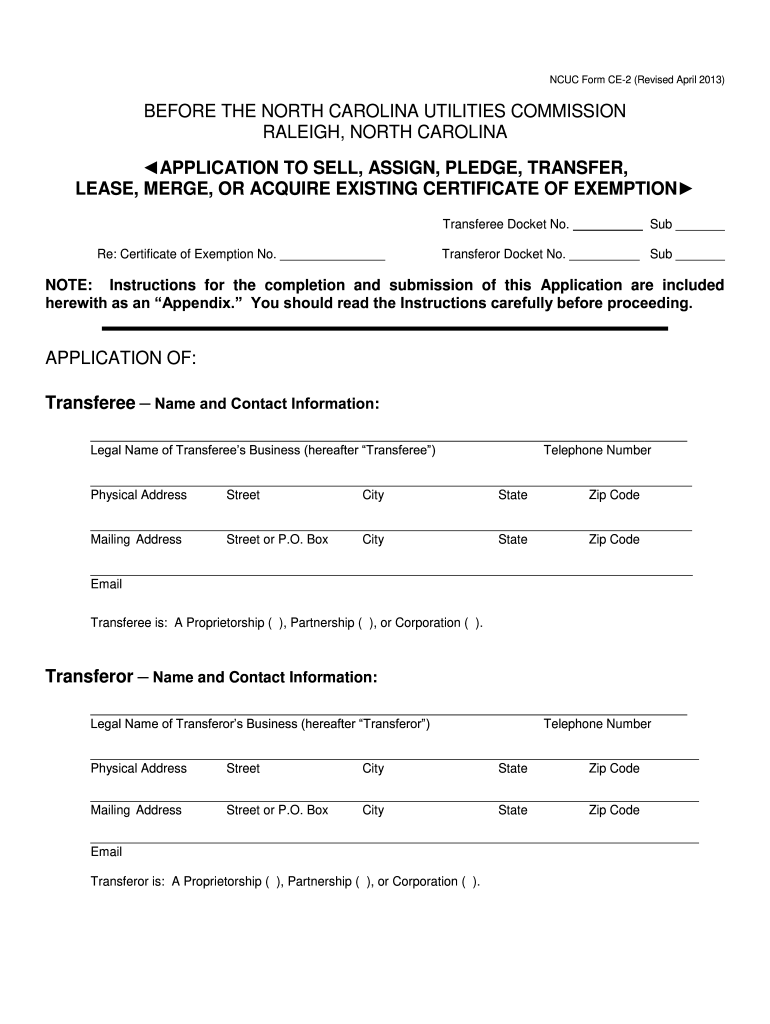
Ncuc Document 2013


What is the Ncuc Document
The Ncuc document is a crucial form used in North Carolina for regulatory compliance. It is primarily associated with the North Carolina Utilities Commission (NCUC) and serves various purposes, including reporting and compliance for businesses operating within the state. This document ensures that entities adhere to state regulations, particularly those related to utilities and public services. Understanding its importance is essential for businesses to maintain legal standing and operational integrity.
How to use the Ncuc Document
Using the Ncuc document involves several key steps to ensure accurate completion and submission. First, identify the specific requirements related to your business or service type. Next, gather all necessary information and documentation that will be required to fill out the form. This may include financial statements, operational details, and any previous compliance records. Once you have all the information, carefully fill out the form, ensuring that all fields are completed accurately to avoid delays or penalties.
Steps to complete the Ncuc Document
Completing the Ncuc document requires a systematic approach. Follow these steps:
- Review the form requirements and guidelines provided by the NCUC.
- Collect all relevant data, including business identification details and financial information.
- Fill out the form, ensuring that each section is accurately completed.
- Double-check for any errors or omissions before submission.
- Submit the completed form through the designated method, whether online, by mail, or in person.
Legal use of the Ncuc Document
The Ncuc document must be used in accordance with state laws and regulations. It is essential for businesses to understand the legal implications of submitting this form. Failure to comply with the requirements can lead to penalties, including fines or operational restrictions. Therefore, ensuring that the document is filled out correctly and submitted on time is vital for maintaining compliance with the North Carolina Utilities Commission.
Key elements of the Ncuc Document
Several key elements are essential when preparing the Ncuc document. These include:
- Business identification information, such as name, address, and registration number.
- Details regarding the nature of the business and the services provided.
- Financial data that demonstrates compliance with state regulations.
- Signatures from authorized representatives to validate the information provided.
Filing Deadlines / Important Dates
Filing deadlines for the Ncuc document are critical for compliance. Businesses must be aware of specific dates set by the North Carolina Utilities Commission to avoid late submissions. These deadlines can vary based on the type of business and the nature of the report being submitted. Keeping a calendar of important dates ensures timely compliance and helps avoid potential penalties.
Quick guide on how to complete application for transfer of existing certificate of exemption ncuc
Handle Ncuc Document everywhere, any moment
Your daily business operations may require extra focus when handling state-specific forms. Reclaim your office time and reduce the expenses related to paper-driven processes with airSlate SignNow. airSlate SignNow provides you with a variety of pre-uploaded business forms, including Ncuc Document, which you can utilize and share with your business associates. Manage your Ncuc Document effortlessly with powerful editing and eSignature features and send it directly to your recipients.
Steps to acquire Ncuc Document in a few clicks:
- Select a form pertinent to your state.
- Click Learn More to view the document and confirm its accuracy.
- Choose Get Form to begin using it.
- Ncuc Document will automatically load in the editor. No additional actions are necessary.
- Utilize airSlate SignNow’s advanced editing features to complete or modify the form.
- Choose the Sign tool to create your signature and eSign the document.
- When you are ready, click on Done, save your changes, and access your document.
- Send the form via email or SMS, or use a link-to-fill method with partners or allow them to download the document.
airSlate SignNow signNowly saves your time managing Ncuc Document and allows you to find necessary documents all in one location. An extensive library of forms is organized and designed to cover vital business functions essential for your company. The advanced editor reduces the likelihood of mistakes, as you can easily rectify errors and review your documents on any device before sending them out. Start your free trial today to explore all the advantages of airSlate SignNow for your everyday business workflows.
Create this form in 5 minutes or less
Find and fill out the correct application for transfer of existing certificate of exemption ncuc
FAQs
-
Is a caste certificate necessary to bring for filling out the NEET 2018 application form?
Yes, caste certificate is necessary at the time applying for NEET 2018.Before applying for NEET you need to collect following things:Make sure you belong to central govt. accepted reserved caste. Some castes are reserved category in a particular state only.Make sure your name and other details in caste certificate matches 10th and 12th marksheet.In case of any discrepancies you can always ask cbse helpline to suggest you what to do next.
-
How can I fill out the online application form of JVM Shyamli Ranchi?
Go to Jawahar Vidiya Mandir website
Create this form in 5 minutes!
How to create an eSignature for the application for transfer of existing certificate of exemption ncuc
How to create an eSignature for your Application For Transfer Of Existing Certificate Of Exemption Ncuc in the online mode
How to create an electronic signature for your Application For Transfer Of Existing Certificate Of Exemption Ncuc in Google Chrome
How to make an eSignature for putting it on the Application For Transfer Of Existing Certificate Of Exemption Ncuc in Gmail
How to generate an electronic signature for the Application For Transfer Of Existing Certificate Of Exemption Ncuc from your mobile device
How to generate an eSignature for the Application For Transfer Of Existing Certificate Of Exemption Ncuc on iOS
How to make an electronic signature for the Application For Transfer Of Existing Certificate Of Exemption Ncuc on Android OS
People also ask
-
What is nc ncuc fill and how does it work with airSlate SignNow?
The nc ncuc fill feature in airSlate SignNow allows users to fill out essential documents digitally with ease. By utilizing this tool, businesses can streamline their document management processes, ensuring that all required fields are accurately completed before sending the documents for eSignature.
-
How much does airSlate SignNow cost for using nc ncuc fill?
AirSlate SignNow offers various pricing plans tailored to different business needs, which include the nc ncuc fill feature. Pricing is competitive, providing excellent value for the ability to manage documents efficiently, and you can start with a free trial to explore all the features.
-
What are the main benefits of using nc ncuc fill in airSlate SignNow?
The primary benefits of using nc ncuc fill include increased efficiency and reduced errors in document processing. This feature allows for quick completion of forms, minimizing time spent on paperwork, and ensuring that your documents are always accurate.
-
Can I integrate airSlate SignNow with other applications while using nc ncuc fill?
Yes, airSlate SignNow supports a variety of integrations with other popular applications, enhancing the functionality of the nc ncuc fill feature. You can seamlessly connect with CRM systems, cloud storage, and productivity tools to create a cohesive workflow for your document management.
-
Is it easy to use nc ncuc fill for first-time users?
Absolutely! The nc ncuc fill feature is designed to be user-friendly, even for those who are new to eSigning and document management. With a simple interface and guided templates, first-time users can easily navigate the platform to fill in their documents successfully.
-
What types of documents can I fill using nc ncuc fill?
You can use nc ncuc fill to complete a wide range of documents, from contracts and agreements to tax forms and applications. This versatility makes airSlate SignNow an ideal solution for various business needs, ensuring that all forms can be managed digitally.
-
Are there any security measures in place for documents filled using nc ncuc fill?
Yes, airSlate SignNow takes document security very seriously. The nc ncuc fill feature employs advanced encryption and compliance measures to ensure that all filled documents are secure, keeping sensitive information protected from unauthorized access.
Get more for Ncuc Document
Find out other Ncuc Document
- Can I eSignature South Dakota Doctors Lease Agreement Form
- eSignature New Hampshire Government Bill Of Lading Fast
- eSignature Illinois Finance & Tax Accounting Purchase Order Template Myself
- eSignature North Dakota Government Quitclaim Deed Free
- eSignature Kansas Finance & Tax Accounting Business Letter Template Free
- eSignature Washington Government Arbitration Agreement Simple
- Can I eSignature Massachusetts Finance & Tax Accounting Business Plan Template
- Help Me With eSignature Massachusetts Finance & Tax Accounting Work Order
- eSignature Delaware Healthcare / Medical NDA Secure
- eSignature Florida Healthcare / Medical Rental Lease Agreement Safe
- eSignature Nebraska Finance & Tax Accounting Business Letter Template Online
- Help Me With eSignature Indiana Healthcare / Medical Notice To Quit
- eSignature New Jersey Healthcare / Medical Credit Memo Myself
- eSignature North Dakota Healthcare / Medical Medical History Simple
- Help Me With eSignature Arkansas High Tech Arbitration Agreement
- eSignature Ohio Healthcare / Medical Operating Agreement Simple
- eSignature Oregon Healthcare / Medical Limited Power Of Attorney Computer
- eSignature Pennsylvania Healthcare / Medical Warranty Deed Computer
- eSignature Texas Healthcare / Medical Bill Of Lading Simple
- eSignature Virginia Healthcare / Medical Living Will Computer