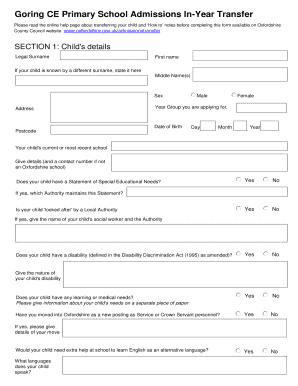
Primary School Transfer Form PDF


What is the Primary School Transfer Form PDF?
The Primary School Transfer Form PDF is a standardized document used by parents or guardians to request the transfer of a student from one primary school to another. This form is essential for maintaining accurate student records and ensuring that the new school can provide appropriate educational services. It typically includes sections for the student's personal information, current school details, and the reason for the transfer. Understanding the purpose and requirements of this form is crucial for a smooth transition.
Steps to Complete the Primary School Transfer Form PDF
Completing the Primary School Transfer Form PDF involves several key steps to ensure accuracy and compliance. First, gather all necessary information, including the student's full name, date of birth, and current school details. Next, fill out the form carefully, providing clear and concise information in each section. It is important to include the reason for the transfer, as this may be reviewed by school administrators. After completing the form, review it for any errors or omissions before submitting it to the appropriate school authority.
Legal Use of the Primary School Transfer Form PDF
The legal use of the Primary School Transfer Form PDF is governed by state and federal regulations regarding student records and transfers. When properly completed and submitted, the form serves as a legal document that facilitates the transfer process. Schools must adhere to privacy laws, such as the Family Educational Rights and Privacy Act (FERPA), ensuring that student information is protected throughout the transfer process. Understanding these legal frameworks is essential for parents and guardians to ensure compliance and protect their child's educational rights.
Required Documents for the Primary School Transfer
When submitting the Primary School Transfer Form PDF, certain documents may be required to support the transfer request. These typically include proof of residency, such as a utility bill or lease agreement, and the student's academic records from the current school. Some schools may also request additional documentation, such as immunization records or a transfer letter from the current school. It is advisable to check with the receiving school for any specific requirements to avoid delays in the transfer process.
Form Submission Methods
The Primary School Transfer Form PDF can be submitted through various methods, depending on the policies of the receiving school. Common submission methods include online submission through the school's website, mailing the completed form to the school office, or delivering it in person. Each method has its advantages, and parents should choose the one that best suits their needs while ensuring that the form is received by the school in a timely manner.
State-Specific Rules for the Primary School Transfer Form PDF
Each state in the U.S. may have specific rules and regulations governing the use of the Primary School Transfer Form PDF. These rules can include deadlines for submission, required documentation, and specific procedures for handling transfers. It is important for parents and guardians to familiarize themselves with their state's guidelines to ensure compliance and a smooth transfer process. Checking with the local school district or state education department can provide valuable information regarding these state-specific rules.
Quick guide on how to complete primary school transfer form 2022 pdf
Accomplish Primary School Transfer Form Pdf seamlessly on any device
Digital document management has become increasingly favored by companies and individuals alike. It serves as an ideal eco-friendly alternative to conventional printed and signed documents, as you can easily locate the necessary form and securely archive it online. airSlate SignNow provides you with all the tools you need to create, modify, and eSign your documents quickly and efficiently. Handle Primary School Transfer Form Pdf on any platform using the airSlate SignNow Android or iOS applications and enhance any document-centric process today.
Ways to modify and eSign Primary School Transfer Form Pdf without difficulty
- Locate Primary School Transfer Form Pdf and then click Get Form to initiate.
- Utilize the tools we provide to complete your document.
- Emphasize relevant sections of the documents or obscure sensitive details with tools that airSlate SignNow specifically offers for such tasks.
- Generate your signature using the Sign feature, which takes seconds and carries the same legal validity as a conventional wet ink signature.
- Review all the details and then click on the Done button to save your modifications.
- Choose your preferred method of sharing your form, via email, SMS, or invite link, or download it to your computer.
Eliminate the worry of lost or misplaced documents, tedious form hunting, or errors that require new document copies to be printed. airSlate SignNow addresses all your requirements in document management in just a few clicks from any device you select. Modify and eSign Primary School Transfer Form Pdf and ensure clear communication throughout the entire form preparation process with airSlate SignNow.
Create this form in 5 minutes or less
Create this form in 5 minutes!
How to create an eSignature for the primary school transfer form 2022 pdf
How to create an electronic signature for a PDF online
How to create an electronic signature for a PDF in Google Chrome
How to create an e-signature for signing PDFs in Gmail
How to create an e-signature right from your smartphone
How to create an e-signature for a PDF on iOS
How to create an e-signature for a PDF on Android
People also ask
-
What is the process for school admissions in year transfer using airSlate SignNow?
The process for school admissions in year transfer with airSlate SignNow is straightforward. You can easily create and send electronic documents for admissions, allowing for quick signing from all involved parties. The platform ensures that your documents are securely stored and easily retrievable.
-
How does airSlate SignNow streamline school admissions in year transfer?
airSlate SignNow streamlines school admissions in year transfer by providing an intuitive interface for managing all documentation. With features like templates and automated workflows, it saves time and reduces paperwork for both administrators and parents. This makes the entire admissions process more efficient.
-
What are the pricing options for airSlate SignNow when managing school admissions in year transfer?
airSlate SignNow offers several pricing plans that cater to different needs when managing school admissions in year transfer. These plans provide access to essential features that facilitate document management and eSigning. You can choose a plan that fits your school's budget and specific requirements.
-
Can airSlate SignNow integrate with other tools for school admissions in year transfer?
Yes, airSlate SignNow integrates seamlessly with various tools and platforms to enhance the school admissions in year transfer process. You can link it with CRM systems, document storage services, and communication tools to create a more streamlined workflow. This flexibility ensures that you can manage admissions efficiently.
-
What features does airSlate SignNow offer to support school admissions in year transfer?
airSlate SignNow provides a range of features ideal for school admissions in year transfer, including electronic signatures, document templates, and real-time tracking. These features help ensure that all documentation is managed effectively and securely, making the admissions process smoother for everyone involved.
-
How secure is the information shared during school admissions in year transfer with airSlate SignNow?
The security of your information during school admissions in year transfer with airSlate SignNow is a top priority. The platform utilizes advanced encryption methods and follows strict compliance protocols to protect sensitive data. You can feel confident knowing that your documents are secure throughout the signing process.
-
What are the benefits of using airSlate SignNow for school admissions in year transfer?
Using airSlate SignNow for school admissions in year transfer offers numerous benefits, including faster processing times and reduced paper usage. The ease of sending and signing documents electronically leads to a more efficient workflow. Additionally, it enhances the overall experience for both schools and families involved in the admissions process.
Get more for Primary School Transfer Form Pdf
- Commercial contractor package ohio form
- Excavation contractor package ohio form
- Renovation contractor package ohio form
- Concrete mason contractor package ohio form
- Demolition contractor package ohio form
- Security contractor package ohio form
- Insulation contractor package ohio form
- Paving contractor package ohio form
Find out other Primary School Transfer Form Pdf
- Can I eSignature Louisiana Education Document
- Can I eSignature Massachusetts Education Document
- Help Me With eSignature Montana Education Word
- How To eSignature Maryland Doctors Word
- Help Me With eSignature South Dakota Education Form
- How Can I eSignature Virginia Education PDF
- How To eSignature Massachusetts Government Form
- How Can I eSignature Oregon Government PDF
- How Can I eSignature Oklahoma Government Document
- How To eSignature Texas Government Document
- Can I eSignature Vermont Government Form
- How Do I eSignature West Virginia Government PPT
- How Do I eSignature Maryland Healthcare / Medical PDF
- Help Me With eSignature New Mexico Healthcare / Medical Form
- How Do I eSignature New York Healthcare / Medical Presentation
- How To eSignature Oklahoma Finance & Tax Accounting PPT
- Help Me With eSignature Connecticut High Tech Presentation
- How To eSignature Georgia High Tech Document
- How Can I eSignature Rhode Island Finance & Tax Accounting Word
- How Can I eSignature Colorado Insurance Presentation