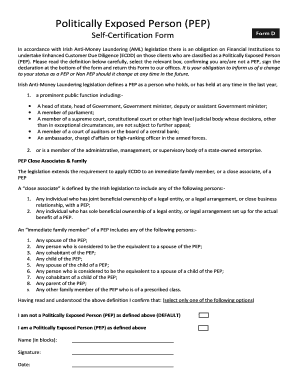
Pep Declaration Form


What is the pep declaration form?
The pep declaration form is a crucial document used to identify individuals who are classified as politically exposed persons (PEPs). This classification typically includes individuals who hold prominent public positions, such as government officials, judges, or high-ranking military officers. The purpose of the form is to ensure transparency and compliance with anti-money laundering (AML) regulations. By completing this form, individuals disclose their status and any associated risks, which helps institutions assess potential vulnerabilities in financial transactions.
Steps to complete the pep declaration form
Completing the pep declaration form involves several key steps to ensure accuracy and compliance. First, gather all necessary personal information, including your full name, address, and details about your political exposure. Next, clearly indicate your position and the nature of your political involvement. It is essential to provide truthful and complete information, as inaccuracies can lead to legal repercussions. After filling out the form, review it thoroughly for any errors before submitting it to the relevant institution or authority.
Legal use of the pep declaration form
The legal use of the pep declaration form is governed by various regulations aimed at preventing financial crimes. In the United States, institutions must comply with the Bank Secrecy Act (BSA) and the USA PATRIOT Act, which require them to identify and monitor PEPs. This form serves as a formal declaration that helps institutions fulfill their due diligence obligations. Proper use of the form ensures that financial transactions involving PEPs are scrutinized appropriately, thereby reducing the risk of illicit activities.
Key elements of the pep declaration form
Several key elements are essential in the pep declaration form. These include personal identification details, such as the individual’s name, date of birth, and contact information. The form also requires disclosure of the individual’s political position and the nature of their duties. Additionally, it may ask for information regarding family members who are also PEPs. Providing accurate and comprehensive information in these sections is vital for compliance and risk assessment purposes.
Examples of using the pep declaration form
There are various scenarios in which the pep declaration form is utilized. For instance, a bank may request this form from a new client who is a former senator to assess potential risks associated with their financial activities. Similarly, investment firms may require the form when onboarding clients who hold or have held significant political positions. These examples illustrate the importance of the form in facilitating compliance with regulatory standards and promoting transparency in financial dealings.
Who issues the pep declaration form?
The pep declaration form is typically issued by financial institutions, regulatory bodies, or compliance departments within organizations. These entities require the form to ensure that they are adhering to legal obligations related to PEP identification and monitoring. While there may not be a standardized version of the form across all institutions, the core elements remain consistent to meet regulatory requirements. It is essential for individuals to obtain the form from a reputable source to ensure its validity and compliance.
Quick guide on how to complete pep declaration form
Effortlessly prepare Pep Declaration Form on any device
The management of online documents has gained signNow traction among organizations and individuals alike. It offers an ideal eco-friendly substitute for conventional printed and signed documents, allowing you to locate the needed form and securely save it online. airSlate SignNow equips you with all the necessary tools to create, edit, and electronically sign your documents promptly without any hold-ups. Manage Pep Declaration Form on any platform using the airSlate SignNow applications for Android or iOS and simplify your document-centric tasks today.
The easiest method to edit and eSign Pep Declaration Form with ease
- Locate Pep Declaration Form and select Get Form to begin.
- Utilize the tools available to fill out your form.
- Emphasize important sections of the documents or obscure sensitive information using tools that airSlate SignNow provides specifically for that purpose.
- Generate your signature with the Sign tool, which takes only a few seconds and has the same legal validity as a conventional wet ink signature.
- Review all the details and click on the Done button to save your modifications.
- Select your preferred method for sharing your form – via email, SMS, invitation link, or download it to your computer.
Eliminate worries about lost or misplaced documents, tedious form searching, or errors that require reprinting new document copies. airSlate SignNow meets all your document management needs in just a few clicks from your chosen device. Modify and eSign Pep Declaration Form and maintain excellent communication at every stage of your form preparation with airSlate SignNow.
Create this form in 5 minutes or less
Create this form in 5 minutes!
How to create an eSignature for the pep declaration form
How to create an electronic signature for a PDF online
How to create an electronic signature for a PDF in Google Chrome
How to create an e-signature for signing PDFs in Gmail
How to create an e-signature right from your smartphone
How to create an e-signature for a PDF on iOS
How to create an e-signature for a PDF on Android
People also ask
-
What is a pep declaration form template?
A pep declaration form template is a standardized document that helps businesses declare the politically exposed persons (PEPs) associated with their clients. Using a pep declaration form template ensures compliance with regulatory requirements and enhances your organization's credibility. With airSlate SignNow, you can easily customize and eSign your pep declaration form template.
-
How can I customize the pep declaration form template?
Customizing your pep declaration form template is simple with airSlate SignNow. Our platform provides a user-friendly interface that allows you to modify fields, add logos, and tailor the content to meet your specific needs. This ensures that your form is both compliant and reflective of your brand's identity.
-
Is the pep declaration form template compliant with regulations?
Yes, the pep declaration form template created through airSlate SignNow adheres to industry regulations. By using our template, businesses can ensure they meet compliance obligations related to identifying PEPs and managing associated risks. We update our templates regularly to comply with changing laws and regulations.
-
What types of businesses can benefit from a pep declaration form template?
A variety of businesses, including financial institutions, law firms, and real estate agencies, can benefit from a pep declaration form template. These organizations often need to assess risk associated with specific clients and ensure compliance with anti-money laundering regulations. By using our template, businesses can streamline this process efficiently.
-
Can I share the pep declaration form template with my team?
Absolutely! You can easily share the pep declaration form template with your team using airSlate SignNow’s collaboration features. This ensures all team members have access to the latest version, facilitating a more coordinated effort in compliance and record-keeping.
-
What are the pricing options for using the pep declaration form template with airSlate SignNow?
airSlate SignNow offers various pricing plans to suit different business needs. Whether you're a small business or a large corporation, we have an affordable option that allows you to create, share, and eSign your pep declaration form template. Visit our pricing page to find the plan that fits your requirements.
-
Can the pep declaration form template integrate with other software?
Yes, our pep declaration form template can easily integrate with various software platforms. airSlate SignNow supports multiple integrations, allowing you to connect your form with CRM, project management tools, and other essential business applications. This helps streamline your workflow and data management.
Get more for Pep Declaration Form
- Commercial contract for contractor oklahoma form
- Excavator contract for contractor oklahoma form
- Renovation contract for contractor oklahoma form
- Concrete mason contract for contractor oklahoma form
- Demolition contract for contractor oklahoma form
- Framing contract for contractor oklahoma form
- Security contract for contractor oklahoma form
- Insulation contract for contractor oklahoma form
Find out other Pep Declaration Form
- How Do I eSign New Mexico Healthcare / Medical Word
- How To eSign Washington High Tech Presentation
- Help Me With eSign Vermont Healthcare / Medical PPT
- How To eSign Arizona Lawers PDF
- How To eSign Utah Government Word
- How Can I eSign Connecticut Lawers Presentation
- Help Me With eSign Hawaii Lawers Word
- How Can I eSign Hawaii Lawers Document
- How To eSign Hawaii Lawers PPT
- Help Me With eSign Hawaii Insurance PPT
- Help Me With eSign Idaho Insurance Presentation
- Can I eSign Indiana Insurance Form
- How To eSign Maryland Insurance PPT
- Can I eSign Arkansas Life Sciences PDF
- How Can I eSign Arkansas Life Sciences PDF
- Can I eSign Connecticut Legal Form
- How Do I eSign Connecticut Legal Form
- How Do I eSign Hawaii Life Sciences Word
- Can I eSign Hawaii Life Sciences Word
- How Do I eSign Hawaii Life Sciences Document