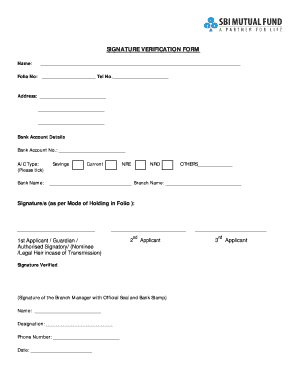
Sbi Signature Verification Form


What is the SBI Signature Verification Form
The SBI Signature Verification Form is a crucial document used by the State Bank of India to verify the authenticity of a customer’s signature. This form is often required for various banking transactions, including account opening, loan applications, and other formal requests where signature verification is necessary. The form ensures that the signature provided matches the one on record, thereby safeguarding against fraud and unauthorized transactions.
How to Obtain the SBI Signature Verification Form
To obtain the SBI Signature Verification Form, customers can visit their nearest State Bank of India branch. The form is typically available at the customer service desk. Additionally, some branches may offer the form online through their official website or digital banking portal. It is advisable to check with the local branch for availability and any specific requirements for obtaining the form.
Steps to Complete the SBI Signature Verification Form
Completing the SBI Signature Verification Form involves several steps:
- Provide personal details, including your name, address, and account number.
- Sign the form in the designated area, ensuring that your signature matches the one on file with the bank.
- Include any additional information required, such as identification details or the purpose of the verification.
- Submit the completed form to the bank either in person or through the designated submission method specified by the bank.
Legal Use of the SBI Signature Verification Form
The SBI Signature Verification Form is legally binding and serves as a formal request for signature verification. It is essential for ensuring compliance with banking regulations and protecting both the bank and the customer from fraudulent activities. The form must be filled out accurately to maintain its legal validity, and any discrepancies may lead to delays or rejections in processing requests.
Key Elements of the SBI Signature Verification Form
Several key elements must be included in the SBI Signature Verification Form to ensure its effectiveness:
- Personal Information: Full name, address, and contact details of the account holder.
- Signature: A clear and accurate signature that matches the bank's records.
- Account Details: Information about the bank account for which verification is requested.
- Purpose of Verification: A brief explanation of why the signature verification is needed.
Examples of Using the SBI Signature Verification Form
The SBI Signature Verification Form can be used in various scenarios, including:
- Opening a new bank account where signature verification is necessary.
- Applying for loans or credit facilities that require identity verification.
- Changing account details, such as updating the signature on file.
- Resolving disputes regarding unauthorized transactions linked to a customer’s account.
Quick guide on how to complete sbi signature verification form
Complete Sbi Signature Verification Form effortlessly on any device
Digital document management has gained traction among businesses and individuals alike. It offers an ideal eco-friendly alternative to conventional printed and signed documents, as you can locate the correct form and safely store it online. airSlate SignNow equips you with all the tools necessary to create, modify, and electronically sign your documents swiftly without any delays. Handle Sbi Signature Verification Form on any device using airSlate SignNow's Android or iOS applications and enhance any document-oriented process today.
The easiest way to modify and eSign Sbi Signature Verification Form effortlessly
- Obtain Sbi Signature Verification Form and click on Get Form to begin.
- Make use of the tools we offer to fill out your form.
- Emphasize pertinent sections of the documents or obscure sensitive information with tools that airSlate SignNow provides specifically for that purpose.
- Craft your signature using the Sign tool, which takes mere seconds and carries the same legal validity as a traditional wet ink signature.
- Review all the details and click on the Done button to save your modifications.
- Select your preferred method for delivering your form, whether by email, text message (SMS), or invitation link, or download it to your computer.
Say goodbye to lost or misplaced documents, tedious form searches, or errors that necessitate printing new document copies. airSlate SignNow fulfills all your document management needs in just a few clicks from your chosen device. Alter and eSign Sbi Signature Verification Form and ensure excellent communication at every stage of your form preparation process with airSlate SignNow.
Create this form in 5 minutes or less
Create this form in 5 minutes!
How to create an eSignature for the sbi signature verification form
How to create an electronic signature for a PDF online
How to create an electronic signature for a PDF in Google Chrome
How to create an e-signature for signing PDFs in Gmail
How to create an e-signature right from your smartphone
How to create an e-signature for a PDF on iOS
How to create an e-signature for a PDF on Android
People also ask
-
What is the SBI signature verification form and how does it work?
The SBI signature verification form is a document used by the State Bank of India to validate signatures on official documents. It allows users to authenticate their identity securely. By completing this form through airSlate SignNow, you can ensure your documents are recognized and authorized by SBI.
-
How can I access the SBI signature verification form on airSlate SignNow?
To access the SBI signature verification form on airSlate SignNow, simply log into your account and search for the document templates. You can easily fill out and eSign the form directly through our platform, simplifying the verification process.
-
Are there any costs associated with using the SBI signature verification form in airSlate SignNow?
AirSlate SignNow offers a cost-effective solution with flexible pricing plans that accommodate various business needs. While using the SBI signature verification form may be included in certain plans, it’s best to check our pricing page for specific details on features and form usage.
-
What benefits does airSlate SignNow provide when using the SBI signature verification form?
Using the SBI signature verification form through airSlate SignNow offers several benefits, including enhanced security, faster processing time, and ease of use. Additionally, the document can be eSigned from anywhere, making it convenient for customers with different geographical locations.
-
Can the SBI signature verification form be integrated with other applications?
Yes, airSlate SignNow supports various integrations with other applications that enhance your workflow, including CRM systems and cloud storage platforms. This means you can seamlessly use the SBI signature verification form alongside your existing tools without disruption.
-
Is it easy to track the status of documents submitted via the SBI signature verification form?
Absolutely! AirSlate SignNow provides a robust tracking feature that allows you to monitor the status of your documents, including the SBI signature verification form. You'll receive notifications at every stage of the signing process, ensuring you stay informed.
-
Are there any specific requirements for filling out the SBI signature verification form?
To complete the SBI signature verification form successfully on airSlate SignNow, you need a valid bank account and personal identification. The platform guides you through the required fields, making it user-friendly and efficient for everyone.
Get more for Sbi Signature Verification Form
- Quitclaim deed from corporation to two individuals oklahoma form
- Warranty deed from corporation to two individuals oklahoma form
- Warranty deed from individual to a trust oklahoma form
- Warranty deed from husband and wife to a trust oklahoma form
- Warranty deed from husband to himself and wife oklahoma form
- Ok husband wife form
- Quitclaim deed from husband and wife to husband and wife oklahoma form
- Warranty deed from husband and wife to husband and wife oklahoma form
Find out other Sbi Signature Verification Form
- Sign North Carolina Safety Contract Later
- Sign Arkansas Application for University Free
- Sign Arkansas Nanny Contract Template Fast
- How To Sign California Nanny Contract Template
- How Do I Sign Colorado Medical Power of Attorney Template
- How To Sign Louisiana Medical Power of Attorney Template
- How Do I Sign Louisiana Medical Power of Attorney Template
- Can I Sign Florida Memorandum of Agreement Template
- How Do I Sign Hawaii Memorandum of Agreement Template
- Sign Kentucky Accident Medical Claim Form Fast
- Sign Texas Memorandum of Agreement Template Computer
- How Do I Sign Utah Deed of Trust Template
- Sign Minnesota Declaration of Trust Template Simple
- Sign Texas Shareholder Agreement Template Now
- Sign Wisconsin Shareholder Agreement Template Simple
- Sign Nebraska Strategic Alliance Agreement Easy
- Sign Nevada Strategic Alliance Agreement Online
- How To Sign Alabama Home Repair Contract
- Sign Delaware Equipment Rental Agreement Template Fast
- Sign Nevada Home Repair Contract Easy