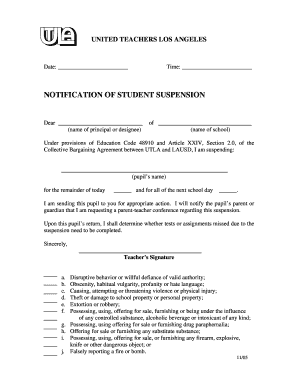
Utla Suspension Form


What is the Utla Suspension Form
The UTLA student suspension form is a document used by educational institutions to formally record and process student suspensions. This form captures essential details regarding the incident leading to the suspension, including the date, reason for suspension, and any relevant witness statements. It serves as an official record that can be referenced in future disciplinary actions or appeals. Understanding the purpose and components of this form is crucial for both educators and students involved in the suspension process.
How to Use the Utla Suspension Form
Using the UTLA suspension form involves several steps to ensure that all necessary information is accurately documented. First, the form should be filled out by the school administrator or designated personnel. It is important to provide clear and concise details about the incident, including the student's name, grade, and the specific reasons for suspension. Once completed, the form should be reviewed for accuracy and signed by the appropriate authority. Finally, it should be distributed to relevant parties, including the student and their guardians, to ensure transparency and communication throughout the process.
Steps to Complete the Utla Suspension Form
Completing the UTLA suspension form requires attention to detail and adherence to specific guidelines. Here are the steps to follow:
- Gather all necessary information about the student and the incident.
- Fill in the student's personal details, including full name and grade level.
- Provide a detailed account of the incident, including dates and witnesses.
- Specify the duration of the suspension and any conditions for reinstatement.
- Obtain the required signatures from the administrator and the student’s guardian.
- Distribute copies of the completed form to all relevant parties.
Legal Use of the Utla Suspension Form
The legal use of the UTLA suspension form is governed by educational laws and regulations. It is essential that the form is completed accurately and in compliance with local and federal laws regarding student rights and due process. This includes ensuring that the student is informed of their rights and the reasons for their suspension. Proper documentation helps protect the school from potential legal challenges and ensures that the suspension process is fair and transparent.
Key Elements of the Utla Suspension Form
Key elements of the UTLA suspension form include:
- Student Information: Name, grade, and identification number.
- Incident Details: Description of the behavior leading to suspension.
- Duration of Suspension: Specific dates and any conditions for return.
- Signatures: Required signatures from school officials and guardians.
- Notification: Confirmation that the student and guardians have been informed.
How to Obtain the Utla Suspension Form
The UTLA suspension form can typically be obtained from the school’s administrative office or its official website. Schools may provide this form in both digital and physical formats to accommodate different preferences. It is advisable for educators and administrators to ensure that they have the most current version of the form to comply with any updates in policies or regulations.
Quick guide on how to complete utla suspension form
Complete Utla Suspension Form effortlessly on any gadget
Web-based document management has become increasingly favored by businesses and individuals. It offers an ideal environmentally friendly substitute for traditional printed and signed documents, as you can access the necessary form and securely keep it online. airSlate SignNow equips you with all the resources required to create, modify, and eSign your documents quickly without delays. Manage Utla Suspension Form on any device with airSlate SignNow's Android or iOS applications and streamline any document-centric tasks today.
The simplest way to alter and eSign Utla Suspension Form without hassle
- Find Utla Suspension Form and click Get Form to begin.
- Utilize the tools we offer to finish your document.
- Emphasize important sections of the documents or conceal sensitive details with tools that airSlate SignNow provides specifically for that purpose.
- Create your eSignature using the Sign feature, which takes moments and holds the same legal significance as a traditional wet ink signature.
- Review the information and click on the Done button to save your changes.
- Choose how you wish to send your form, via email, text message (SMS), or invitation link, or download it to your computer.
Eliminate concerns about lost or misplaced files, tedious document searches, or mistakes that require printing new copies. airSlate SignNow meets your document management needs in just a few clicks from any device you select. Modify and eSign Utla Suspension Form and guarantee effective communication at every stage of the form preparation process with airSlate SignNow.
Create this form in 5 minutes or less
Create this form in 5 minutes!
How to create an eSignature for the utla suspension form
How to create an electronic signature for a PDF online
How to create an electronic signature for a PDF in Google Chrome
How to create an e-signature for signing PDFs in Gmail
How to create an e-signature right from your smartphone
How to create an e-signature for a PDF on iOS
How to create an e-signature for a PDF on Android
People also ask
-
What is the UTLA student suspension form PDF?
The UTLA student suspension form PDF is a standardized document used by schools to formally notify parents and guardians about a student's suspension. This form ensures clear communication regarding the reasons for the suspension and any necessary next steps.
-
How can I obtain the UTLA student suspension form PDF?
You can easily obtain the UTLA student suspension form PDF through school administration or by downloading it from the official UTLA website. airSlate SignNow also allows you to create and customize the form for your specific needs.
-
Is there a cost associated with using the UTLA student suspension form PDF?
The UTLA student suspension form PDF itself is typically available for free through educational institutions. However, using airSlate SignNow for document management and e-signing may involve subscription fees based on the features you choose to utilize.
-
Can I e-sign the UTLA student suspension form PDF using airSlate SignNow?
Yes, airSlate SignNow allows you to e-sign the UTLA student suspension form PDF securely and conveniently. This feature streamlines the signing process, making it easier for parents and guardians to acknowledge the form electronically.
-
What benefits does using airSlate SignNow offer for managing the UTLA student suspension form PDF?
Using airSlate SignNow to manage the UTLA student suspension form PDF offers several benefits, including increased efficiency, reduced paperwork, and enhanced organization. The platform's user-friendly interface allows you to create, edit, and send forms effortlessly.
-
Can the UTLA student suspension form PDF be integrated with other software?
Yes, airSlate SignNow provides integration capabilities with various applications, allowing you to seamlessly manage the UTLA student suspension form PDF alongside your existing tools. This enhances workflow and enables better data management.
-
Are there tracking features available for the UTLA student suspension form PDF in airSlate SignNow?
Absolutely! airSlate SignNow includes tracking features that let you monitor the status of the UTLA student suspension form PDF, including who has opened, signed, or declined the document. This transparency improves accountability in the process.
Get more for Utla Suspension Form
- Criminal sheet form
- Oklahoma domestic cover sheet form
- Oklahoma probate form
- Order income child support form
- Instructions to complete order notice to withhold income for child support oklahoma form
- Oklahoma contractors release and waiver of lien form
- Oklahoma state lien law summary levyvon beck form
- Quitclaim deed from individual to corporation oklahoma form
Find out other Utla Suspension Form
- Electronic signature Michigan Finance & Tax Accounting RFP Now
- Electronic signature Oklahoma Government RFP Later
- Electronic signature Nebraska Finance & Tax Accounting Business Plan Template Online
- Electronic signature Utah Government Resignation Letter Online
- Electronic signature Nebraska Finance & Tax Accounting Promissory Note Template Online
- Electronic signature Utah Government Quitclaim Deed Online
- Electronic signature Utah Government POA Online
- How To Electronic signature New Jersey Education Permission Slip
- Can I Electronic signature New York Education Medical History
- Electronic signature Oklahoma Finance & Tax Accounting Quitclaim Deed Later
- How To Electronic signature Oklahoma Finance & Tax Accounting Operating Agreement
- Electronic signature Arizona Healthcare / Medical NDA Mobile
- How To Electronic signature Arizona Healthcare / Medical Warranty Deed
- Electronic signature Oregon Finance & Tax Accounting Lease Agreement Online
- Electronic signature Delaware Healthcare / Medical Limited Power Of Attorney Free
- Electronic signature Finance & Tax Accounting Word South Carolina Later
- How Do I Electronic signature Illinois Healthcare / Medical Purchase Order Template
- Electronic signature Louisiana Healthcare / Medical Quitclaim Deed Online
- Electronic signature Louisiana Healthcare / Medical Quitclaim Deed Computer
- How Do I Electronic signature Louisiana Healthcare / Medical Limited Power Of Attorney