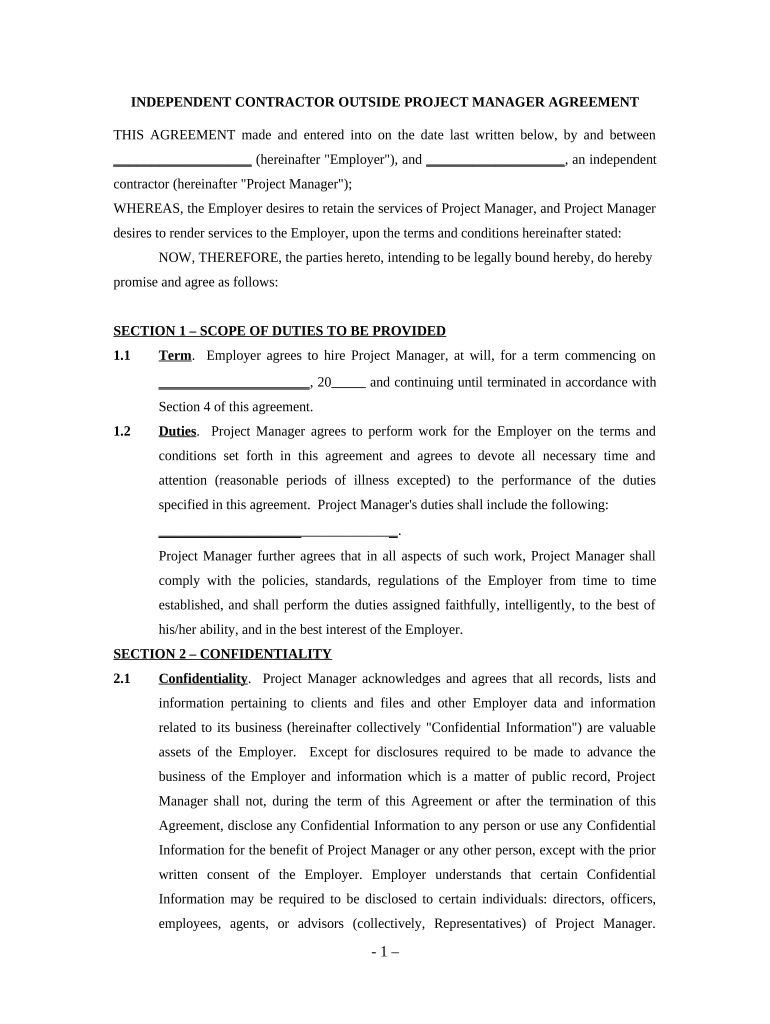
Outside Contractor Form


What is the Outside Contractor
The outside contractor form is a crucial document used by businesses to formalize agreements with independent contractors. This form outlines the terms of the working relationship, including the scope of work, payment details, and duration of the contract. It is essential for ensuring clarity and protecting both parties' interests. By defining the roles and responsibilities clearly, the outside contractor form helps prevent misunderstandings and legal disputes.
How to use the Outside Contractor
Using the outside contractor form involves several steps to ensure proper completion and compliance. Begin by gathering all necessary information about the contractor and the project. This includes the contractor's legal name, contact details, and tax identification number. Next, fill out the form with detailed descriptions of the work to be performed, payment terms, and deadlines. Once completed, both parties should review the document for accuracy before signing. Utilizing electronic signature solutions can streamline this process, making it easier to manage and store the signed document securely.
Steps to complete the Outside Contractor
Completing the outside contractor form requires careful attention to detail. Follow these steps:
- Gather required information, including contractor details and project specifics.
- Fill out the form, ensuring all sections are completed accurately.
- Review the document with the contractor to confirm mutual understanding.
- Sign the form electronically or in person, depending on your preference.
- Store the signed document securely for future reference.
Legal use of the Outside Contractor
The legal validity of the outside contractor form hinges on compliance with relevant laws and regulations. In the United States, it is essential to adhere to federal and state guidelines regarding independent contractor agreements. This includes ensuring that the terms of the contract do not classify the contractor as an employee, which could lead to tax liabilities and legal complications. Using an electronic signature solution that complies with the ESIGN Act and UETA can further enhance the legal standing of the document.
Key elements of the Outside Contractor
Several key elements are critical to include in the outside contractor form to ensure its effectiveness:
- Scope of Work: Clearly define the tasks and responsibilities of the contractor.
- Payment Terms: Specify the compensation structure, including rates and payment schedules.
- Duration: Indicate the start and end dates of the contract.
- Confidentiality: Include clauses to protect sensitive information.
- Termination Conditions: Outline the conditions under which the contract can be terminated.
IRS Guidelines
Understanding IRS guidelines is vital when using the outside contractor form. The IRS provides specific criteria for classifying workers as independent contractors versus employees. This classification affects tax obligations and reporting requirements. Businesses must ensure that the terms of the contract align with IRS definitions to avoid potential penalties. It is advisable to consult IRS publications or a tax professional for guidance on compliance.
Quick guide on how to complete outside contractor
Effortlessly prepare Outside Contractor on any device
Online document management has gained signNow traction among businesses and individuals. It serves as an ideal eco-friendly alternative to conventional printed and signed documents, allowing you to access the appropriate form and securely store it online. airSlate SignNow provides you with all the necessary tools to swiftly create, modify, and eSign your documents without any delays. Manage Outside Contractor on any platform with airSlate SignNow's Android or iOS applications and streamline your document-related processes today.
The easiest way to modify and eSign Outside Contractor with ease
- Find Outside Contractor and click on Get Form to begin.
- Utilize the tools we provide to complete your form.
- Emphasize pertinent sections of the documents or conceal sensitive information with tools specifically designed for that by airSlate SignNow.
- Create your signature using the Sign tool, which takes seconds and carries the same legal validity as a traditional wet ink signature.
- Verify the details and click on the Done button to save your modifications.
- Choose how you want to send your form, via email, text message (SMS), or invite link, or download it to your PC.
Say goodbye to lost or misplaced files, cumbersome form searches, or mistakes that require printing new document copies. airSlate SignNow meets all your document management needs in just a few clicks from any device you prefer. Edit and eSign Outside Contractor and guarantee excellent communication at every stage of your form preparation process with airSlate SignNow.
Create this form in 5 minutes or less
Create this form in 5 minutes!
People also ask
-
What is the best way for an outside contractor to request documents for eSignature?
For an outside contractor, airSlate SignNow makes it simple to request documents for eSignature by providing a user-friendly interface. Simply upload the document, add the recipient's email, and send it for signature. The process is streamlined, ensuring a quick turnaround time for your contract needs.
-
How does airSlate SignNow ensure the security of documents sent by outside contractors?
AirSlate SignNow prioritizes the security of your documents sent by outside contractors by using bank-level encryption and secure data storage. This ensures that your sensitive information remains confidential and protected from unauthorized access. With compliance to GDPR and HIPAA regulations, you can trust that your documents are in safe hands.
-
Can an outside contractor integrate airSlate SignNow with other tools they are using?
Yes, airSlate SignNow offers seamless integrations with various popular tools that outside contractors may already be using, such as Google Drive, Salesforce, and Microsoft Office. These integrations allow for better workflow management, as you can easily access, send, and manage documents from one central location. This enhances productivity and makes the signing process more efficient.
-
What pricing options are available for outside contractors using airSlate SignNow?
AirSlate SignNow provides flexible pricing plans suitable for outside contractors. Whether you're a freelancer or part of a larger team, you can choose from various subscription levels that offer the features you need at competitive prices. This allows you to select a plan that best fits your budget and requirements.
-
How can airSlate SignNow benefit an outside contractor's workflow?
AirSlate SignNow can signNowly benefit an outside contractor's workflow by simplifying document management. With its eSigning capabilities, contractors can send, sign, and track documents all in one platform, saving time and reducing the risk of delays. This efficiency allows you to focus on your core services without getting bogged down by paperwork.
-
Is training available for outside contractors using airSlate SignNow?
Absolutely! AirSlate SignNow offers comprehensive training resources for outside contractors to quickly get up to speed with the platform. From tutorials to customer support, you can find everything you need to maximize the use of the tool, ensuring that you can effectively manage your document signing processes.
-
Can outside contractors customize documents using airSlate SignNow?
Yes, outside contractors have the ability to customize documents in airSlate SignNow. You can add text fields, checkboxes, and other elements to tailor documents to meet specific needs before sending them for signature. This level of customization ensures that the documents align perfectly with the requirements of each particular project.
Get more for Outside Contractor
- Sign permit the official website of city government dasmari as dasmarinas gov form
- 2015 form m appendix home iras iras gov
- Discretionary housing payment liverpool form
- Chapter 54 royal navy form
- Property pool form
- Brd 31 chapter 54 leaving the service contents section 1 form
- Citb identification waiver form
- Tc846 form
Find out other Outside Contractor
- Electronic signature Kentucky Car Dealer LLC Operating Agreement Safe
- Electronic signature Louisiana Car Dealer Lease Template Now
- Electronic signature Maine Car Dealer Promissory Note Template Later
- Electronic signature Maryland Car Dealer POA Now
- Electronic signature Oklahoma Banking Affidavit Of Heirship Mobile
- Electronic signature Oklahoma Banking Separation Agreement Myself
- Electronic signature Hawaii Business Operations Permission Slip Free
- How Do I Electronic signature Hawaii Business Operations Forbearance Agreement
- Electronic signature Massachusetts Car Dealer Operating Agreement Free
- How To Electronic signature Minnesota Car Dealer Credit Memo
- Electronic signature Mississippi Car Dealer IOU Now
- Electronic signature New Hampshire Car Dealer NDA Now
- Help Me With Electronic signature New Hampshire Car Dealer Warranty Deed
- Electronic signature New Hampshire Car Dealer IOU Simple
- Electronic signature Indiana Business Operations Limited Power Of Attorney Online
- Electronic signature Iowa Business Operations Resignation Letter Online
- Electronic signature North Carolina Car Dealer Purchase Order Template Safe
- Electronic signature Kentucky Business Operations Quitclaim Deed Mobile
- Electronic signature Pennsylvania Car Dealer POA Later
- Electronic signature Louisiana Business Operations Last Will And Testament Myself