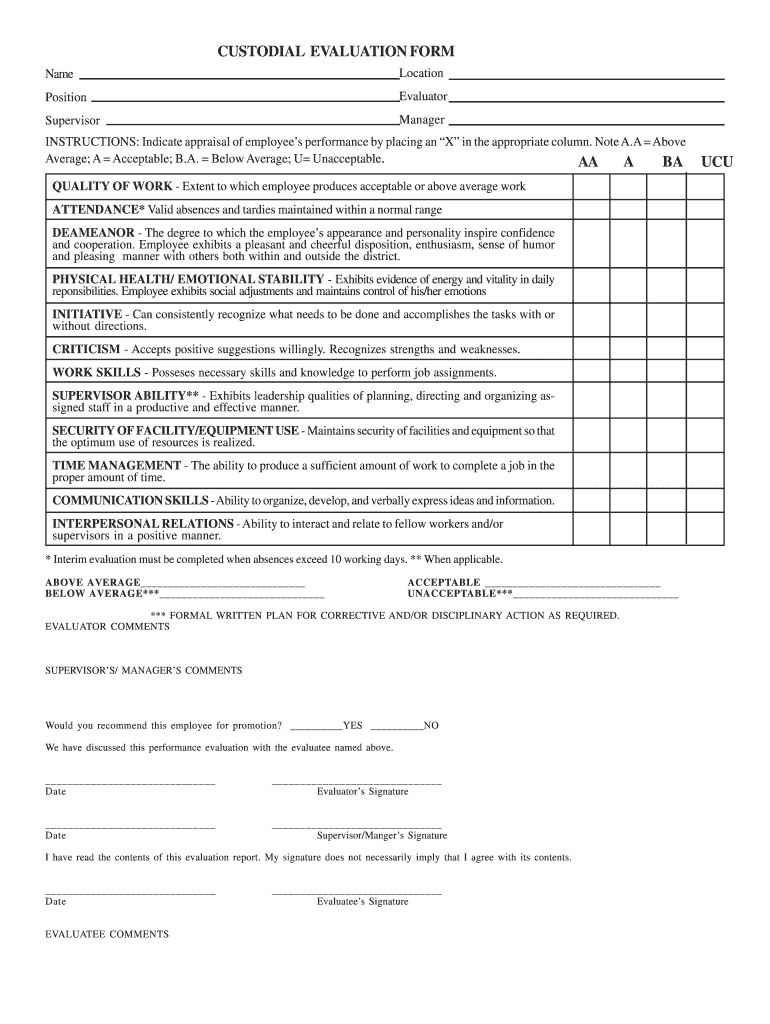
Custodian Performance Evaluation Examples


Understanding custodian performance evaluation examples
The custodian performance evaluation is a structured assessment tool used to gauge the effectiveness and efficiency of custodial staff. These evaluations typically include criteria such as cleanliness, attention to detail, and adherence to safety protocols. By using specific examples, organizations can better illustrate expectations and provide constructive feedback. For instance, an evaluation might highlight a custodian's ability to maintain a clean environment in high-traffic areas or their promptness in addressing maintenance issues. This clarity helps custodians understand their strengths and areas for improvement.
Key elements of custodian performance evaluations
When creating custodian performance evaluations, certain key elements should be included to ensure comprehensive assessments. These elements may consist of:
- Job Knowledge: Understanding of cleaning techniques and equipment.
- Quality of Work: Consistency in maintaining cleanliness and order.
- Dependability: Punctuality and reliability in completing assigned tasks.
- Communication Skills: Ability to report issues and collaborate with team members.
- Safety Practices: Adherence to safety protocols and use of personal protective equipment.
Incorporating these elements into evaluations helps create a well-rounded picture of each custodian's performance.
Steps to complete custodian performance evaluations
Completing a custodian performance evaluation involves several steps to ensure accuracy and fairness. The process typically includes:
- Preparation: Gather relevant information, including past evaluations, incident reports, and feedback from supervisors.
- Observation: Conduct on-site observations to assess the custodian's performance in real-time.
- Documentation: Use a standardized evaluation form to record observations and feedback systematically.
- Feedback Session: Schedule a meeting with the custodian to discuss the evaluation results and provide constructive feedback.
- Follow-Up: Set goals and expectations for future performance and schedule follow-up evaluations as needed.
By following these steps, organizations can ensure that evaluations are thorough and beneficial for both custodians and management.
Legal use of custodian performance evaluations
Custodian performance evaluations must adhere to legal standards to ensure they are fair and defensible. This includes compliance with employment laws and regulations that govern workplace evaluations. It is essential to:
- Ensure that evaluations are based on objective criteria to avoid discrimination claims.
- Document the evaluation process thoroughly to provide evidence of fairness.
- Maintain confidentiality regarding the evaluation results to protect employee privacy.
By following these legal guidelines, organizations can minimize risks associated with performance evaluations.
Examples of custodian performance evaluation comments
Providing specific comments in custodian performance evaluations can enhance clarity and effectiveness. Here are some examples of constructive comments:
- "Consistently maintains a clean and organized workspace, which positively impacts overall facility cleanliness."
- "Demonstrates excellent attention to detail, particularly in high-traffic areas."
- "Responds promptly to maintenance requests, ensuring minimal disruption to operations."
- "Exhibits strong teamwork skills, collaborating effectively with other staff members."
- "Follows safety protocols diligently, contributing to a safe working environment."
These comments not only provide positive reinforcement but also guide custodians on areas for improvement.
Obtaining custodian performance evaluation forms
Organizations can obtain custodian performance evaluation forms through various means. Many companies choose to create custom forms tailored to their specific needs, while others may utilize standardized templates available online. It is essential to ensure that any forms used comply with legal requirements and include all necessary evaluation criteria. Additionally, digital solutions like signNow can facilitate the completion and signing of these forms, making the process more efficient and secure.
Quick guide on how to complete custodian performance evaluation examples
Effortlessly Prepare Custodian Performance Evaluation Examples on Any Device
Digital document management has gained popularity among businesses and individuals. It offers an ideal eco-friendly alternative to conventional printed and signed documents, allowing you to obtain the correct form and securely store it online. airSlate SignNow provides you with all the tools necessary to create, modify, and electronically sign your documents swiftly without delays. Manage Custodian Performance Evaluation Examples on any device using airSlate SignNow’s Android or iOS applications, and streamline any document-related task today.
The Simplest Way to Edit and Electronically Sign Custodian Performance Evaluation Examples with Ease
- Locate Custodian Performance Evaluation Examples and click Get Form to begin.
- Utilize the tools we provide to fill out your form.
- Emphasize key sections of your documents or obscure sensitive information with tools that airSlate SignNow specifically offers for this purpose.
- Create your signature using the Sign feature, which takes mere seconds and has the same legal validity as a conventional ink signature.
- Review all information and click on the Done button to save your changes.
- Select your preferred method to share your form, whether it be via email, text (SMS), invitation link, or download it to your computer.
Eliminate worries about lost or misplaced documents, tedious form searches, or mistakes that necessitate reprinting new copies. airSlate SignNow takes care of all your document management needs in just a few clicks from any device you prefer. Edit and eSign Custodian Performance Evaluation Examples to ensure excellent communication at every stage of your form preparation process with airSlate SignNow.
Create this form in 5 minutes or less
Create this form in 5 minutes!
How to create an eSignature for the custodian performance evaluation examples
How to create an electronic signature for a PDF online
How to create an electronic signature for a PDF in Google Chrome
How to create an e-signature for signing PDFs in Gmail
How to create an e-signature right from your smartphone
How to create an e-signature for a PDF on iOS
How to create an e-signature for a PDF on Android
People also ask
-
What are custodian performance evaluation examples?
Custodian performance evaluation examples provide benchmarks and metrics used to assess the efficiency and effectiveness of custodial services. These examples can help organizations understand how well their custodians manage assets and adhere to regulations, allowing for informed decision-making.
-
How can airSlate SignNow assist with custodian performance evaluations?
airSlate SignNow simplifies the process of gathering and sharing documents related to custodian performance evaluations. By allowing teams to eSign and send documents quickly, airSlate SignNow helps ensure that evaluations are executed efficiently and on time.
-
What features does airSlate SignNow offer for document management?
airSlate SignNow offers various features such as eSigning, document templates, and real-time collaboration. These functionalities streamline the creation and archiving of custodian performance evaluation examples, making them easily accessible to stakeholders.
-
Is airSlate SignNow cost-effective for small businesses?
Yes, airSlate SignNow provides a cost-effective solution for businesses of all sizes, including small enterprises. Its pricing plans are designed to fit different budgets while offering comprehensive features that can enhance the quality of custodian performance evaluations.
-
Can I integrate airSlate SignNow with other tools?
Absolutely! airSlate SignNow offers seamless integrations with various business tools like CRM systems and cloud storage services. This capability enhances the management of custodian performance evaluation examples by providing a unified platform for all your documentation needs.
-
What are the benefits of using airSlate SignNow for performance evaluations?
Using airSlate SignNow for performance evaluations comes with numerous benefits, including fast document processing, enhanced security, and improved accuracy. By leveraging this platform, organizations can efficiently manage custodian performance evaluation examples and improve compliance.
-
How secure is the information processed through airSlate SignNow?
airSlate SignNow prioritizes data security by implementing encryption and secure access controls. This ensures that all documents, including custodian performance evaluation examples, are protected against unauthorized access and bsignNowes.
Get more for Custodian Performance Evaluation Examples
- Warranty deed from individual to corporation oklahoma form
- Summary administration oklahoma form
- Oklahoma personal representative form
- Sec 514011 mn statutes form
- 19 printable acknowledgement of receipt of payment forms
- Ok llc company 497322988 form
- Warranty deed from individual to llc oklahoma form
- Do i have to sign a lien waiver to get paid on a construction form
Find out other Custodian Performance Evaluation Examples
- How To eSign Rhode Island Residential lease agreement form
- Can I eSign Pennsylvania Residential lease agreement form
- eSign Texas Residential lease agreement form Easy
- eSign Florida Residential lease agreement Easy
- eSign Hawaii Residential lease agreement Online
- Can I eSign Hawaii Residential lease agreement
- eSign Minnesota Residential lease agreement Simple
- How To eSign Pennsylvania Residential lease agreement
- eSign Maine Simple confidentiality agreement Easy
- eSign Iowa Standard rental agreement Free
- eSignature Florida Profit Sharing Agreement Template Online
- eSignature Florida Profit Sharing Agreement Template Myself
- eSign Massachusetts Simple rental agreement form Free
- eSign Nebraska Standard residential lease agreement Now
- eSign West Virginia Standard residential lease agreement Mobile
- Can I eSign New Hampshire Tenant lease agreement
- eSign Arkansas Commercial real estate contract Online
- eSign Hawaii Contract Easy
- How Do I eSign Texas Contract
- How To eSign Vermont Digital contracts